Language settings
-
Sign in to qik.mt.
-
Click recording settings.
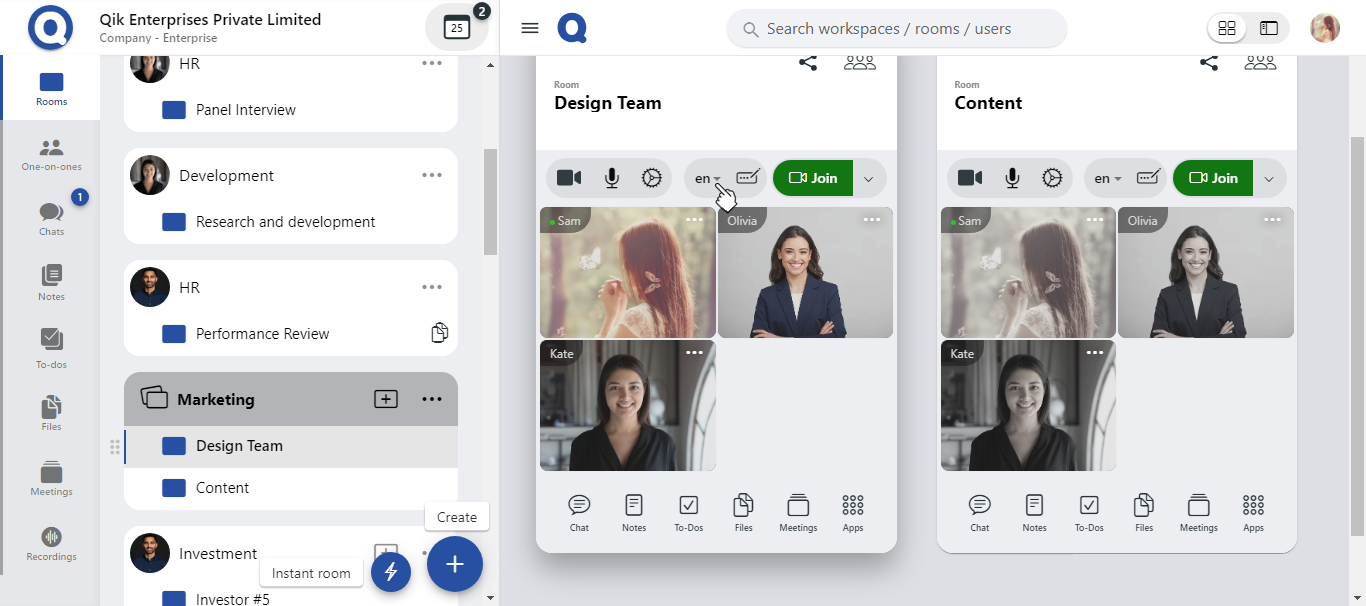
-
Toggle the auto-record and auto-minutes if they are off, and select the preferred language.
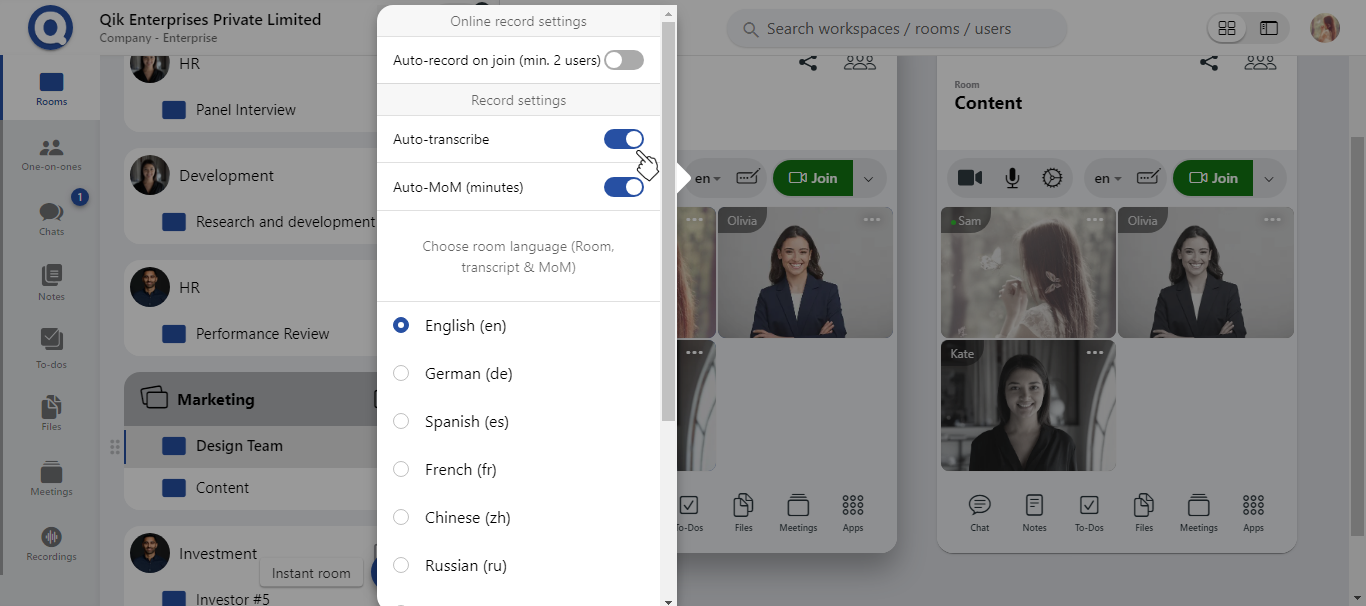
-
You have successfully set your preferred language.
Sign in to qik.mt.
Click recording settings.
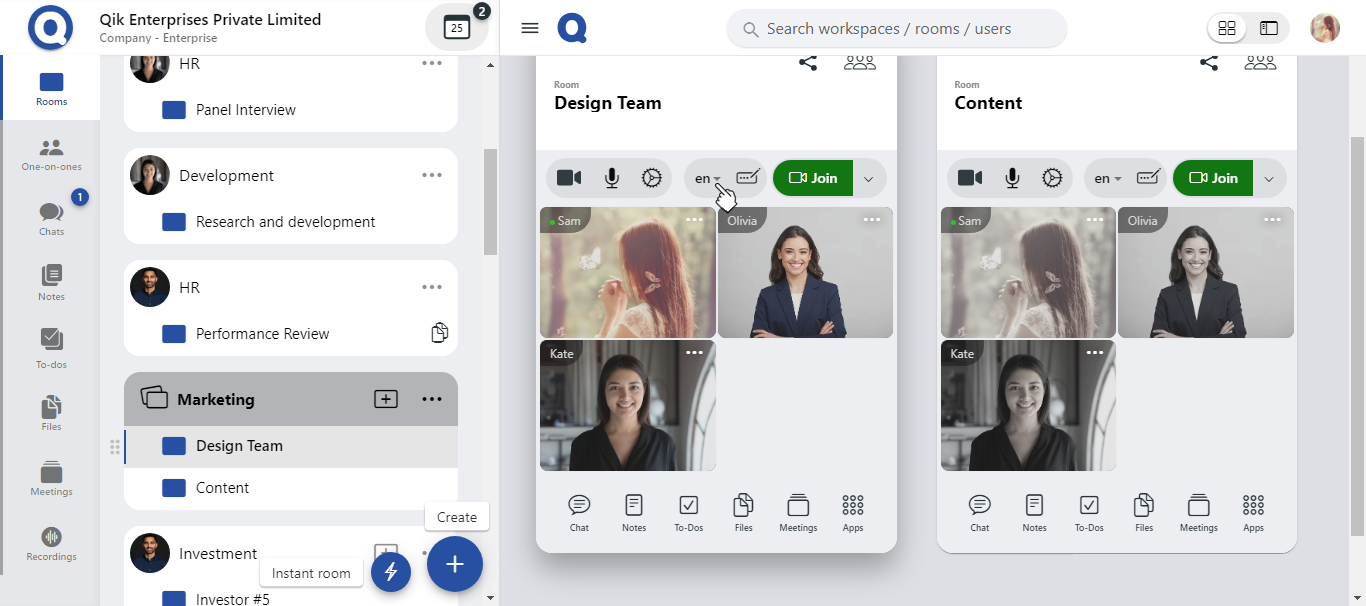
Toggle the auto-record and auto-minutes if they are off, and select the preferred language.
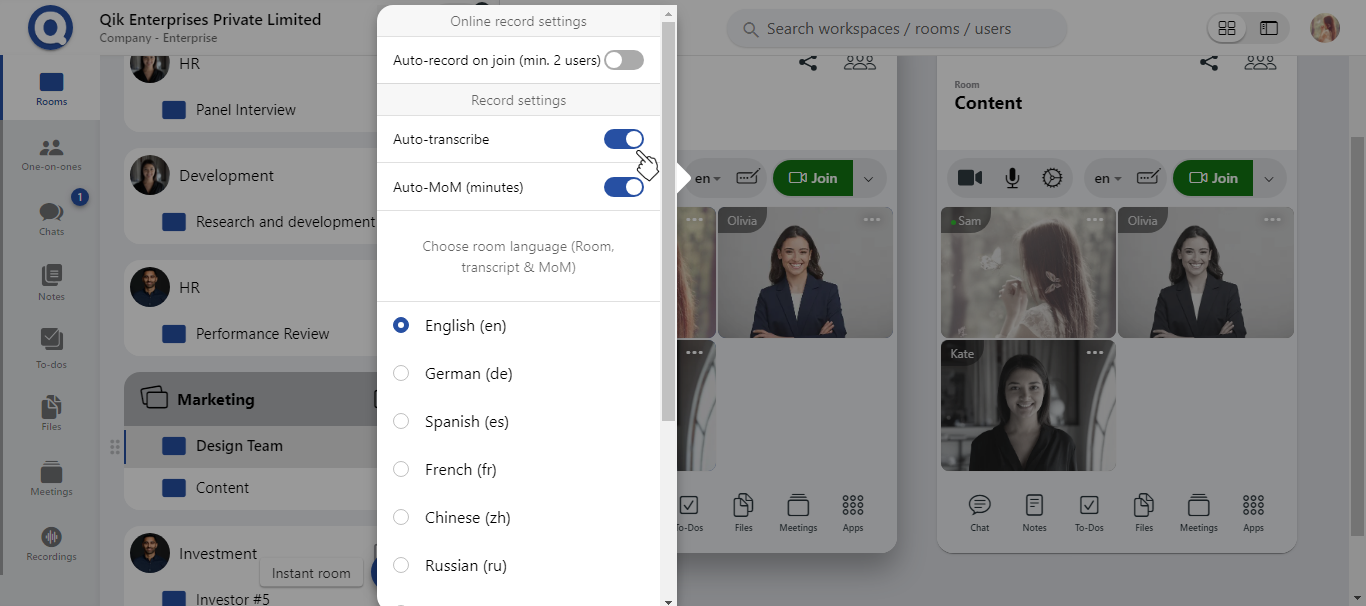
You have successfully set your preferred language.