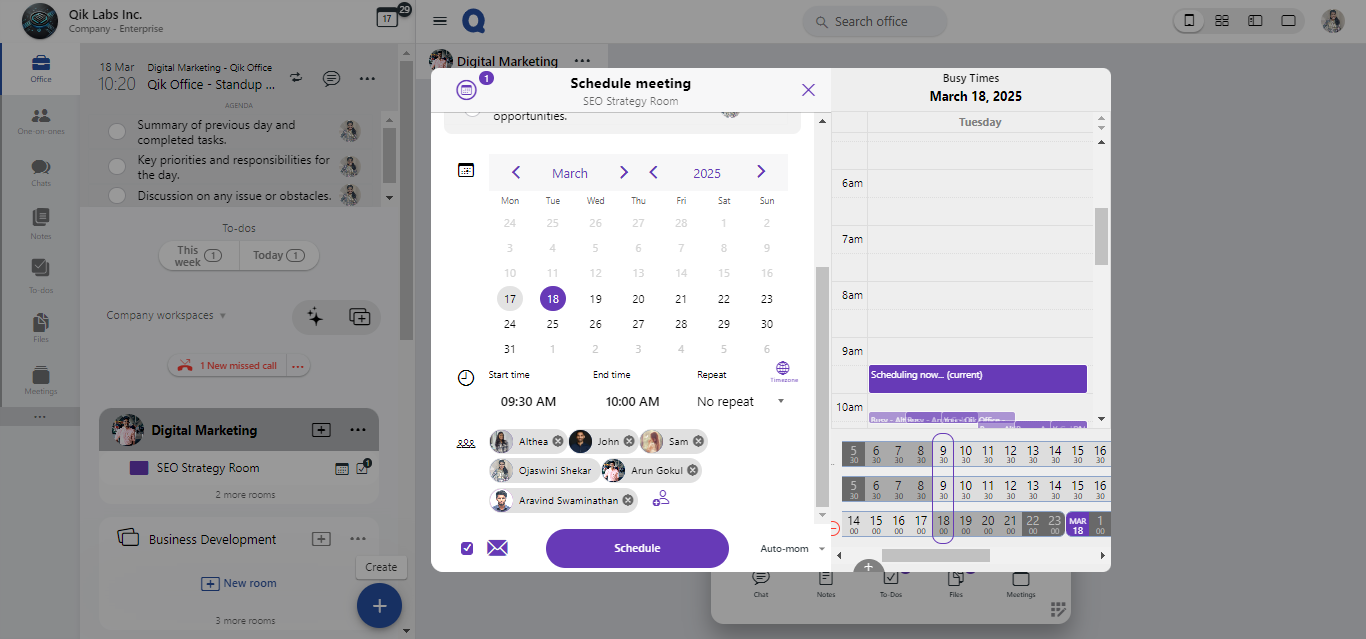Time zone mapping
Time zone mapping feature in Qik Office to simplify the scheduling of meetings across different time zones. When organizing meetings with users from across the globe, one of the biggest challenges is coordinating meeting times that work for everyone. Time zone mapping helps eliminate confusion by allowing you to compare various time zones, ensuring that all participants can join the meeting at a convenient and agreed-upon time.
Accessing time zone mapping
-
Easy and one-click time zone comparison**: Quickly compare multiple time zones with just a click, making it easier to select a suitable meeting time for all participants.
-
Eliminates scheduling confusion: Prevent scheduling conflicts by facilitating seamless coordination between international participants. The feature ensures precise time zone adjustments for everyone involved.
-
Saves time: Identify common available slots across different time zones with ease, eliminating the need for time-consuming manual adjustments.
-
User-friendly interface: The intuitive, easy-to-navigate interface simplifies the process of selecting and comparing time zones, ensuring a smooth and efficient scheduling experience.
With the Time zone mapping feature in Qik Office, you can streamline the scheduling process, ensuring everyone is on the same page regarding meeting times, no matter where they are located.
Steps to use time zone mapping:
-
While scheduling a meeting, look for the “+” (plus) icon located below the calendar view.
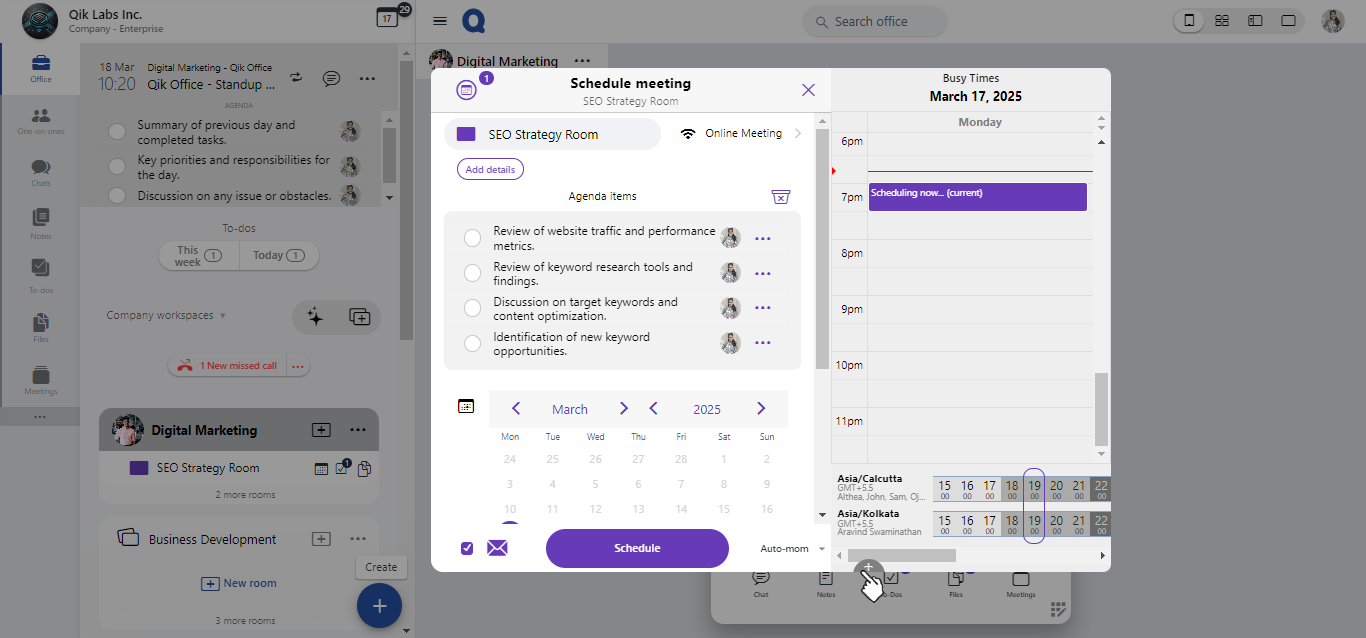
-
Click on the plus icon and choose the desired time zone from the dropdown list.
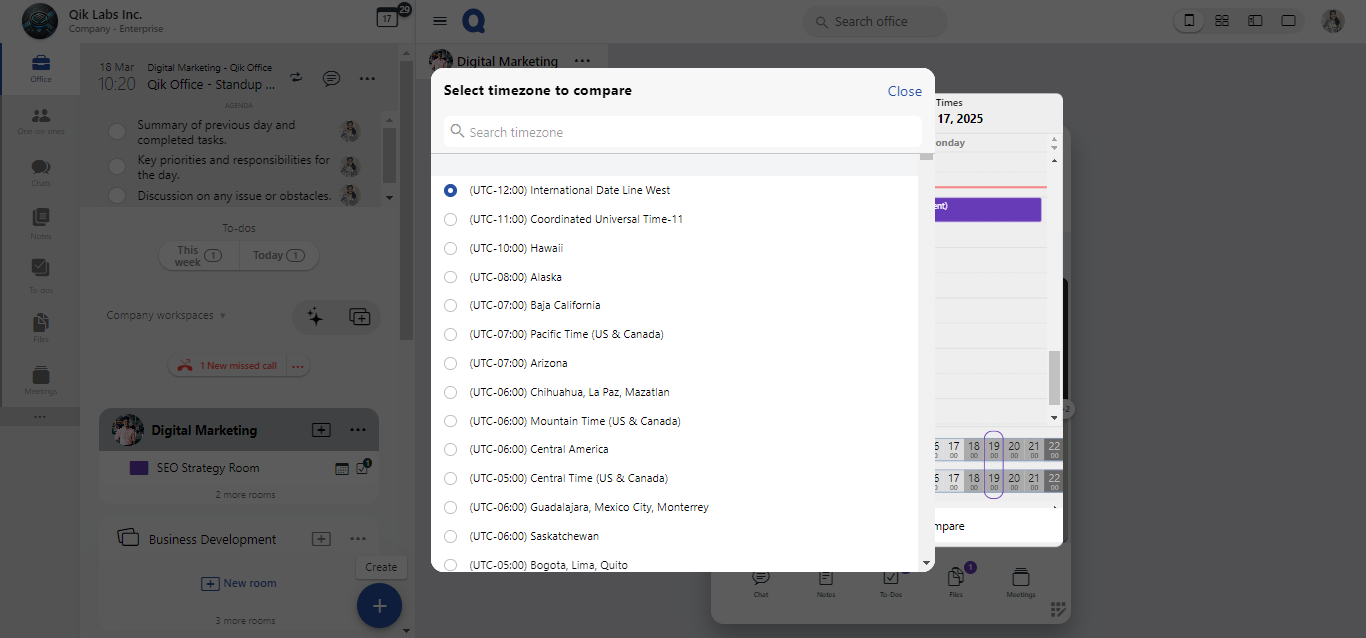
-
Once you select a time zone, the system will automatically display the corresponding time in the selected time zone, allowing you to compare and select a suitable time for all participants.
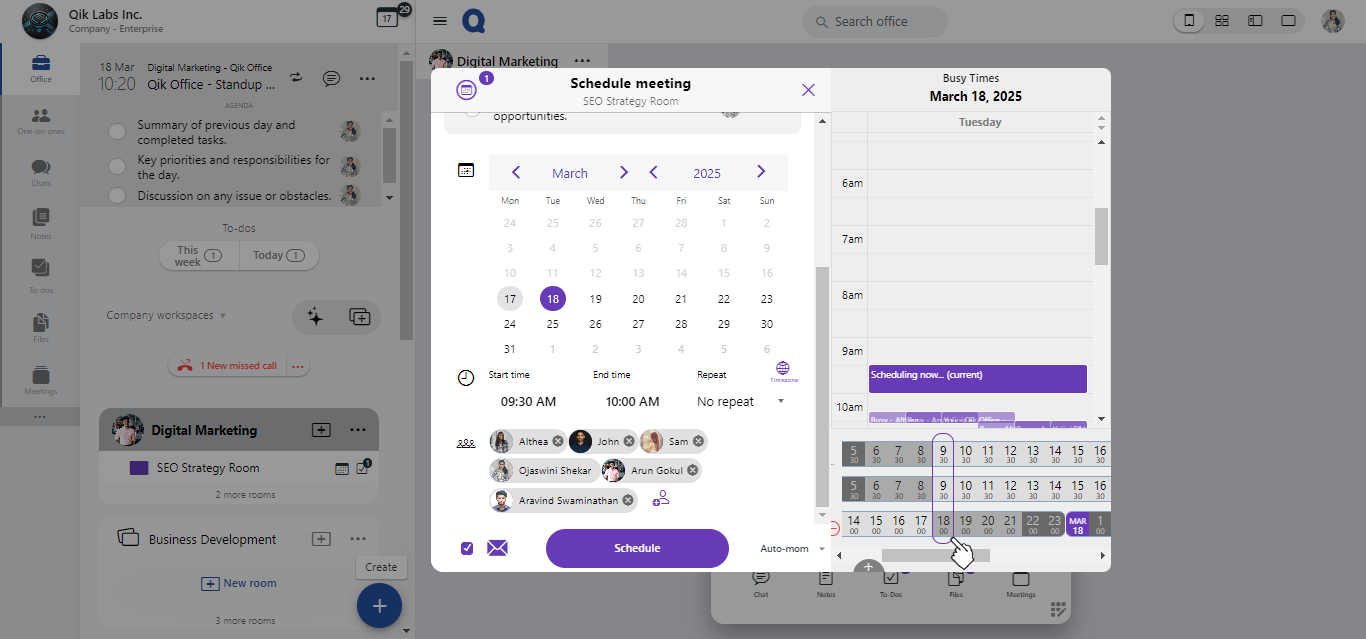
-
Identify a suitable meeting time, set it, and proceed with scheduling the meeting as usual.
By following these steps, you can easily manage and schedule meetings across different time zones, ensuring that all participants can attend at a time that works best for them.