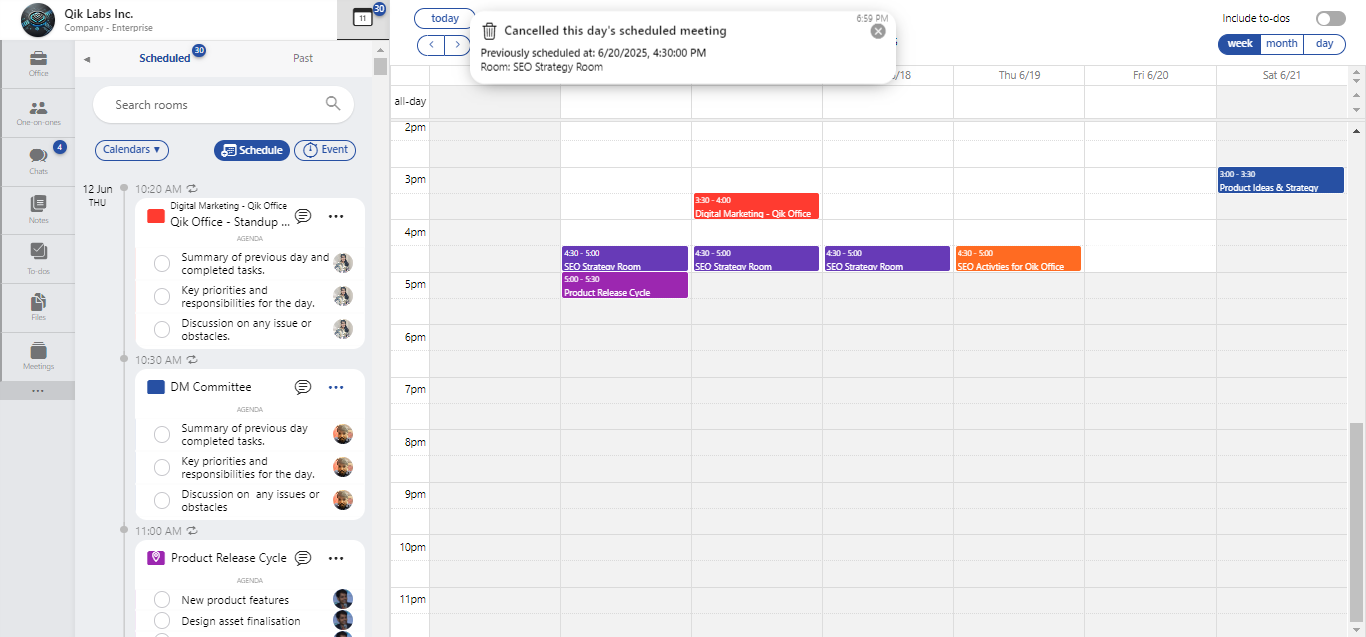Cancel schedule
- How to cancel schedule
- How to cancel recurring schedule
How to cancel a meeting?
-
Click the schedule and select the "Cancel schedule" option.
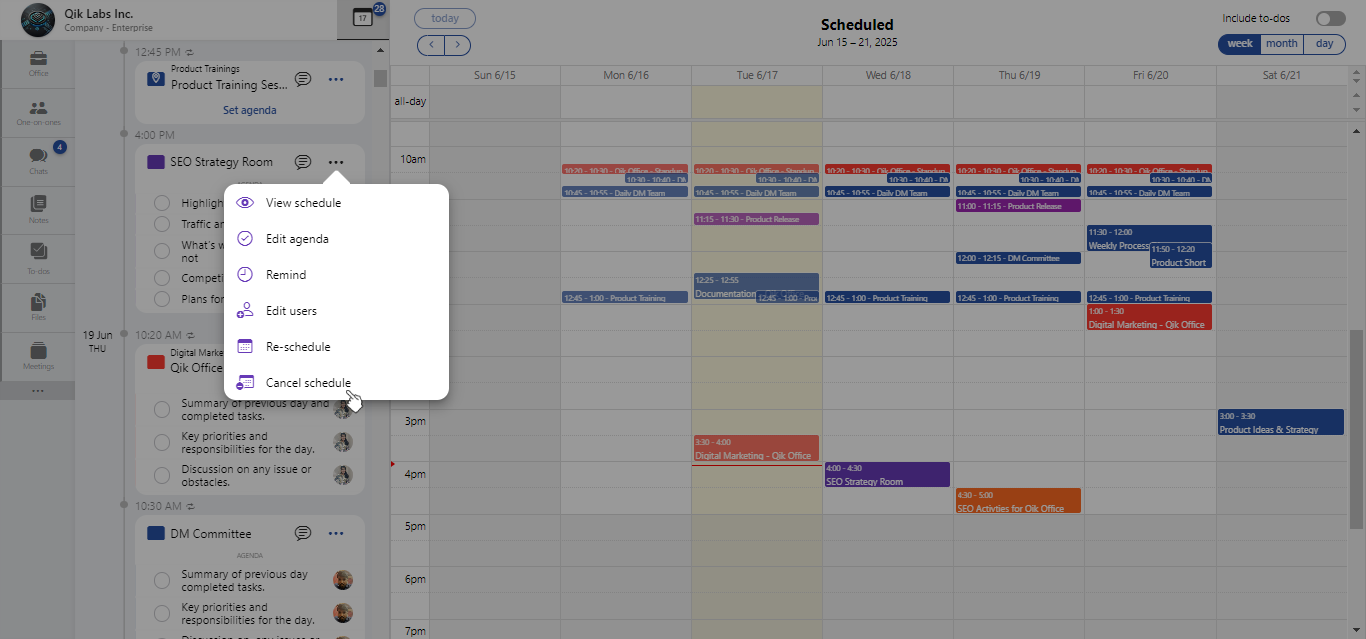
-
Confirm the cancellation by selecting "Cancel schedule" to finalize.
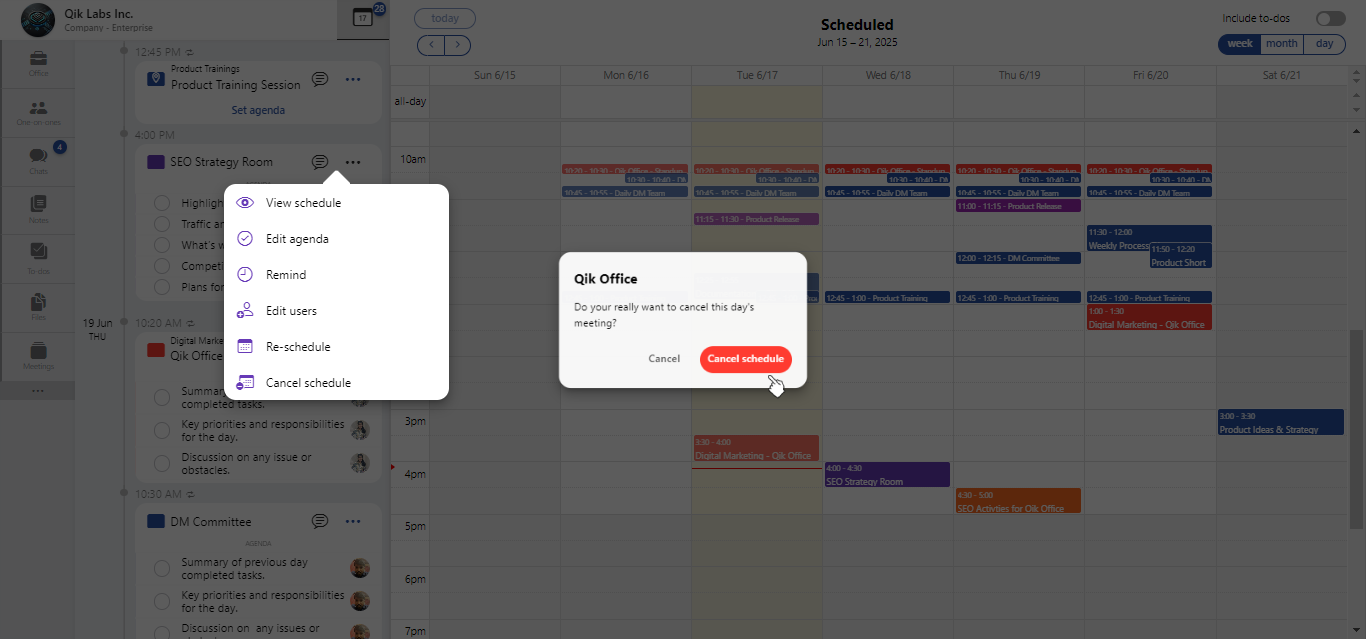
-
Once you confirm, the meeting will be successfully canceled, and all users will be notified of the cancellation.
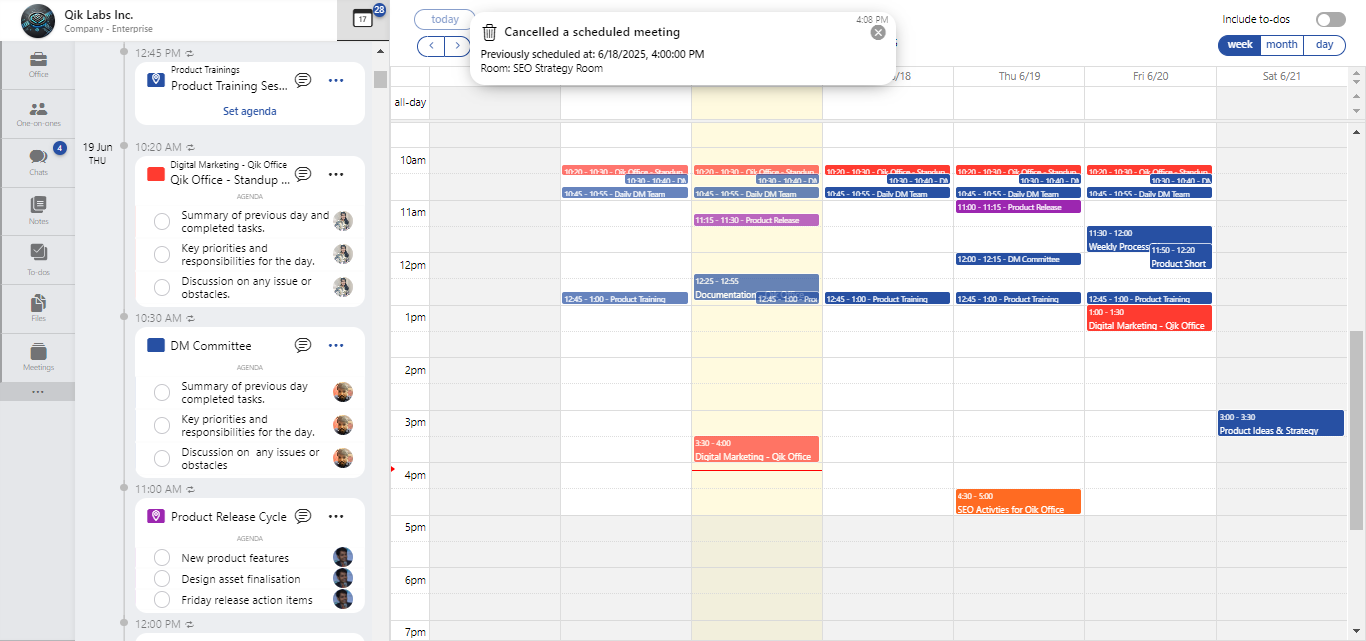
How to cancel a recurring meeting?
-
- To begin, click on the "View schedule" icon located within the Qik Office interface.
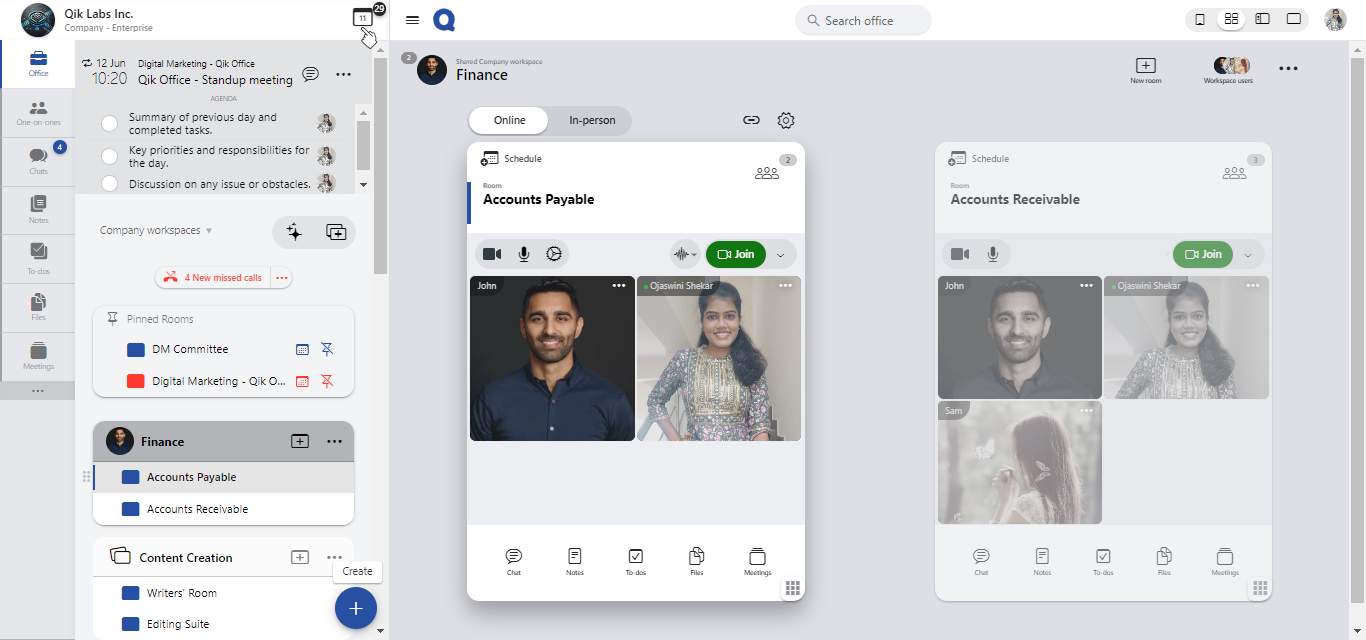
- To begin, click on the "View schedule" icon located within the Qik Office interface.
-
Once the calendar is loaded, all scheduled meetings will appear. You’ll be able to view both one-time and recurring meetings.
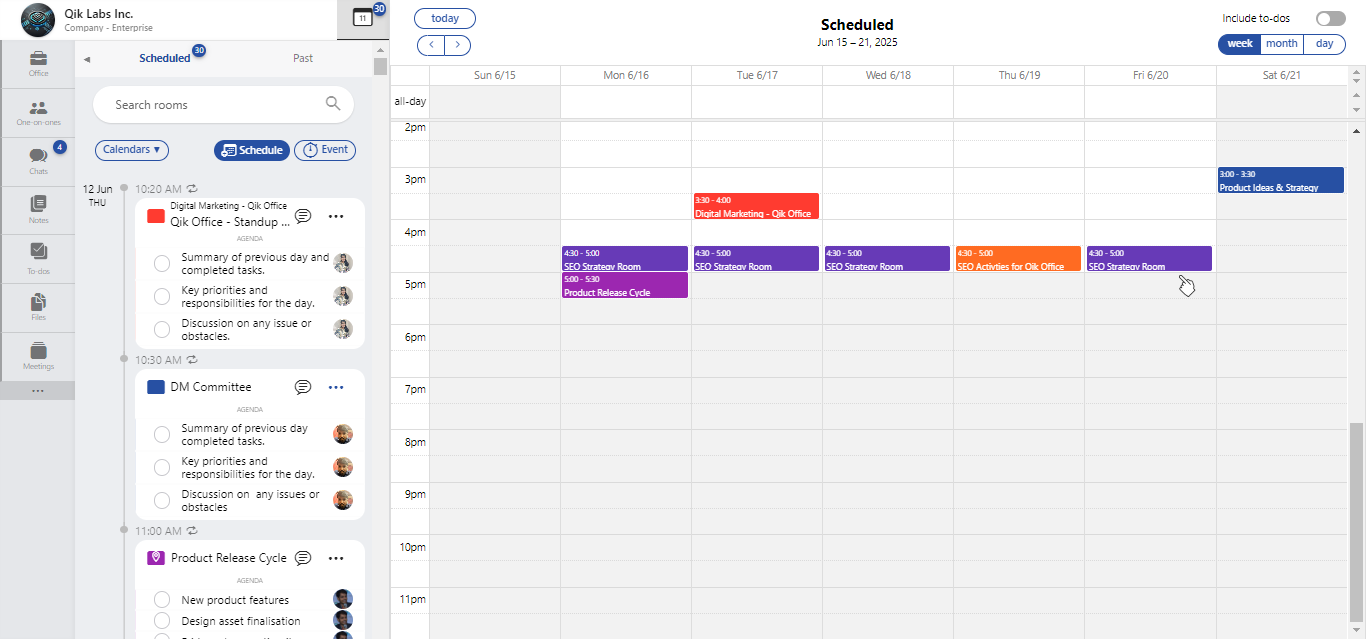
-
Click on the scheduled meeting you wish to cancel. A popover will appear. Scroll down and select the "Cancel the meeting".
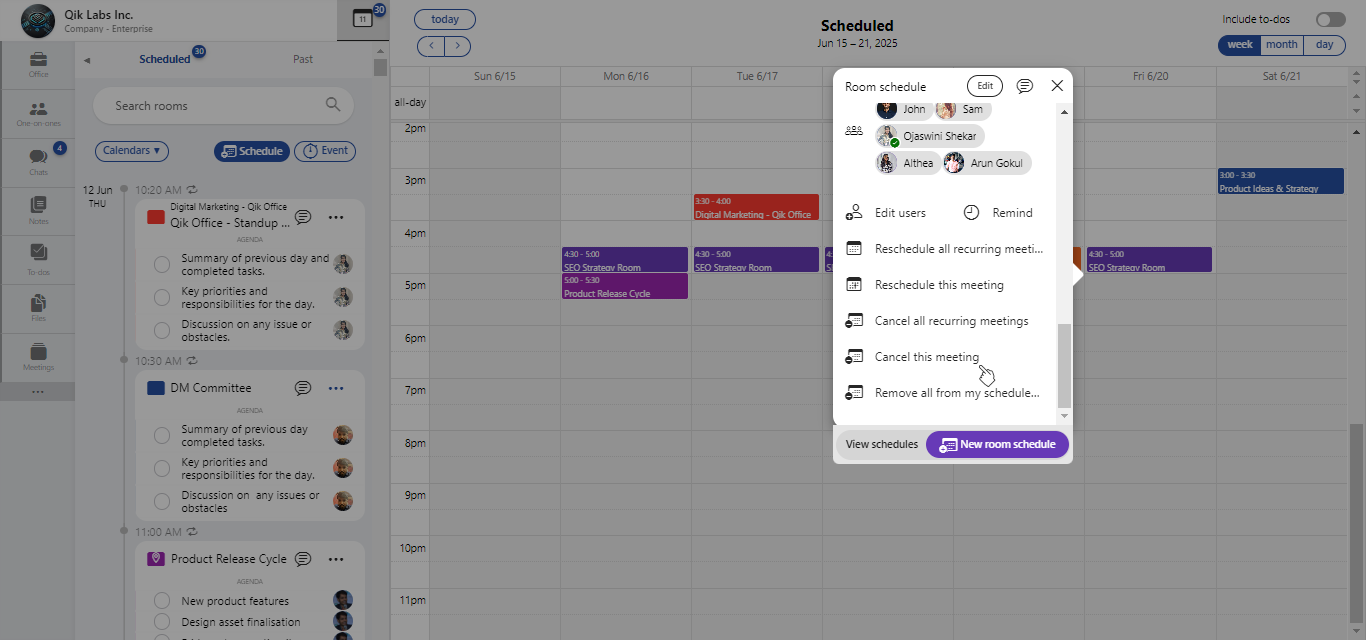
-
In the notification prompt, click "Cancel Schedule".
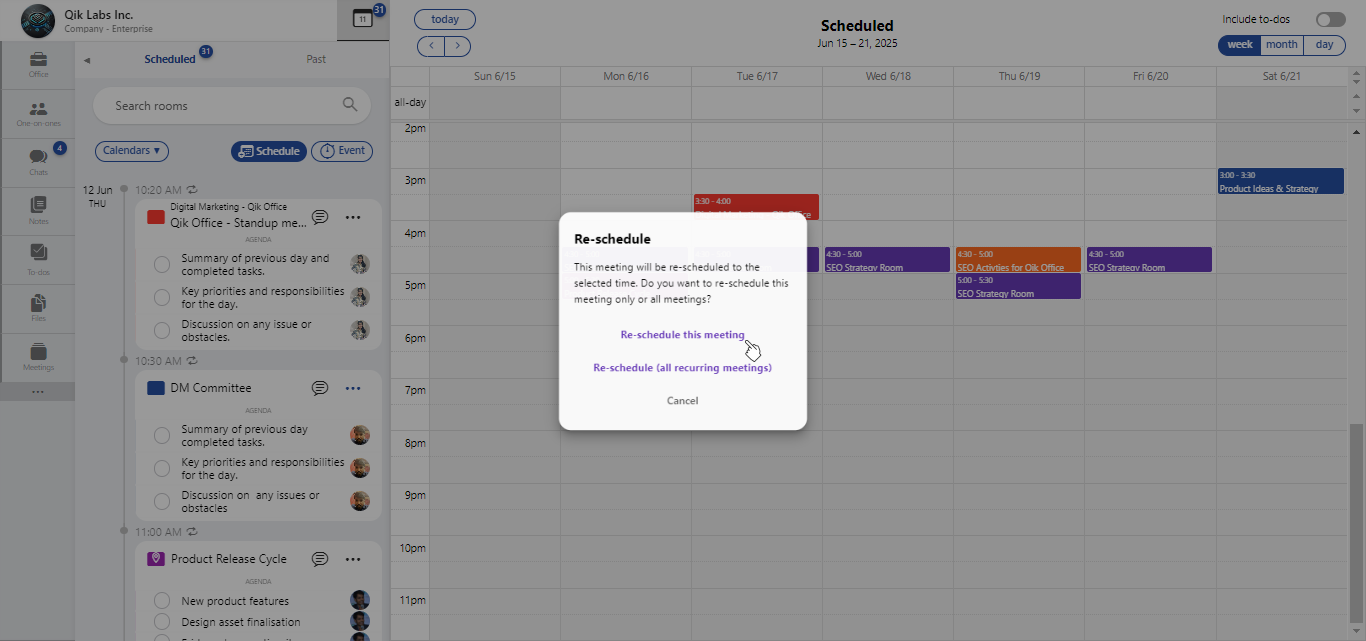
-
The recurring meeting will be successfully canceled, and all users will be notified.