RSVP
The RSVP feature in Qik Office is designed to simplify the process of managing meeting attendance. It enables meeting organizers to easily collect confirmations from participants regarding their attendance. By allowing participants to easily confirm or decline their participation, this feature ensures that organizers have a clear picture of who will be attending the meeting.
You can respond using RSVP in two ways
You can respond to a meeting invitation using the RSVP feature in two convenient ways:
1. Through email invitation
- When you receive the meeting invitation via email, you can use the RSVP options provided within the email. Choose "Yes", "No", or "Maybe" to confirm or decline your attendance.
2. Through the Qik Office application
- You can also respond directly from the Qik Office application. Navigate to the meeting details and use the RSVP button to confirm your attendance, decline, or select "Maybe."
Both options allow you to quickly and easily manage your meeting attendance, ensuring that organizers have an up-to-date view of who will be attending.
- Qik
Qik Office:
-
Click on the "Schedule" option to view the available meetings.
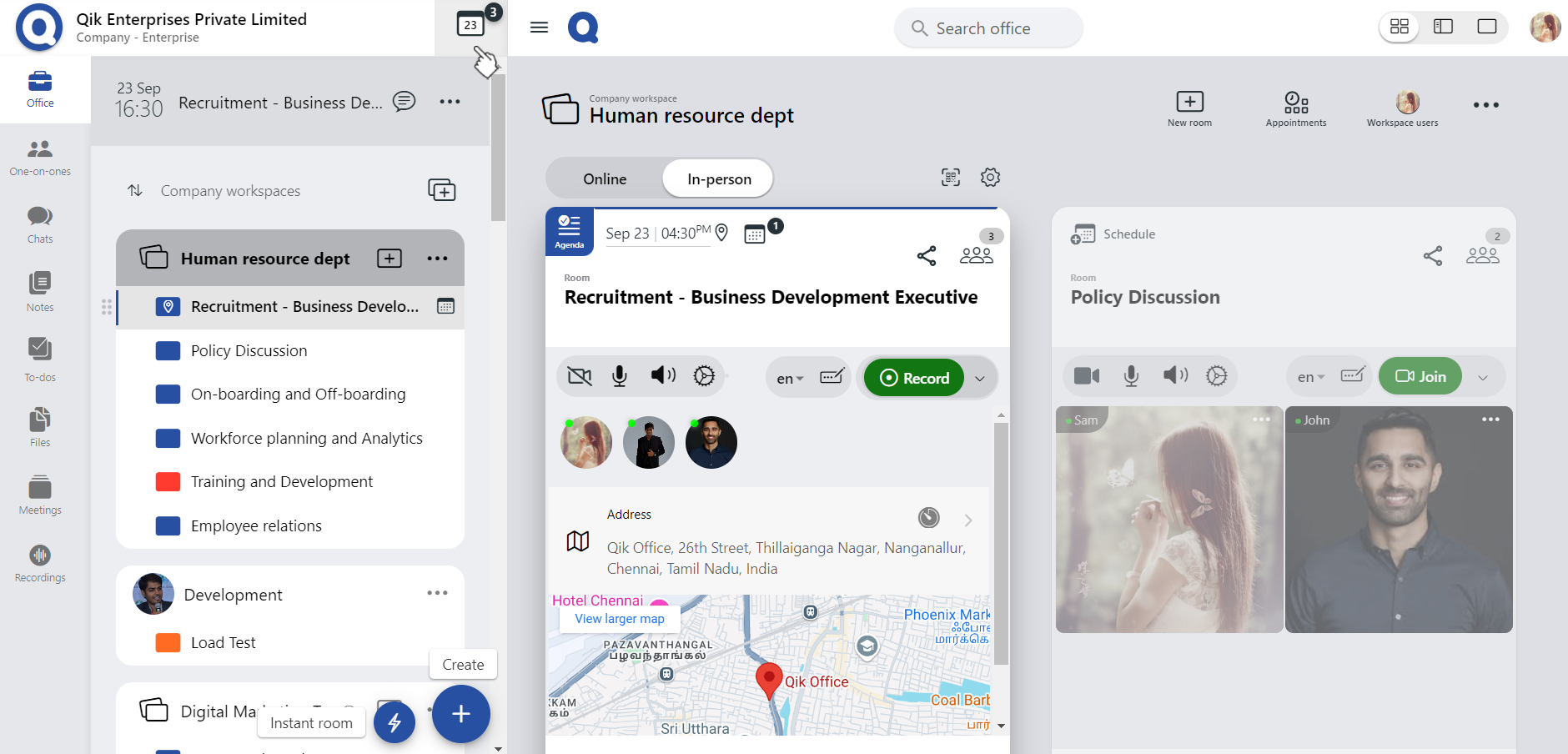
-
From the list of available schedules, click on the desired schedule.
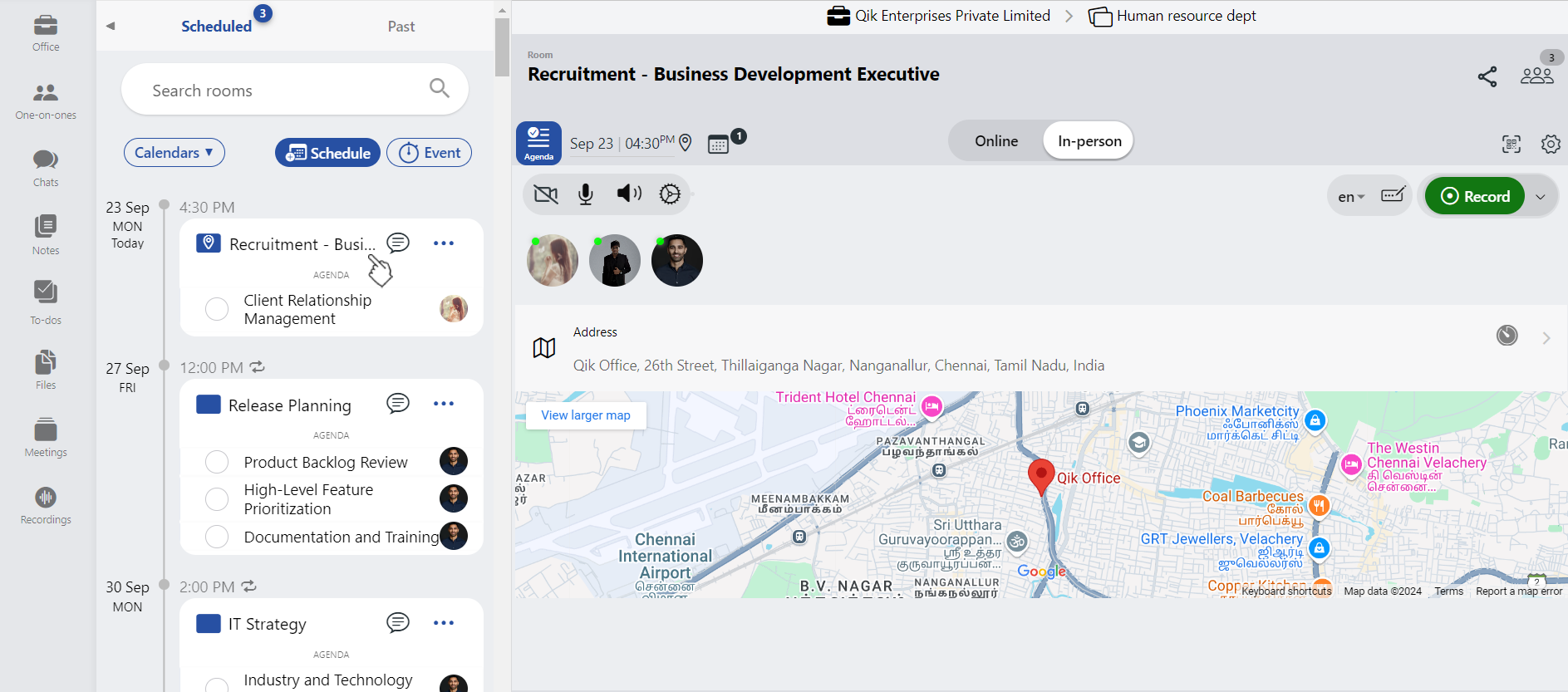
-
To confirm your attendance, simply click on the RSVP button, confirming your presence at the meeting. This will ensure that your status is updated and the organizer is notified of your attendance.
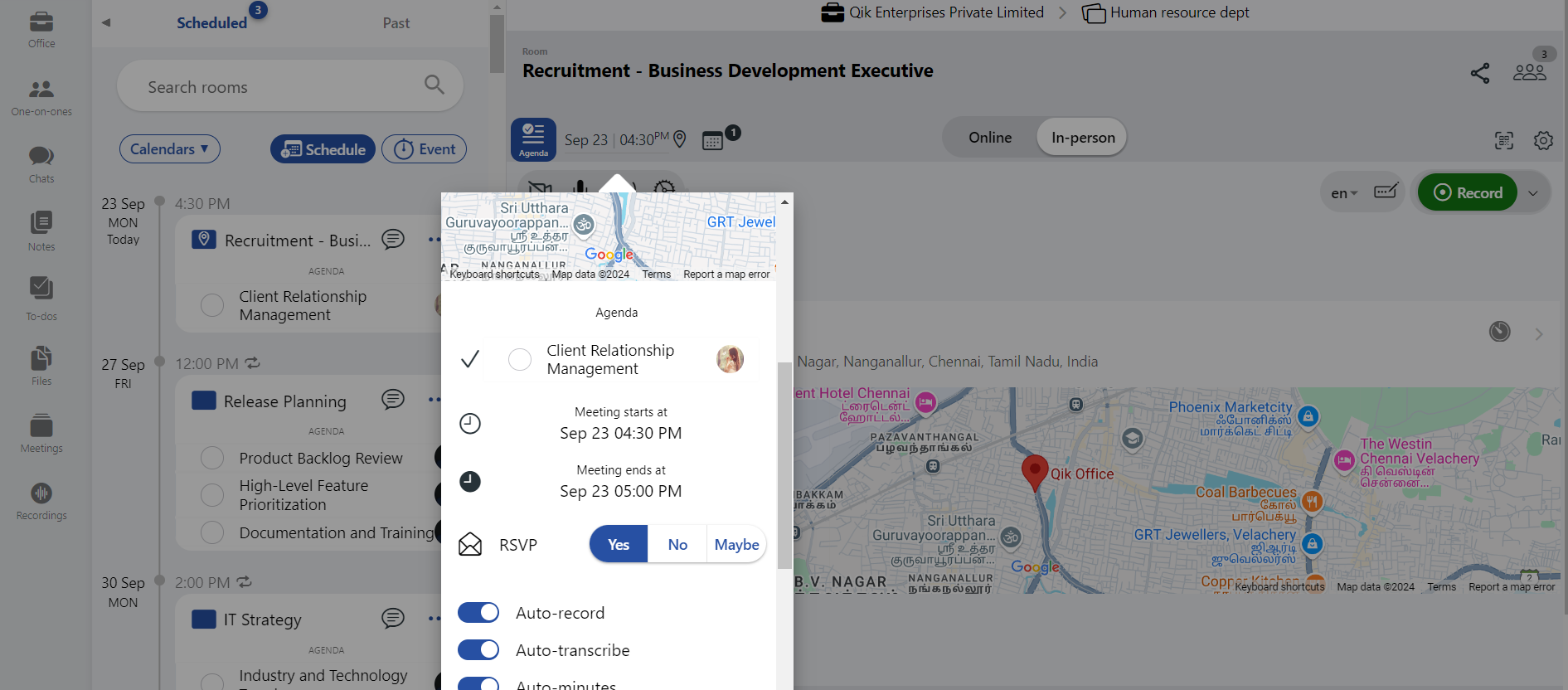
Mail:
-
You will receive a meeting invitation sent directly to your email address.
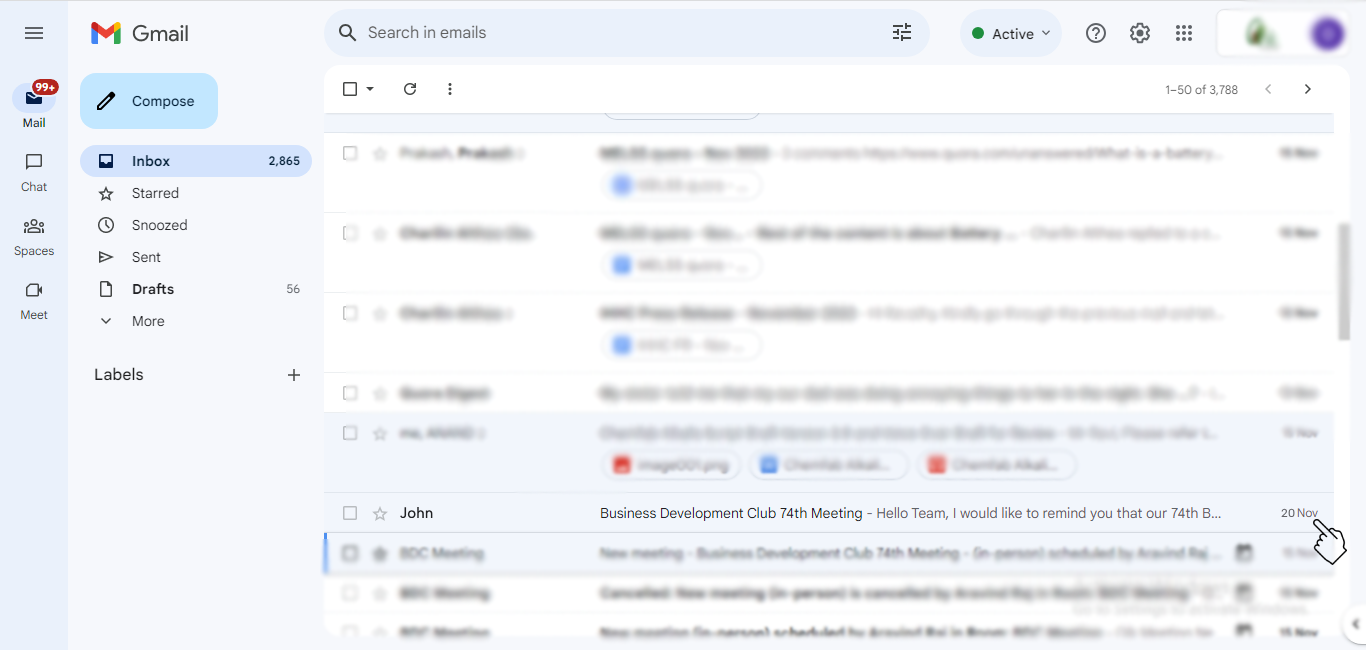
-
The invite mail will include an RSVP button “Yes”, “No”, and “Maybe”.
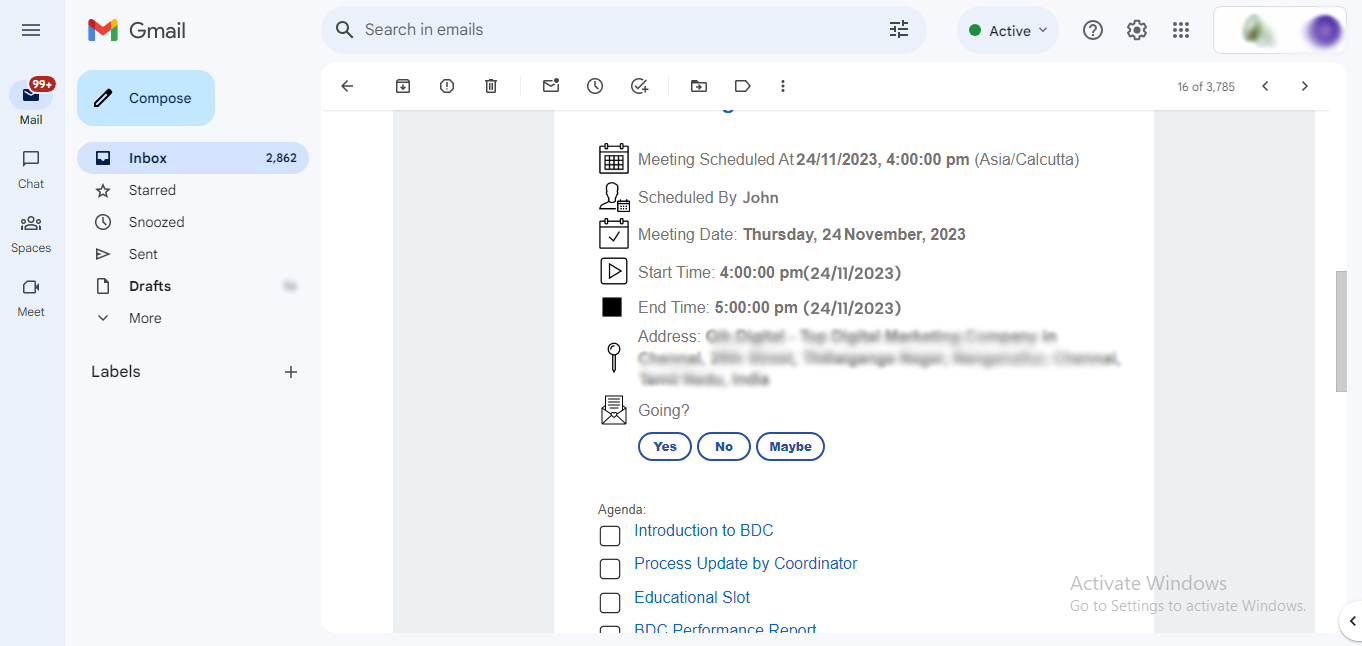
-
Click the appropriate RSVP button to confirm your presence ("Yes"), decline the invitation ("No"), or indicate uncertainty ("Maybe").
By using RSVP, you can quickly and easily confirm or decline your attendance for any meeting, helping organizers keep track of participant status.