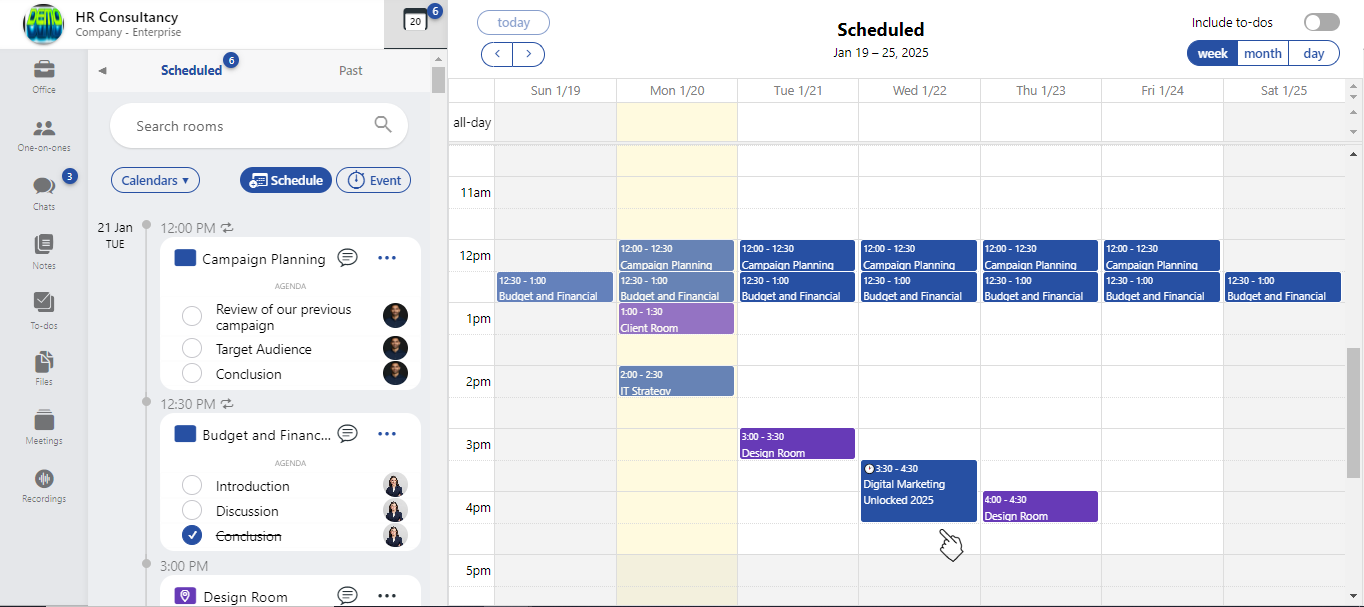Schedule private events
-
Click on the "Schedule" icon to begin the scheduling process.
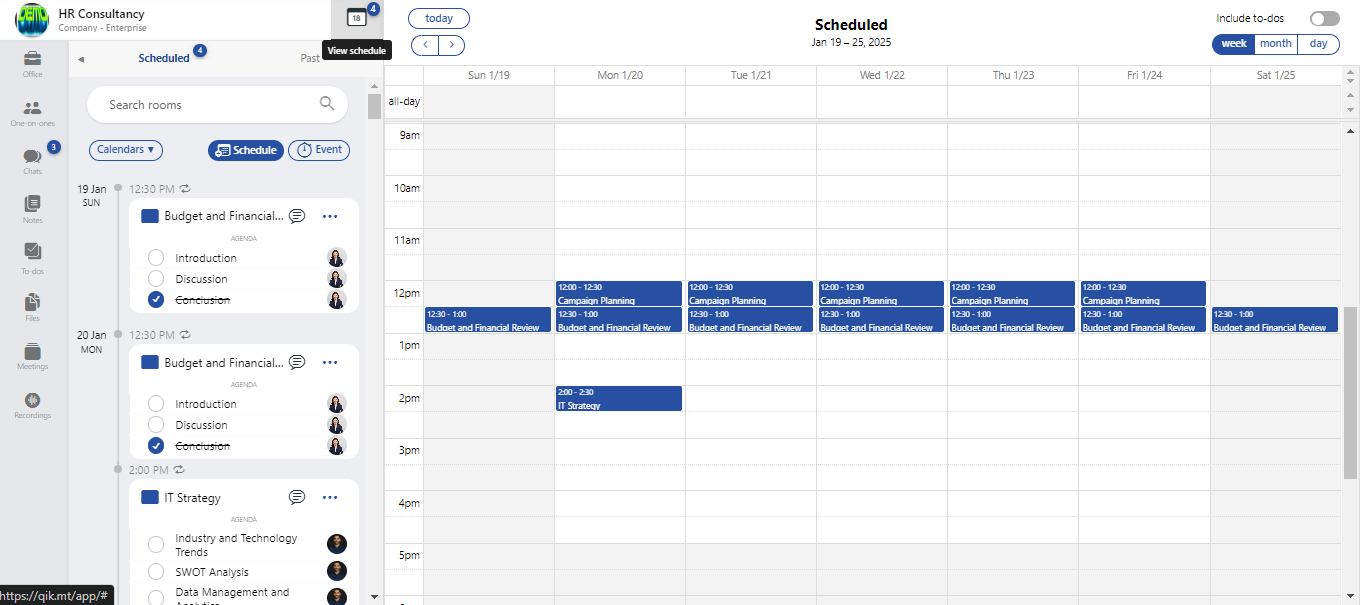
-
Click on the “Event” button to create a new event.
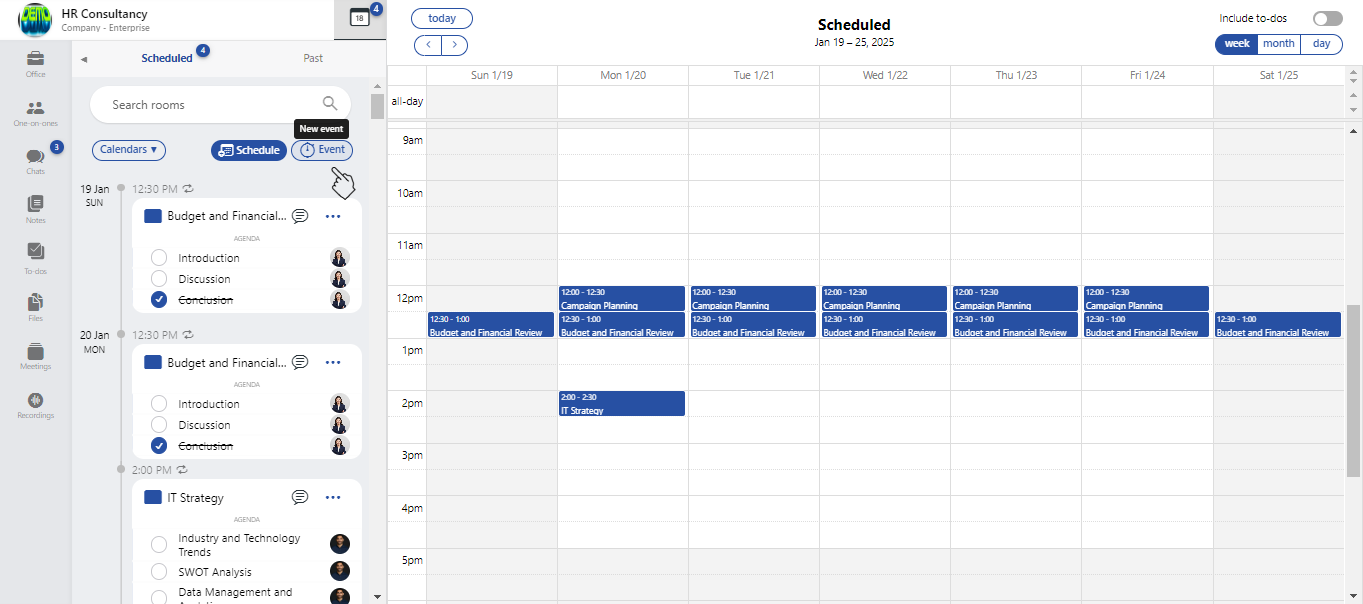
-
Choose whether the event will be online or in-person, based on your event format.
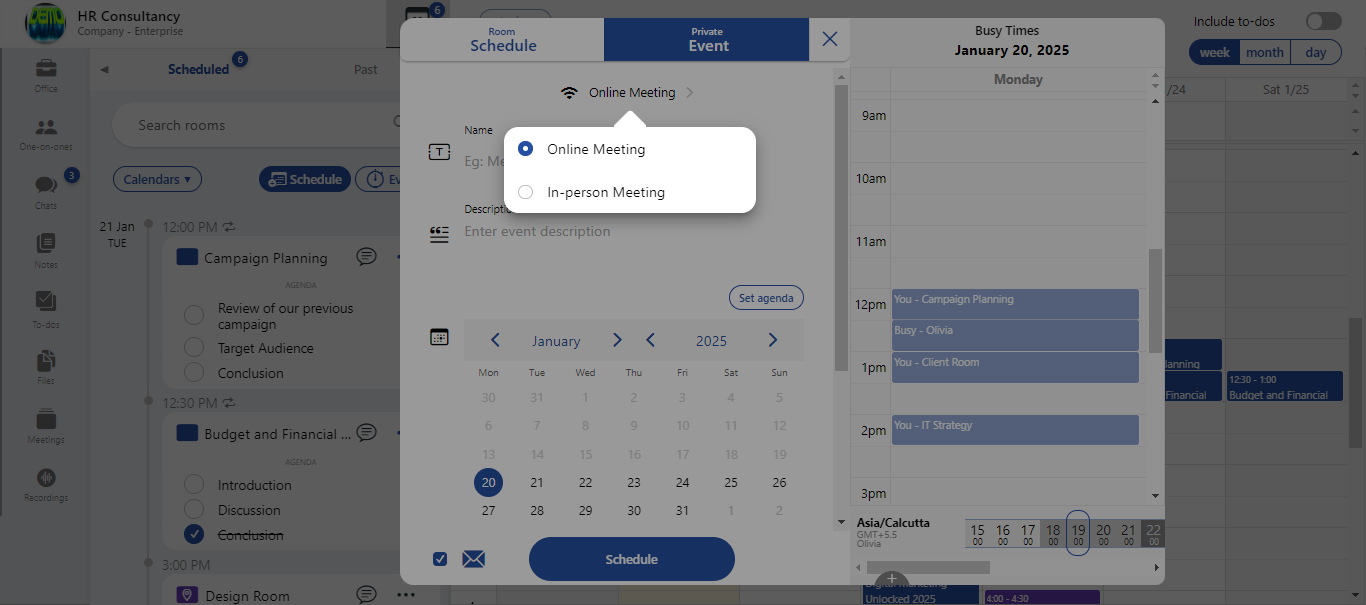
-
Enter the event details, including the event name, description, and agenda to provide clear context and purpose.
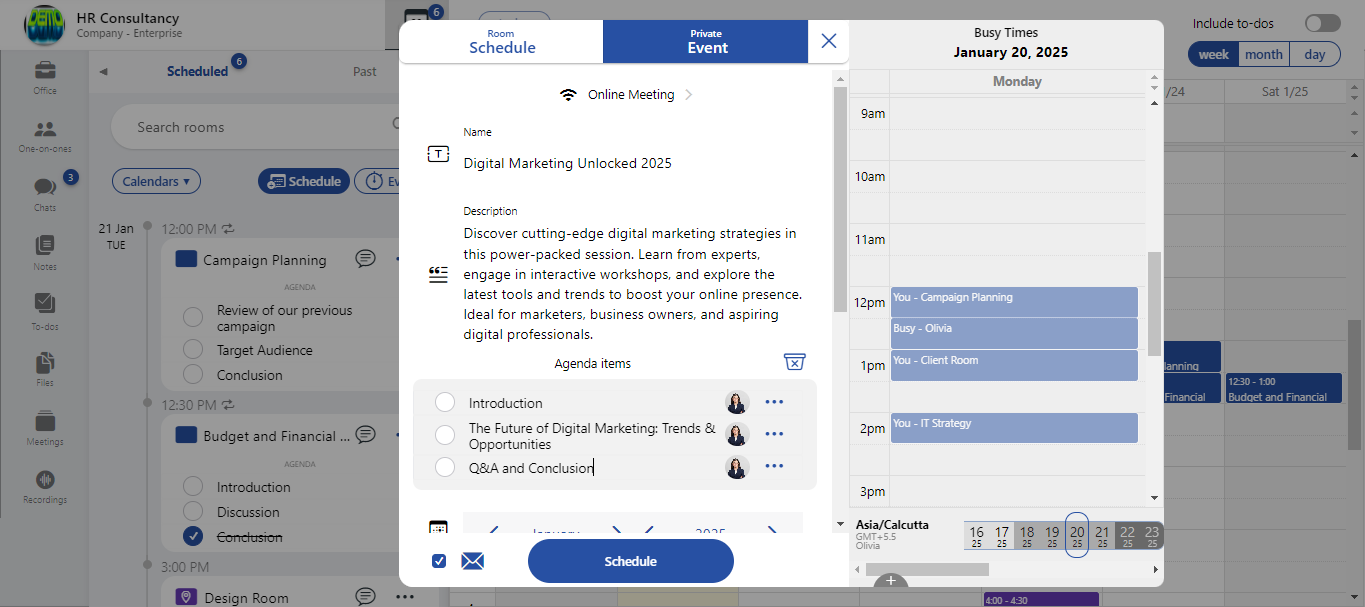
-
Select the preferred date and time for the event from the calendar.
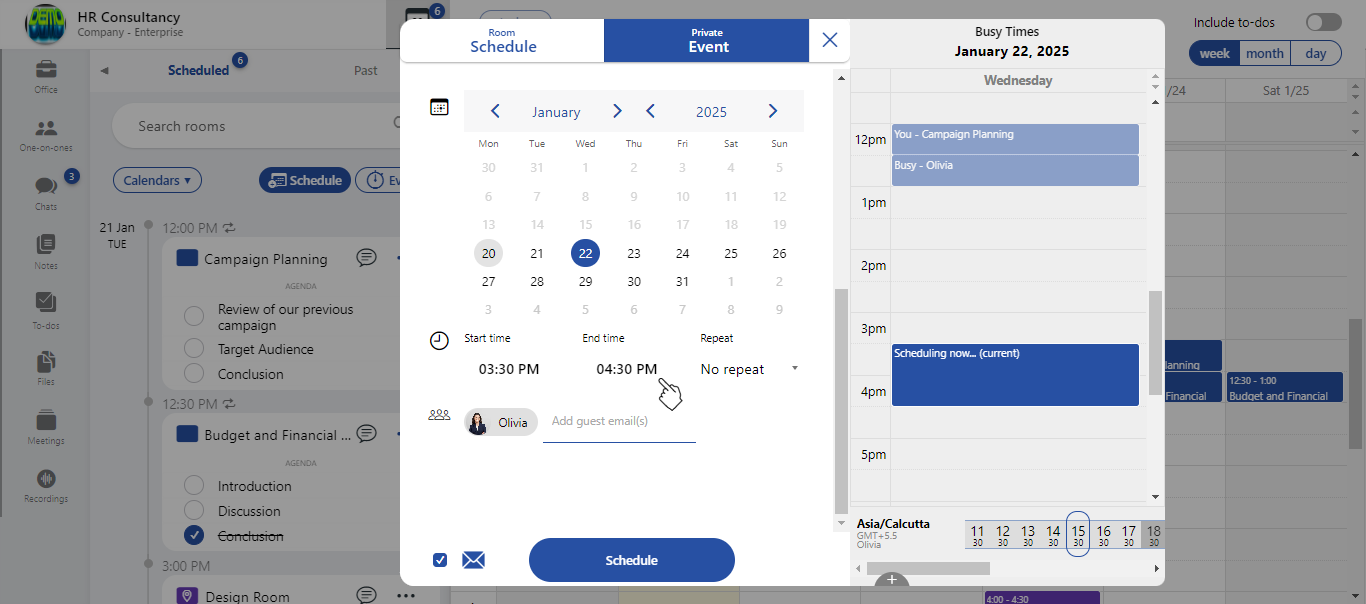
-
Add participants by entering their email addresses.
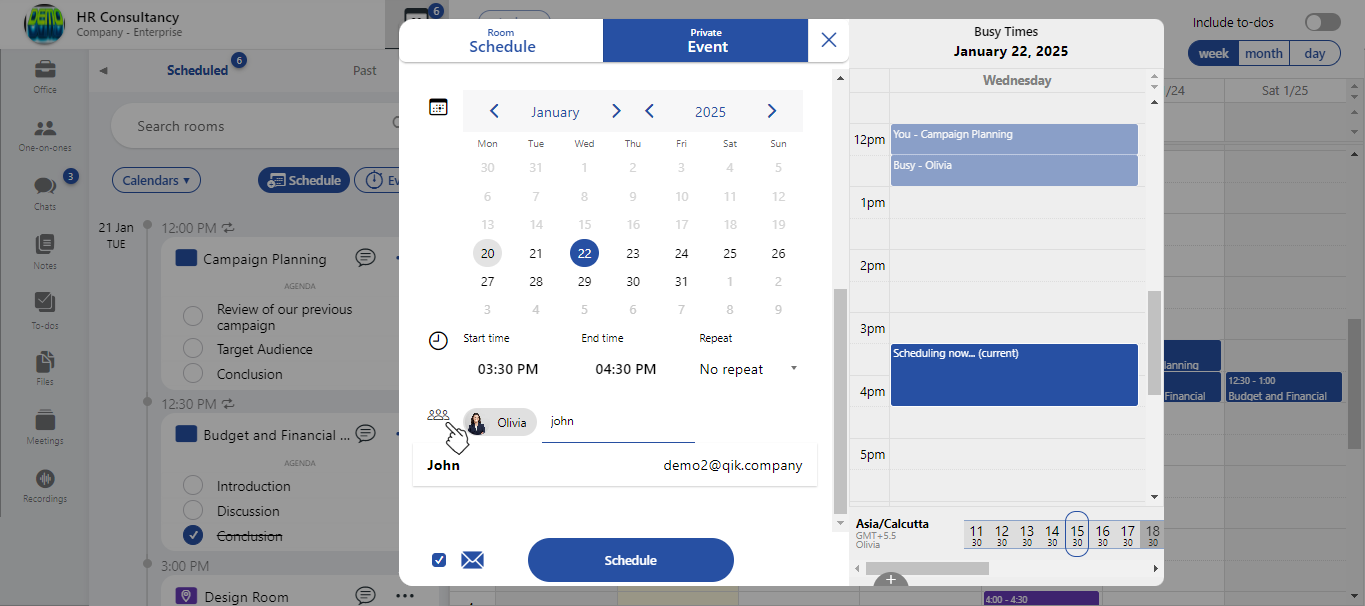
-
Click the “Schedule” button to confirm and save the event.
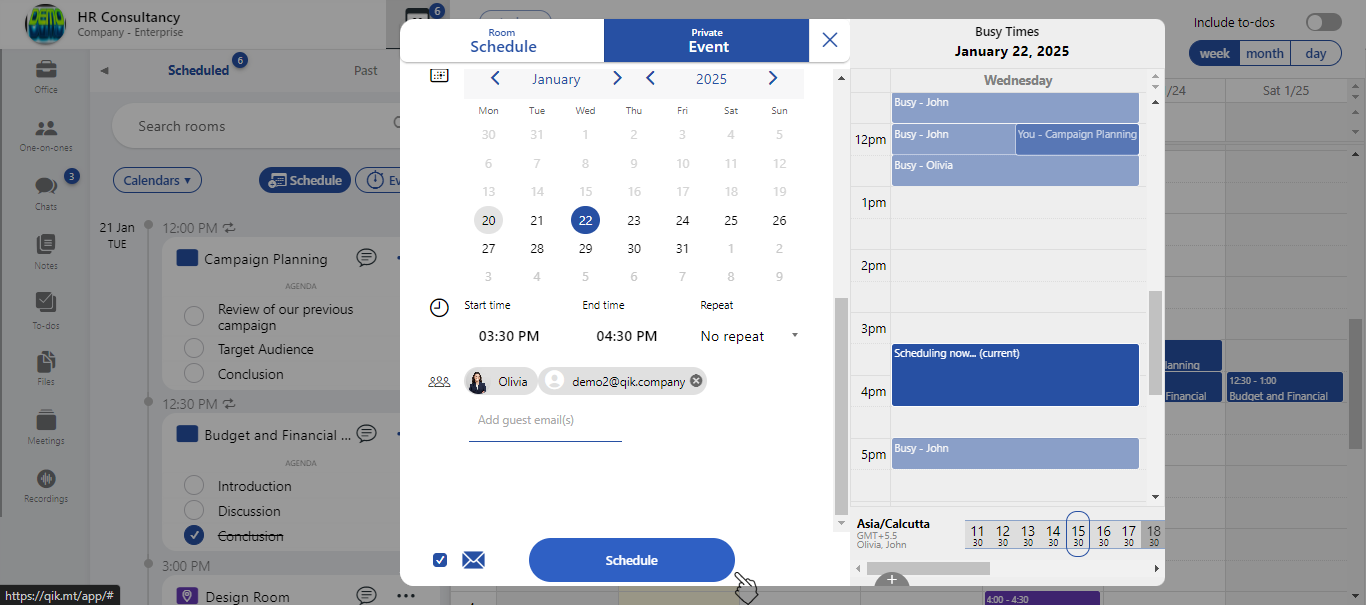
-
The event will now appear in your calendar, confirming that it has been successfully scheduled.