Introduction - Whiteboard
The Whiteboard feature in Qik Office is an interactive tool designed to enhance collaboration within teams in real time. It offers a versatile platform for brainstorming, idea sharing, and visual collaboration. With tools like pens, shapes, laser pointers, and an infinite canvas, users can engage creatively and efficiently. The Whiteboard also allows seamless sharing with other room users, ensuring enhanced connectivity and enabling teams to work together more effectively, no matter where they are.
- Create a Whiteboard
- Forward a Whiteboard
How to create whiteboards?
-
Navigate to the "More apps" in the room and select "Whiteboards" from the available options.
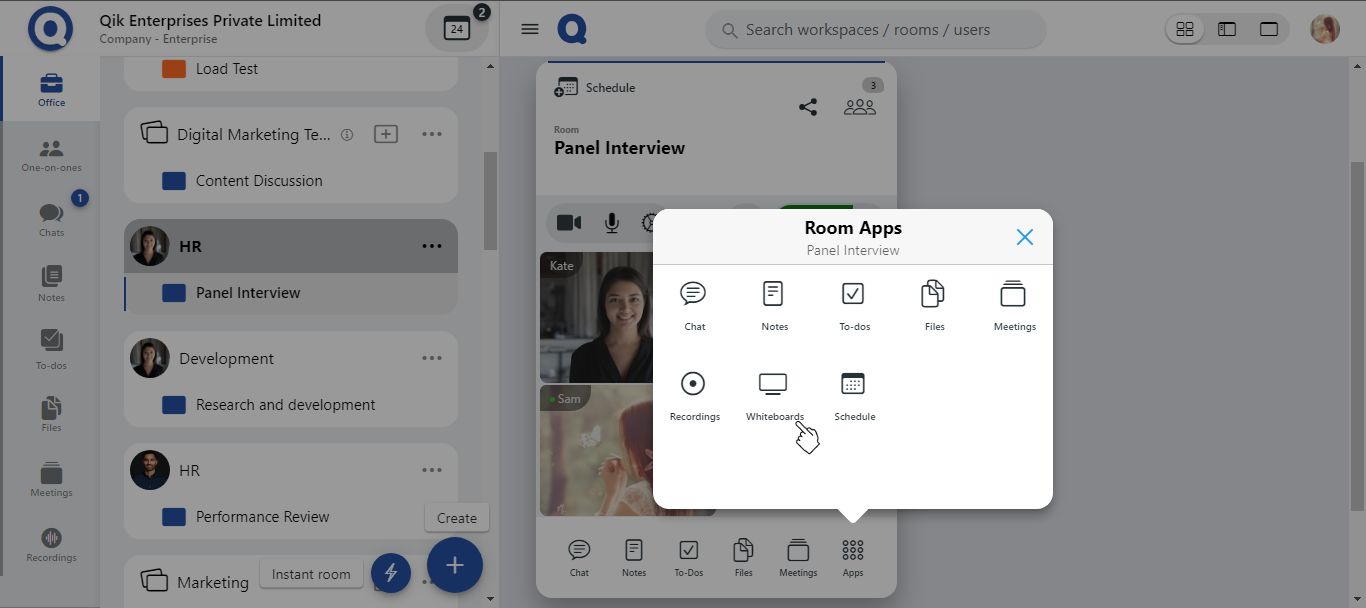
-
Click on "New Whiteboard" to start a fresh brainstorming session.
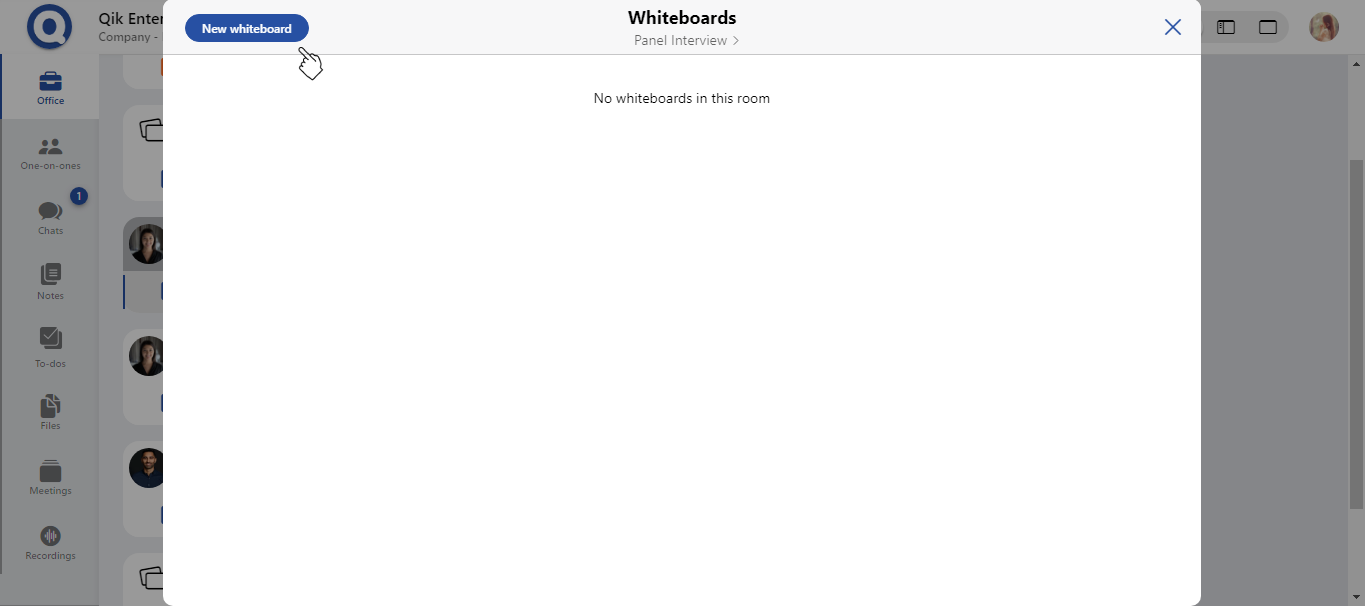
-
Utilize the various tools available on the whiteboard, such as pens, shapes, and laser pointers, to add ideas, notes, and sketches.
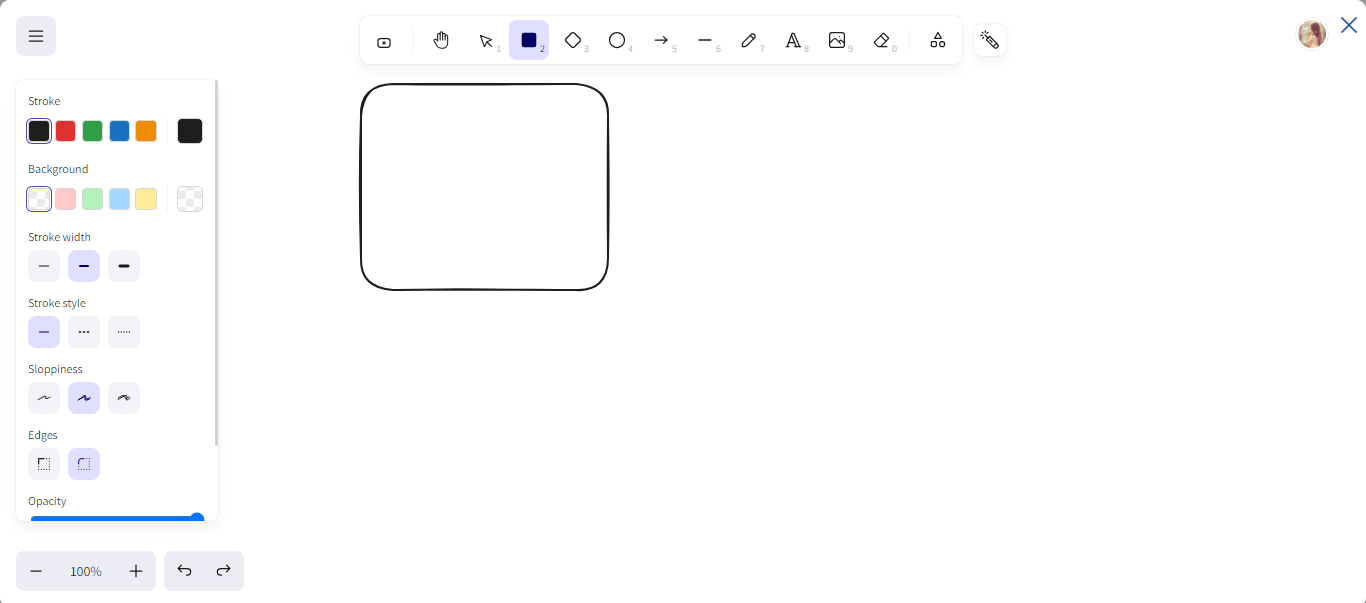
How to forward whiteboards?
-
Open the whiteboard you want to forward. Click on the menu icon and select "Forward" to initiate the process.
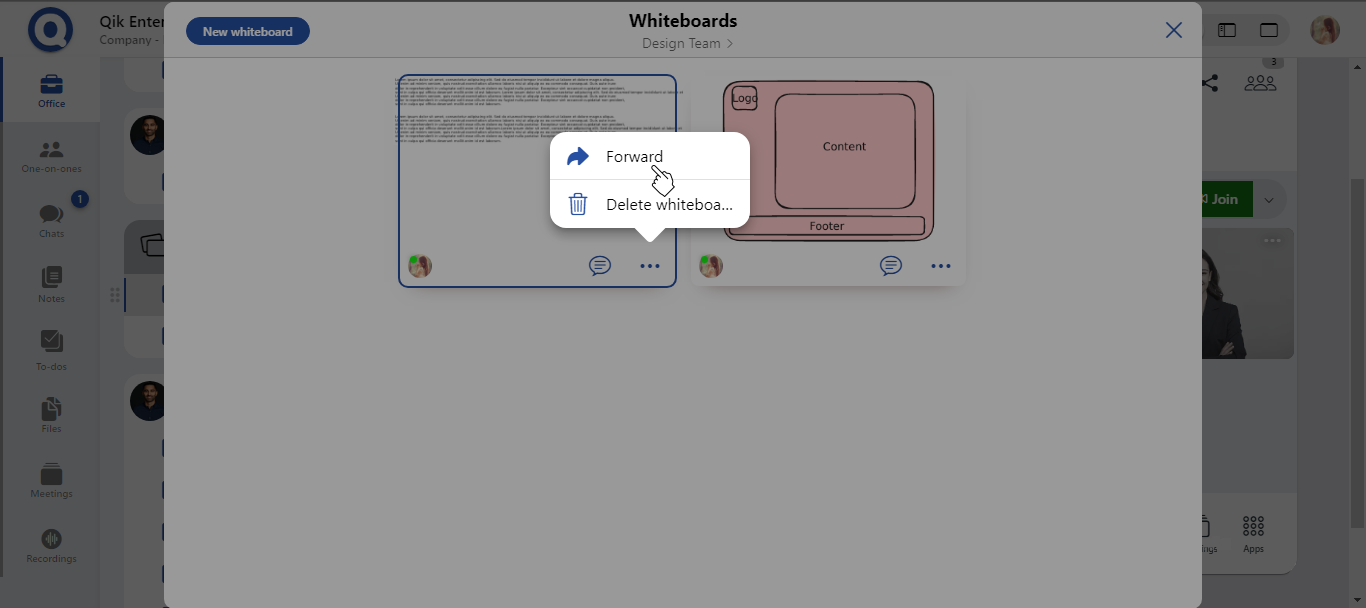
-
Choose the specific whiteboard or whiteboards you want to forward. You can select one or multiple depending on your needs.
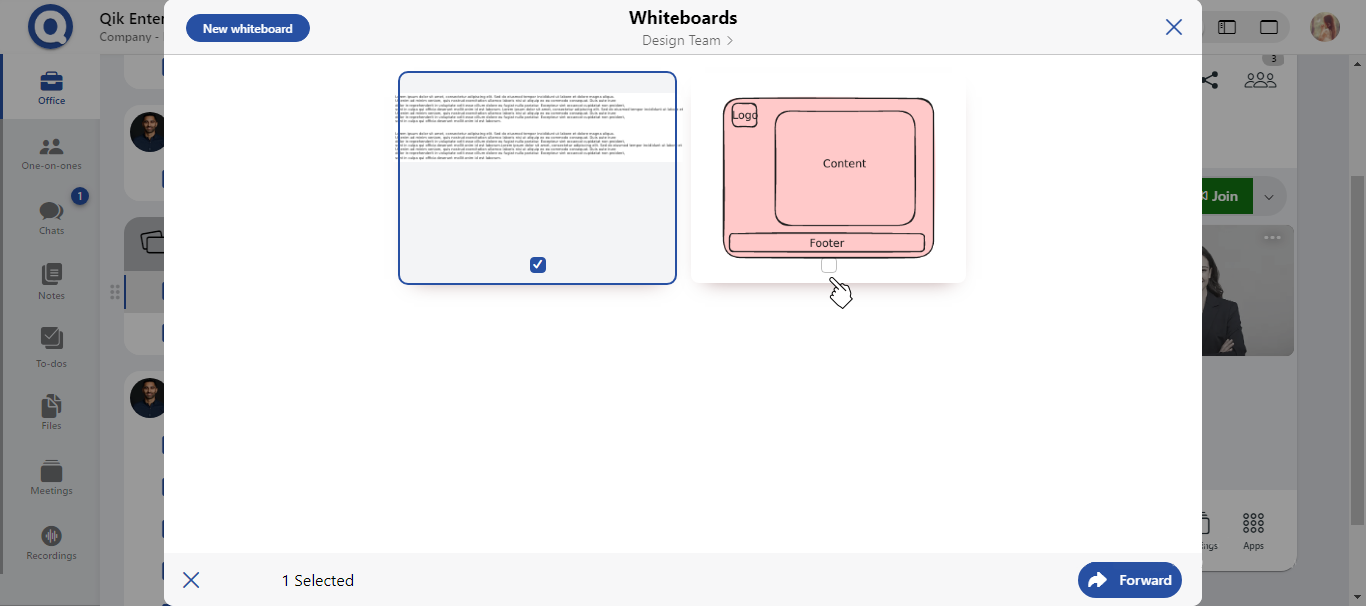
-
After selecting the whiteboard(s), click the "Forward" button to proceed.
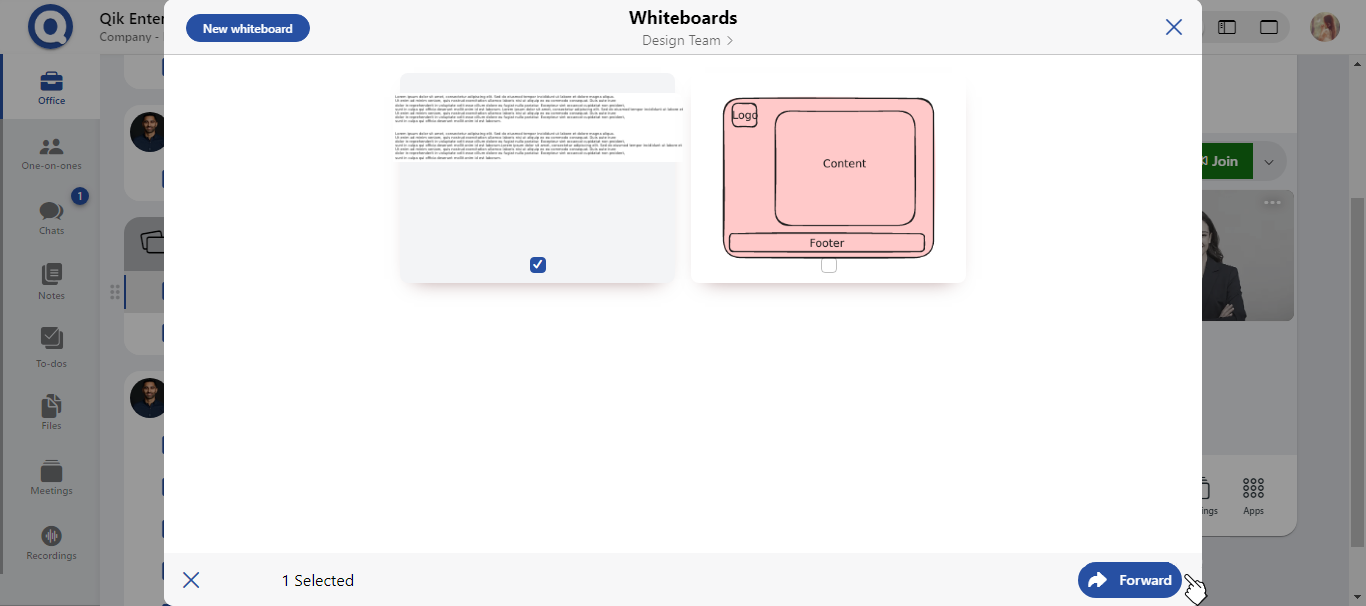
-
Select the rooms/users from your list to whom you want to forward the whiteboard. Once done, click "Forward" again to send the whiteboard to the selected users.
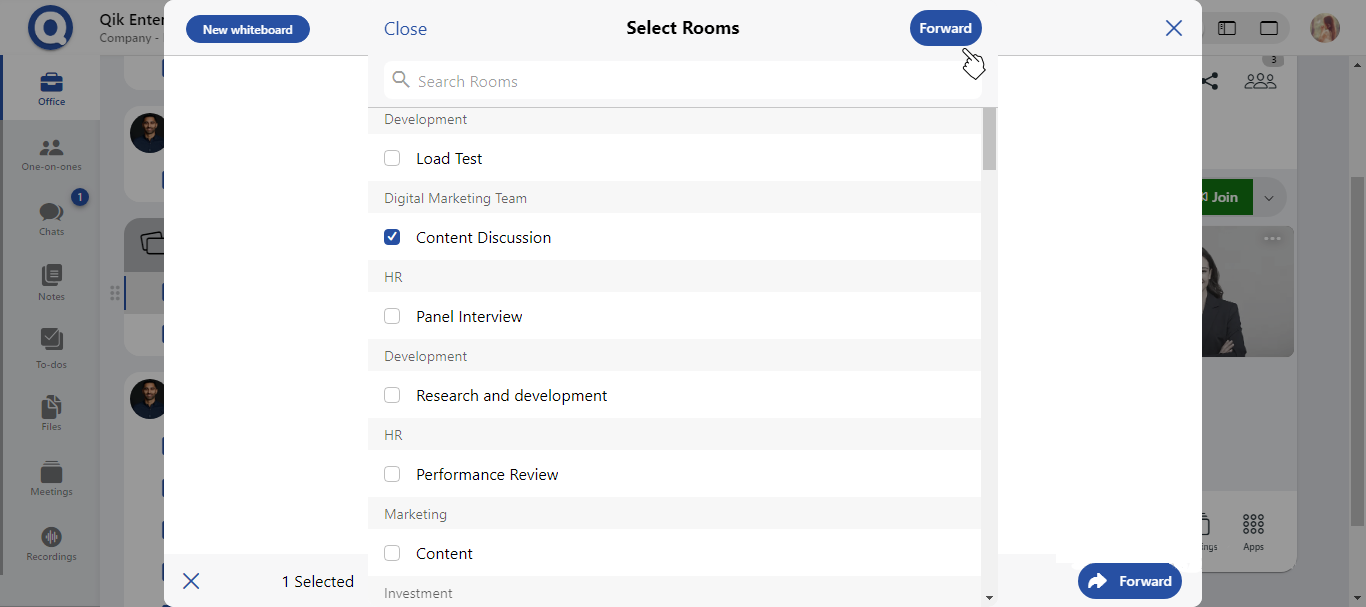
-
The whiteboard is successfully forwarded.