What is a private note?
Private notes is built exclusively for individual use, allowing users to capture ideas, reminders, and important details, whether you're in a meeting or not. These notes remain completely private and visible only to you, providing a secure and personal space to stay organized anytime.
How to create a private note?
-
Click on your user profile in the top-right corner of the screen and select "Private notes" from the dropdown menu.
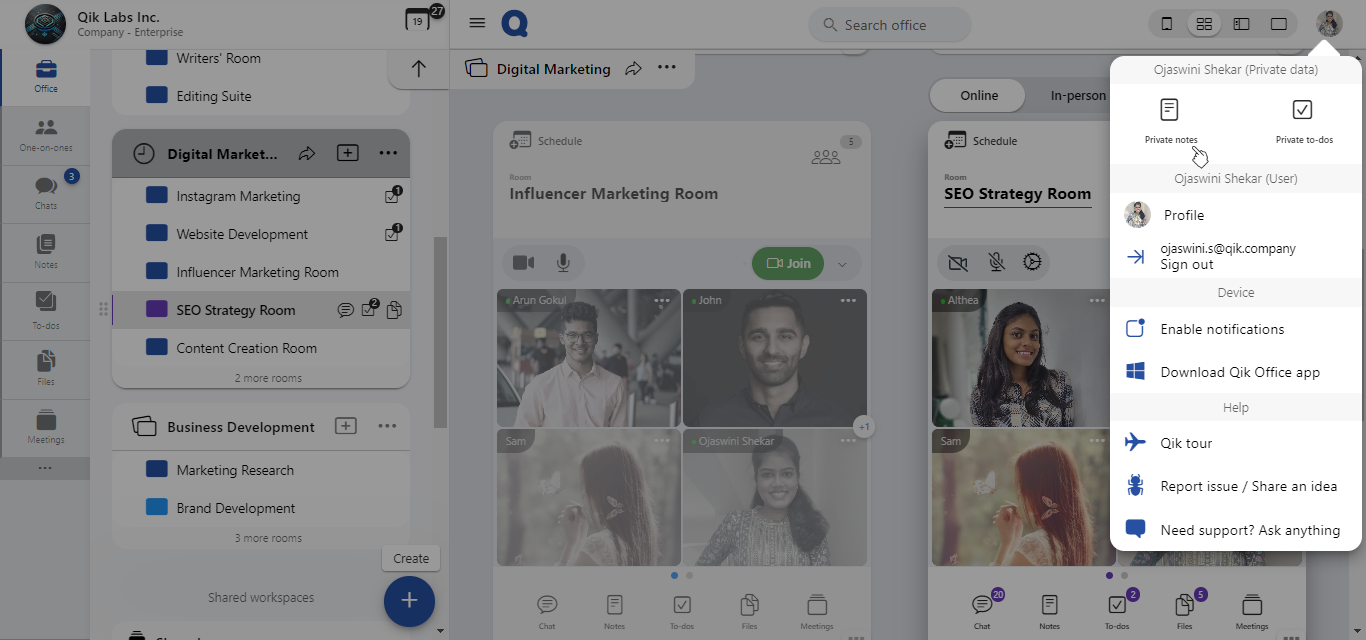
-
Click on "New private note" to create a new note.
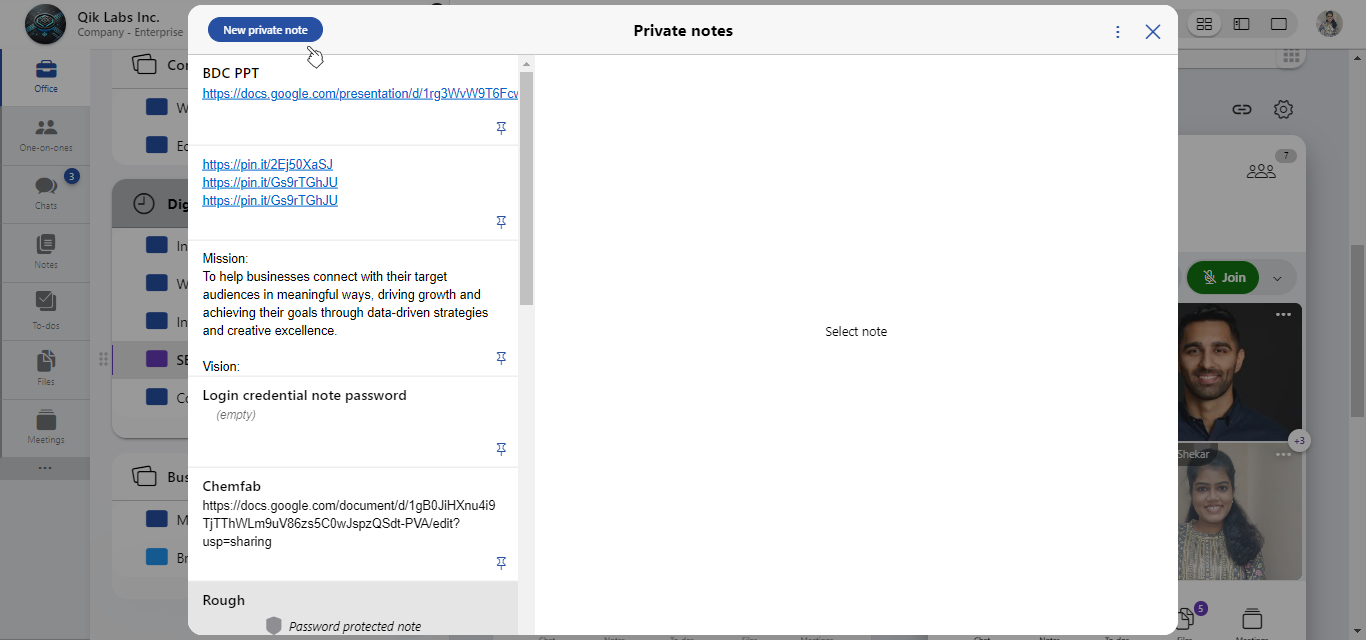
-
A new private note will be created. You can start adding your notes.
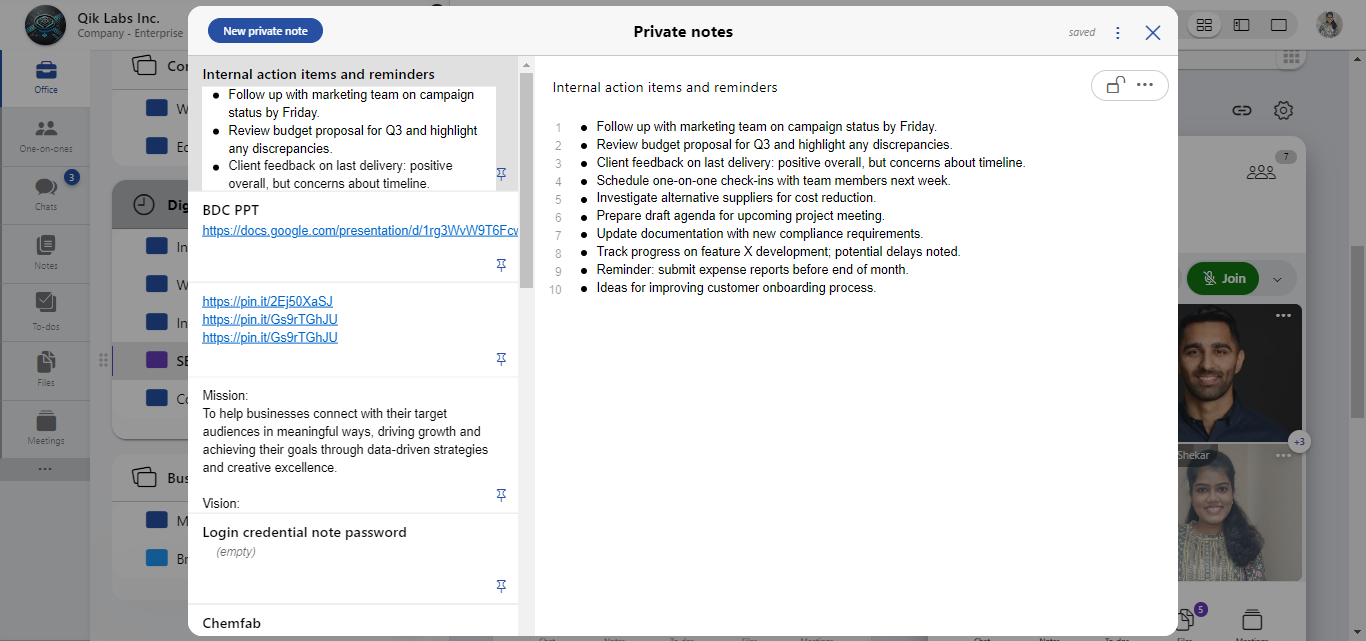
-
All private notes are automatically saved and can be accessed anytime under the "Private notes" section from your profile or global notes.