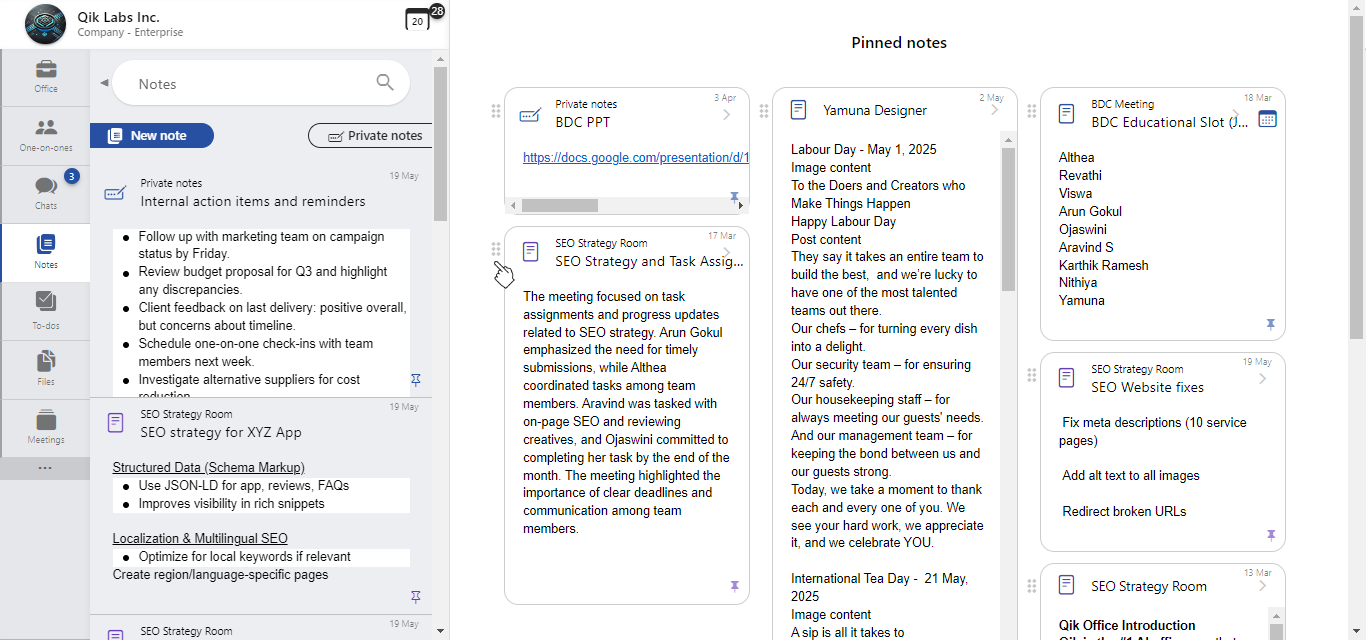Pinned notes
Pinned notes allows quick access to the most important notes. Once a note is pinned, it automatically appears at the top, making it easy to view. You can drag and drop pinned notes, reorganizing them to fit your priorities.
- How to pin notes
- How to view pinned notes
How to pin notes?
-
Navigate to any room and click on the "Notes" icon from the room.
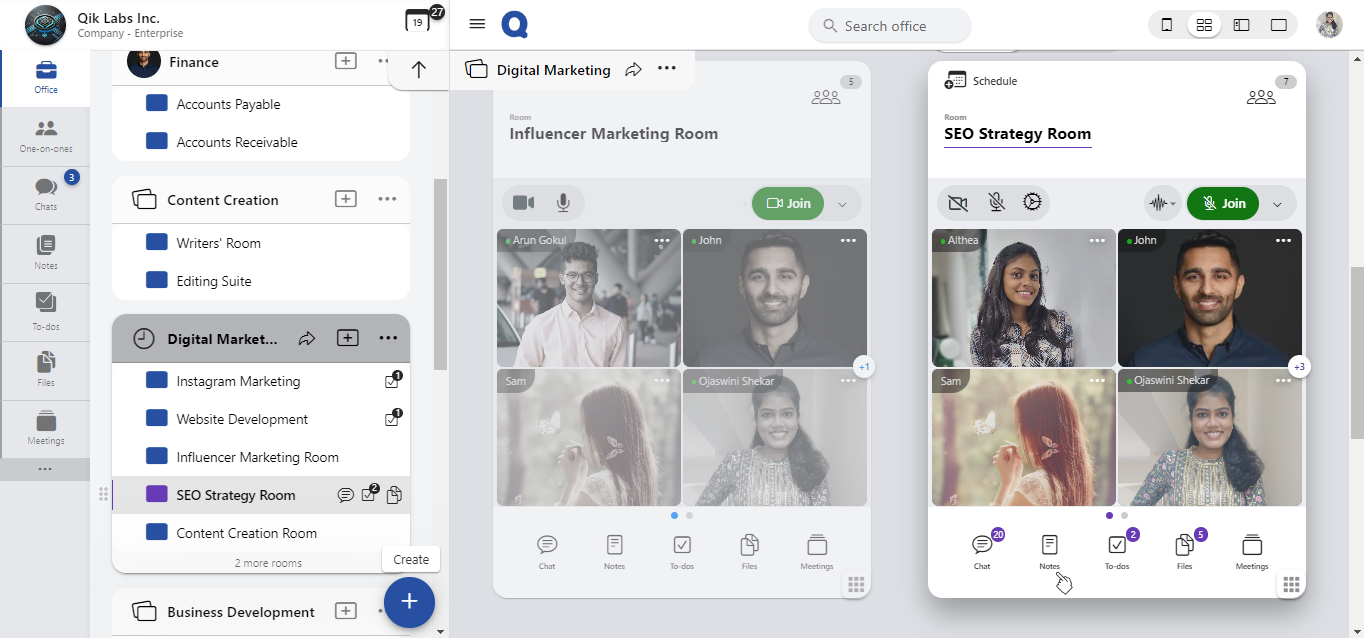
-
Click the pin icon located on the notepad.
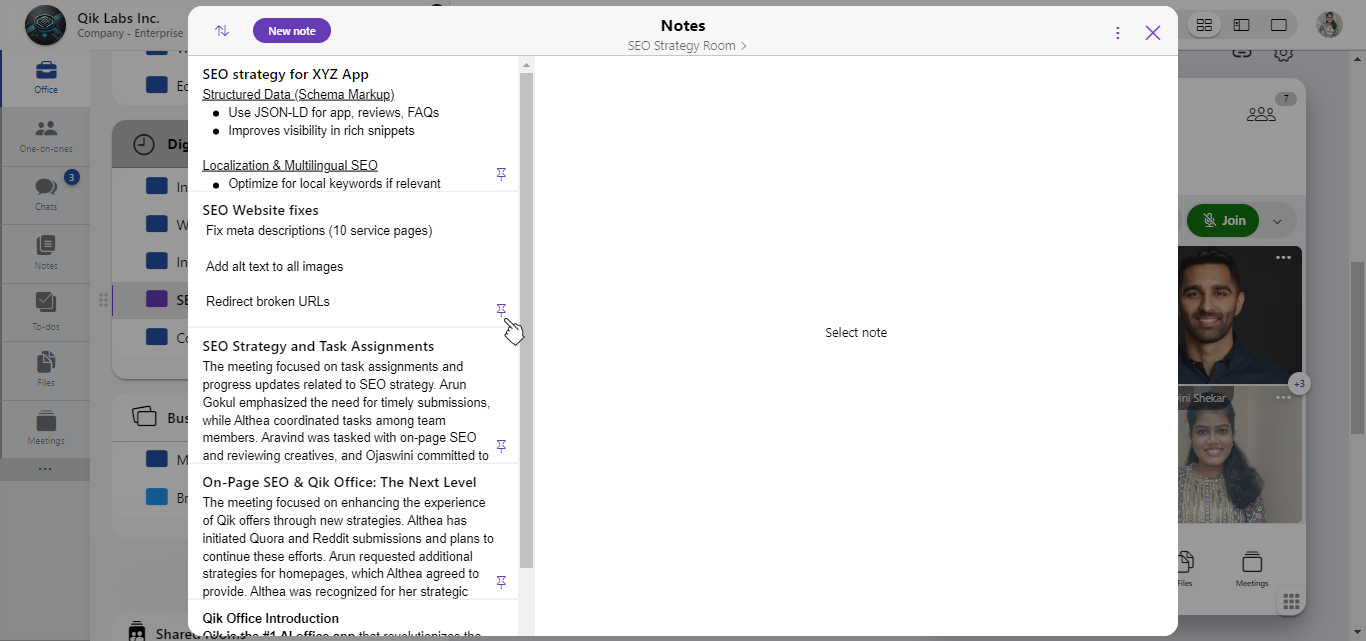
-
The notepad is pinned.
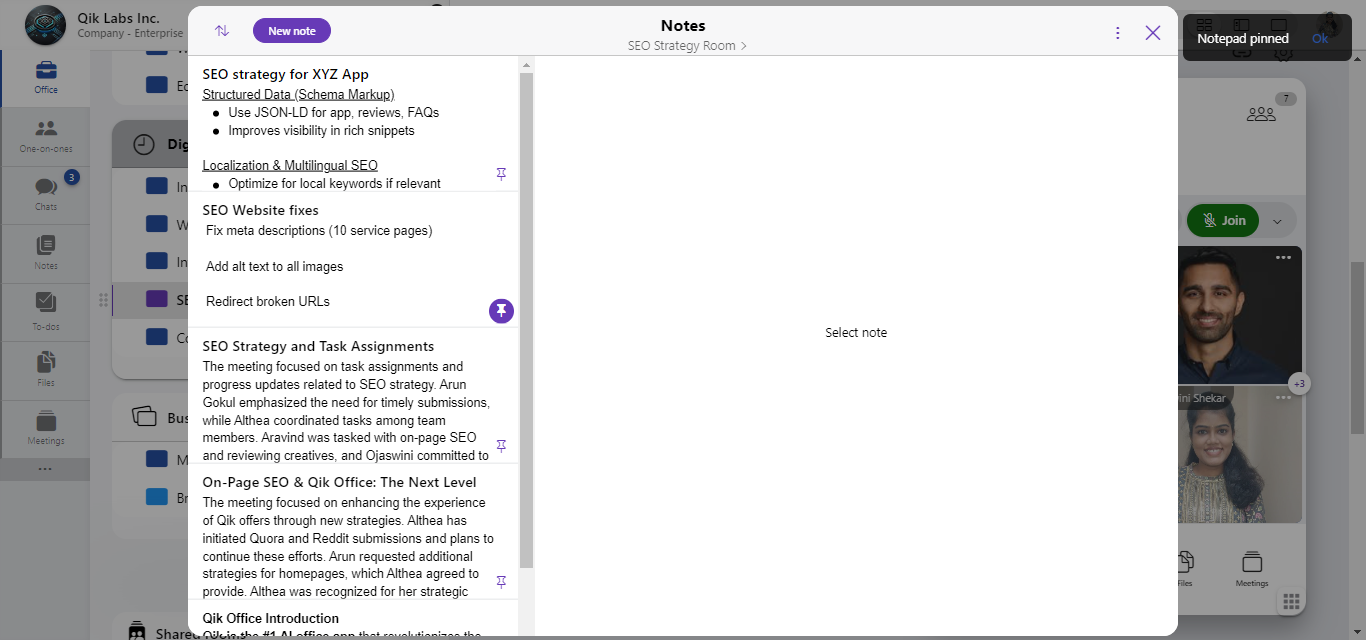
How to view pinned notes?
-
On the left side of your Qik Office interface, select the "Notes" option.
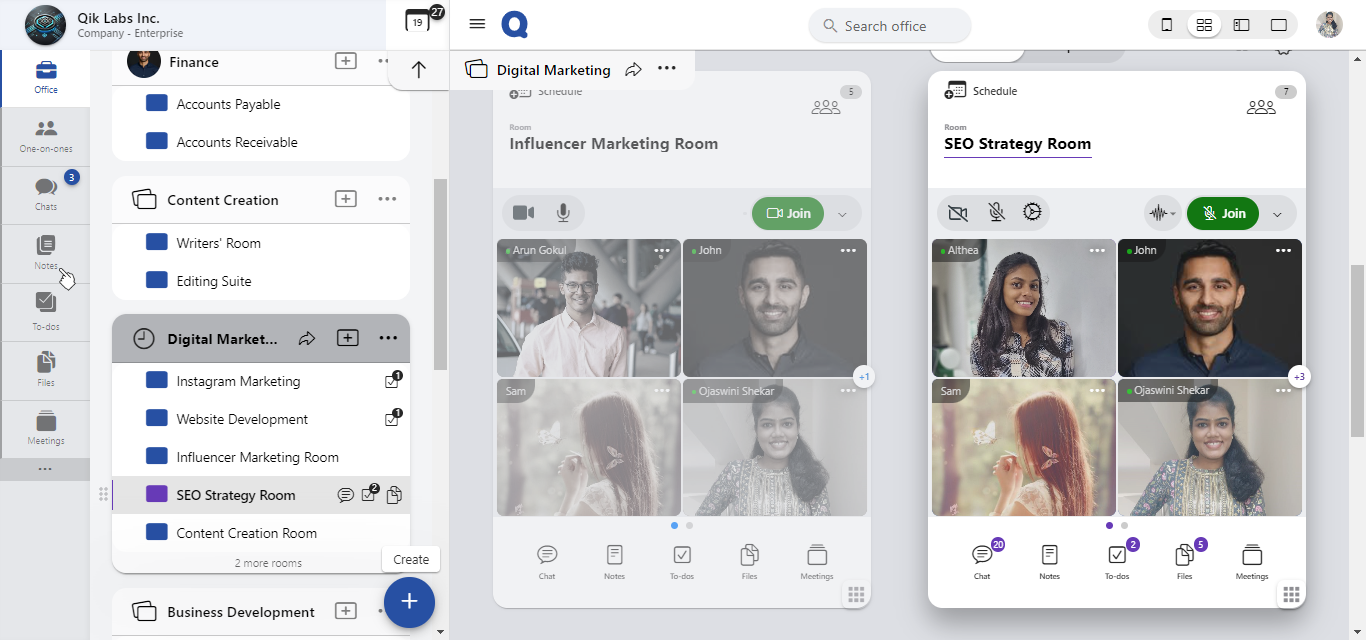
-
The note will be pinned and added to the "Pinned notes" section.
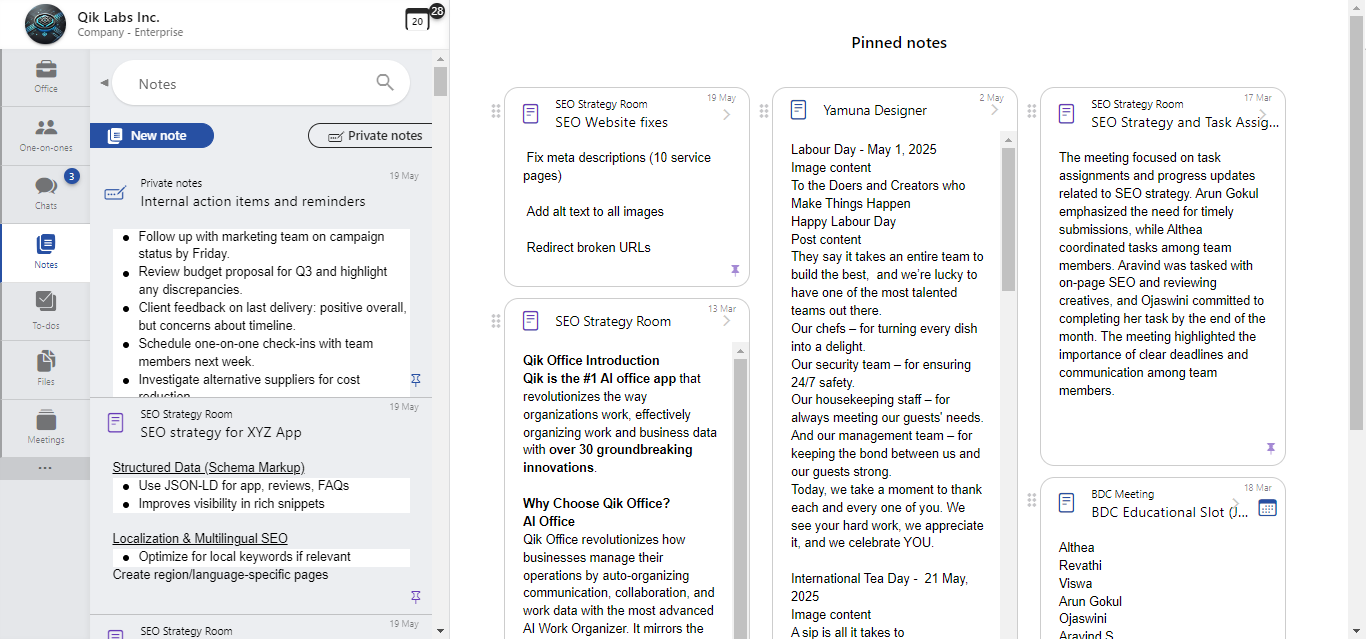
-
Pinned notes can be rearranged by simply dragging and dropping them into your desired order.