How to delete notes
-
Navigate to any room and click on the Notes icon from the room.
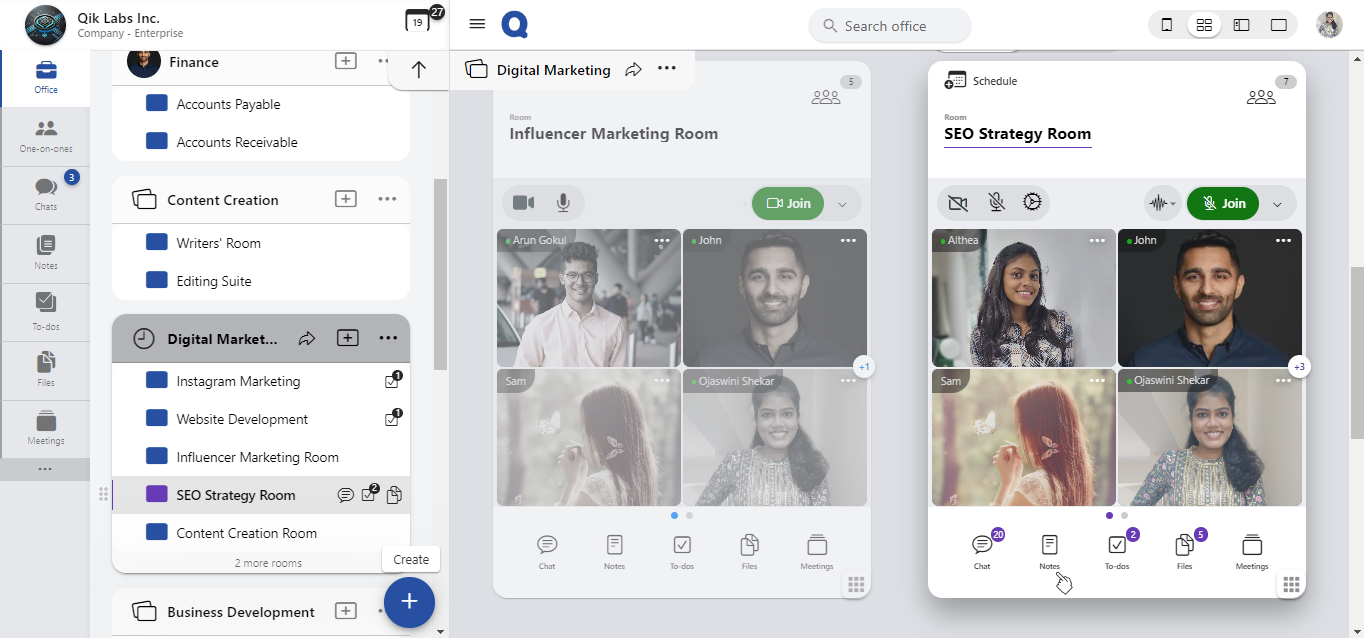
-
Select the notes you wish to lock.
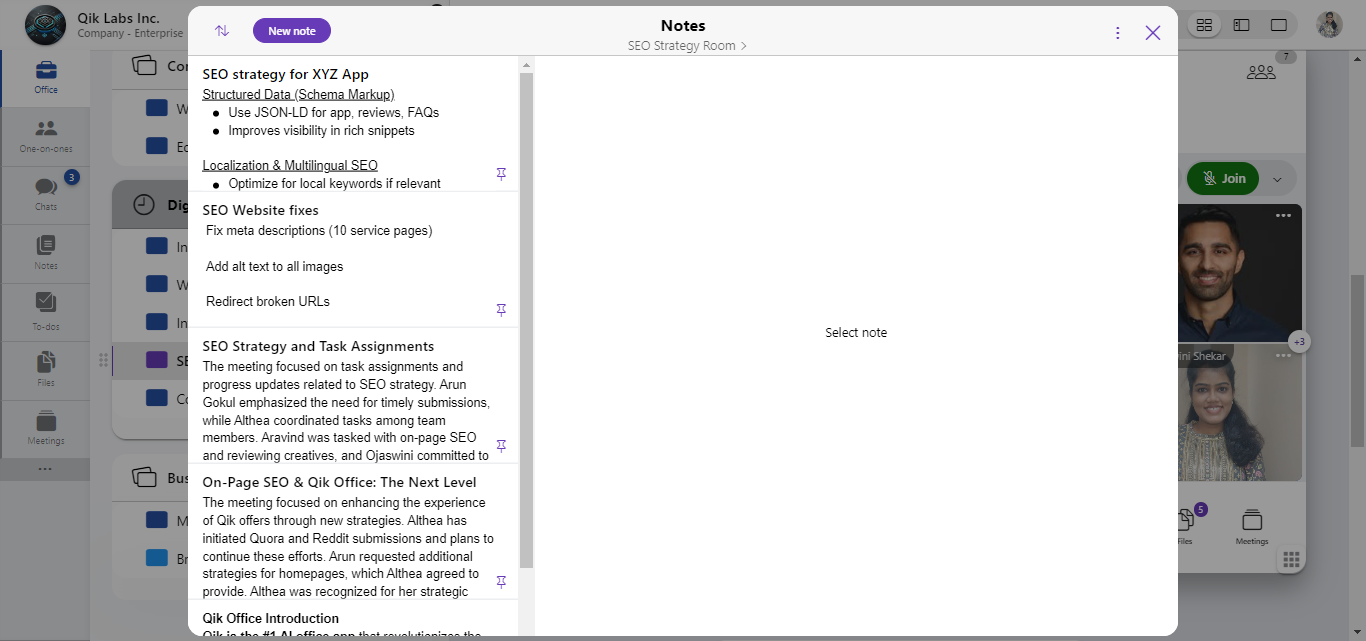
-
- Click the menu and select “Delete” from the dropdown menu.
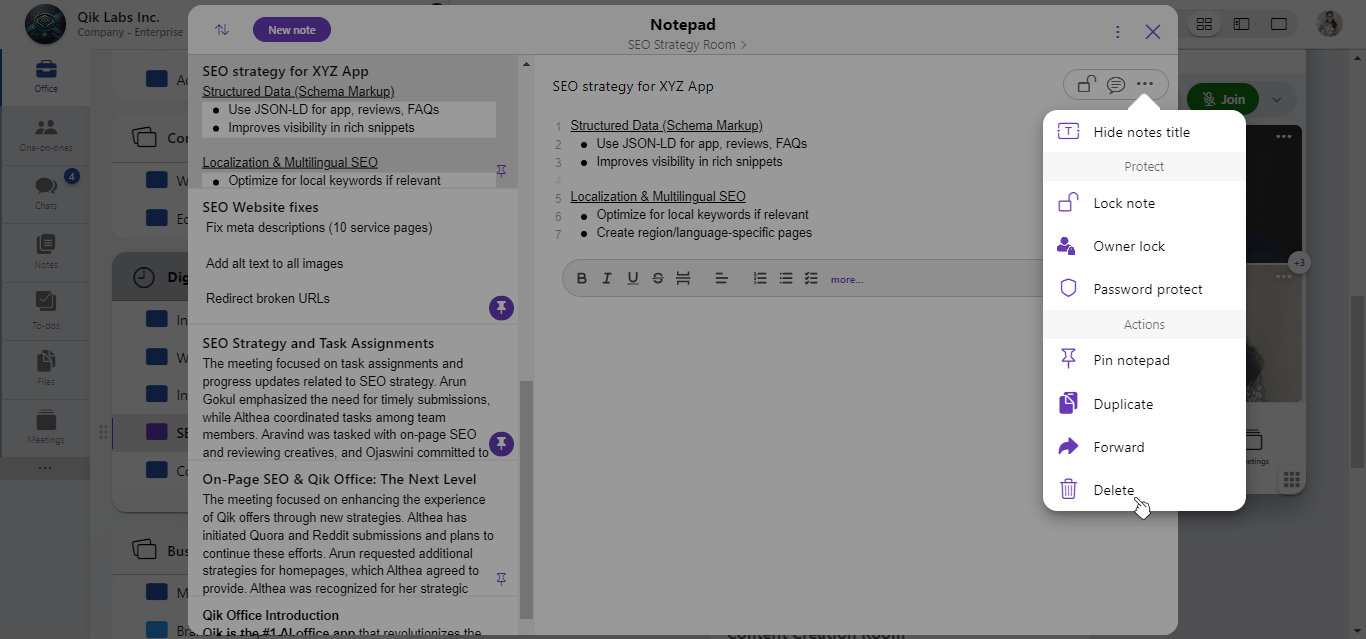
- Click the menu and select “Delete” from the dropdown menu.
-
A confirmation message will pop up. Click “Confirm” to permanently delete the note.
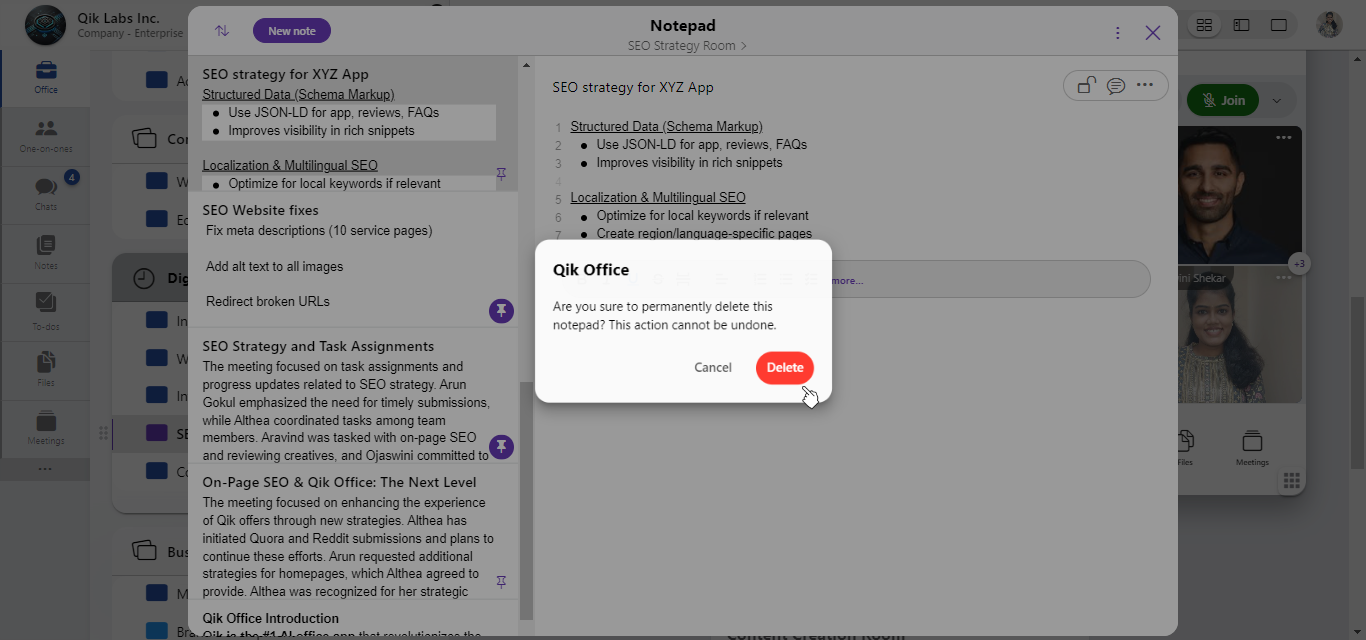
danger
Once deleted, the note cannot be recovered. Make sure you no longer need it before confirming the action.