Workspace settings
- Rename and Move Workspace
- Change View
- Rearrange Workspace
- Delete Workspace
How to rename and move workspaces?
-
Go to the workspace and select "Menu."
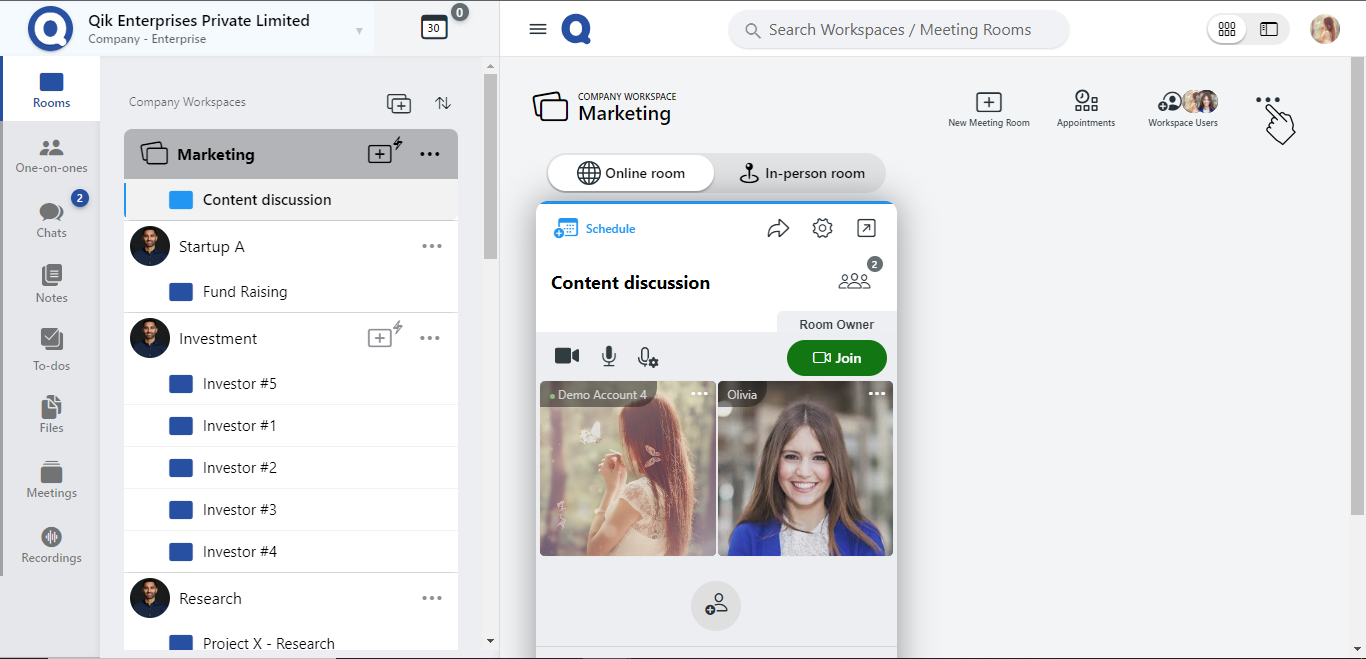
-
Select "Workspace Settings."
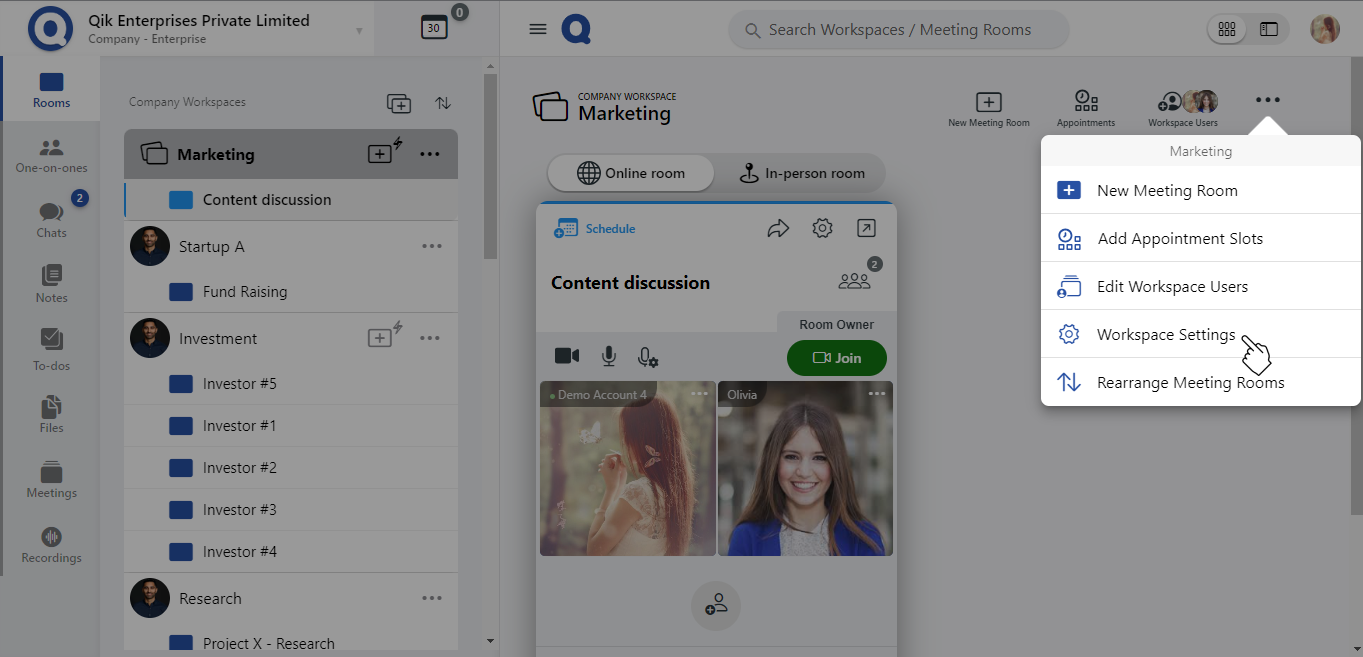
-
Rename your workspace, add a description, or move your workspace, then click "Save."
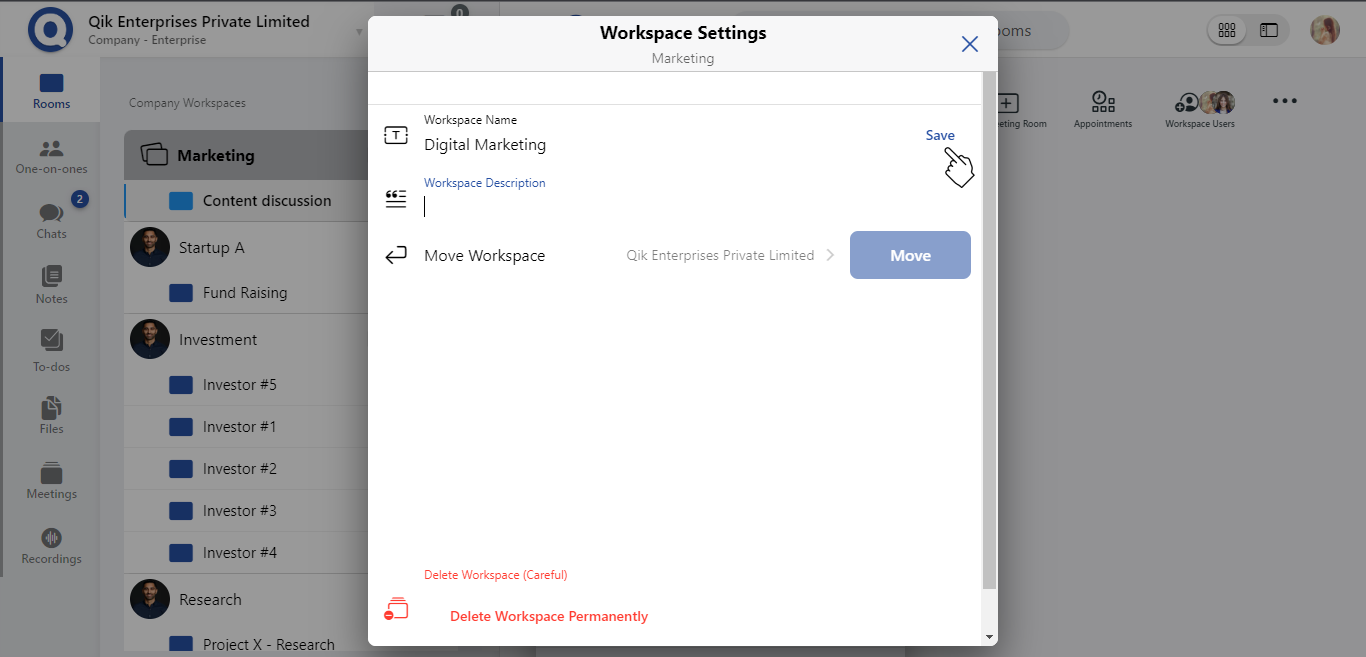
How to change workspace view?
-
Click the List View or Grid View icon located near your profile.
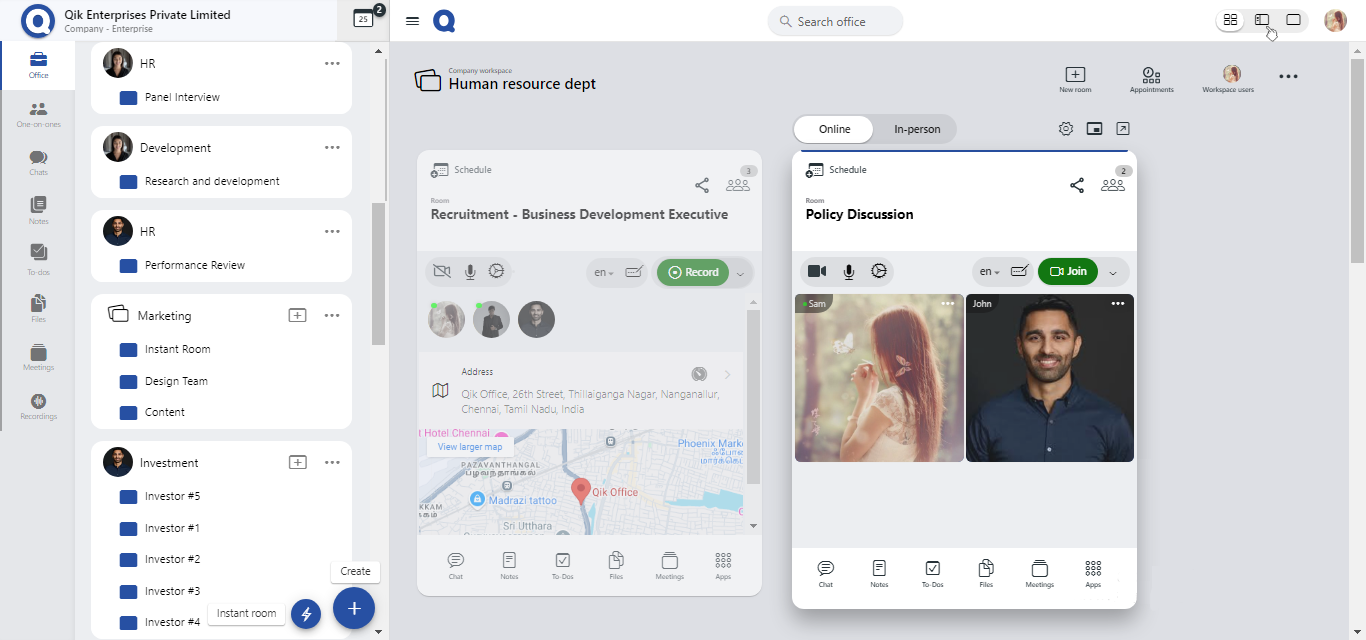
-
Your meeting rooms and one-on-one rooms will be displayed in either list form or grid view, depending on your selection.
How to rearrange workspaces?�
-
Click rearrange workspace.
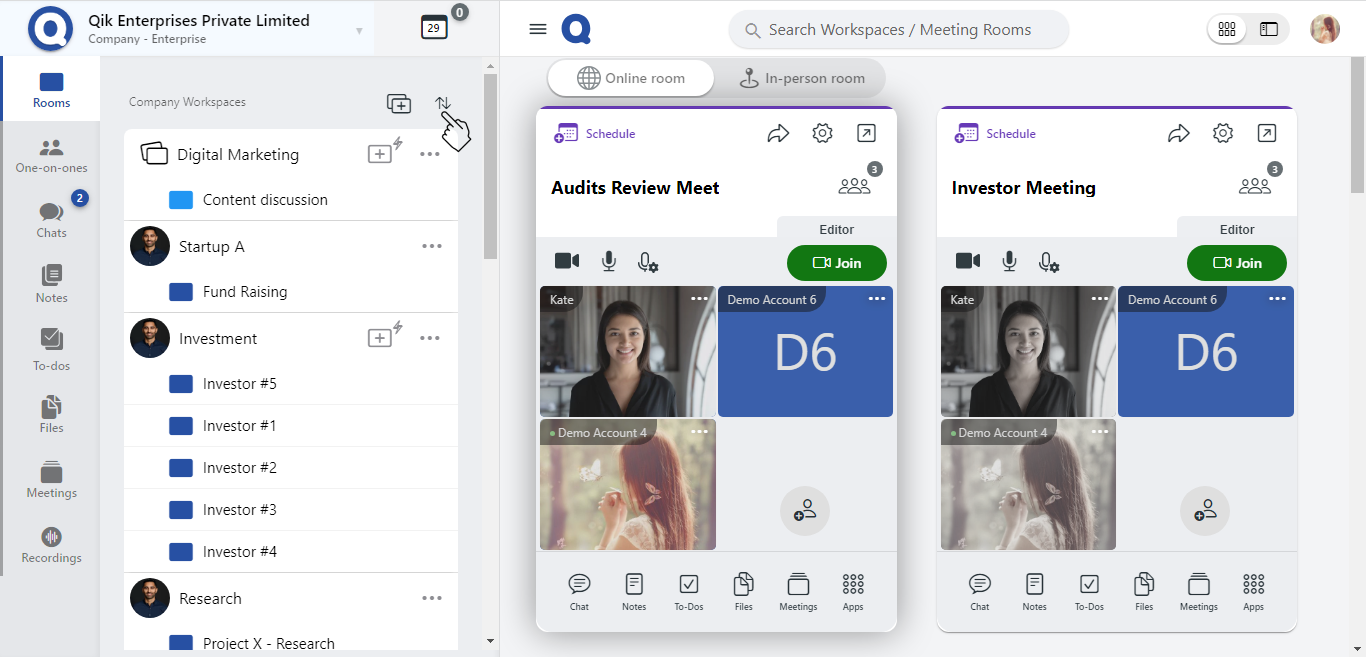
-
Drag and rearrange as per you want.
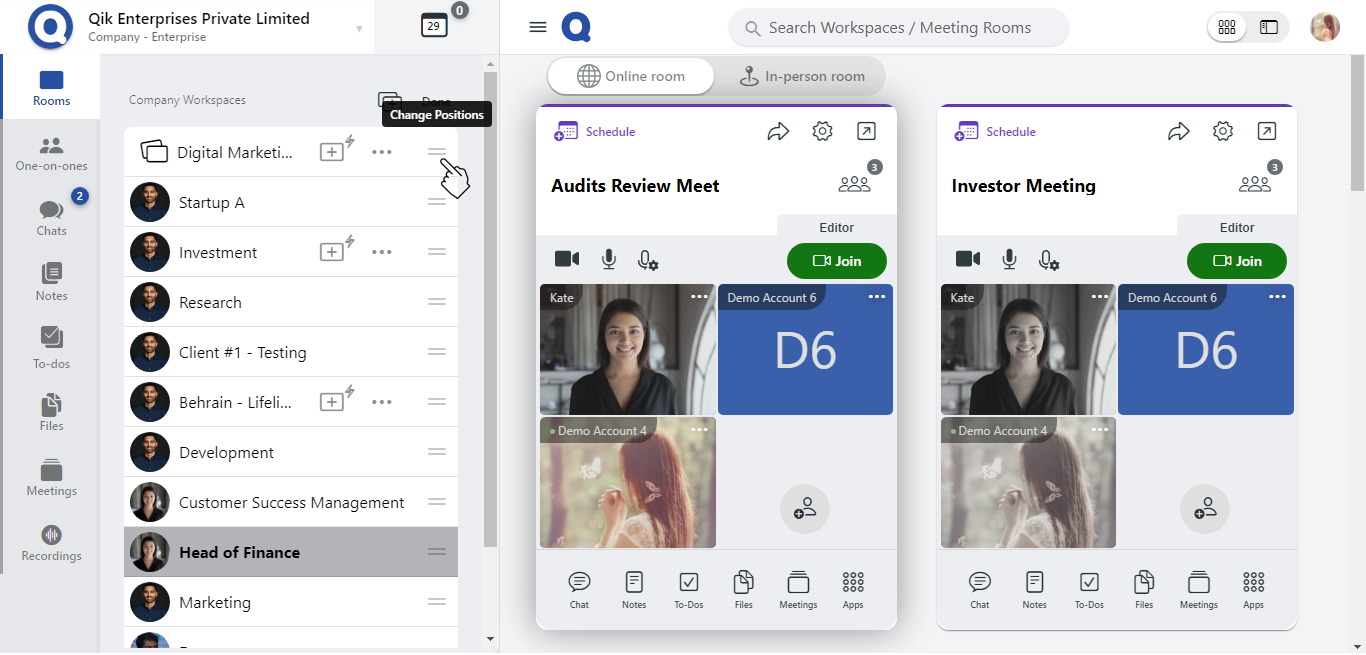
-
Click “Done” to confirm.
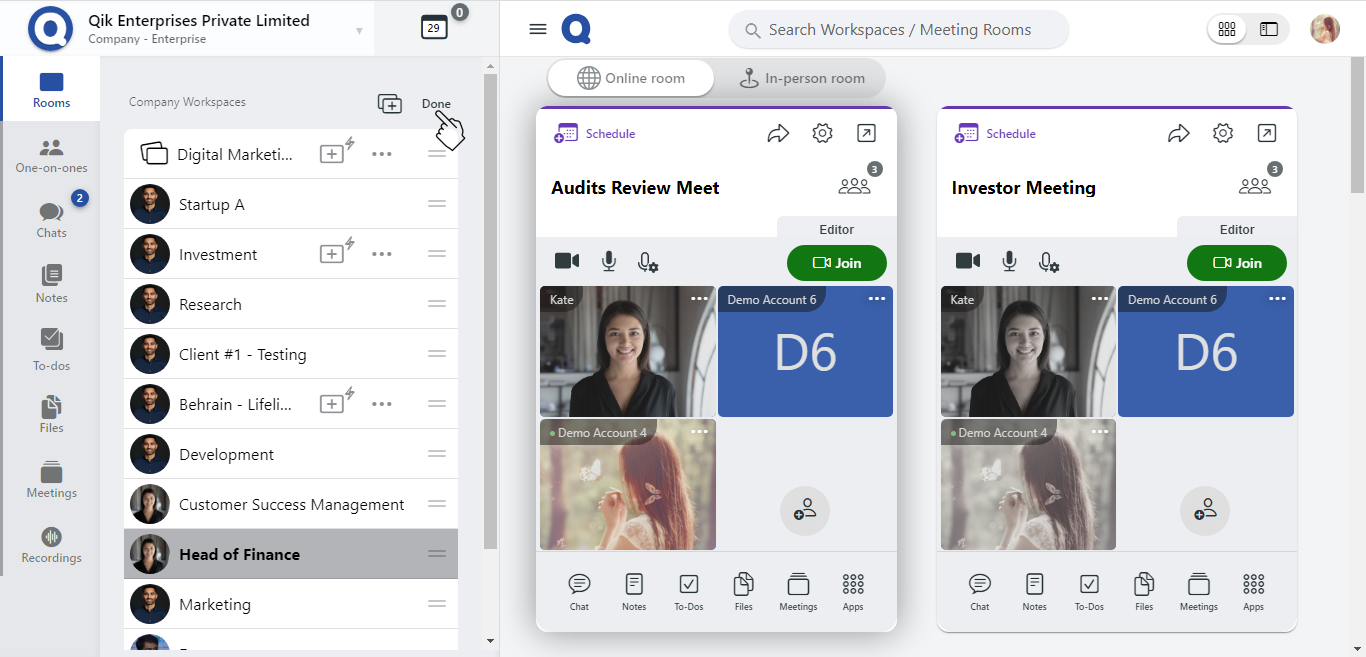
-
Your workspace is rearranged.
How to delete a workspace?
-
Click on the menu and select "Workspace settings."
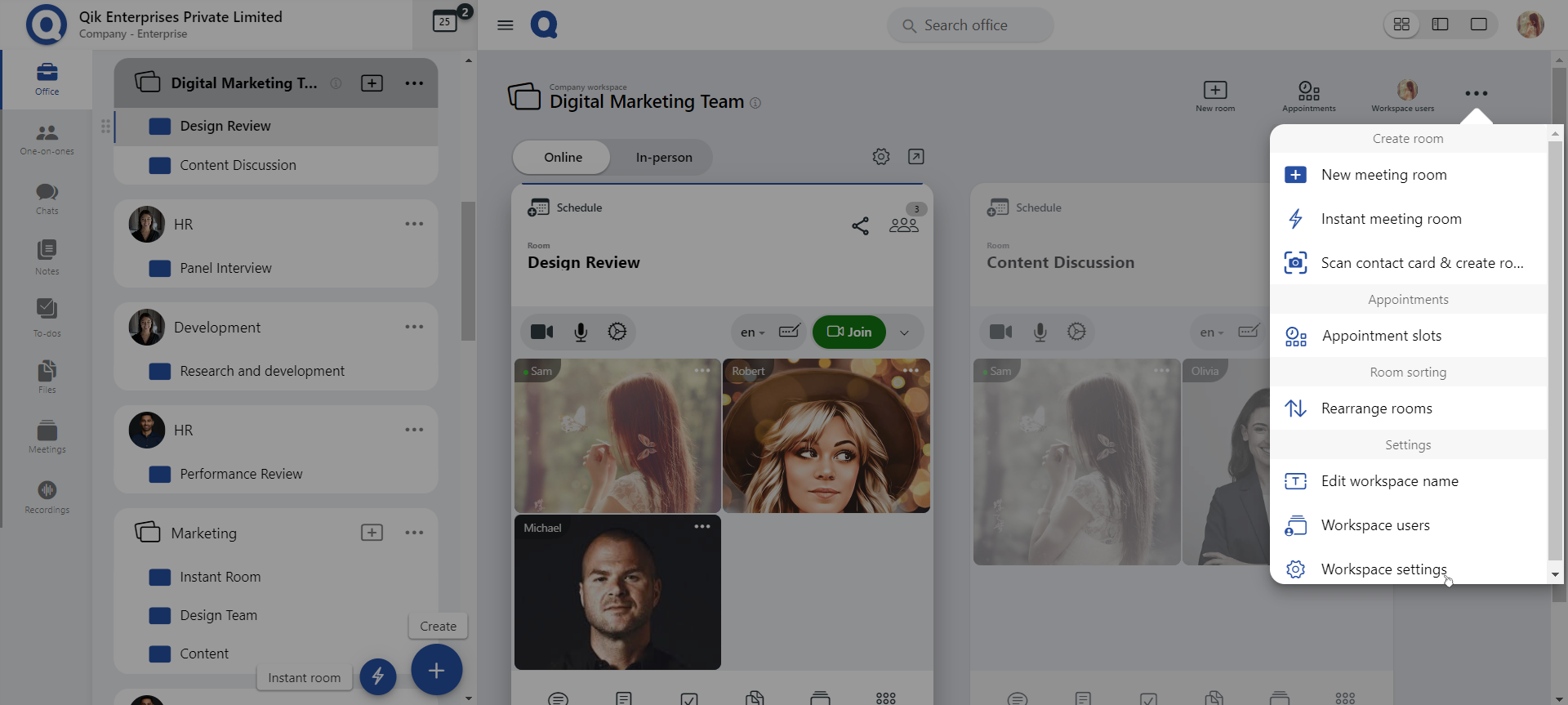
-
Choose "Delete workspace permanently" and confirm by clicking on it.
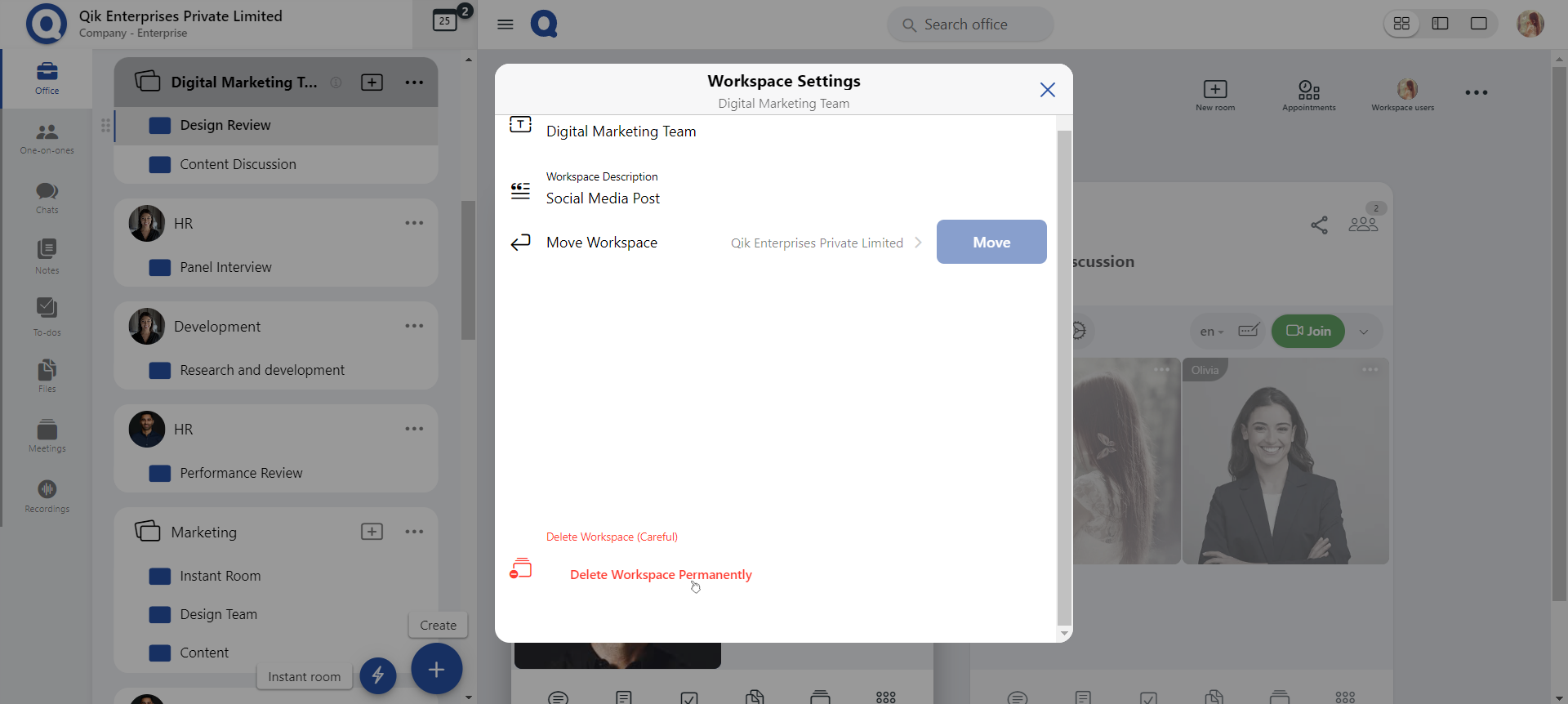
-
Click "Ok" to proceed.
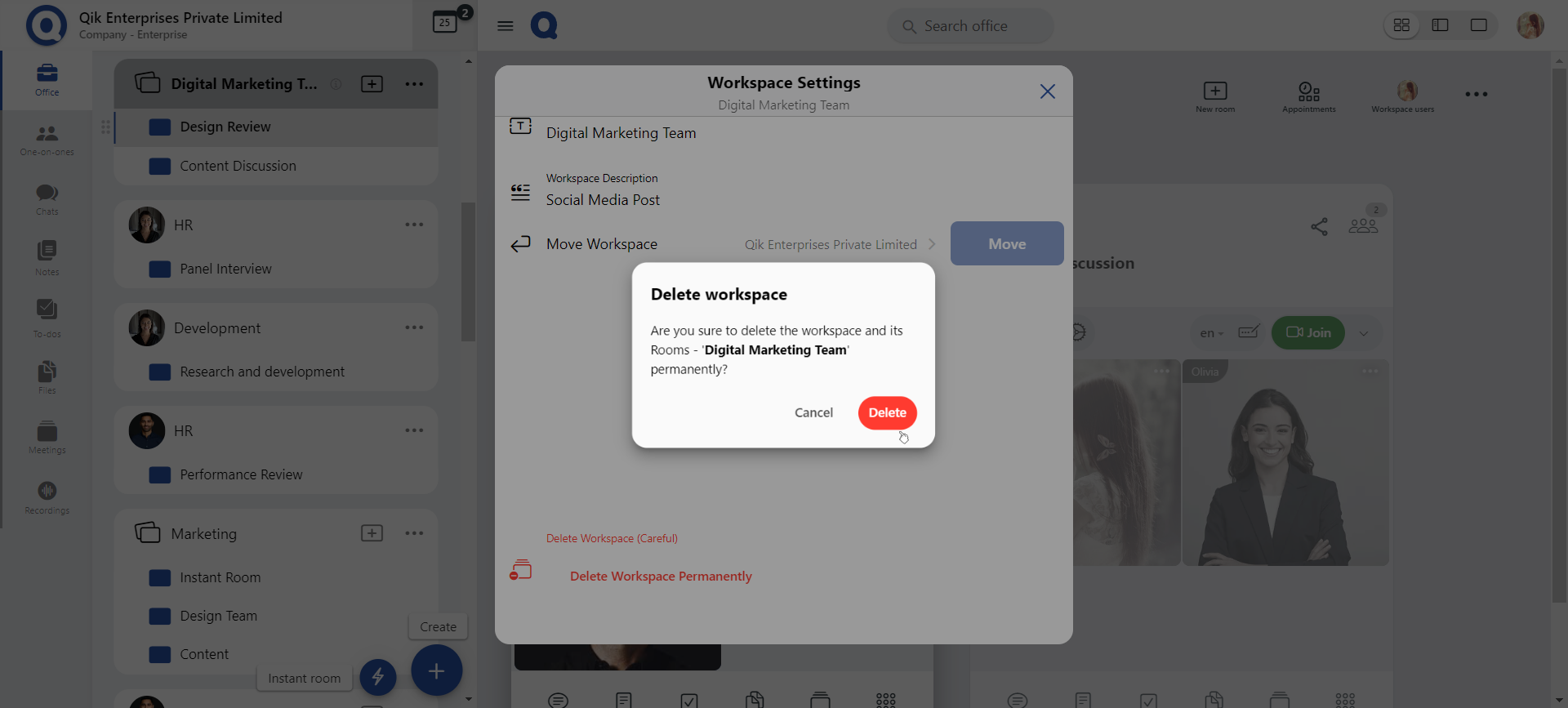
-
Confirm your action by clicking OK again. Your workspace will be permanently deleted.