How to create a workspace?
- Navigate to the Qik Office dashboard and click on the "New Workspace" icon or the "Create" button.
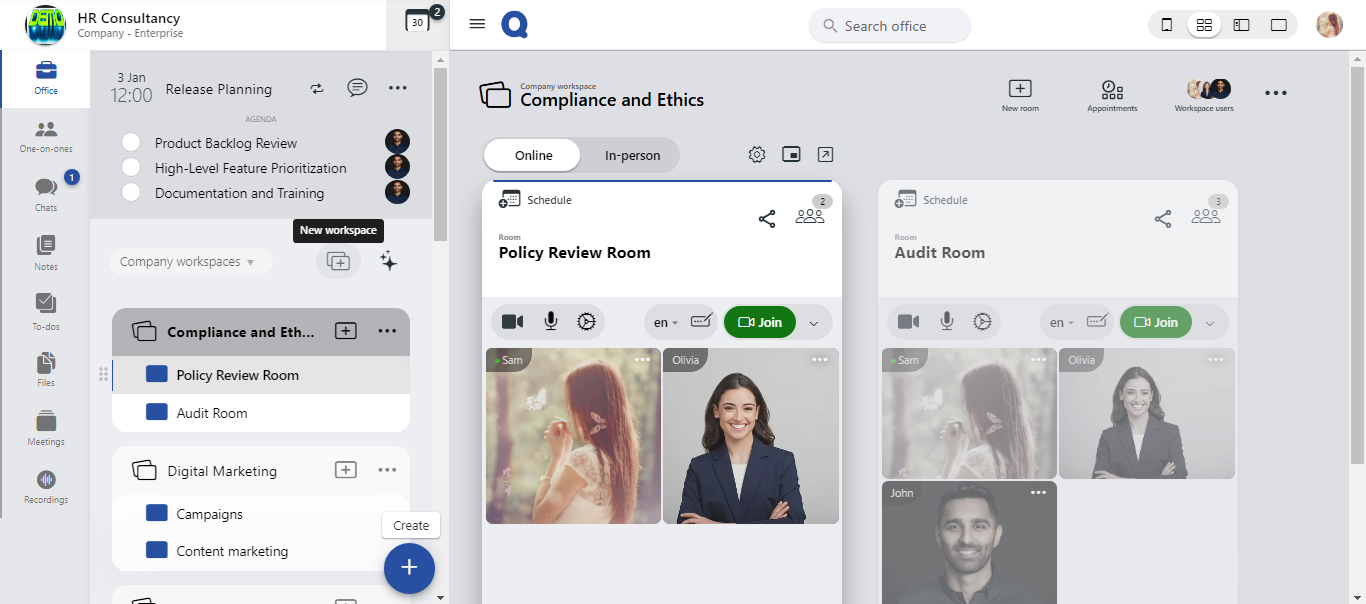
- From the available options, choose "Workspace" to proceed.
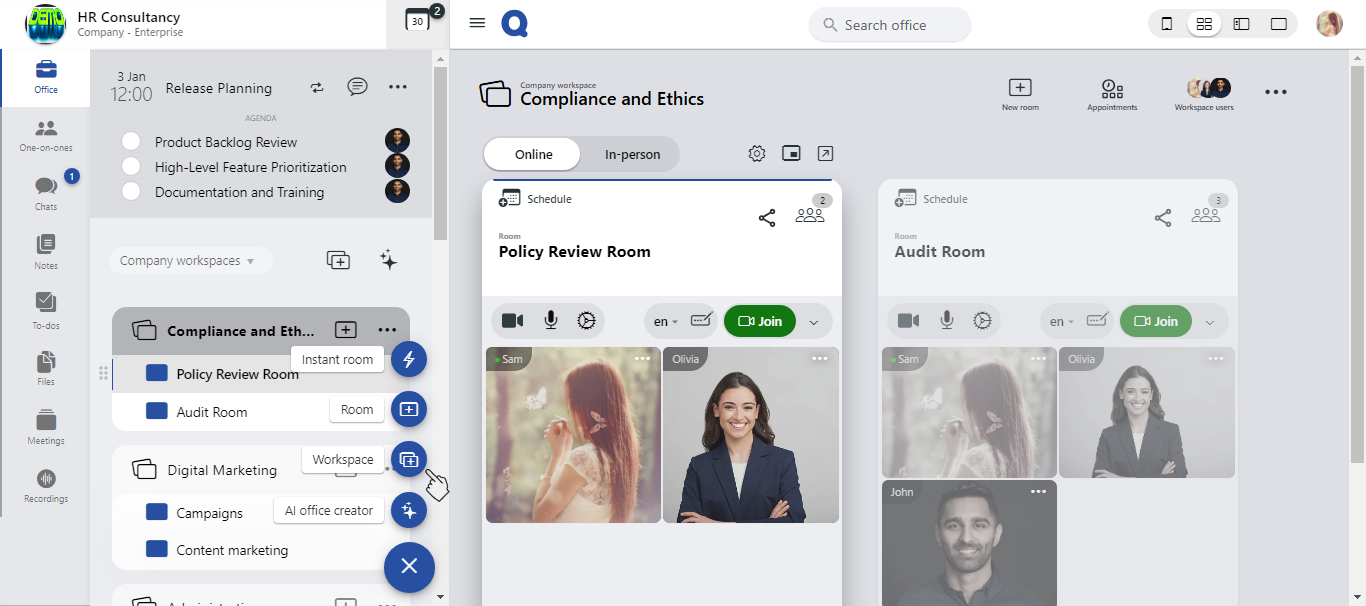
- Name your workspace and click "Create" to finalize.
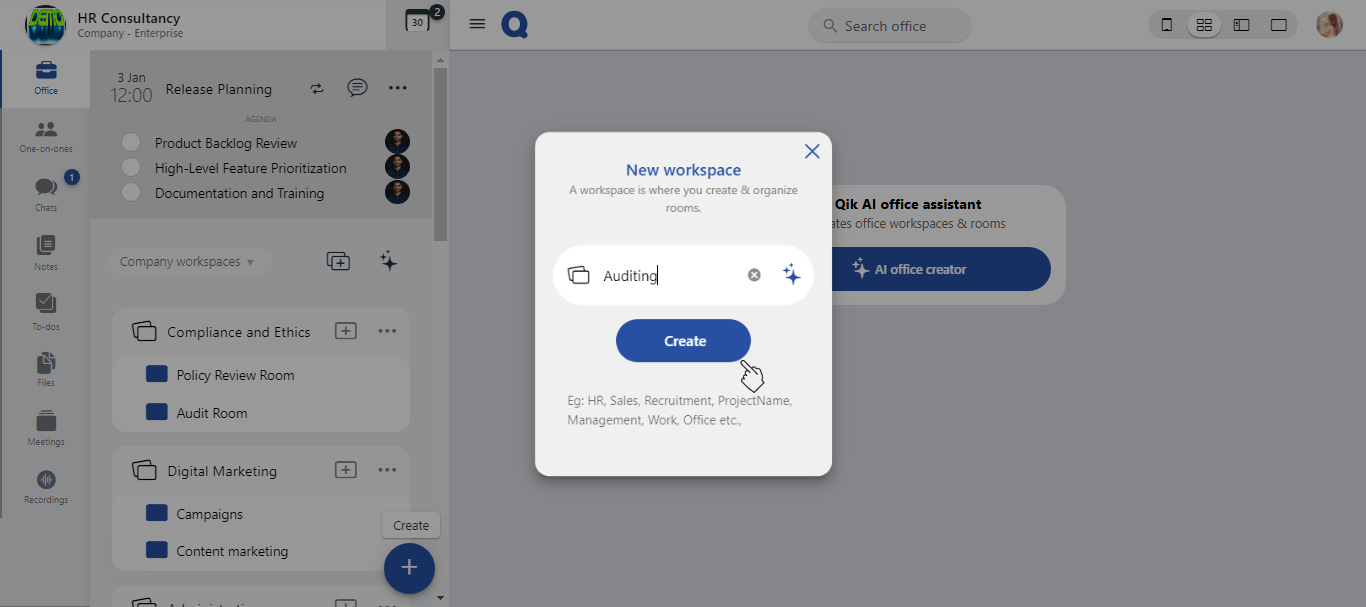
- Your new workspace is now ready for use.
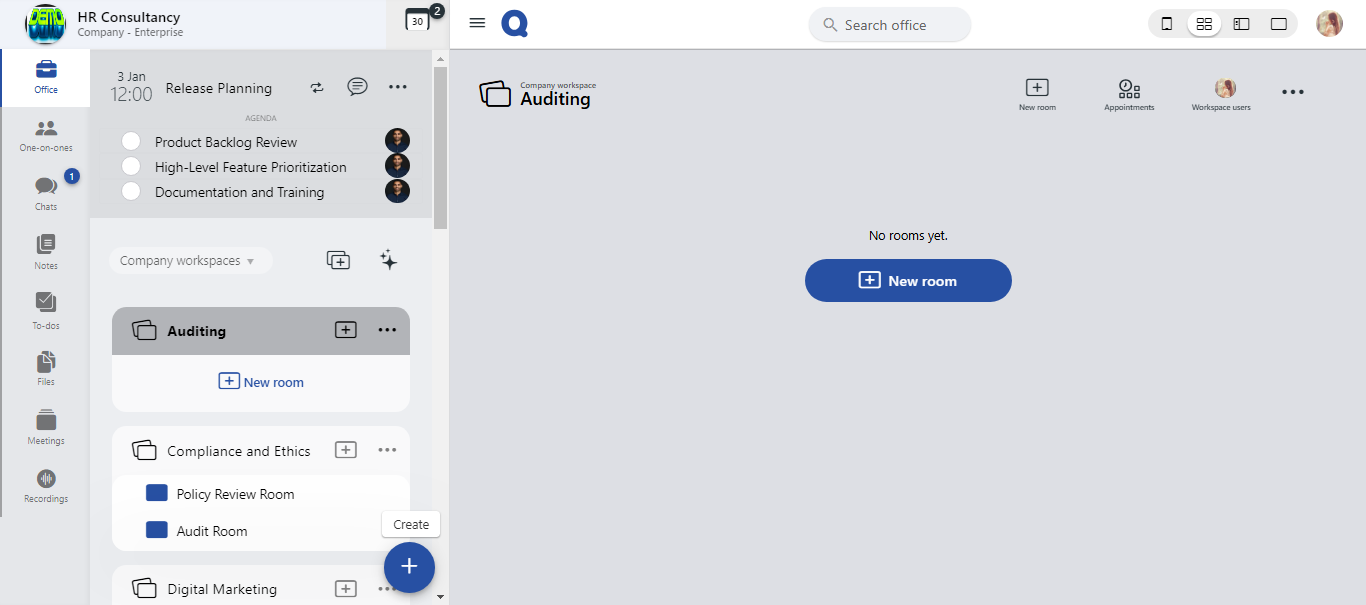
tip
Use descriptive workspace names to easily identify and manage multiple workspaces.