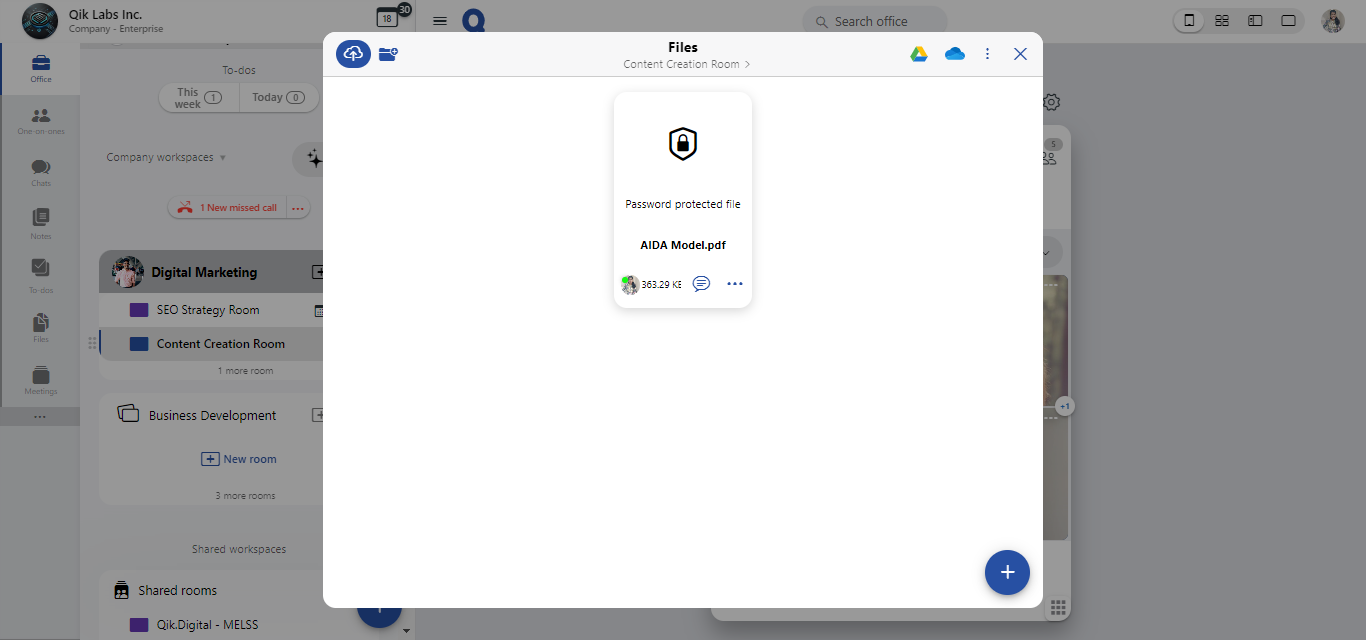Password protect files
Users can now protect their files with a password, adding an extra layer of security to shared documents. This feature helps maintain confidentiality and data integrity by ensuring that only authorized users can access the files. Protected files can only be accessed with the correct password, providing users with a secure and efficient way to manage sensitive information within the app.
How to password protect files?
-
Click the menu and select "Password protect" option.
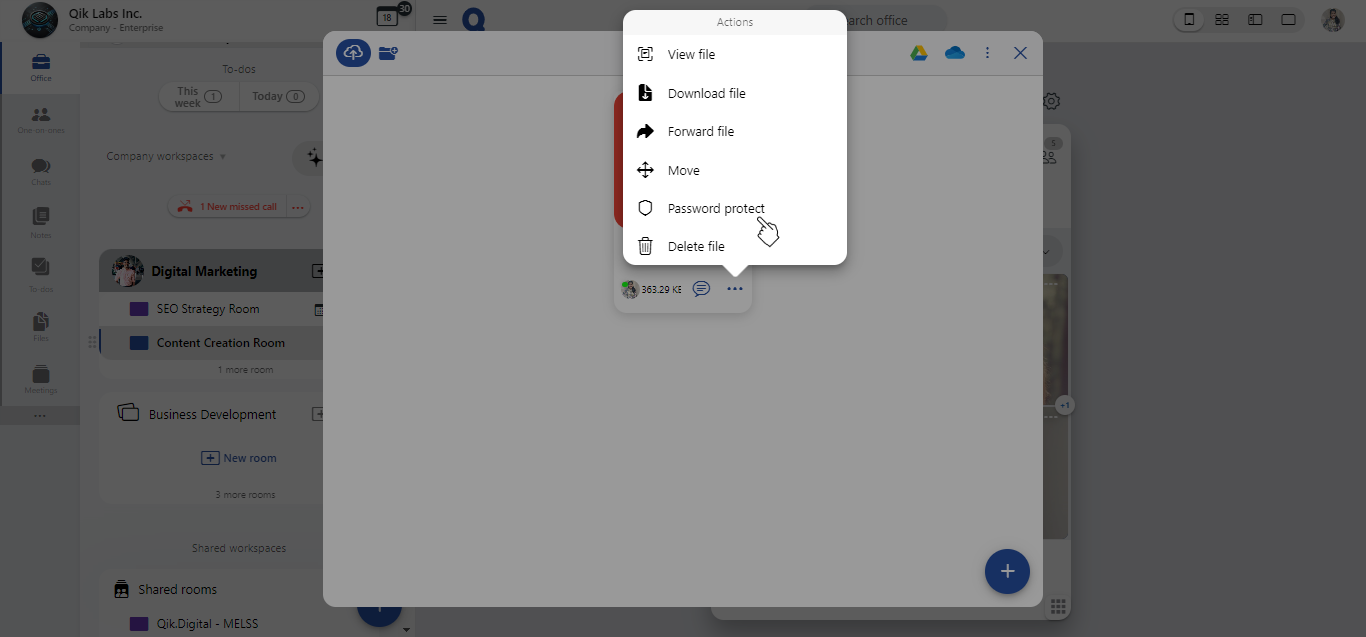
-
Enter your desired password and click "Save".
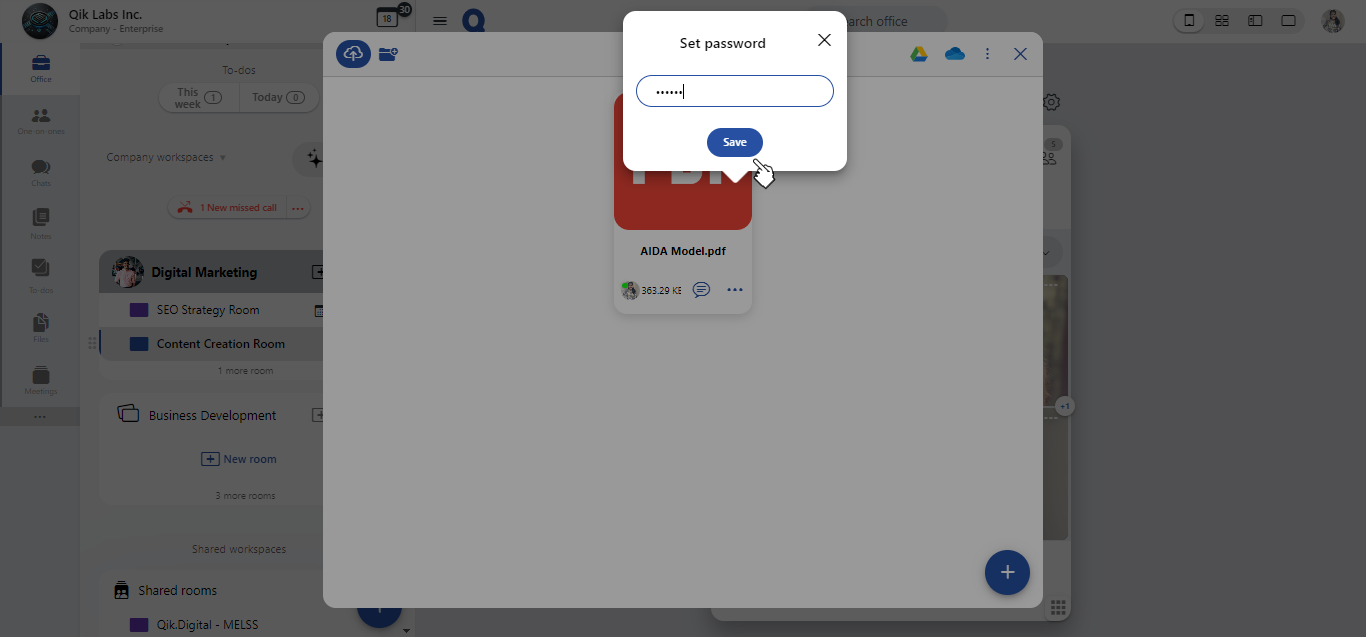
-
Your file is now securely protected and can only be accessed with the correct password.