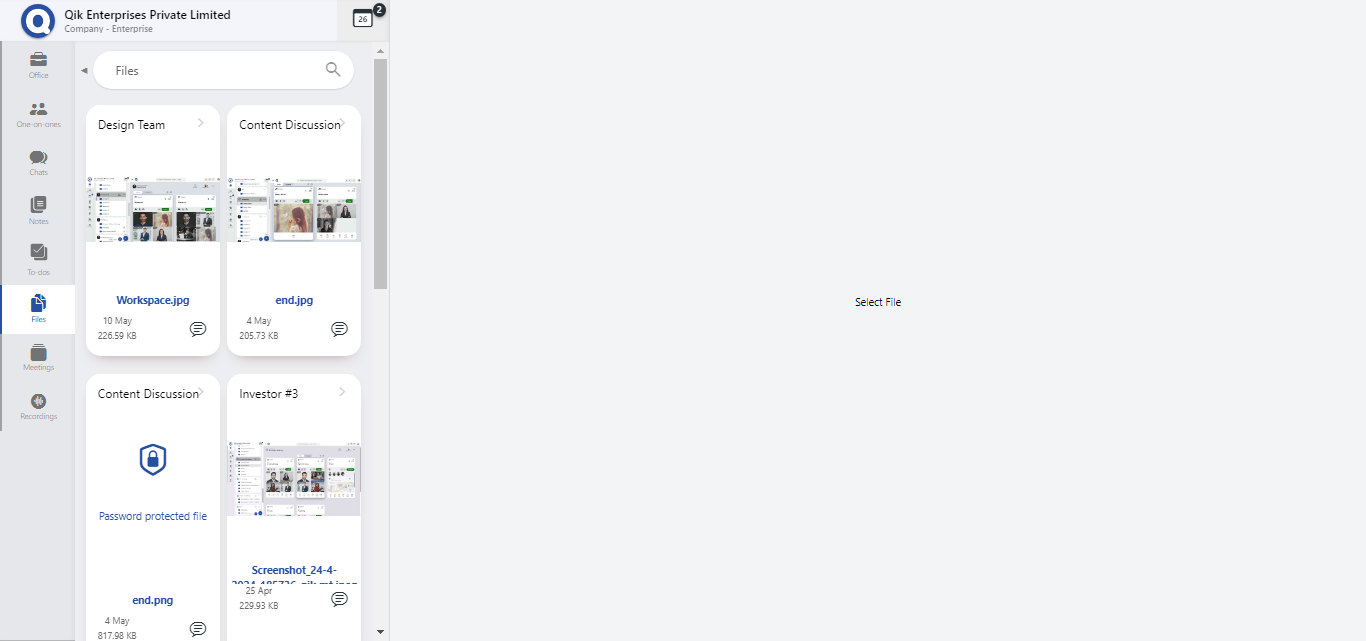How to upload files?
-
Choose "files" in the meeting room.
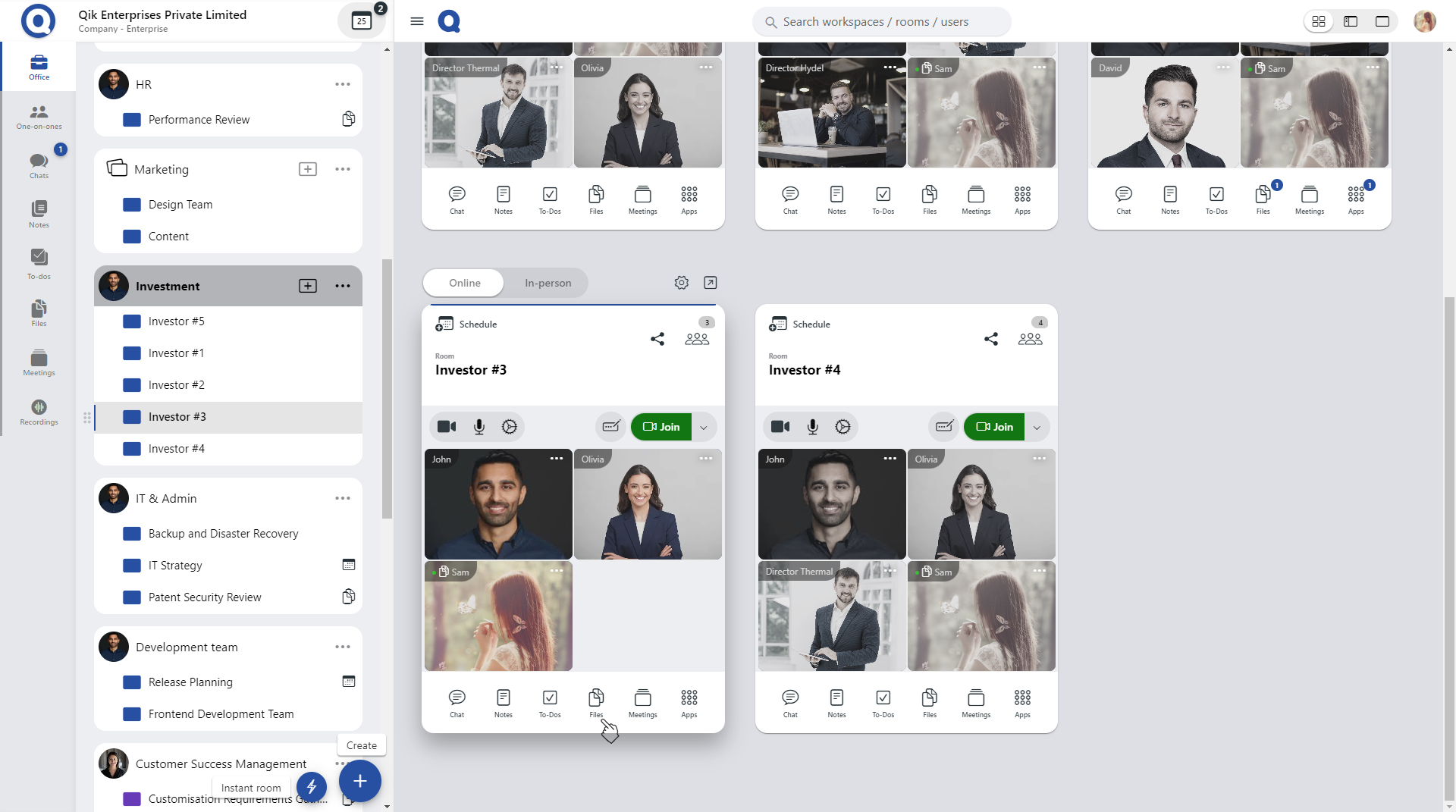
-
Click on the "Upload files" button or the cloud icon located at the bottom right corner of the screen.
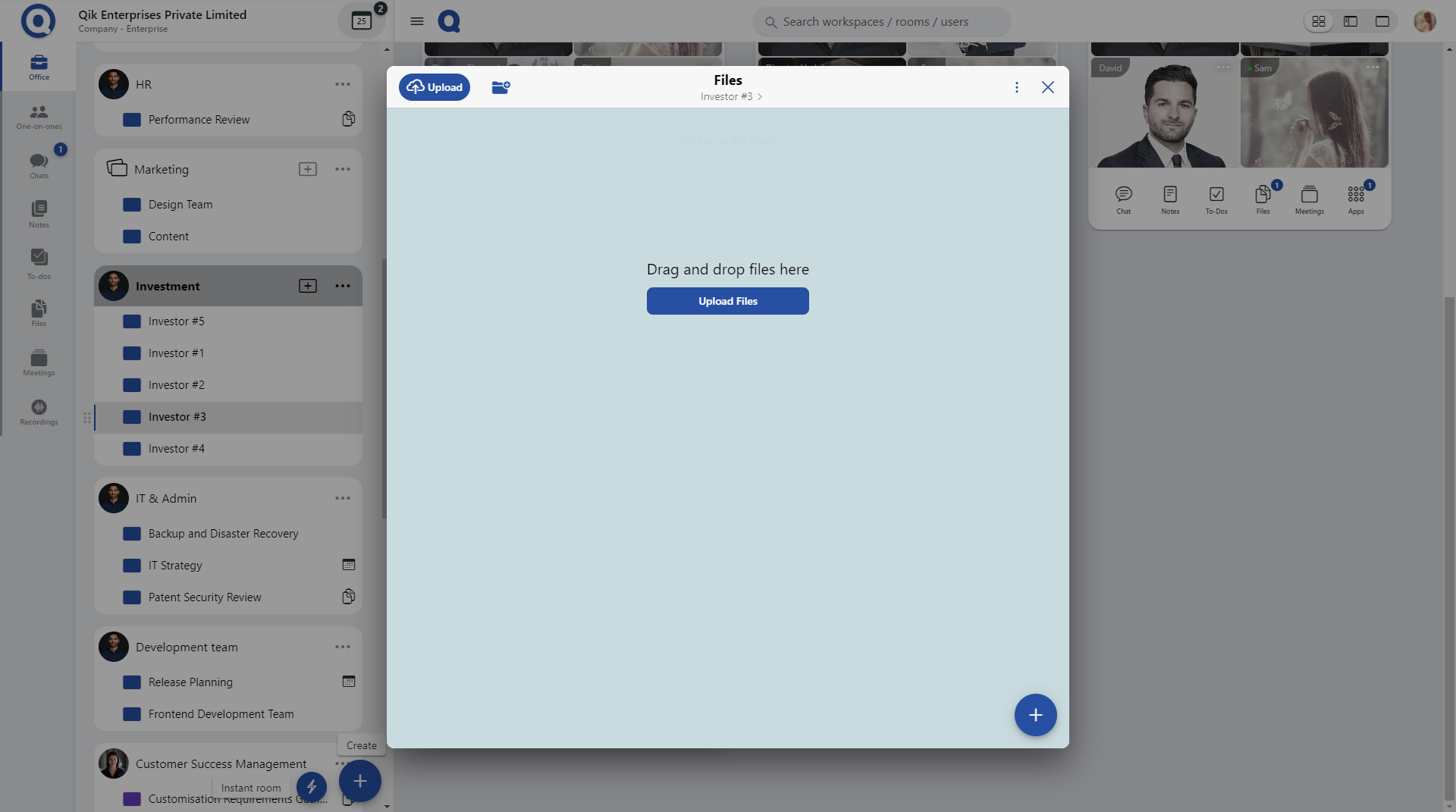
-
Your files have been successfully uploaded and are now available to view and share.
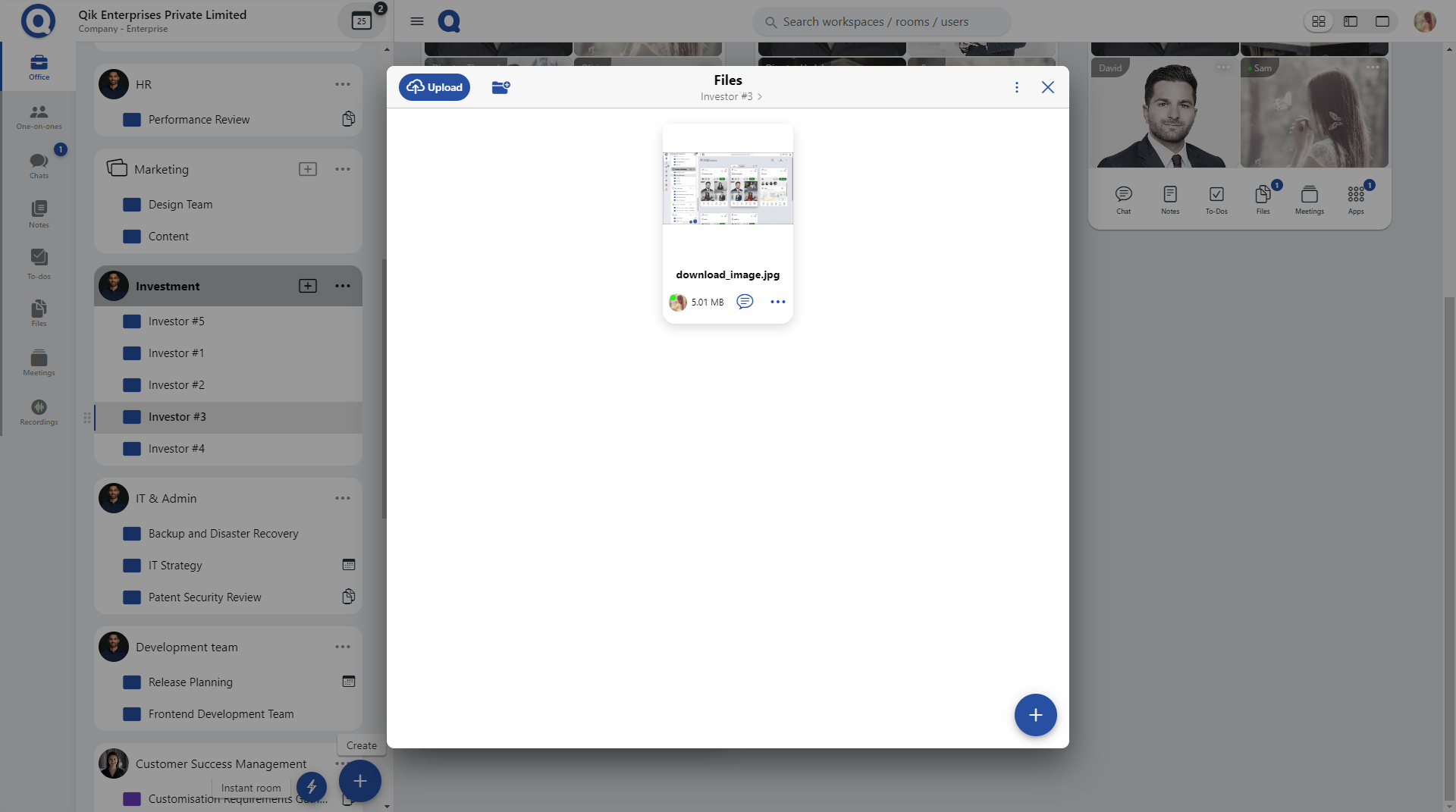
How to view uploaded files
-
Choose "Files" from the panel menu.
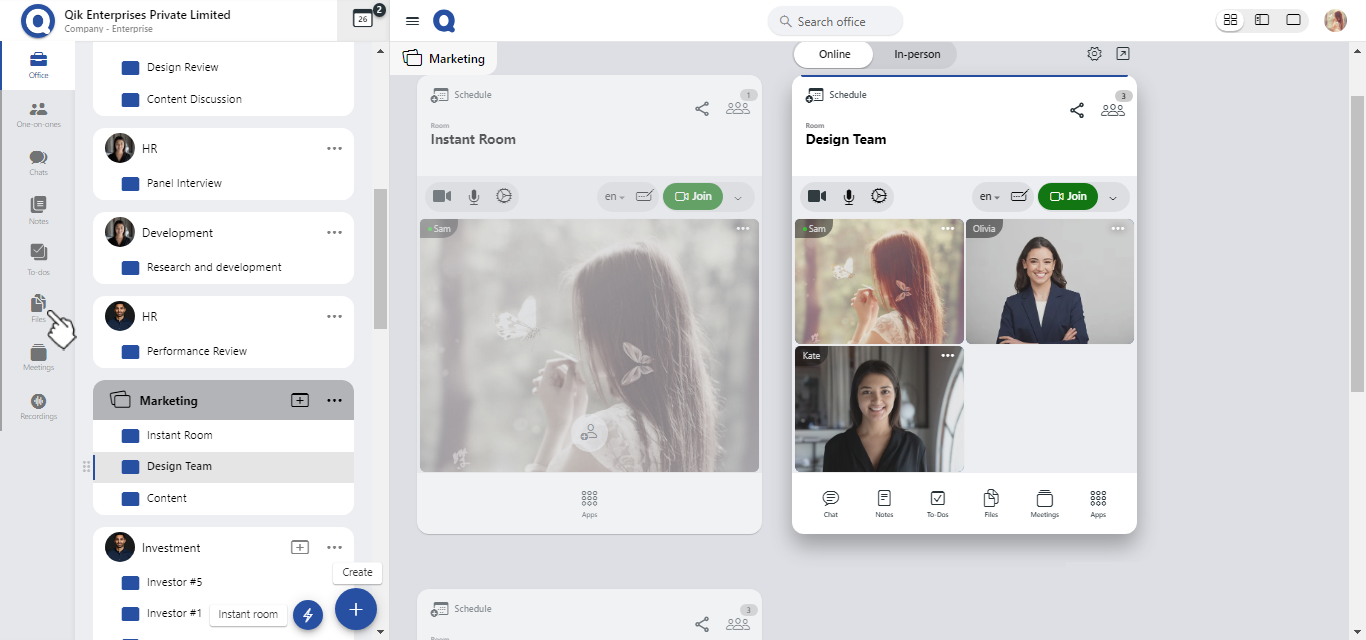
-
You will be able to view all of the shared files.