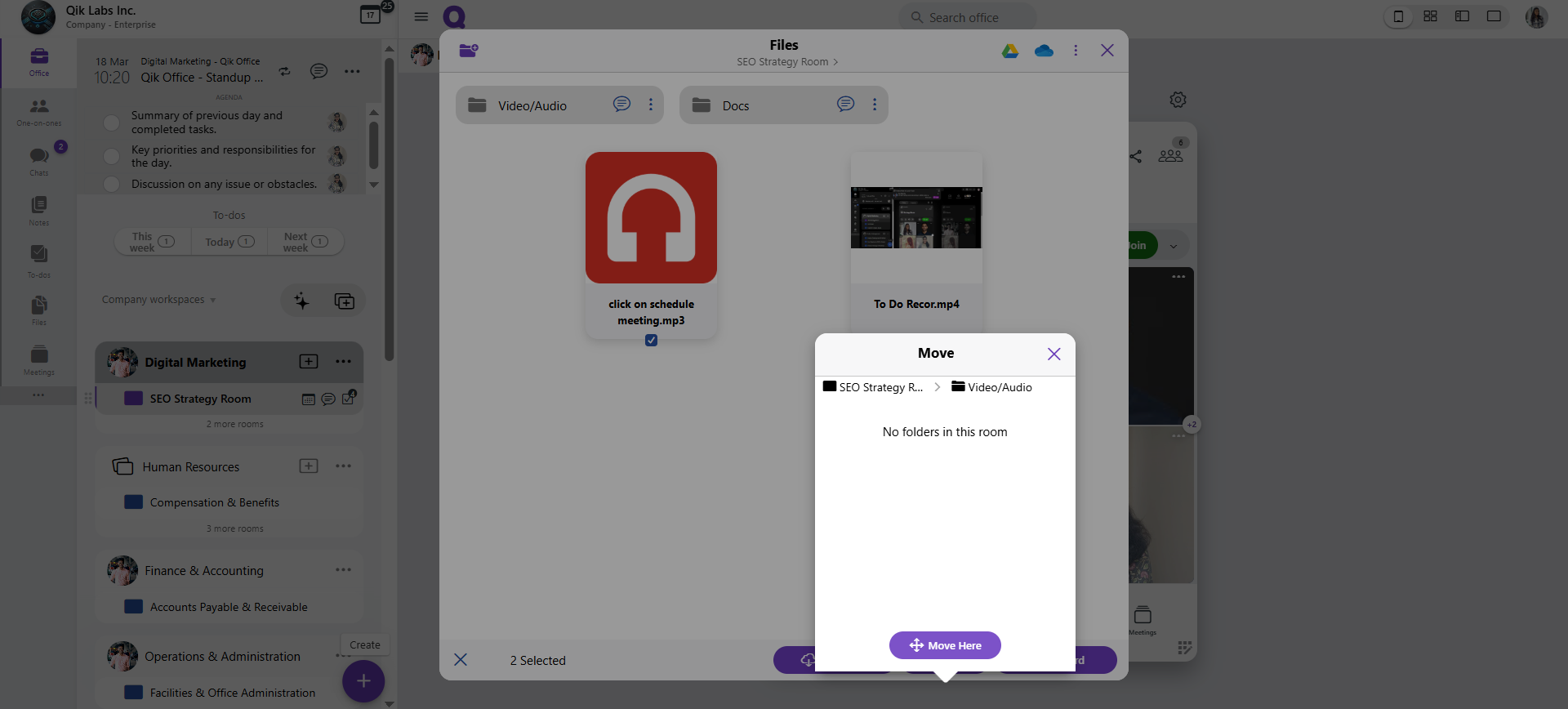How to Move Files to a Folder? | Qik Office
How to move files to a folder?
-
Open the Files section in the meeting room.
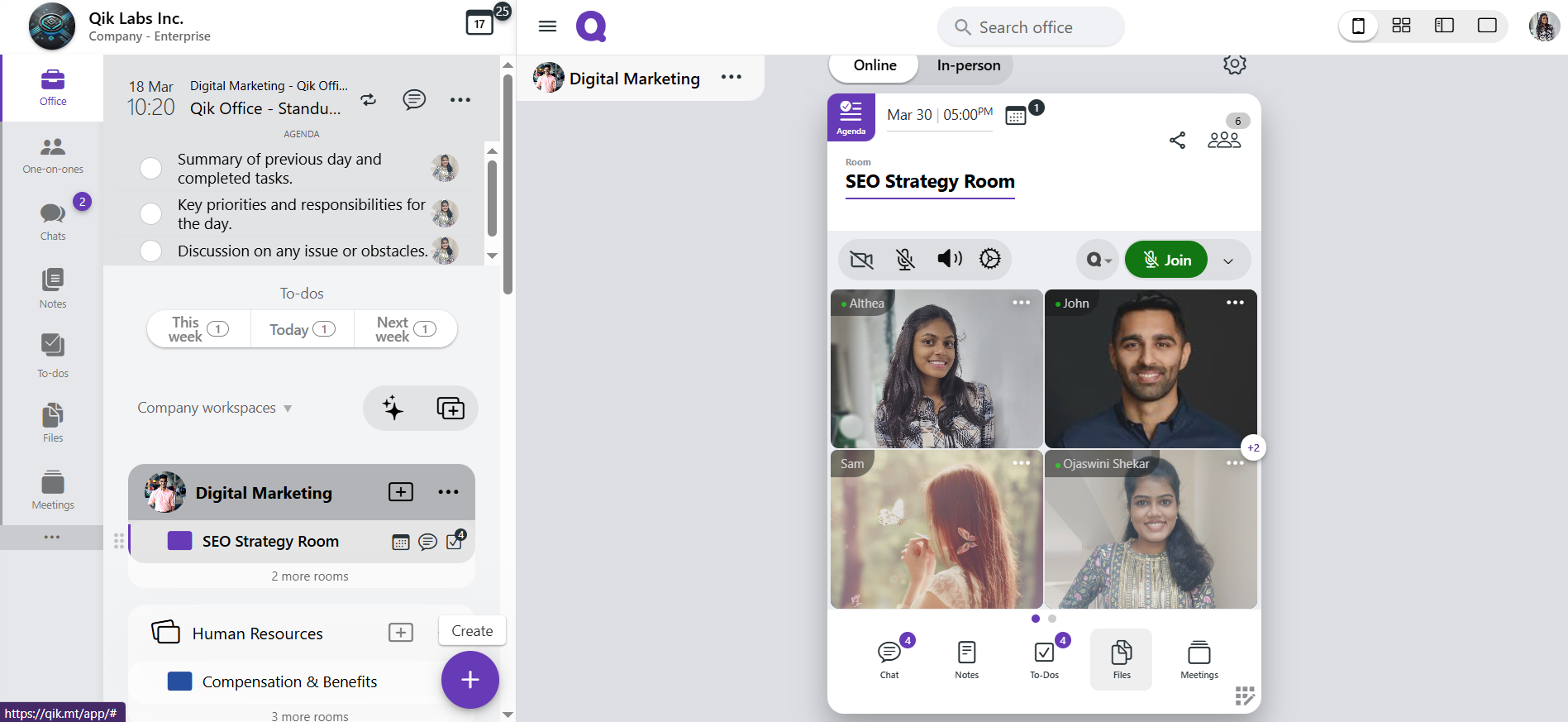
-
Click on the Options menu for the file you want to move.
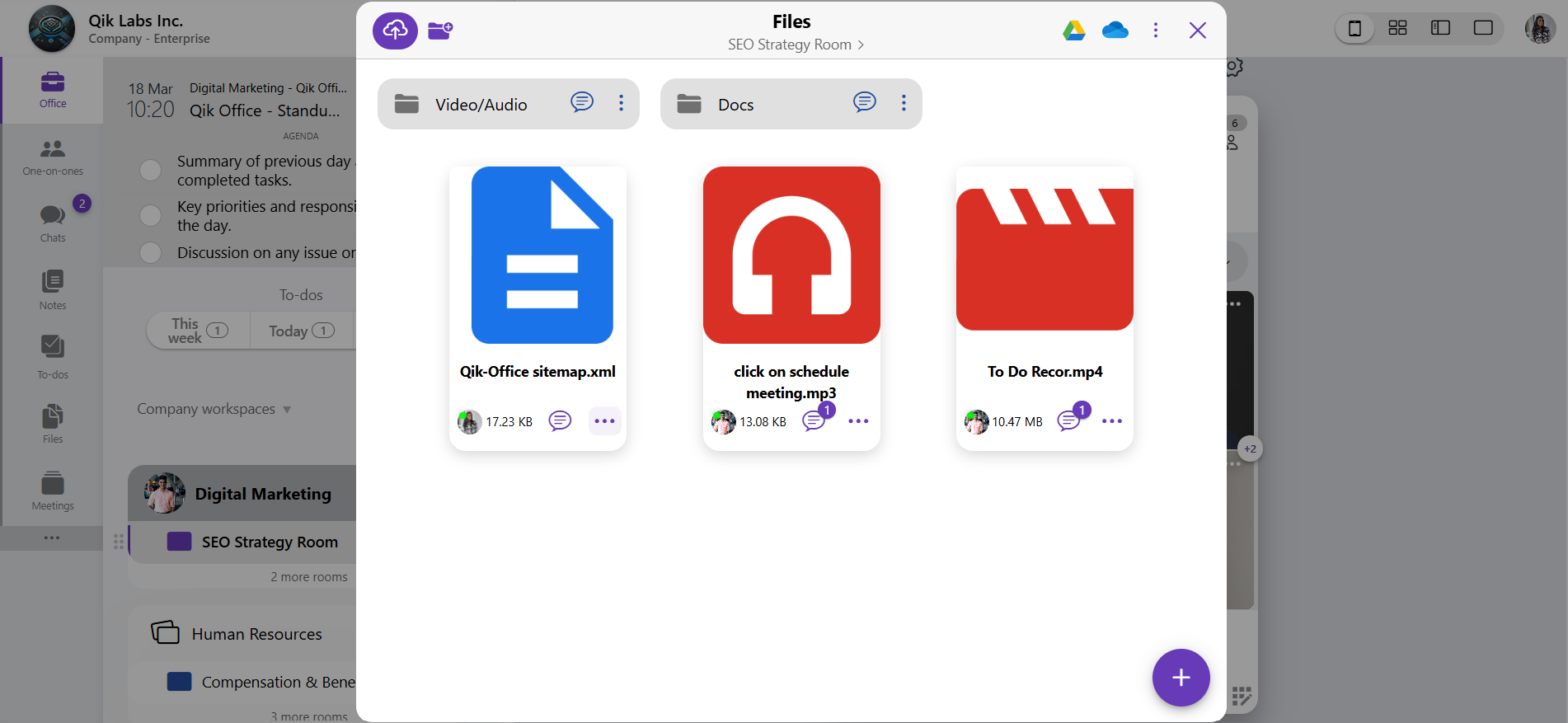
-
Select the Move option to view a list of available folders.
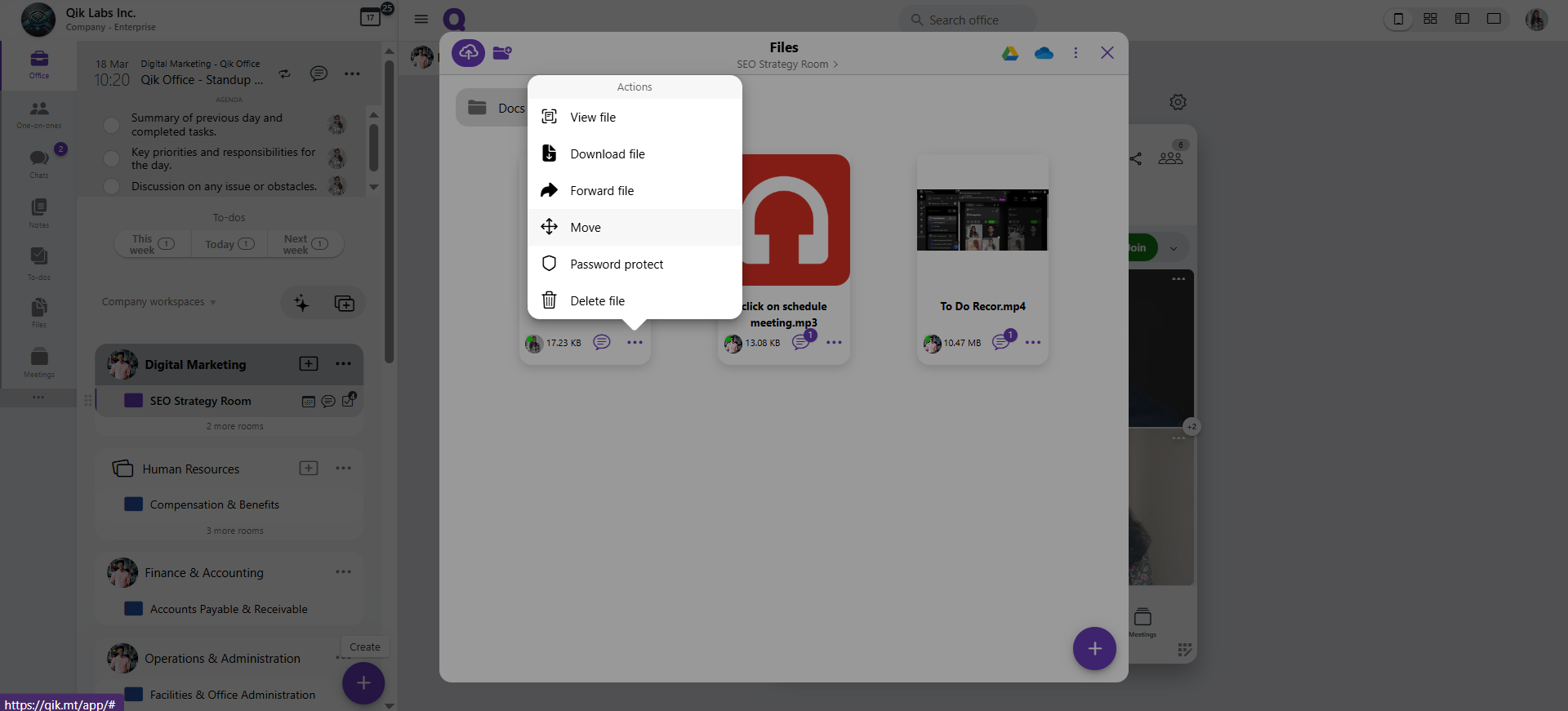
-
Choose the destination folder and click Move Here to complete the process.
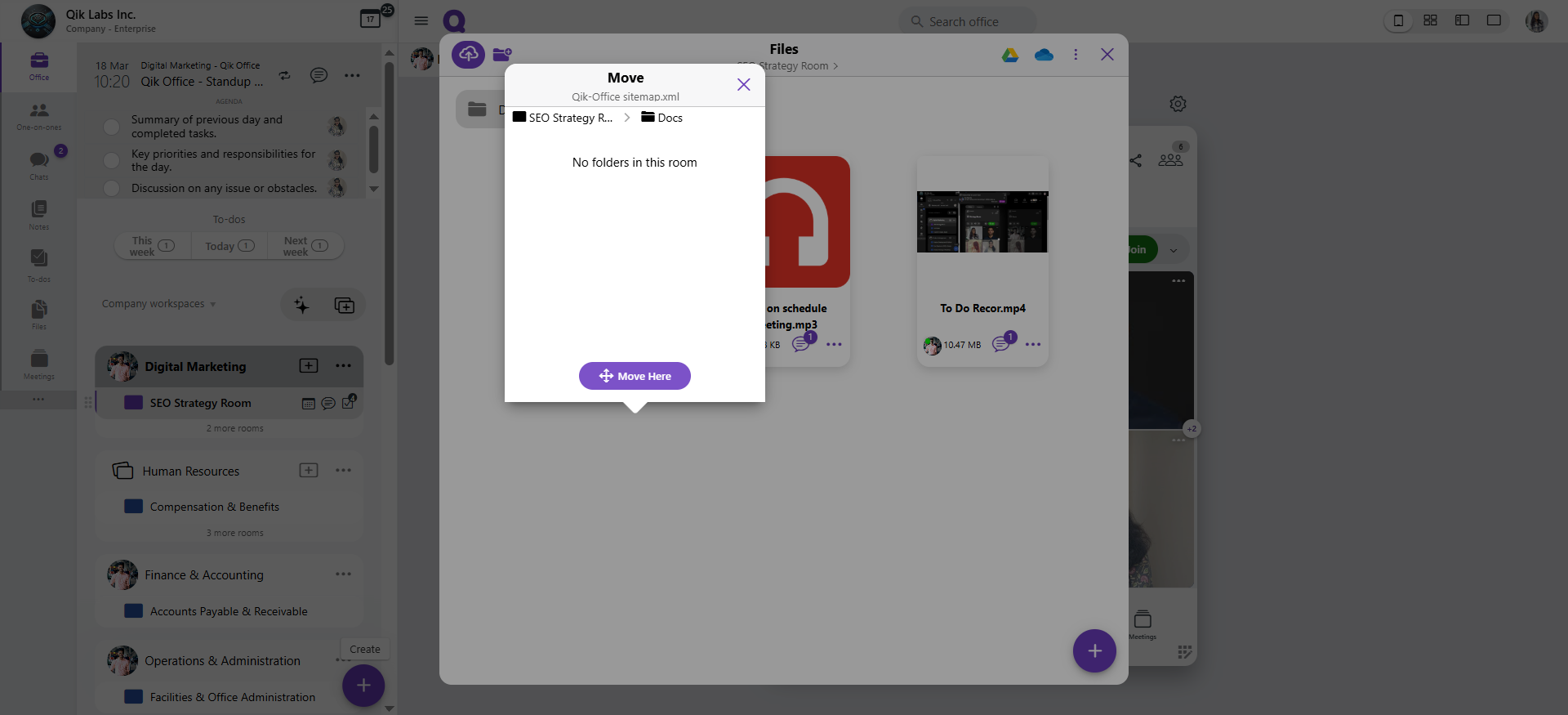
How to move multiple files to a folder?
-
Open the Files section in the meeting room.
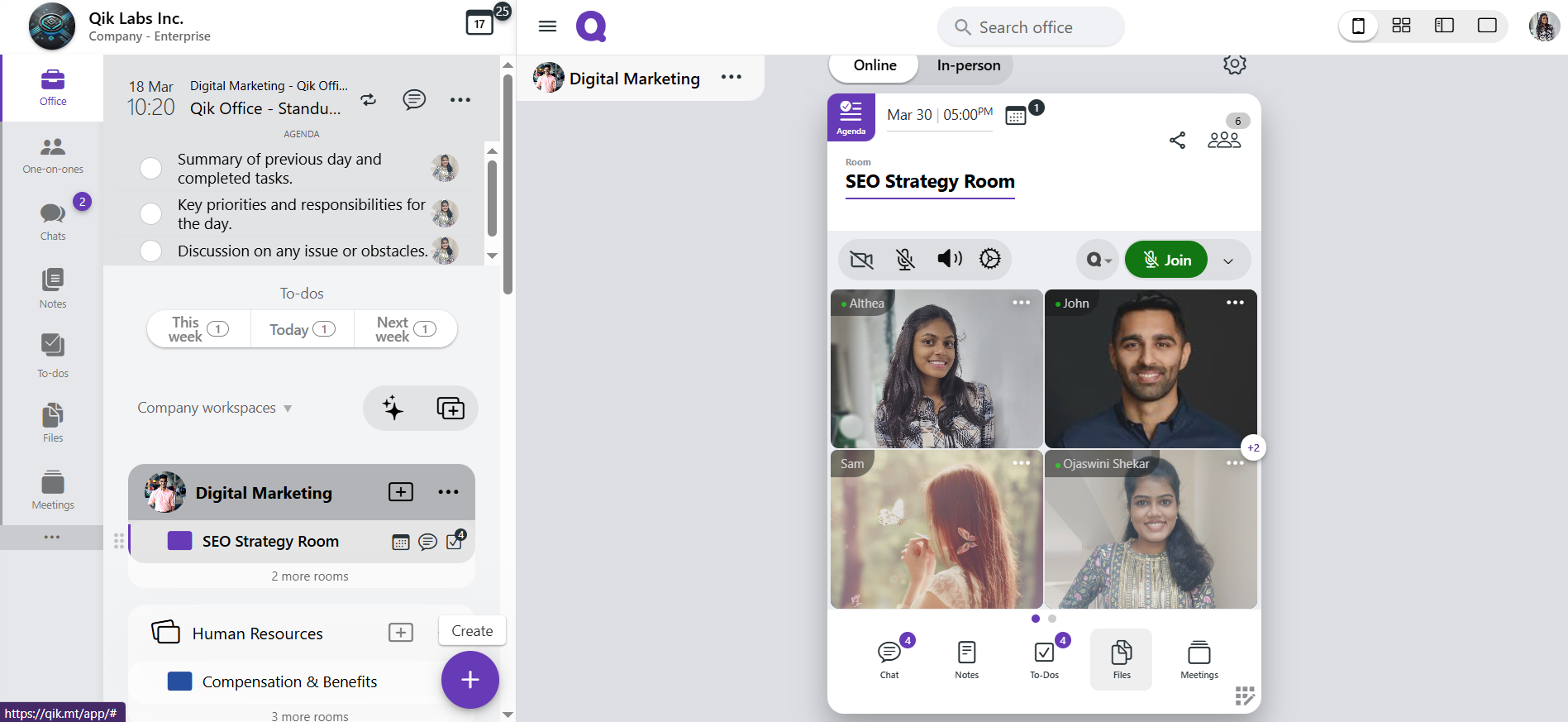
-
Click on the Options menu in the top left corner.
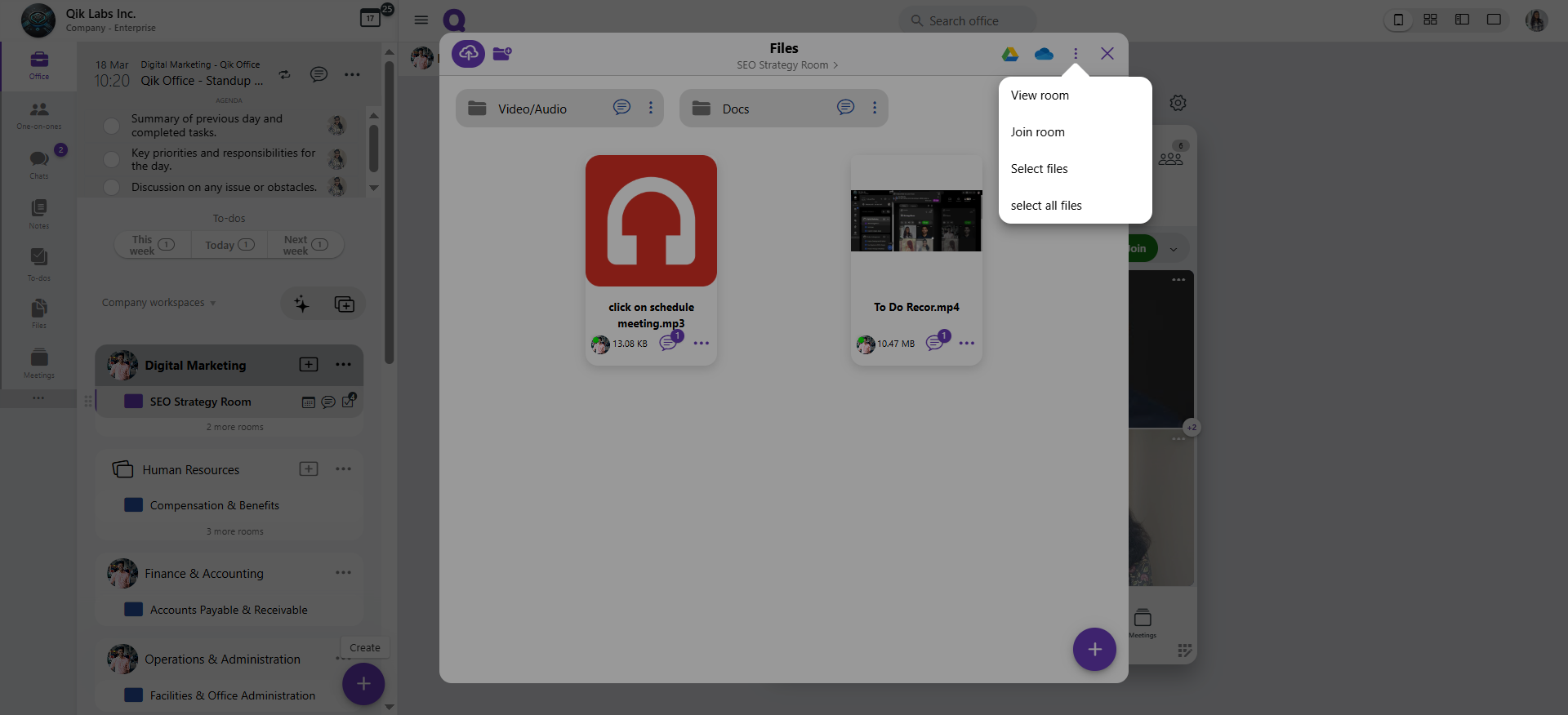
-
Click on Select File or Select Multiple Files. 
-
Choose the files you want to move, then select the Move option to view a list of available folders.
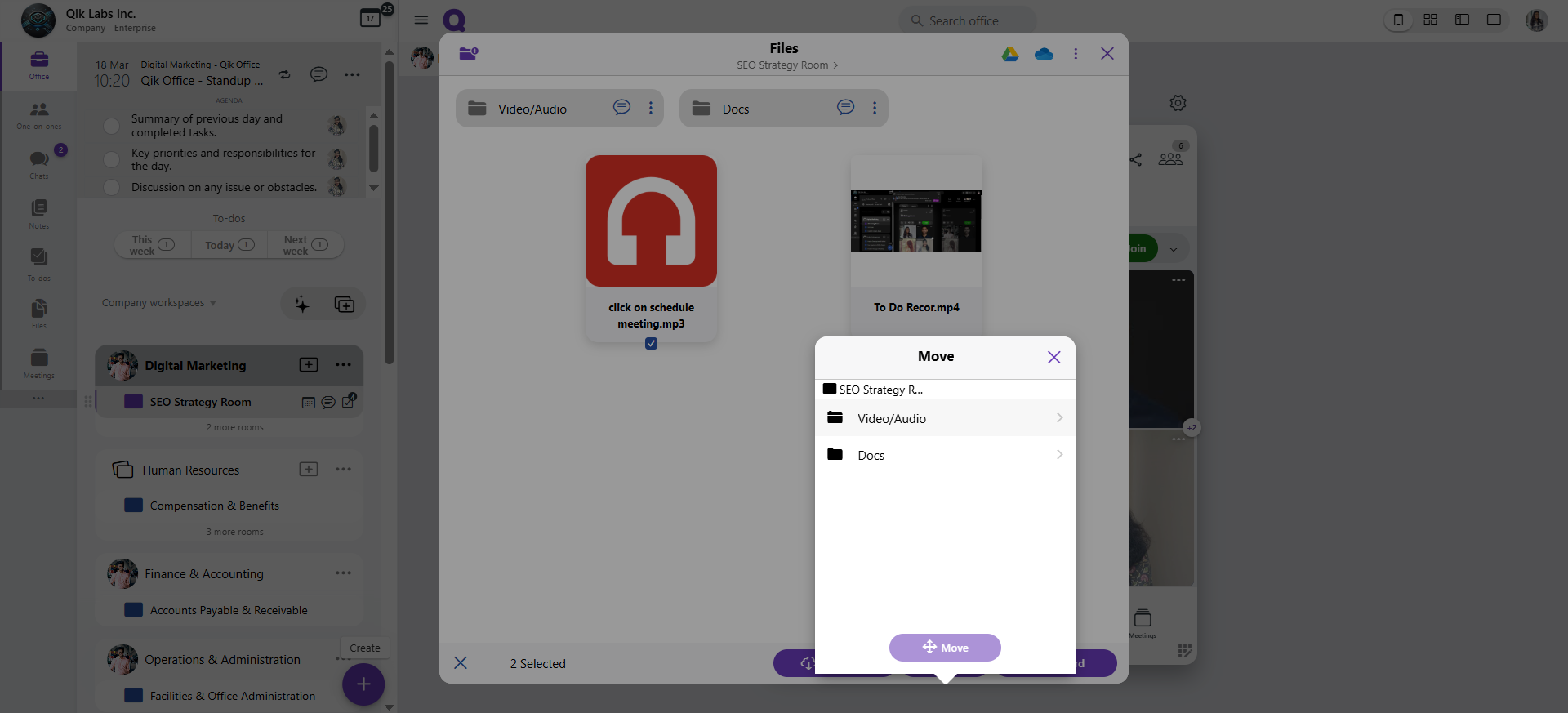
-
Choose the destination folder and click Move Here to complete the process.