How to Forward Files to Another Room? | Qik Office
How to forward files?
-
Open the Files section in the room.
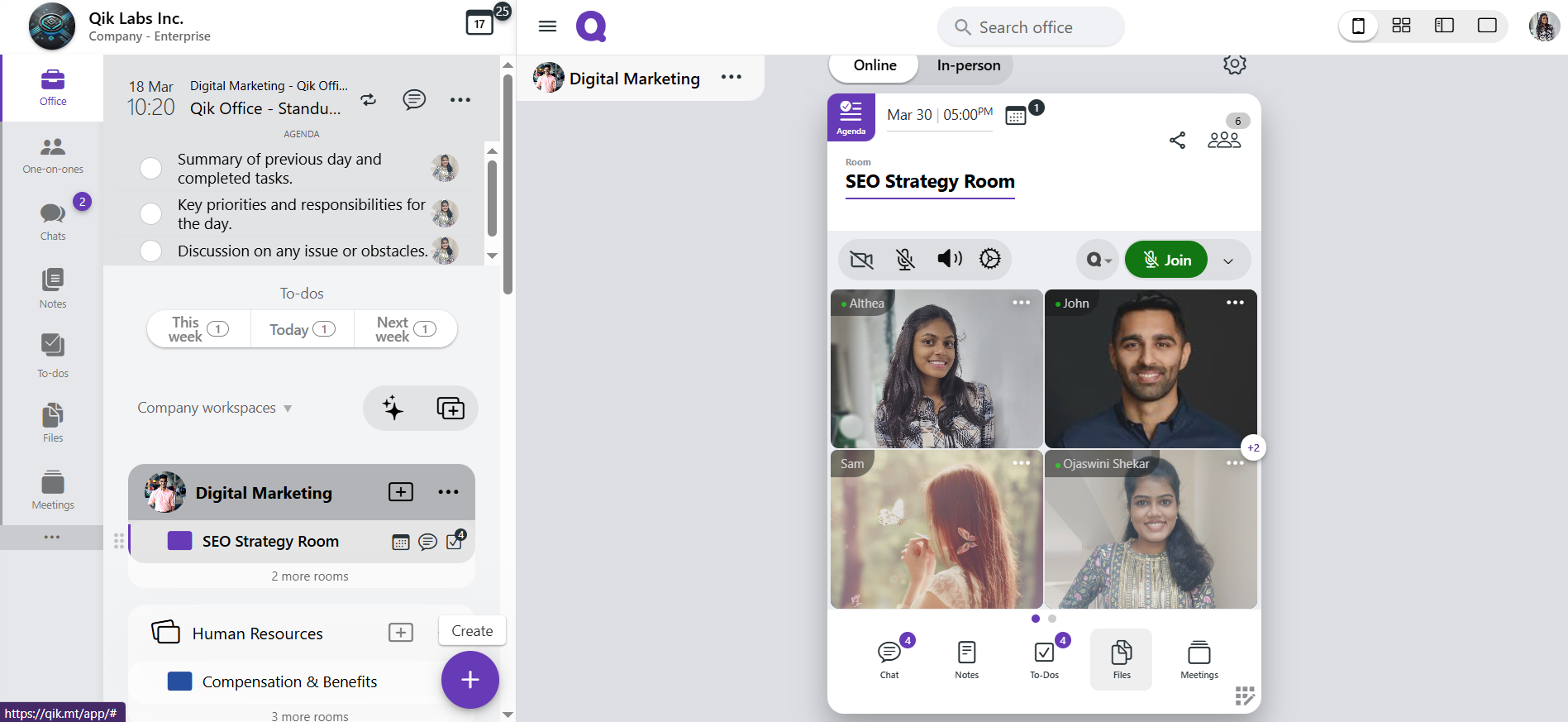
-
Click on the Options menu for the file you want to forward.
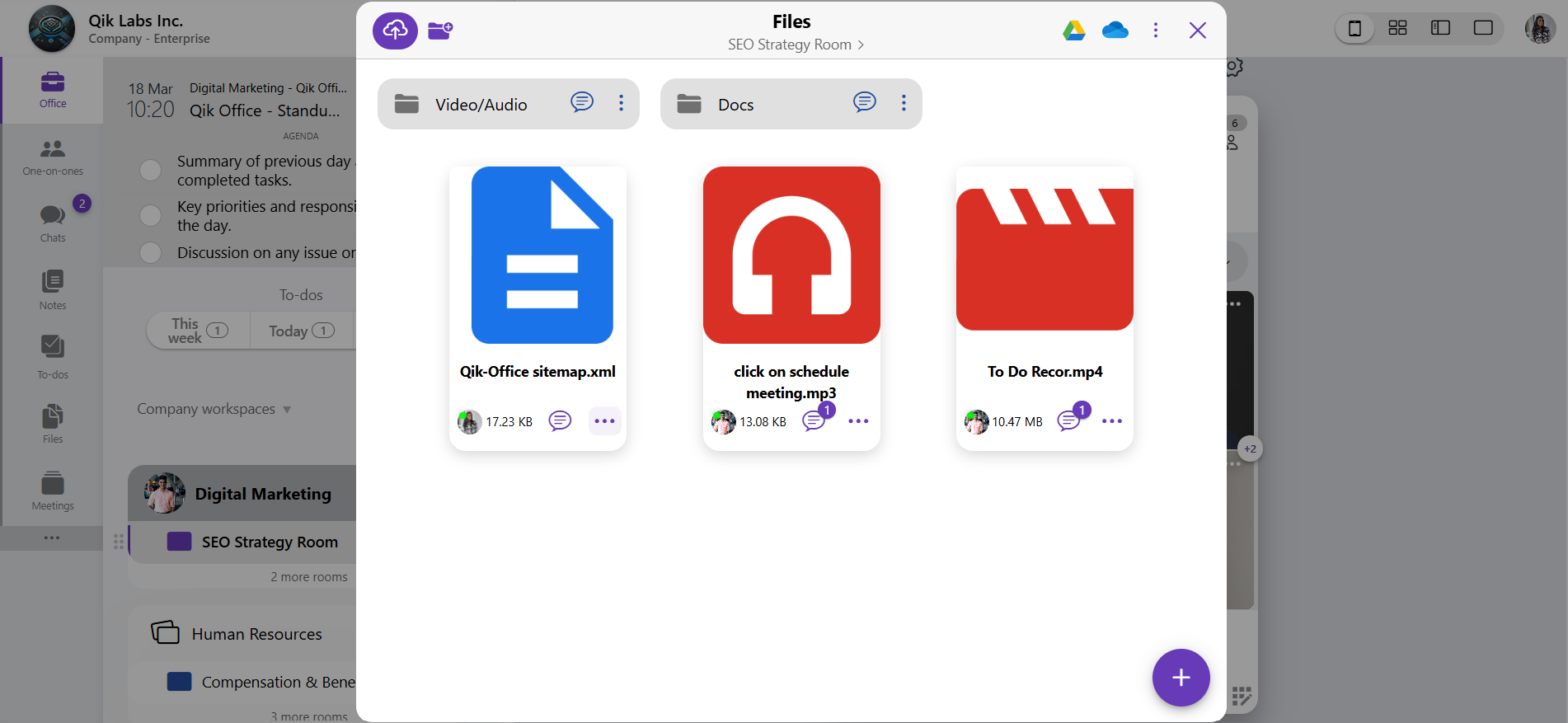
-
Tap Forward File to proceed with sharing.
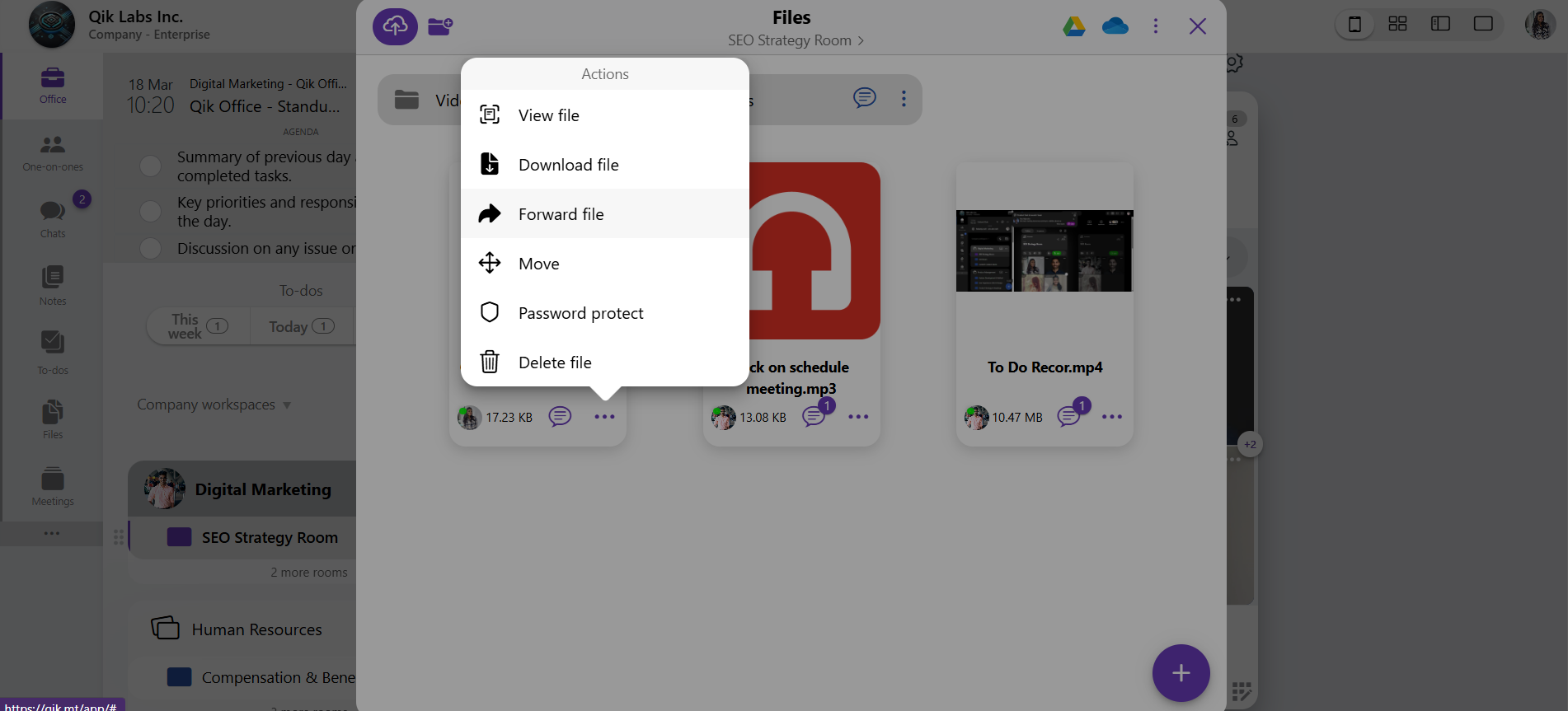
-
Select the checkbox for the files you want to forward, then click the Forward button.
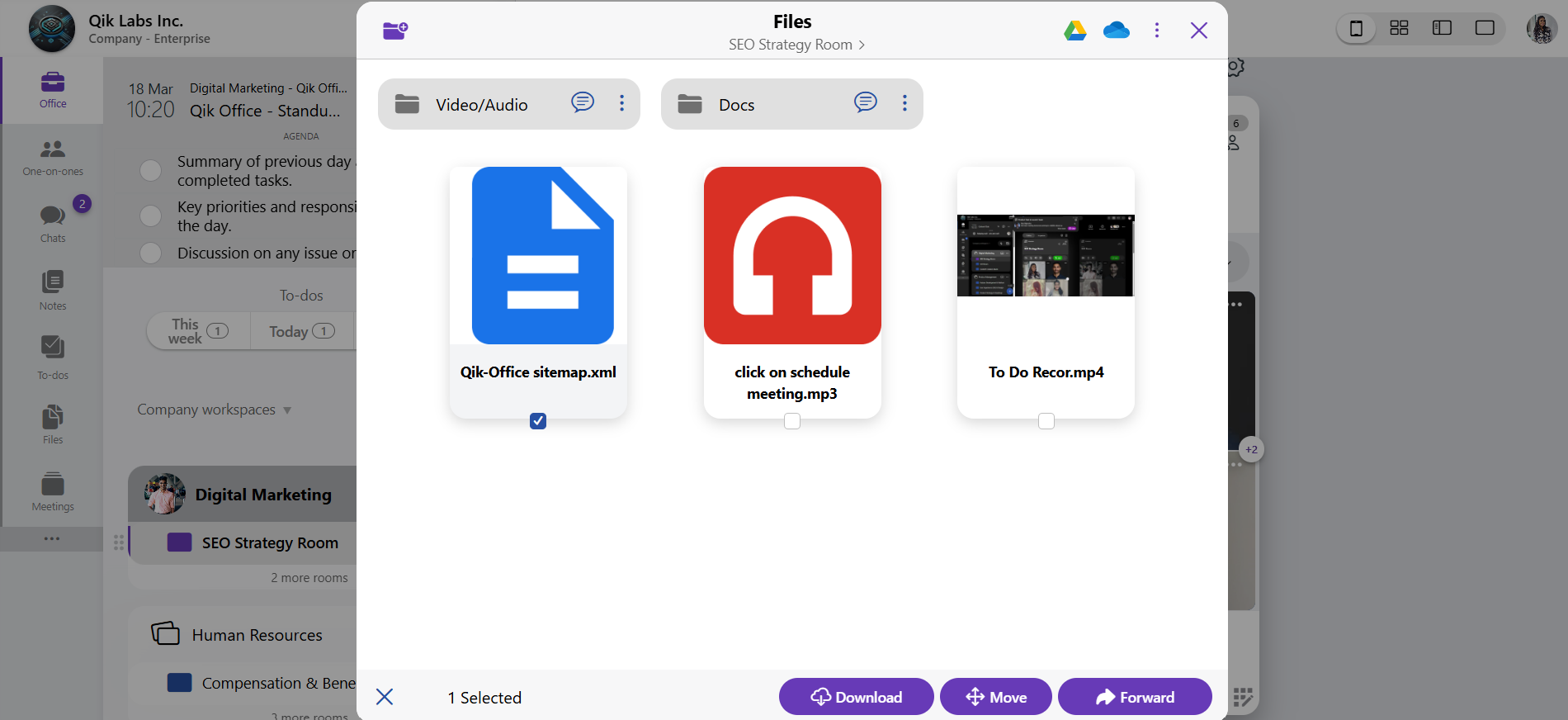
-
A list of rooms will be displayed—select the destination room and click the Confirm button to complete the process.
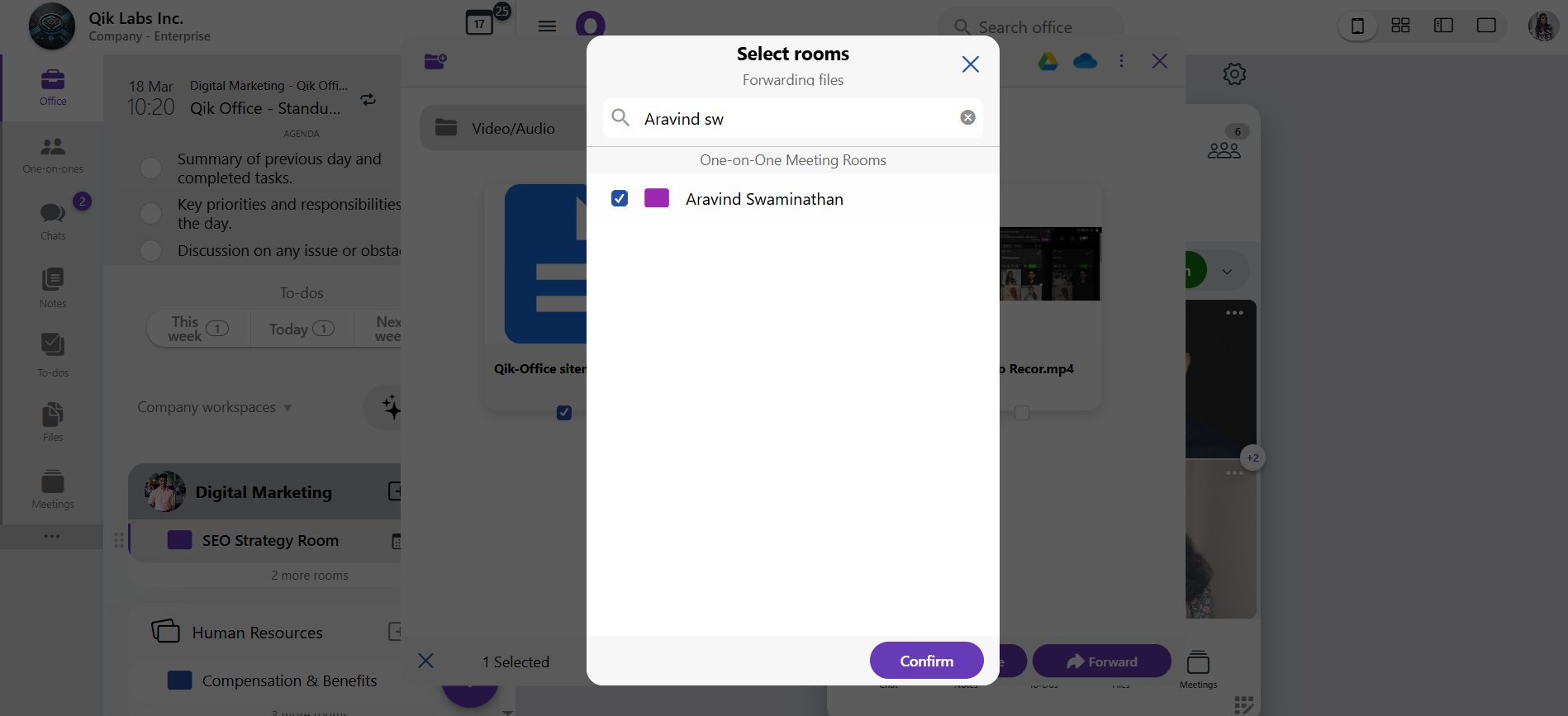
-
The file will be successfully forwarded to the selected room.