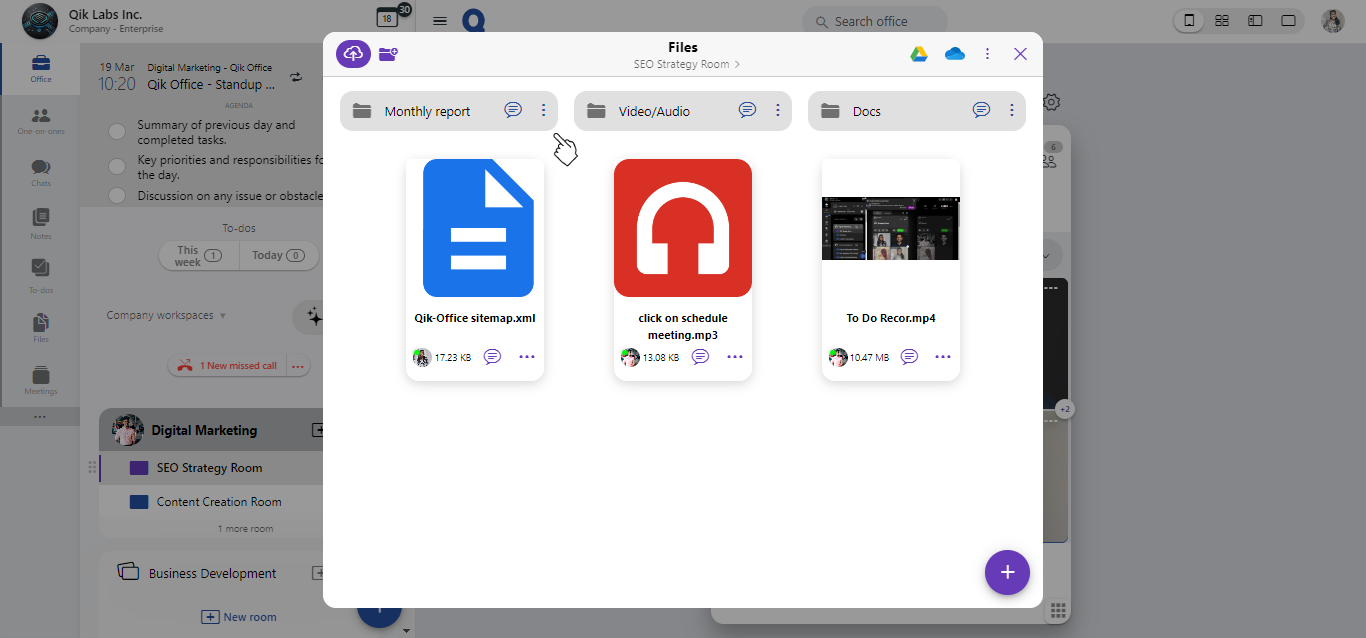How to create a file folder?
-
Select "Files" in the room.
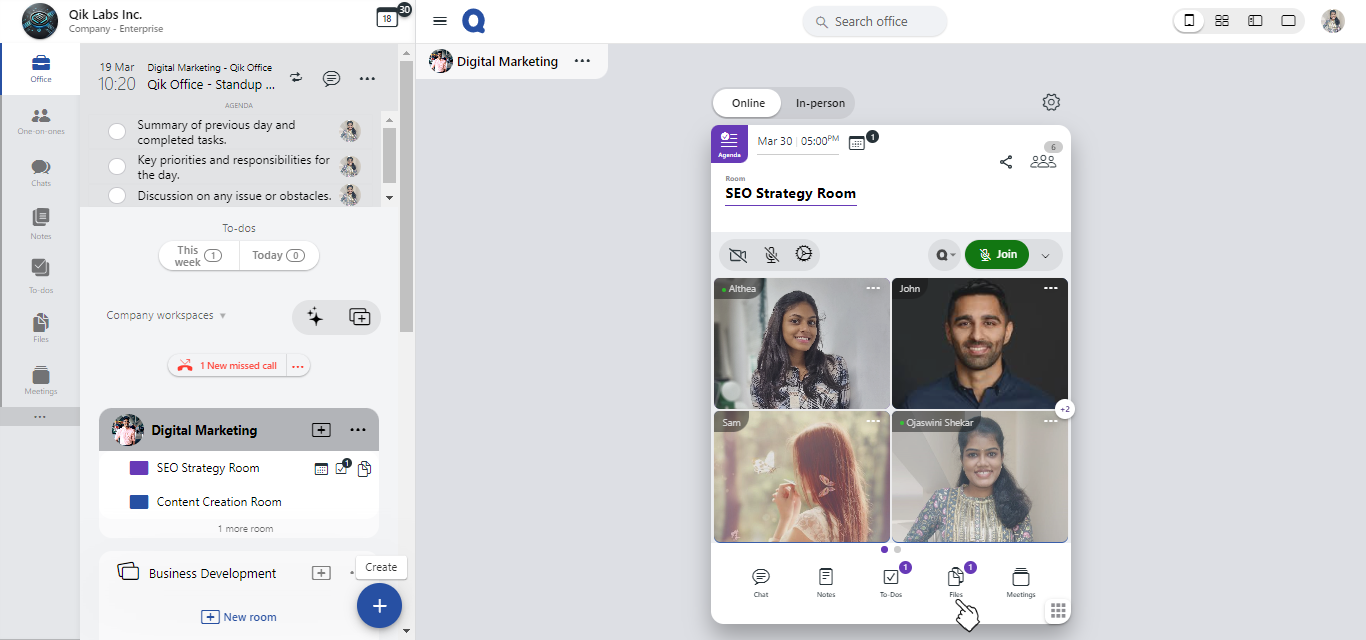
-
Once you are in the files, click on the "Add new folder" button.
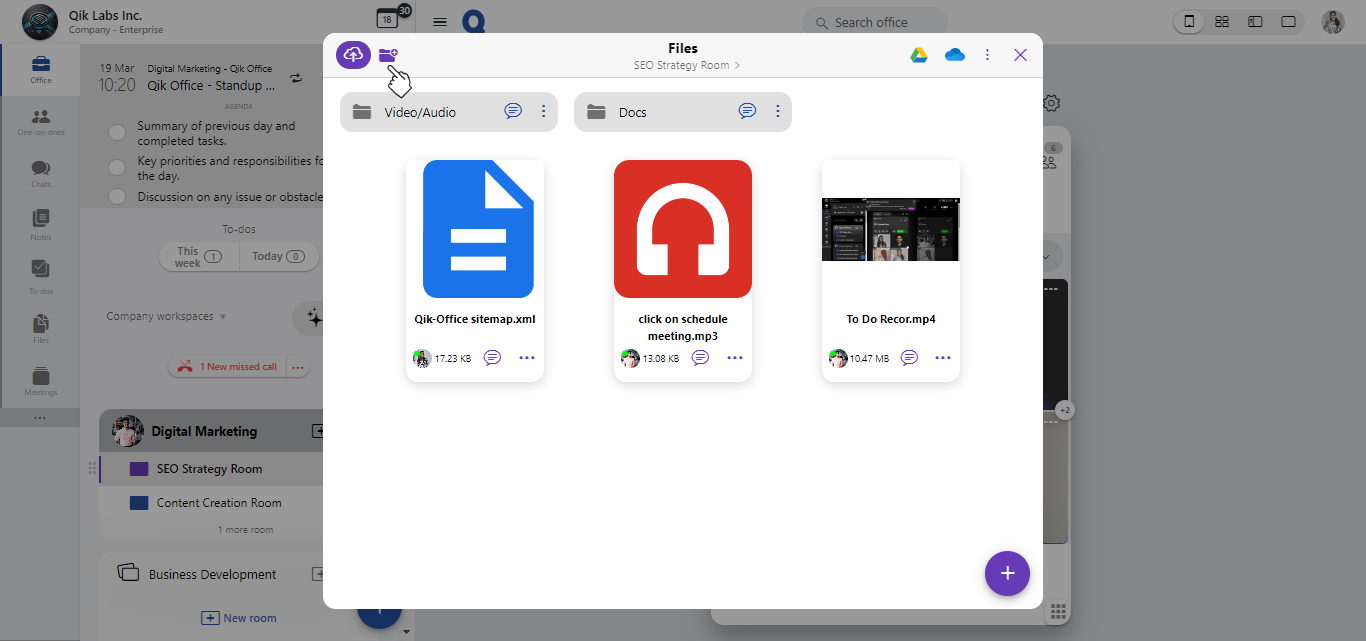
-
A prompt will appear asking you to enter a relevant name for the folder that reflects the contents or purpose of the files you will be storing.
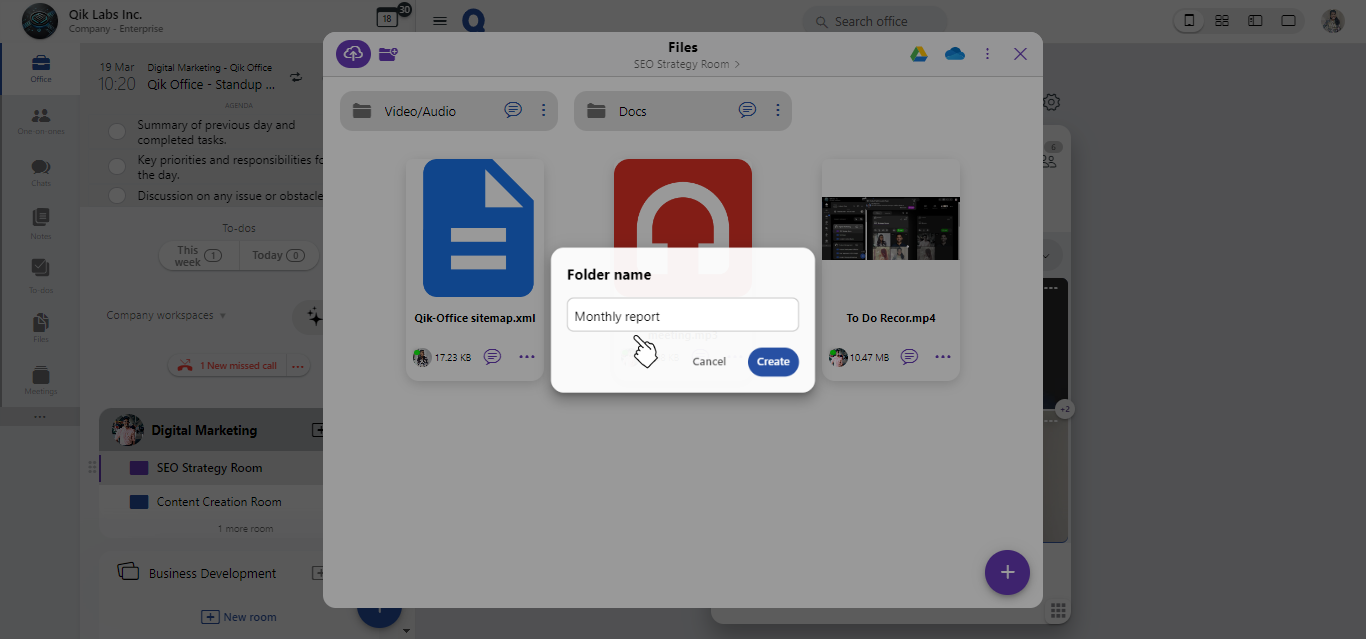
-
After naming the folder, click "Create" to create it.
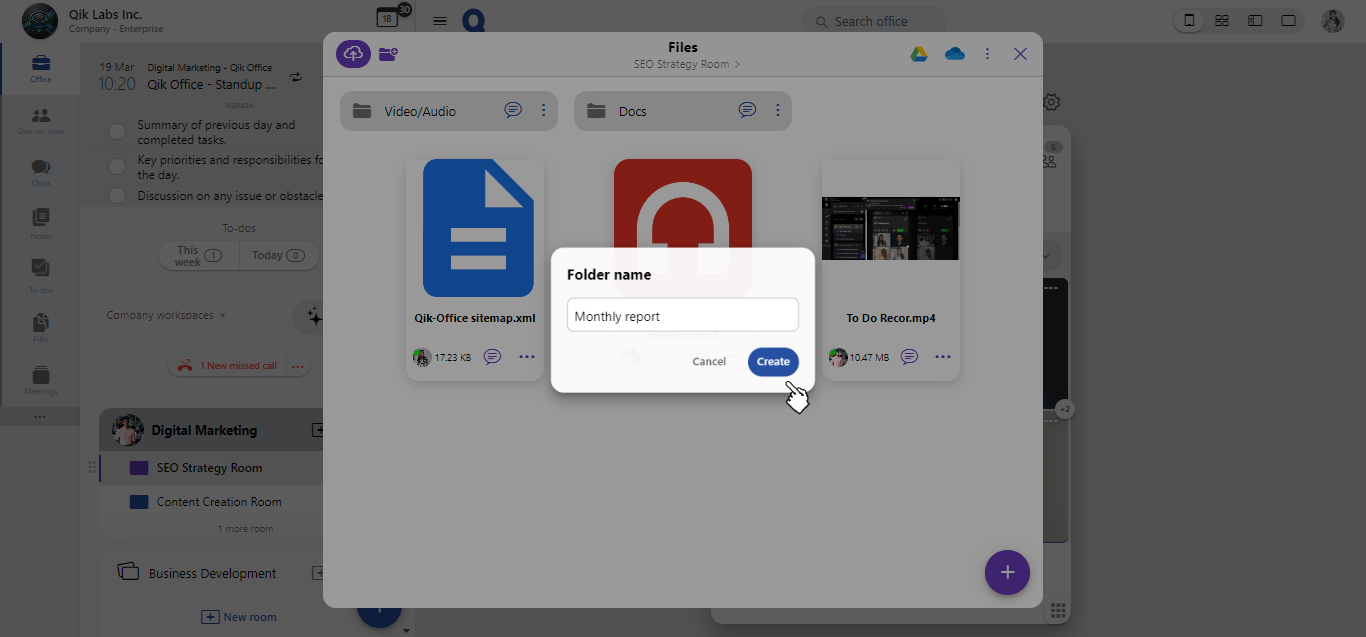
-
You can now upload and organize your files within this newly created folder, keeping everything structured and easy to find.