Drive integration
With the integration of Google Drive and OneDrive in Qik Office, users now enjoy seamless access to their files stored on these cloud storage platforms directly in Qik Office. This integration enhances collaboration, simplifies file management, and increases productivity by allowing users to view, share, and collaborate on documents without leaving the Qik Office.
How to integrate files?
-
Navigate to the room and select files. 
-
In the files choose your preferred cloud storage provider for file access:
- OneDrive
- Google Drive
This allows you to seamlessly sync and view files directly from your cloud account.
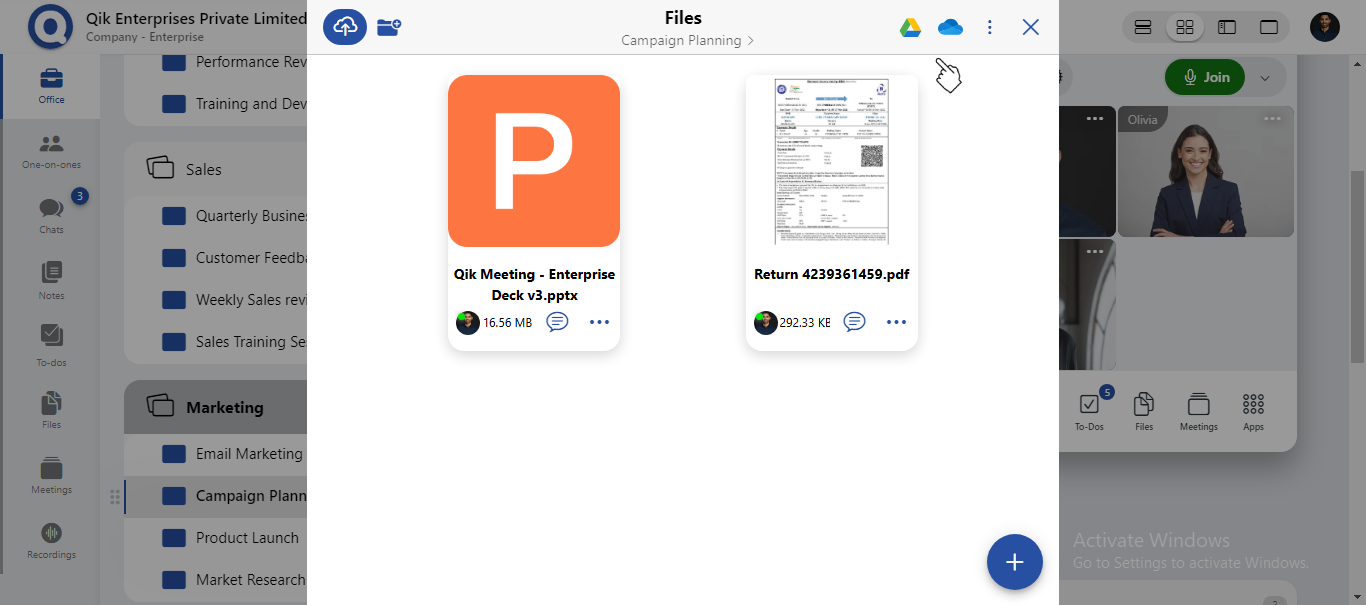
-
Once you've selected your cloud storage, you'll be prompted to choose the email address associated with your account—select the correct email linked to your OneDrive or Google Drive and click Continue to proceed.
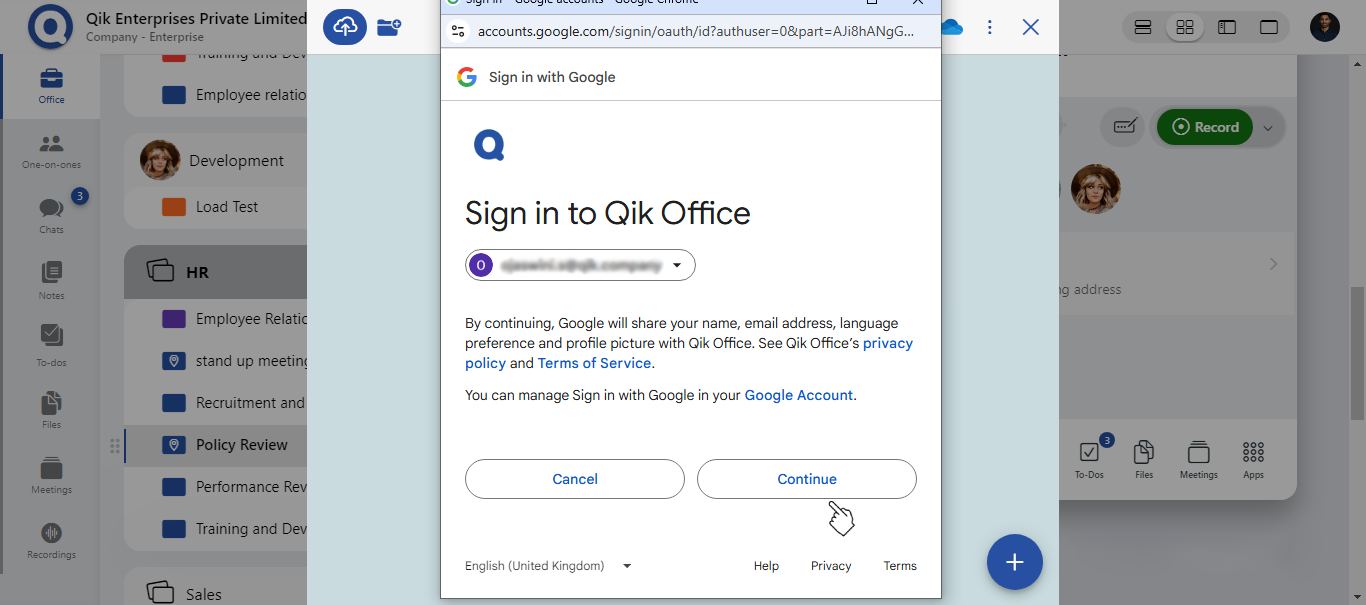
-
Drives are integrated for easier access.