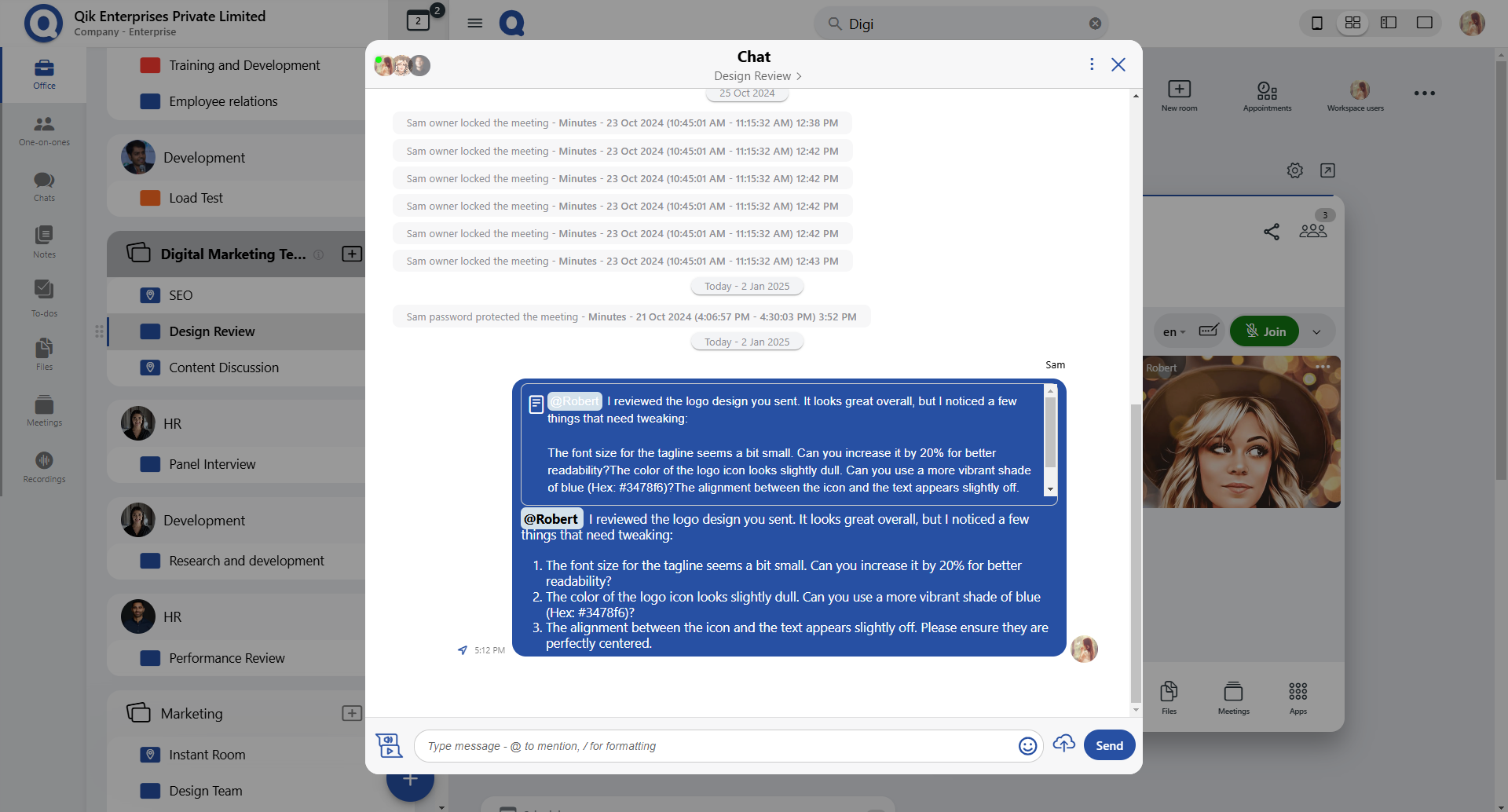Convert chat to to-dos and notes
Qik Office seamlessly converts chats into actionable to-dos or notes. With just a few clicks, users can transform key messages into tasks, set deadlines, and track progress, all within the enterprise chat. Alternatively, they can also convert the key messages as notes for future reference. This ensures that every decision, request, and follow-up is captured, organized, and executed efficiently, enhancing team productivity and collaboration.
How to convert chat to to-dos?
- Navigate to the chats section and choose the chat containing the message you want to convert.
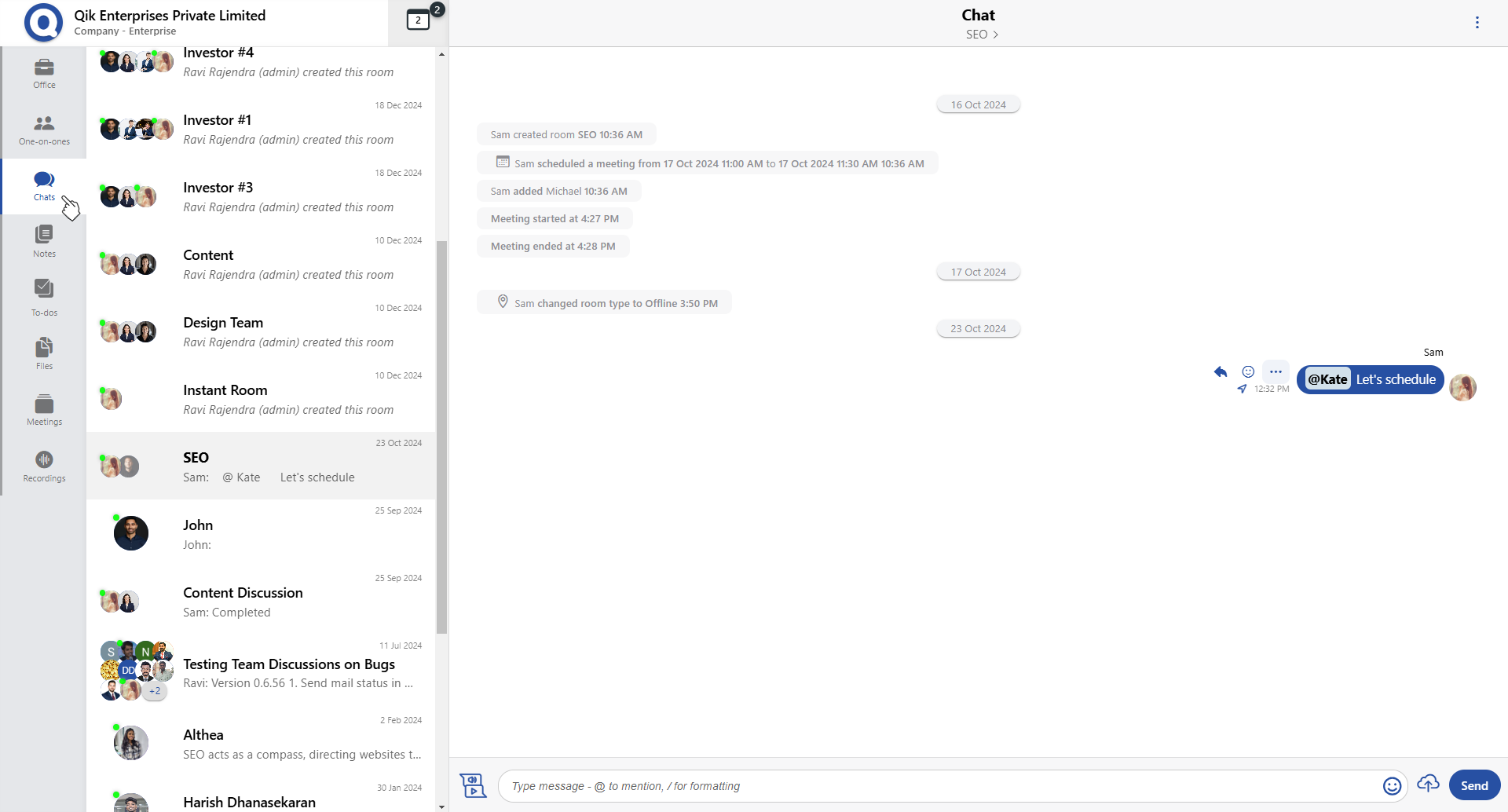
- Click the menu icon and select the "To-Do" option from the list.
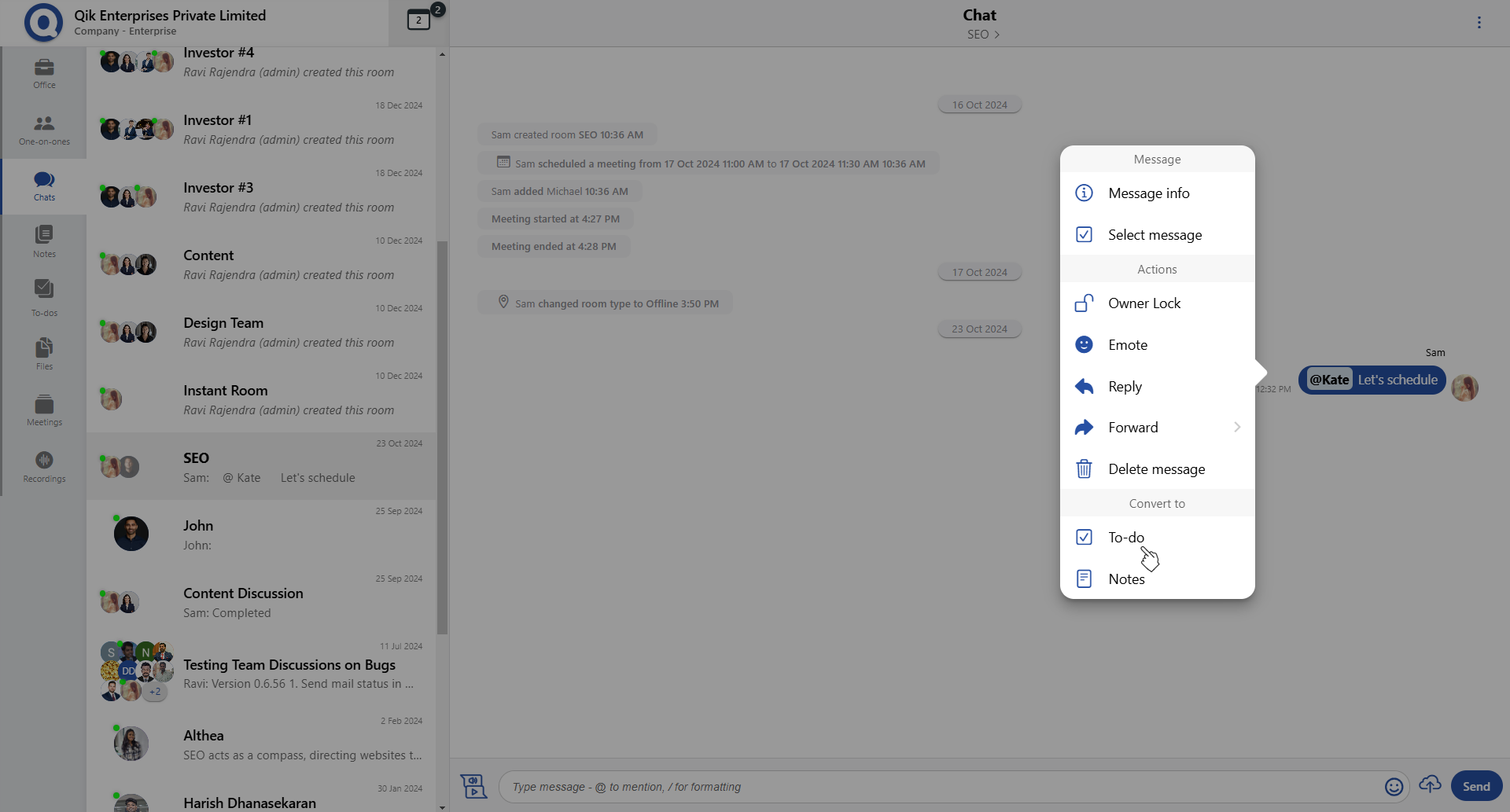
- Choose the appropriate room where the to-do should be assigned.
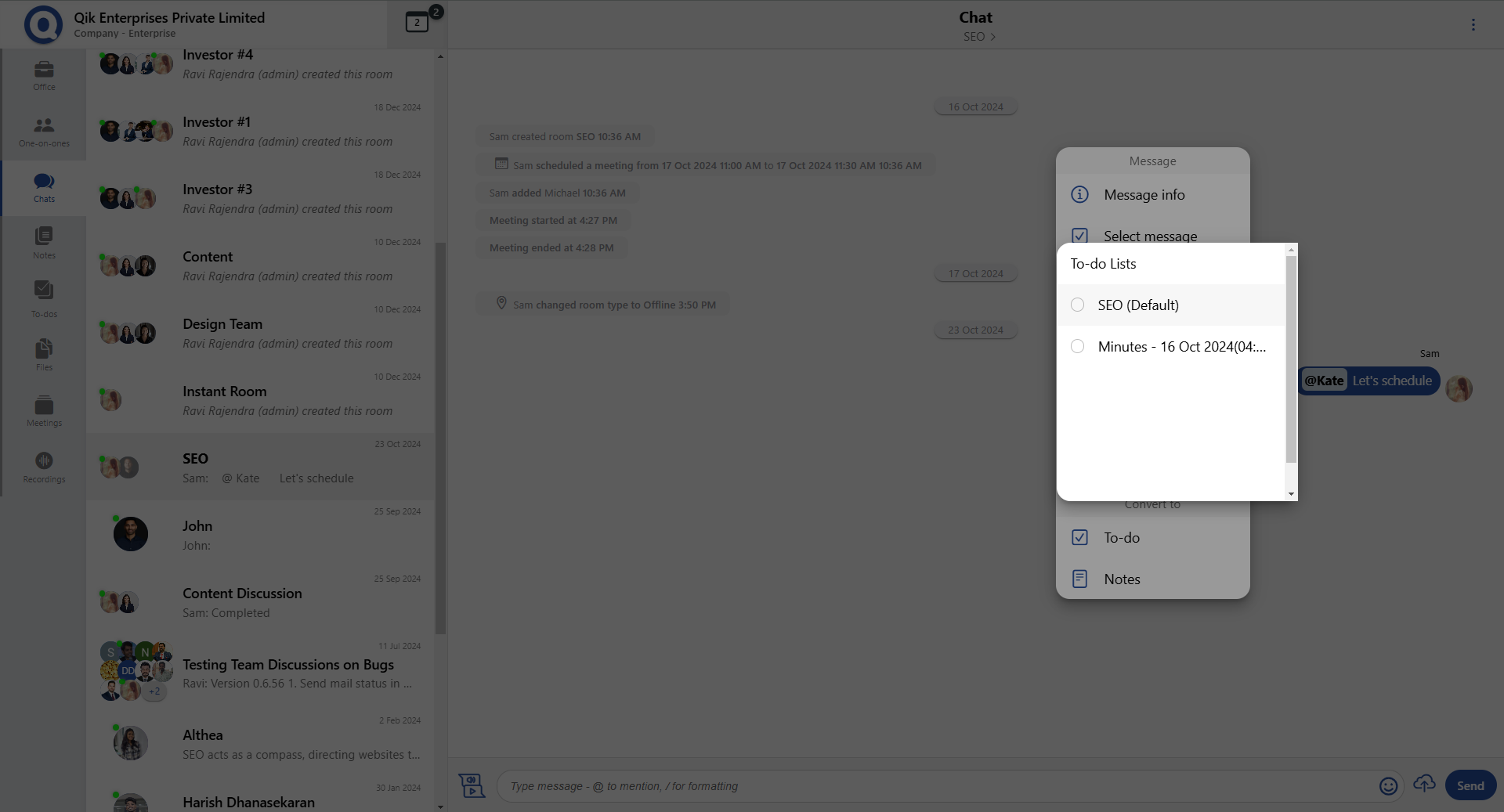
- The selected chat message is now converted into a to-do, making it easy to track and manage.
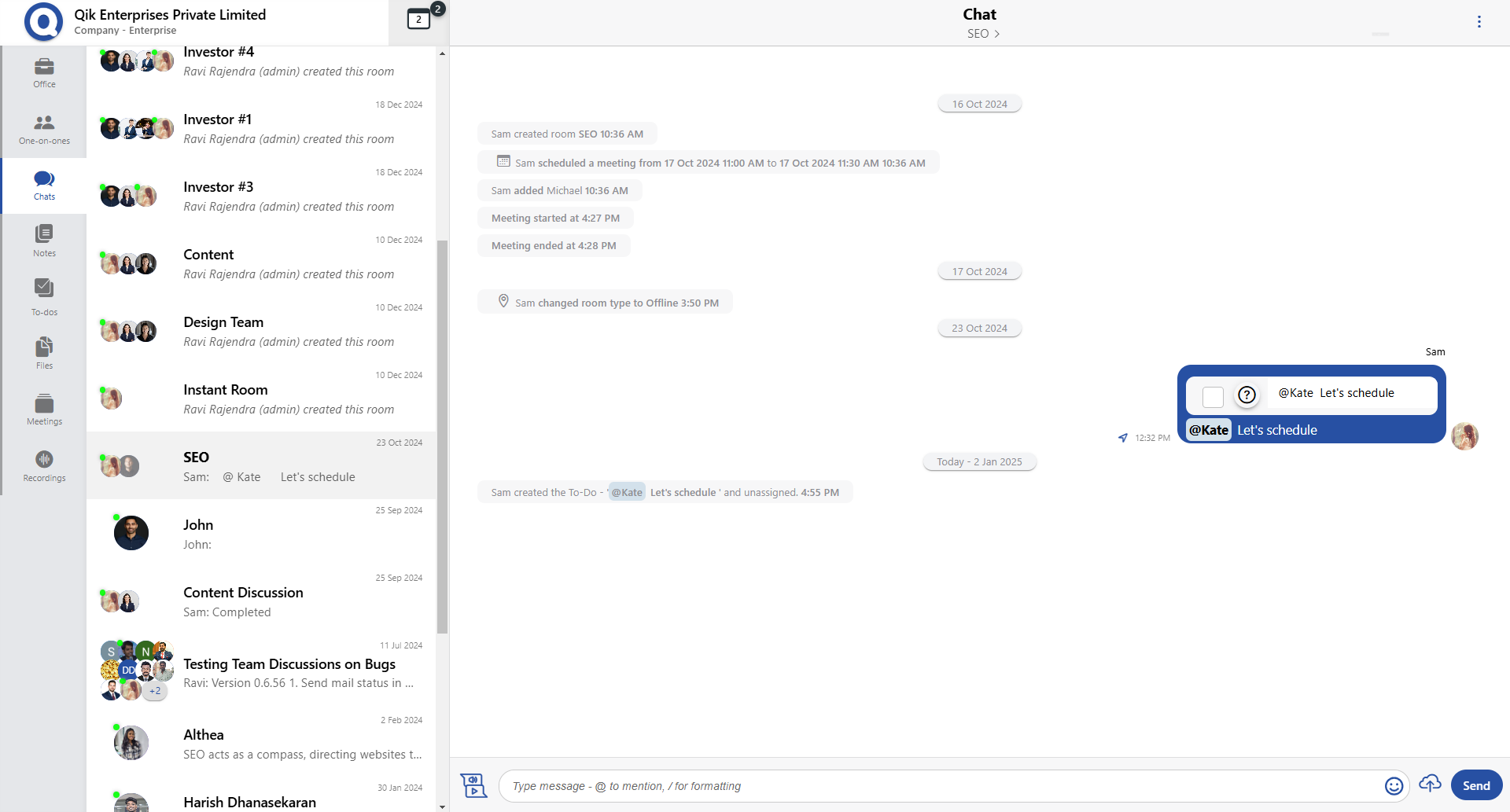
How to convert chat to notes?
-
Navigate to the chats section and choose the chat containing the message you want to convert.
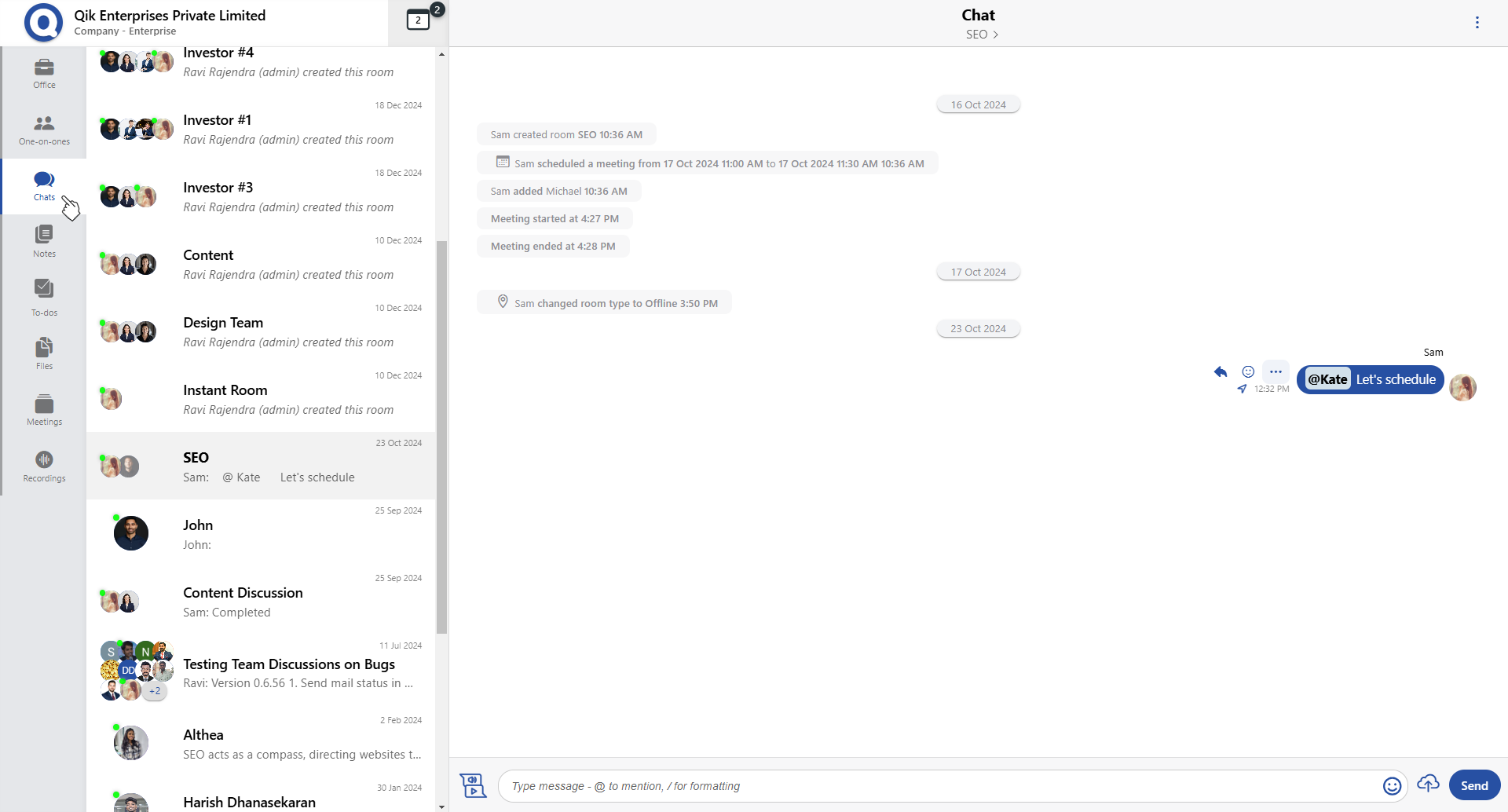
-
Click the menu icon and choose the "Note" option from the list.
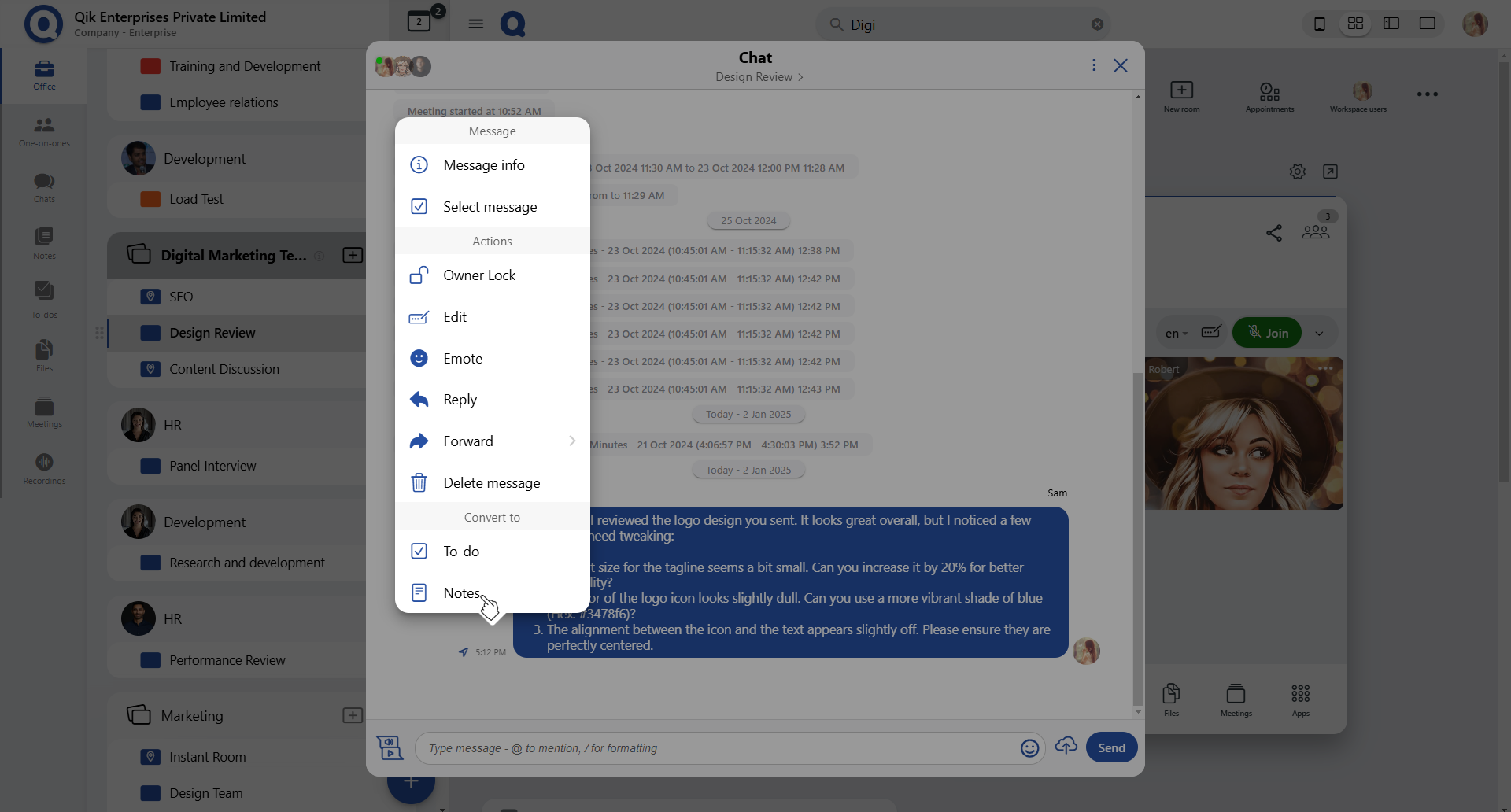
-
The selected chat message is now saved as a note, making it easy to reference later.