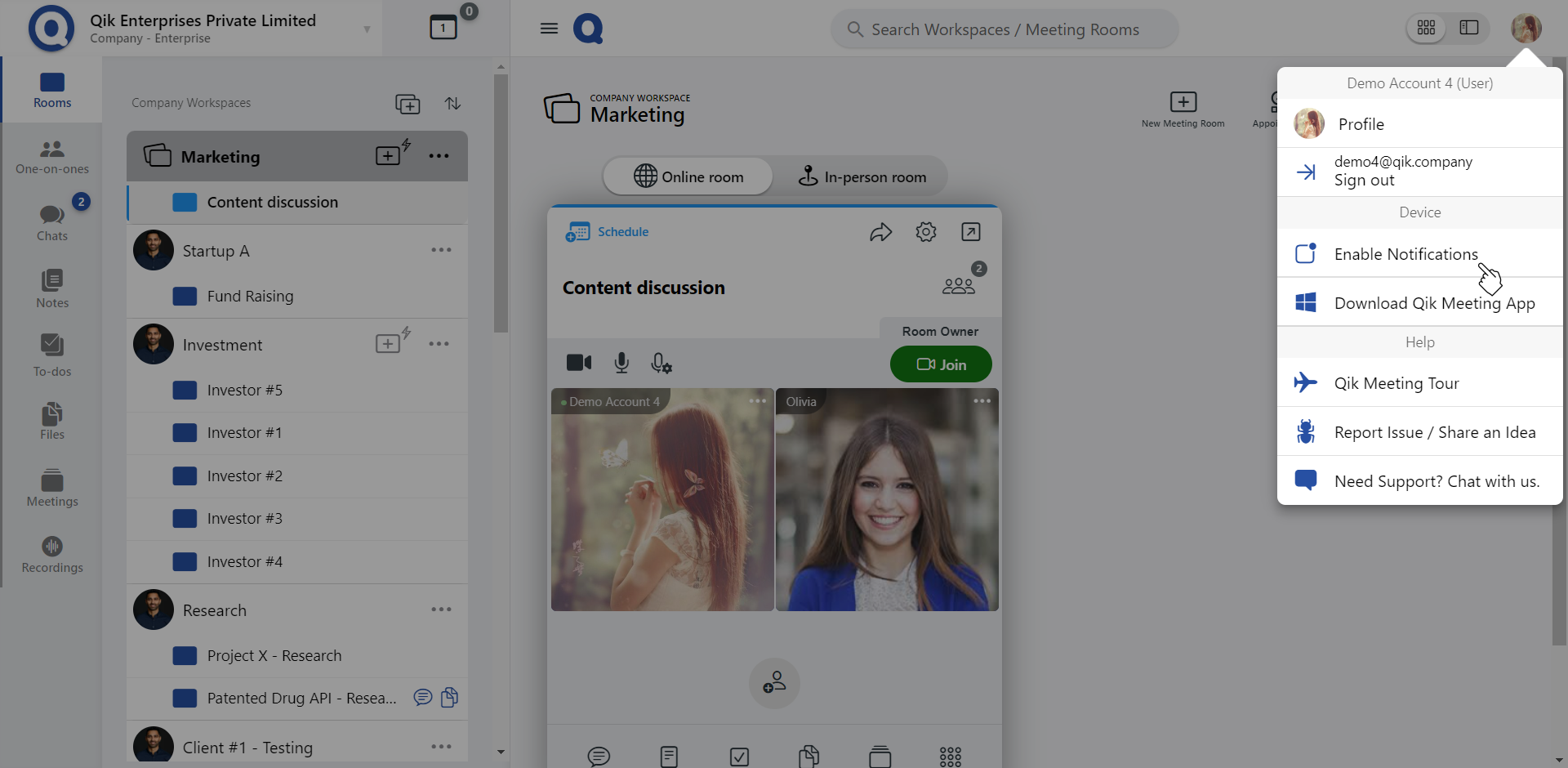Enable notification
-
Open the Qik Office app on your device.
-
Sign into your account.
-
Go to your Profile and click "Enable Notification".
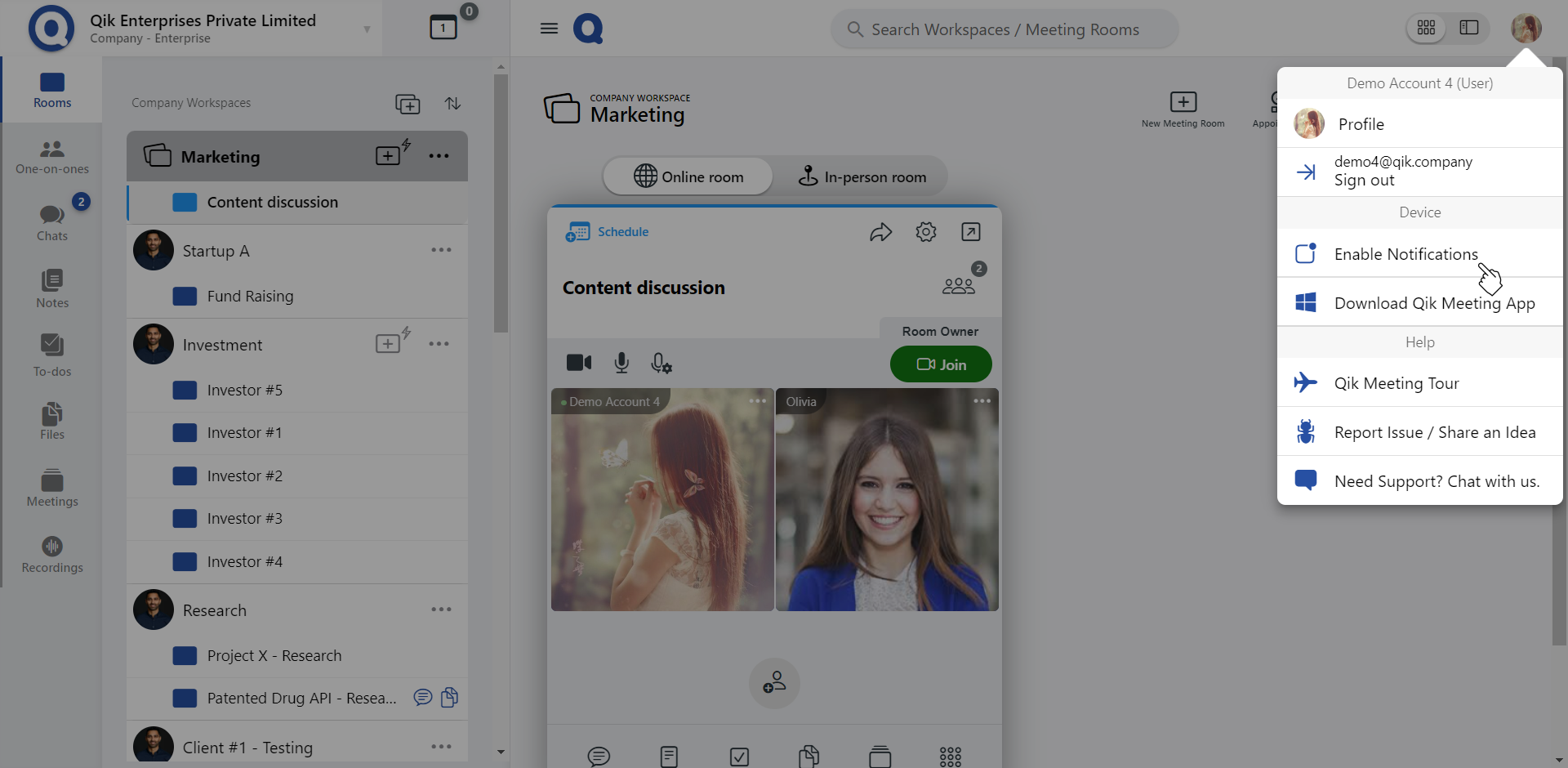
- Follow the instruction in the pop-up to enable the notification.

- Reload the page.
Open the Qik Office app on your device.
Sign into your account.
Go to your Profile and click "Enable Notification".