Delete account
-
Open the Qik Office app on your device.
-
Click on user profile and select "Profile".
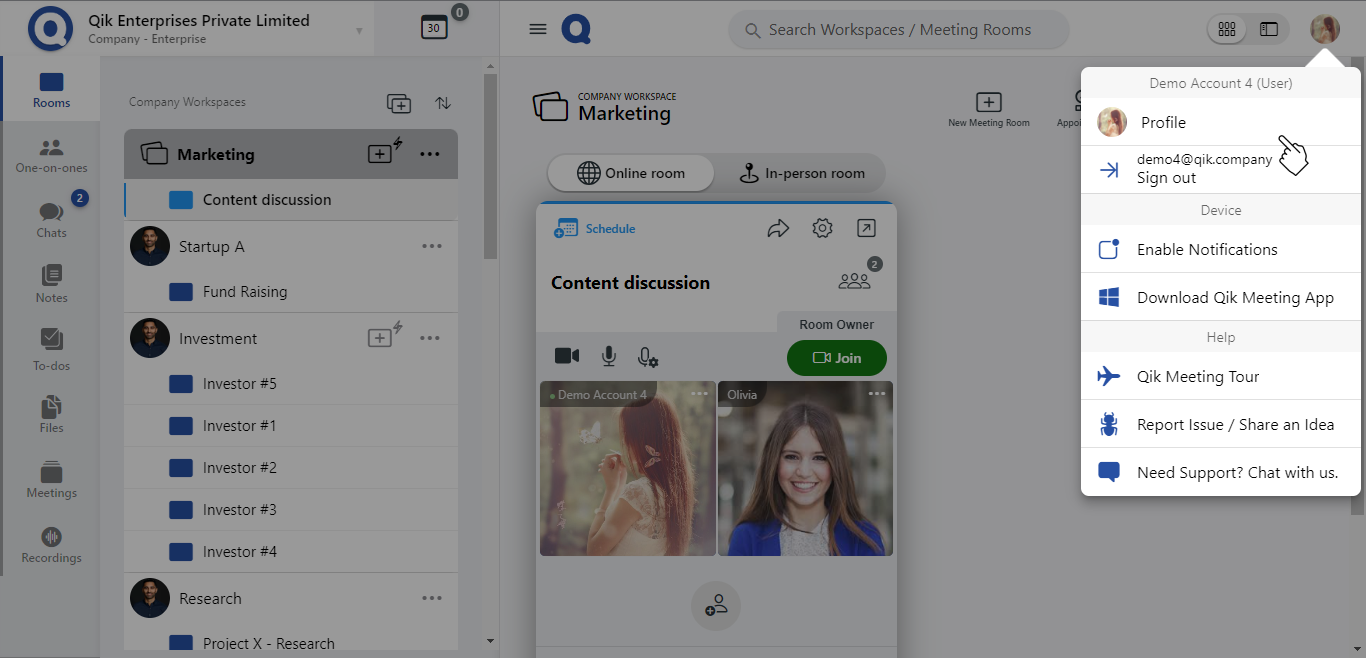
- Select "Edit Profile".
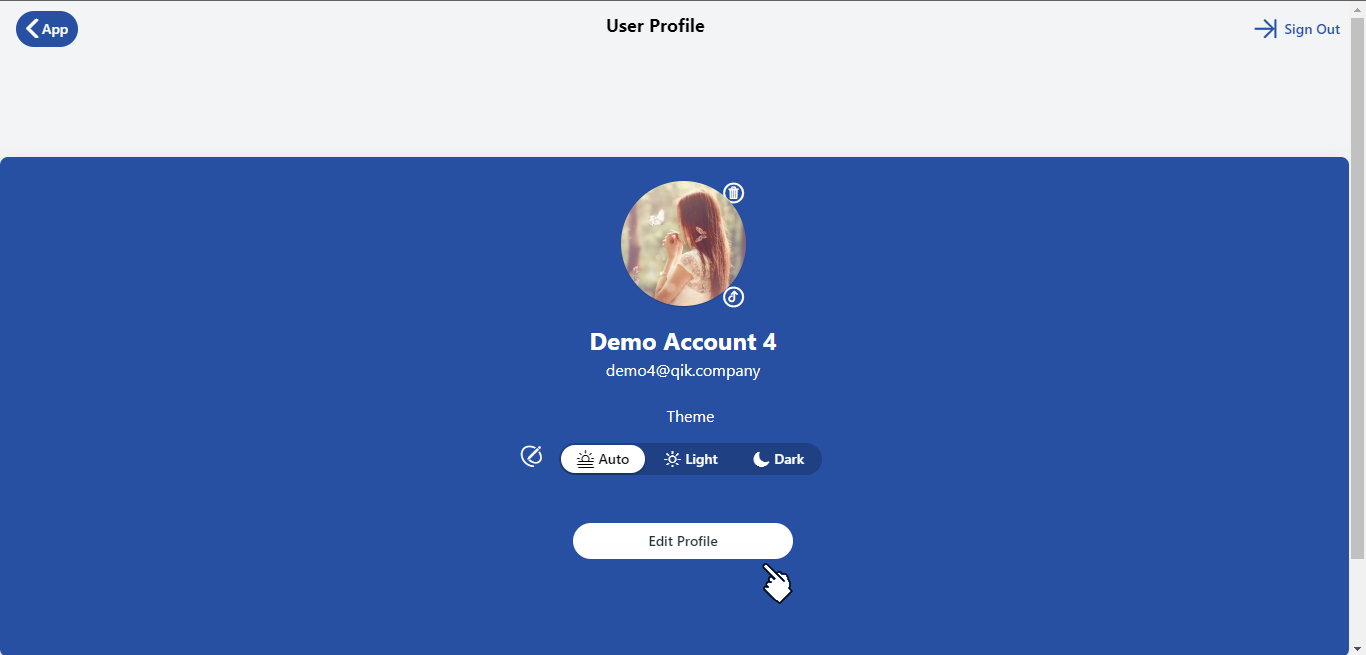
- Click on "Delete Account Permanently".
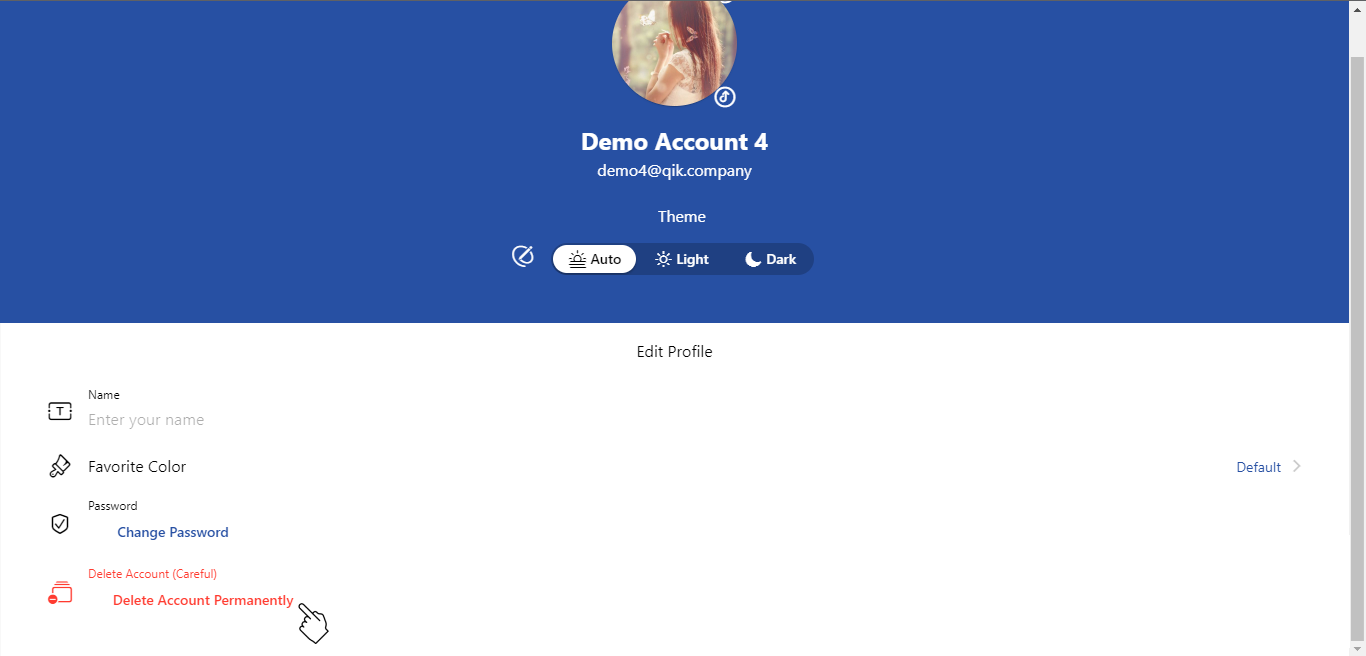
-
Click “OK” on the dialog
-
Click "Delete" on the comfirmation dialog as well
-
Your account will be permanently deleted.
Conditions for data deletion
- Users not connected to any enterprise account will have their data deleted immediately.
- Prime users not connected to any enterprise account will have their data deleted in 30 days.
- Users connected to any enterprise account will have their data deleted in 90 days.
::: info
For questions or details about your account deletion mail to: support@qik.mt
:::