Change password
-
Open the Qik Office app on your device.
-
Click on the user profile.
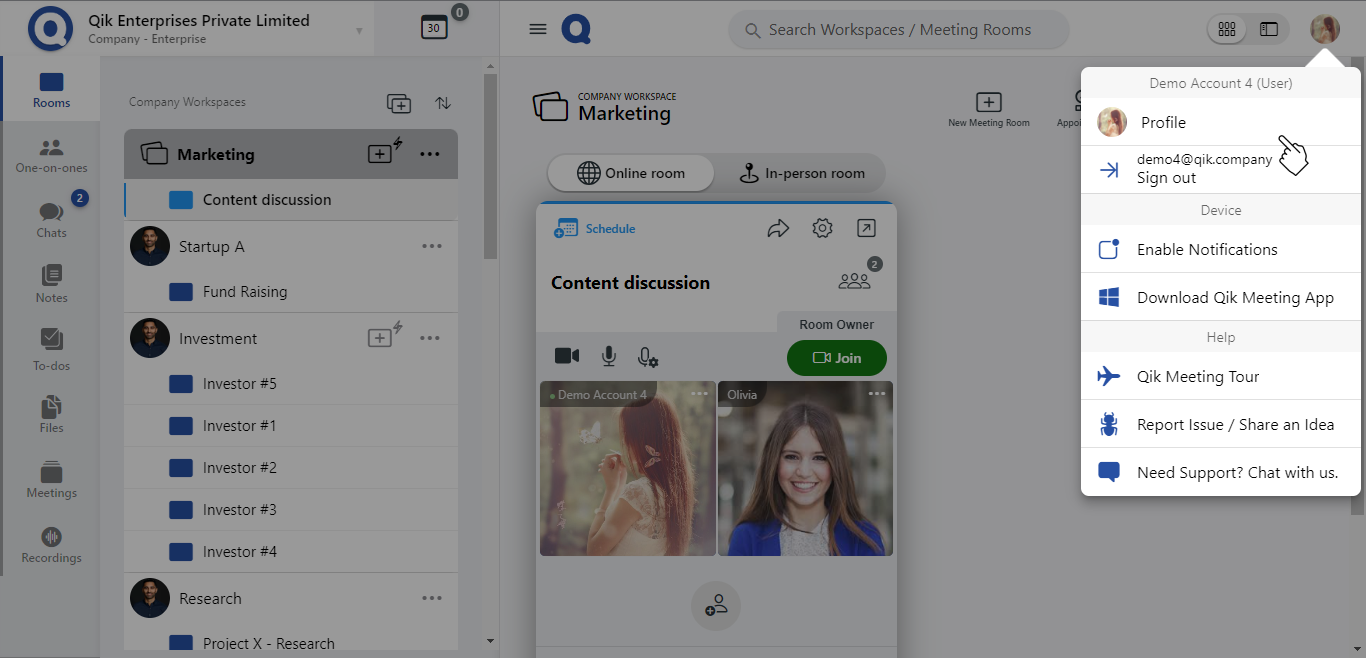
- Select "edit profile".
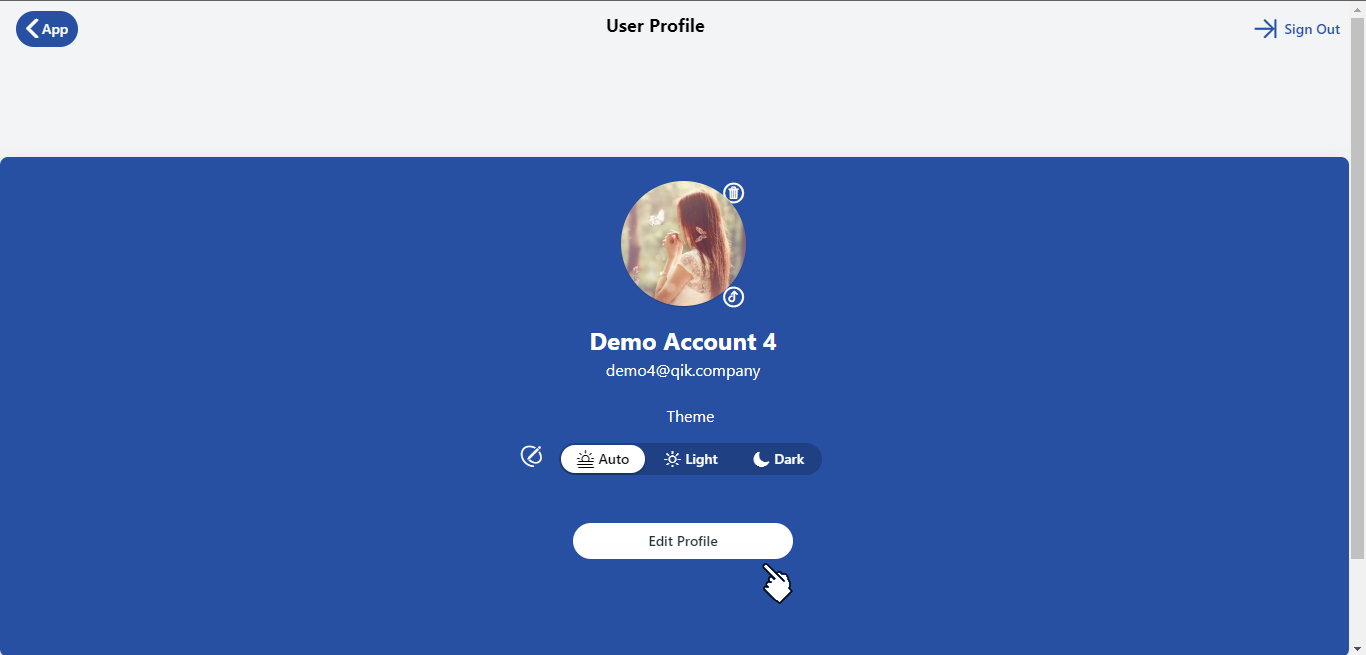
- If you already have a password set, click "Change Password".
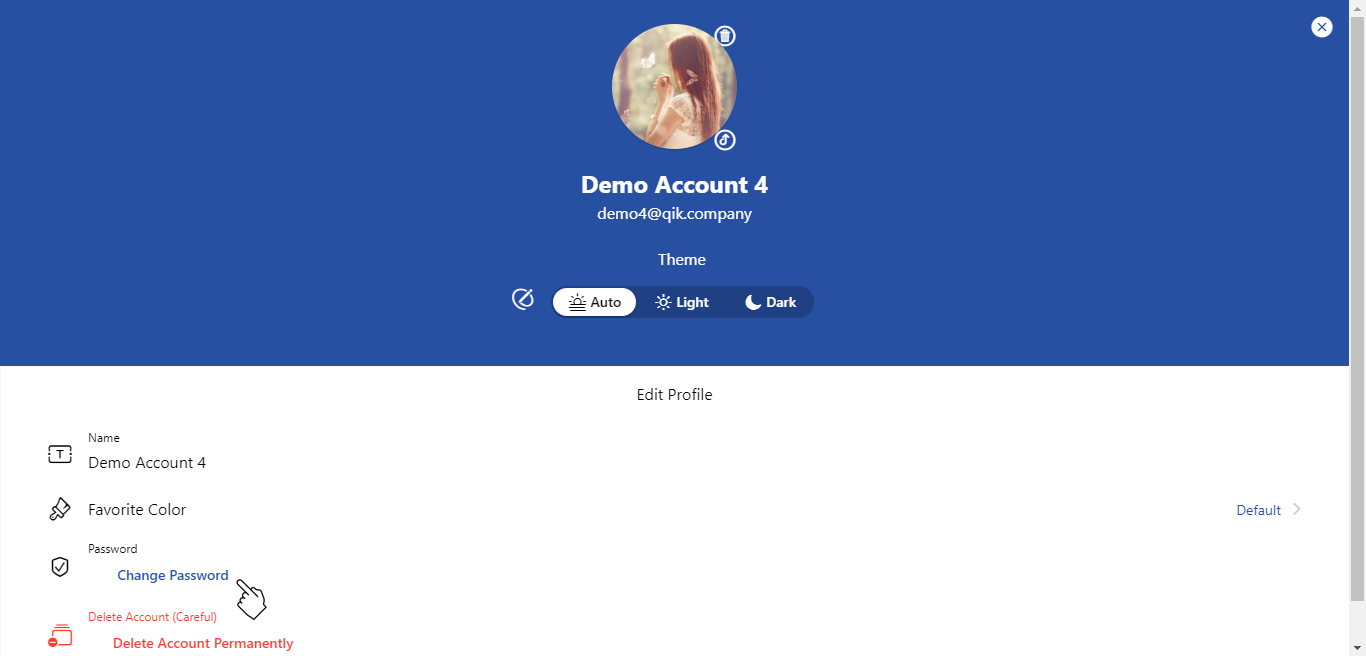
-
If you signed up directly using Google or Apple Sign in, then click "Set Password".
-
Enter your new password in the "New Password" and "Confirm New Password" fields.
-
Click the "Set Password" button.