Qik Office app
Qik Office works on all devices and browser, so you can easily access your AI office from anywhere using your preferred device or browser.
Download Qik Office app here - https://qikoffice.com/download
Qik Office web app - https://qik.mt
- Browser
- Mac
- Windows
- iOS
- Android
Access Qik Office App from Your Browser
Qik Office is designed for seamless access anytime, anywhere. Follow these simple steps to start using Qik Office through your browser:
-
Open your preferred web browser in any desktop or mobile device (e.g., Chrome, Safari, Firefox, Opera or Edge).
-
In the browser's address bar, type https://qik.mt
-
Press Enter or click the Go button.
Pro Tip: Bookmark this URL for quick access in the future.
- Once the page loads, you’ll be directed to the Qik Office app interface. Log in or sign up to access your account.
- Existing Users: Enter your credentials to log in.
- New Users: Click "Sign Up" to create a new account.
After logging in, you’re all set to start managing your office seamlessly with Qik Office!
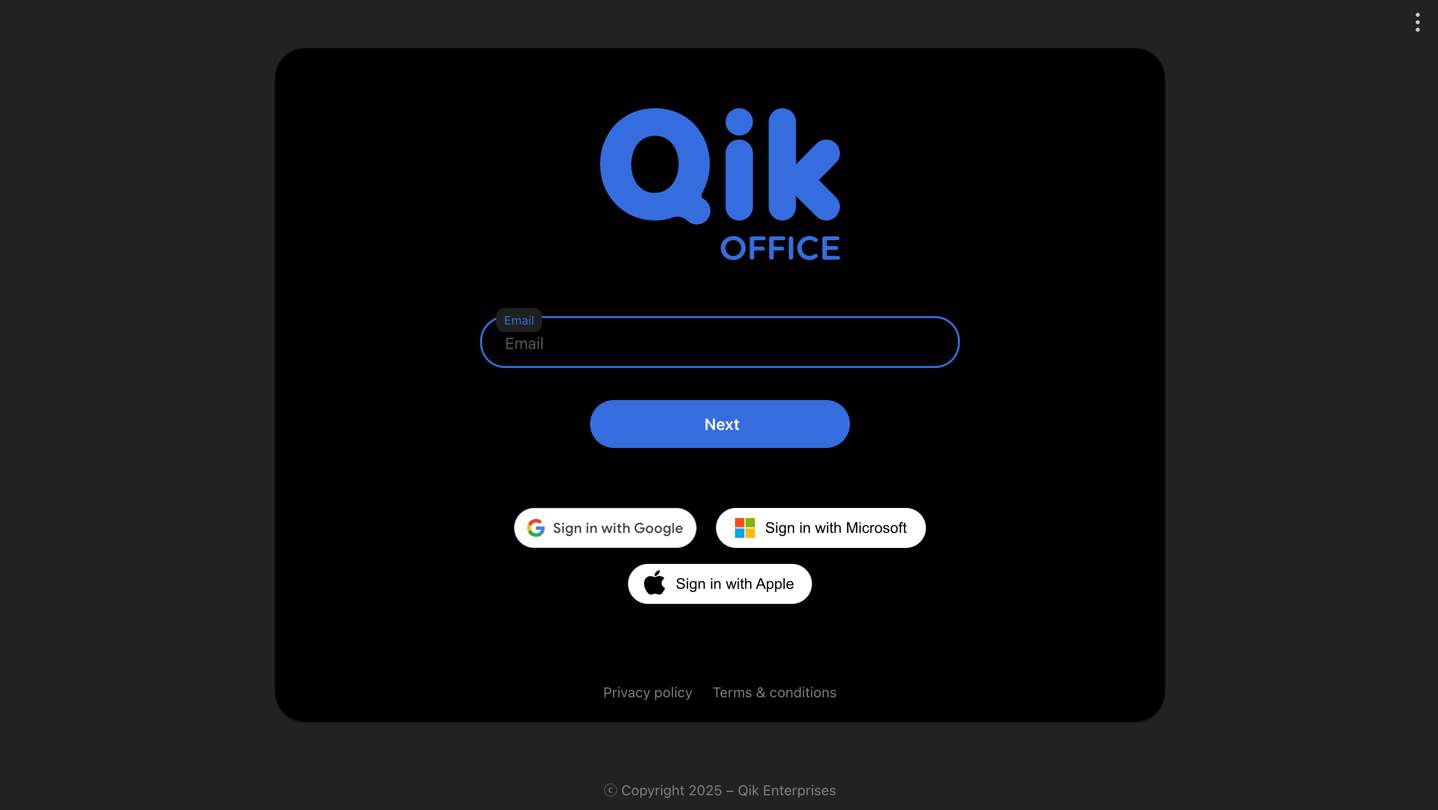
Why Access Qik Office Through Your Browser?
- Convenience: No downloads required – access it directly from any device with internet connectivity.
- Flexibility: Compatible with multiple devices, including desktops, laptops, tablets, and smartphones.
- Efficiency: Fast and secure platform for managing your tasks, meetings, and more.
Tips for a Better Experience
- Keep your browser updated for optimal performance.
- Enable cookies and JavaScript for a smoother experience.
- Use a modern browser like Chrome or Edge for the best compatibility.
Enjoy the power of Qik Office at your fingertips – no matter where you are!
Install Qik Office in Windows devices
Alternatively, search in Microsoft Store in Windows to install Qik Office on your Windows device, kindly follow the steps mentioned below
- Go to your Microsoft Store in your windows device.
- Search for Qik Office.
- Click "Install" against the Qik Office app.
Install Qik Office in Mac devices
Alternatively, search in Mac App Store to install Qik Office on your Mac device, kindly follow the steps mentioned below
- Go to your Mac App Store in your mac device.
- Search for Qik Office.
- Click "Get" against the Qik Office app.
Install Qik Office in iOS devices
Alternatively, search in App Store to install Qik Office on your iOS device, kindly follow the steps mentioned below
- Go to your App Store.
- Search for Qik Office.
- Click "Install" against the Qik Office app.
Install Qik Office in android
Alternatively, search in Play Store to install Qik Office on your android device, kindly follow the steps mentioned below
- Go to your Google Play Store.
- Search for Qik Office.
- Click "Install" against the Qik Office App.