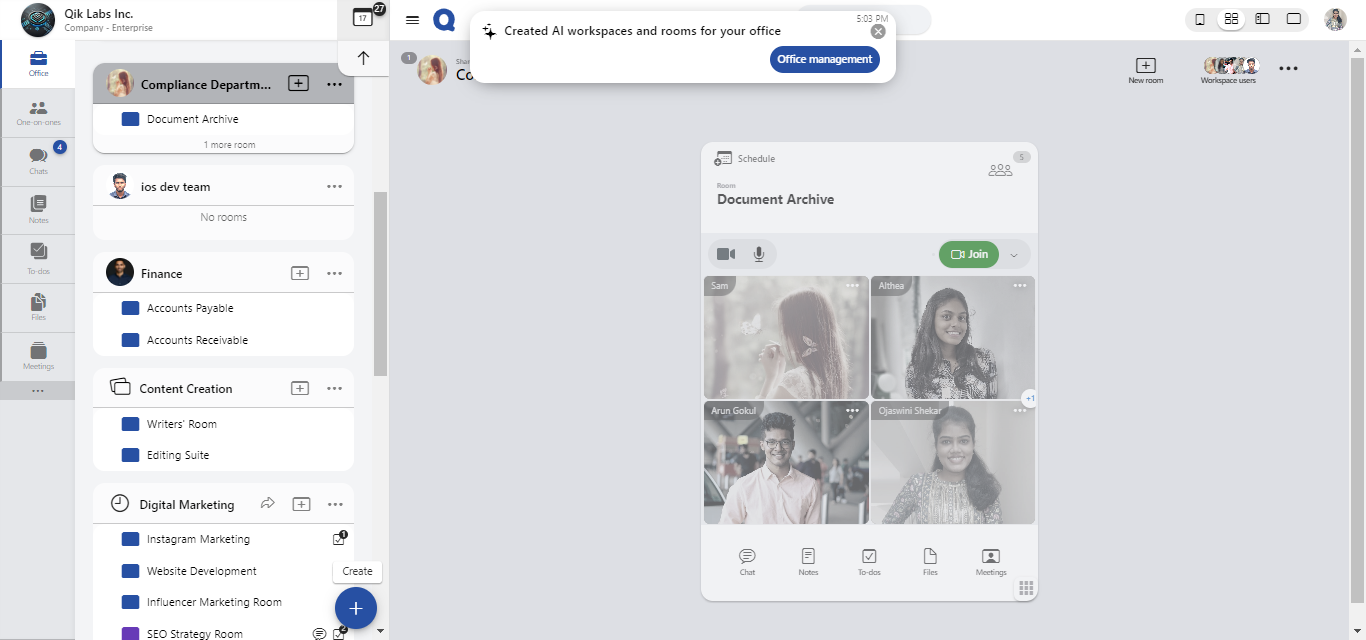How to create your AI office?
- You can access the AI Office Creator in two ways:
- From the company dropdown menu.
- Next to the “New workspace” button in the Office dashboard.
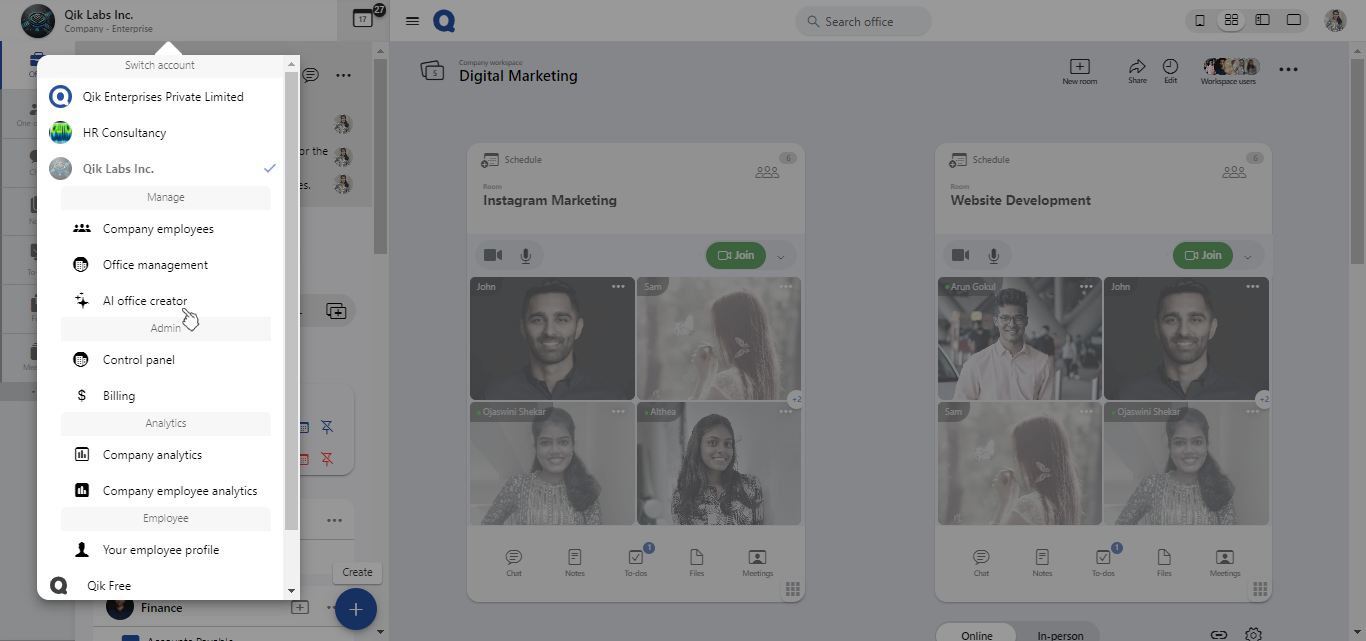
-
Qik AI will give suggesstions tailored specifically for your company. These suggestions are designed to help you create the ideal workspace and room structure quickly.
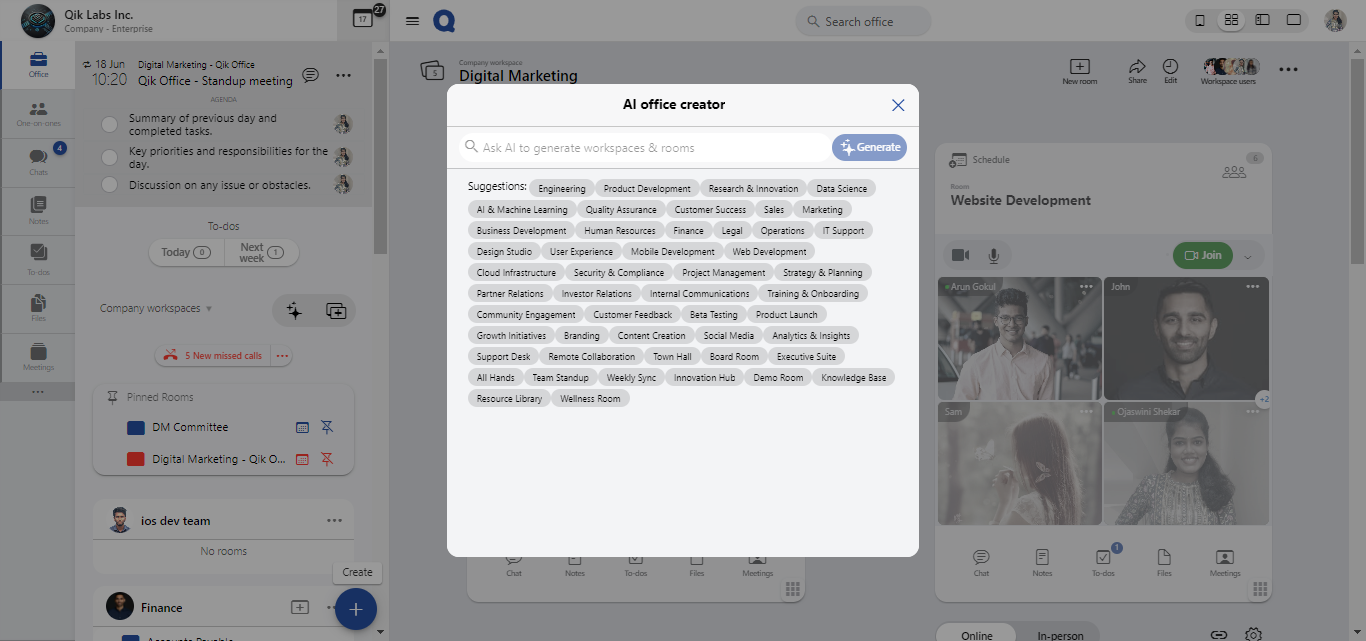
-
Or enter a department or project name, and the AI office creator will automatically generate the necessary workspaces and Ai rooms tailored to your business needs.
-
Click "Generate" and watch as the AI Office Creator automatically generates a fully structured layout of workspaces and rooms.
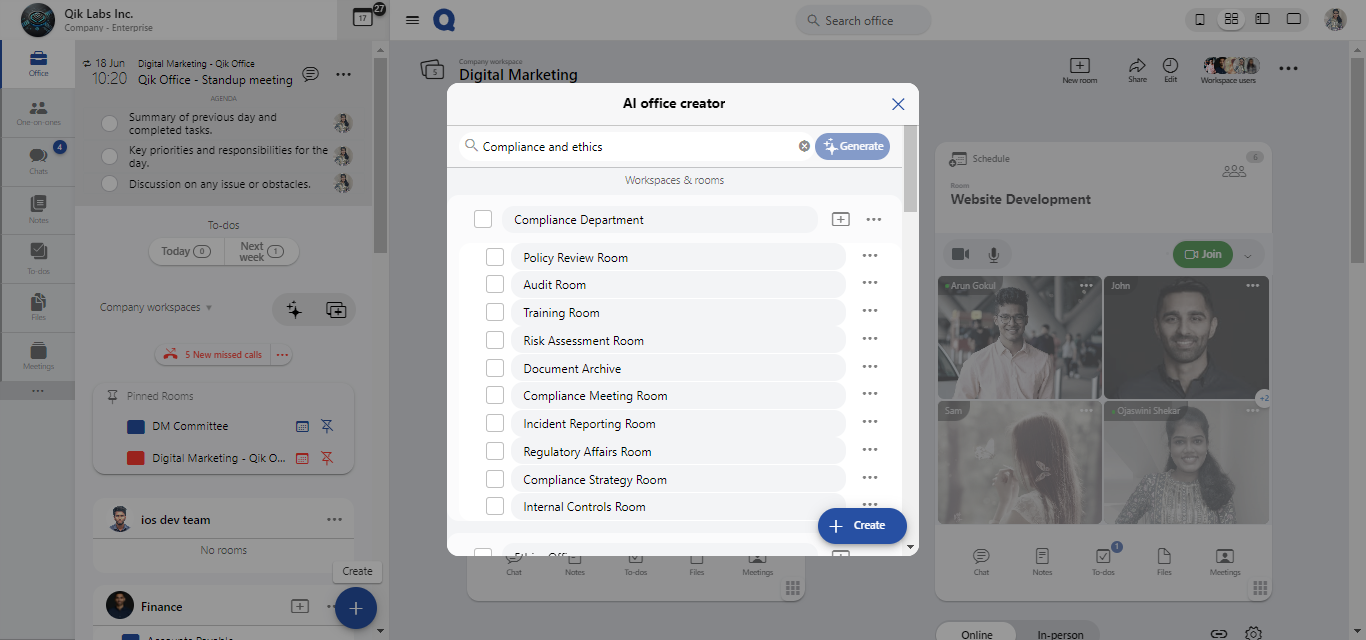
-
Review the generated list and select the workspaces and rooms that best align with your company structure.
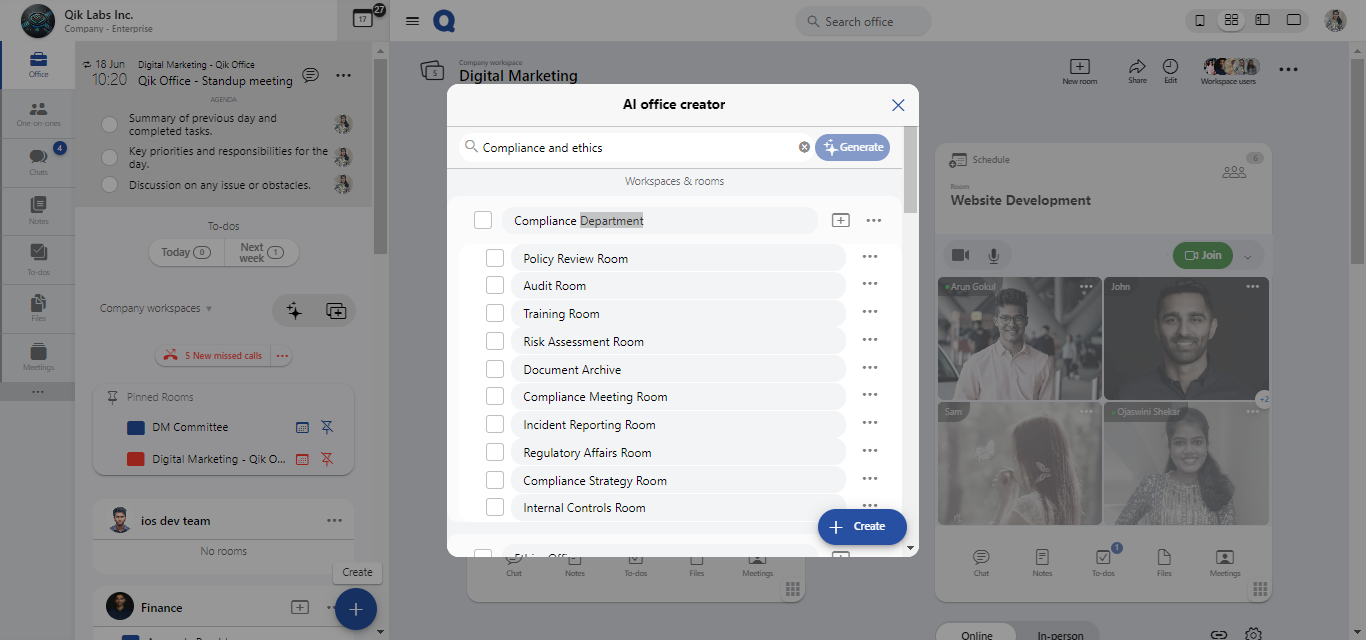
-
Add employees to the newly created workspaces and rooms.
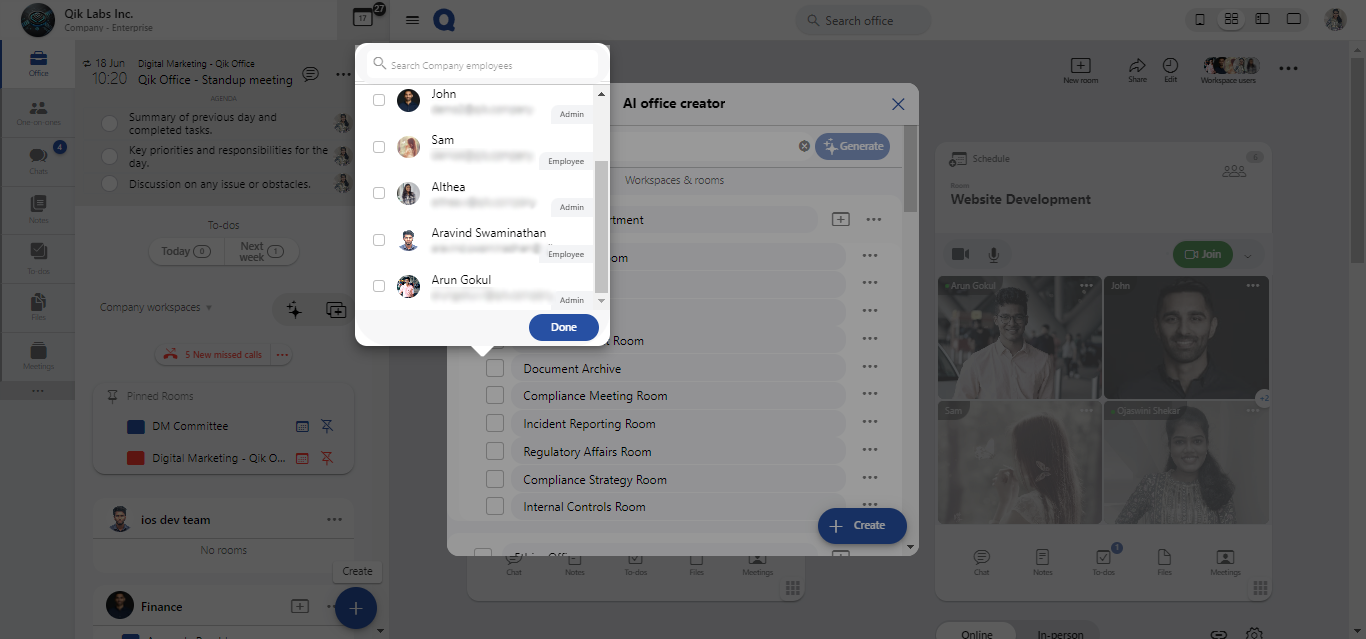
-
Click "Create" to finalize the setup.
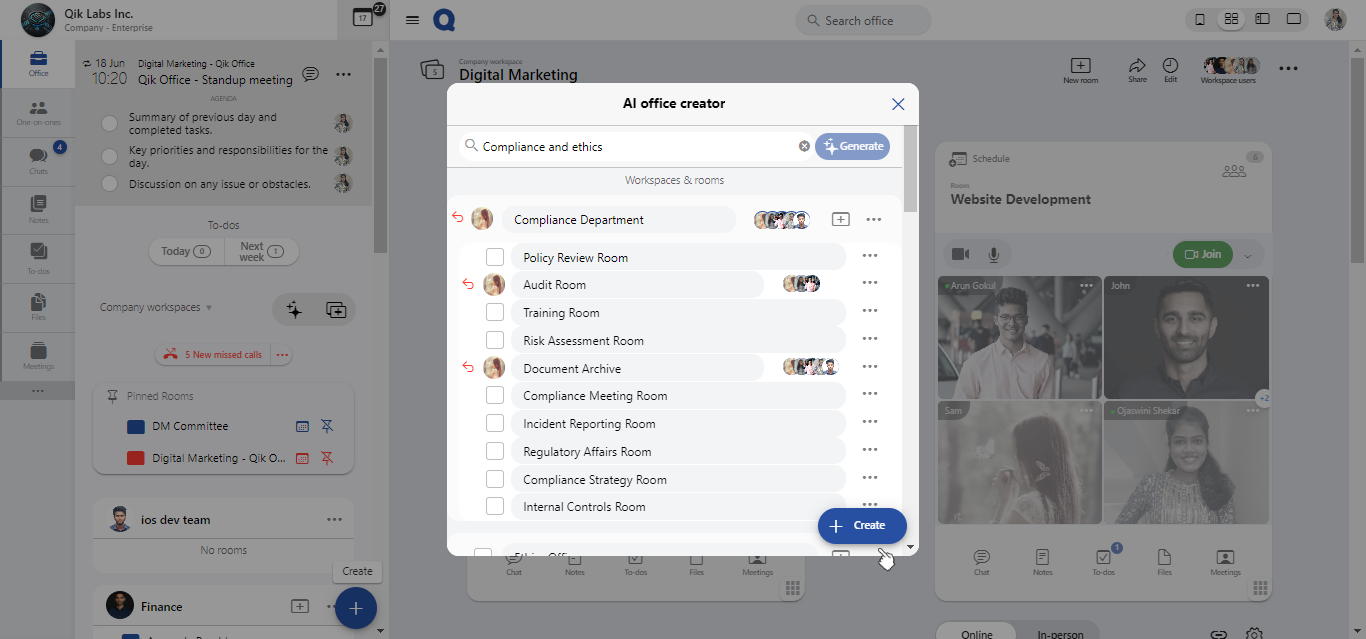
-
Your AI-powered workspaces and rooms are now ready for use.