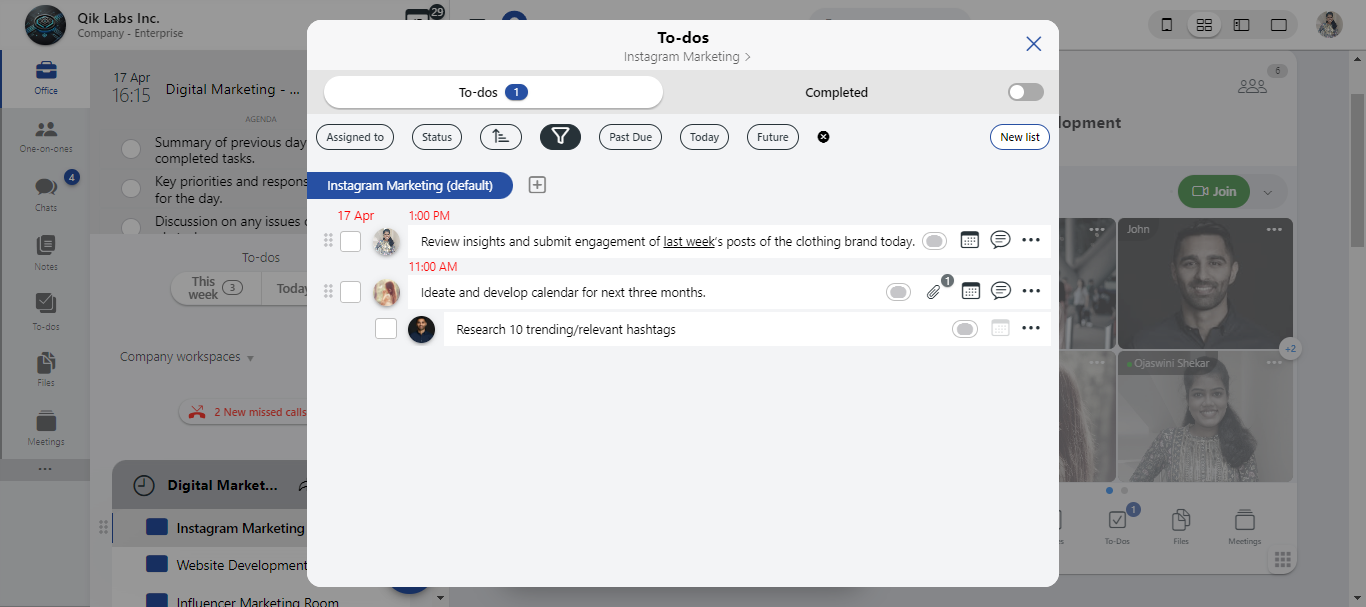How to sort a to-do?
-
Select "To-dos" from the room or a one-on-one chat.
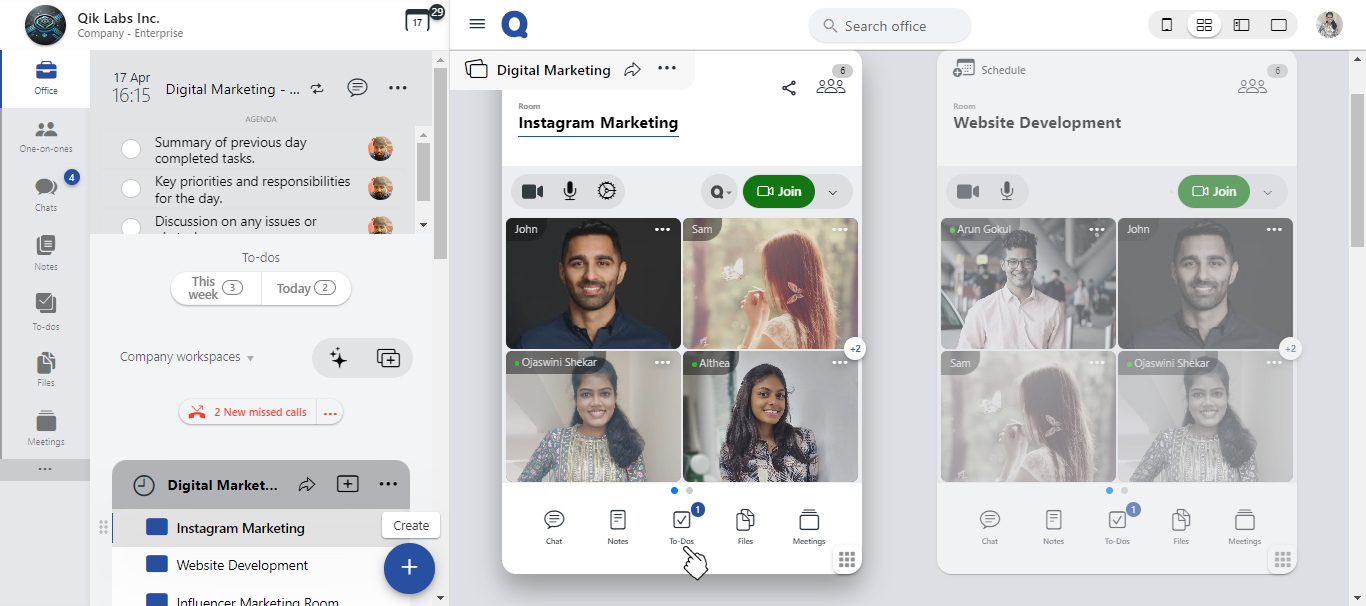
-
At the top of the to-dos panel, you'll find several options to help you organize the to-dos:
Assigned To Filter to-dos based on the person they’re assigned to.
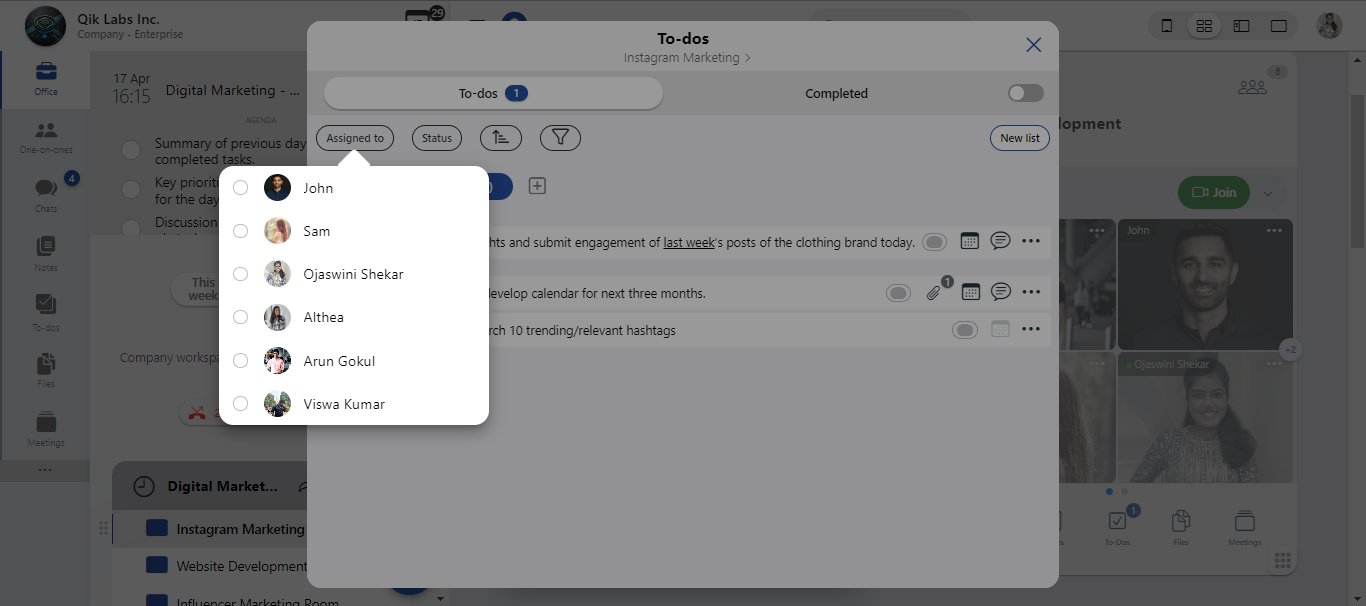
Status View to-dos by their current status (e.g., Completed, In Progress, Not Started).
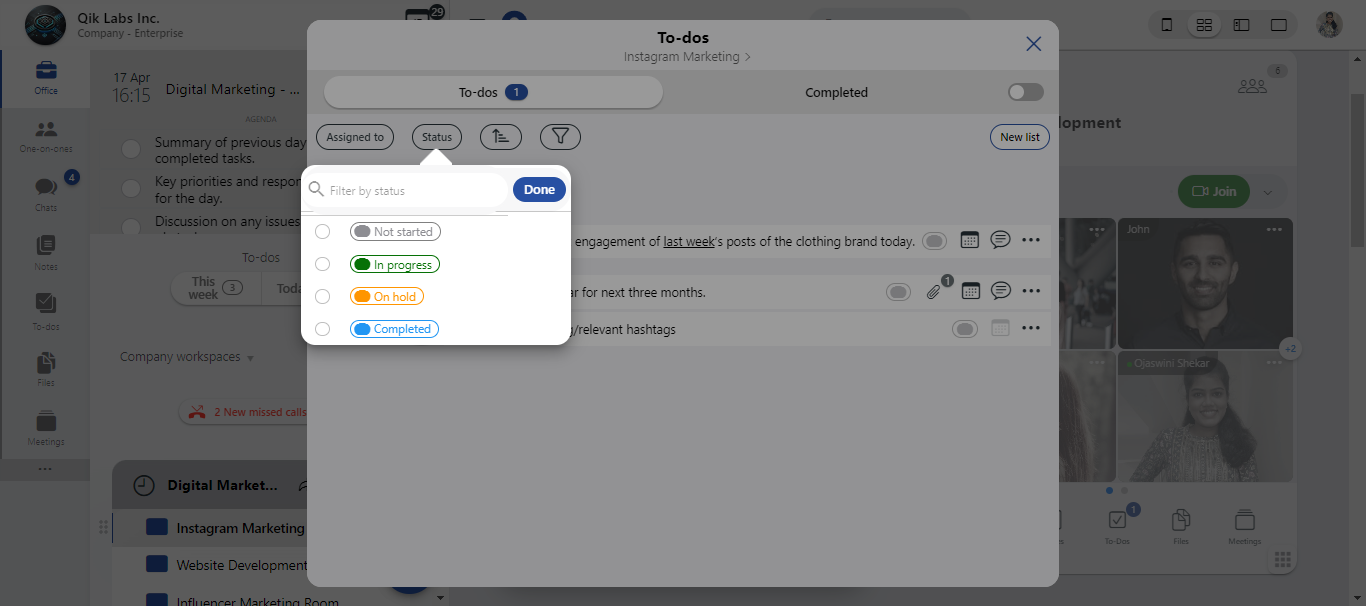
Sort By Arranges to-dos by the date they were assigned, allowing you to prioritize accordingly.
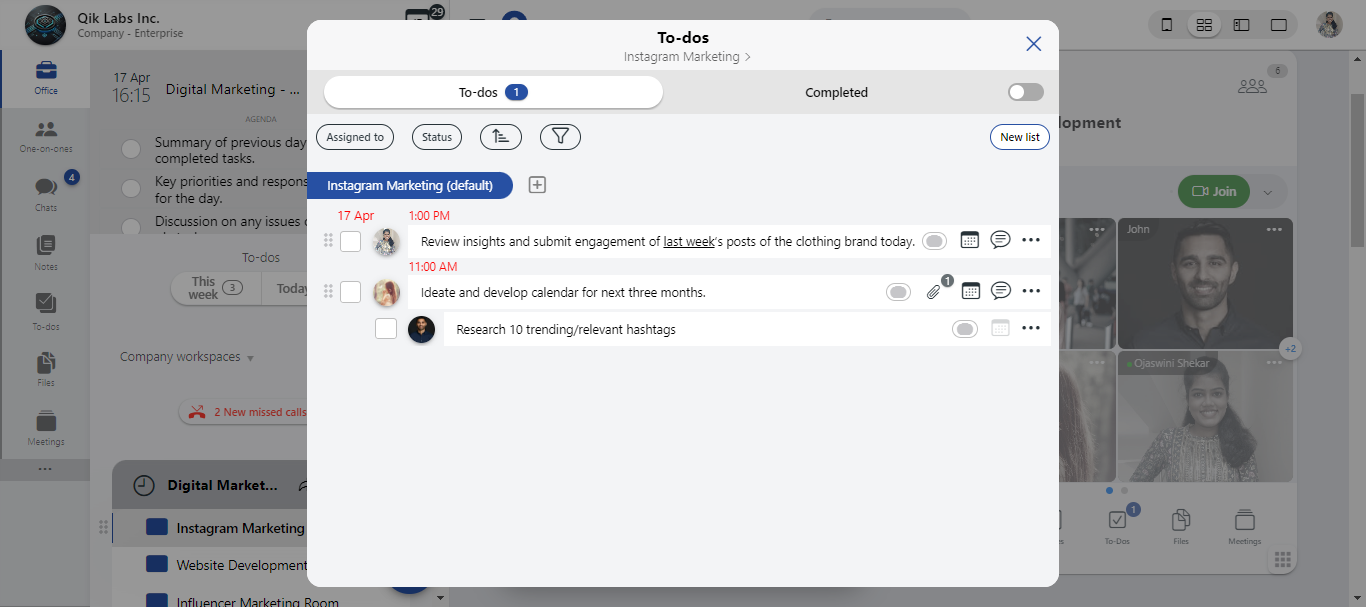
Filter Narrow your view to tasks based on their due dates — choose from:
- Past due
- Today
- Future