How to add a private to-do?
-
Click on your profile and select "Private to-dos" from the dropdown menu.
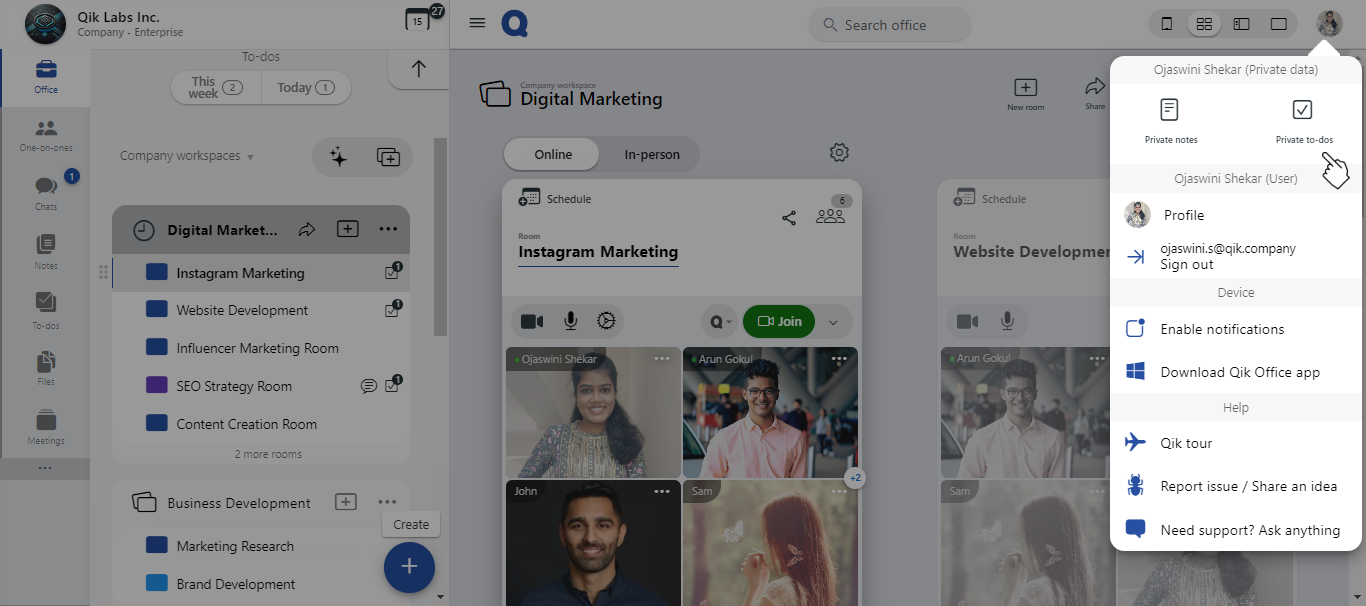
-
Click the add icon and start entering your to-dos.
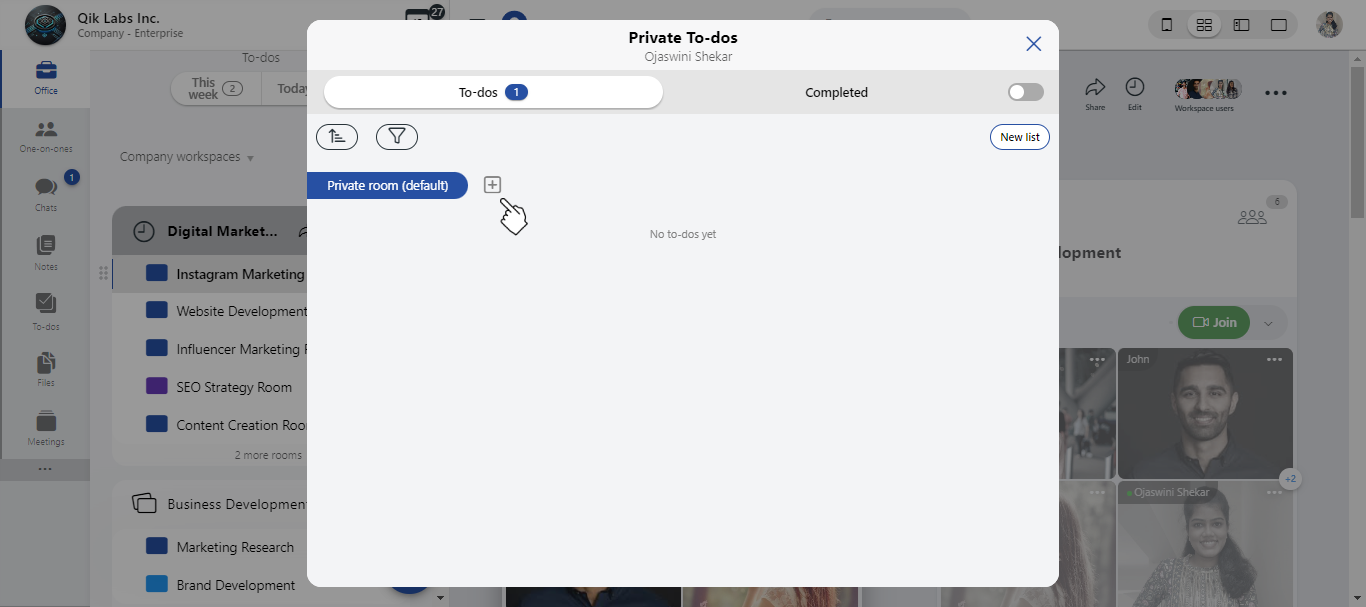
-
To include additional tasks, click on the "Add" button after each entry.
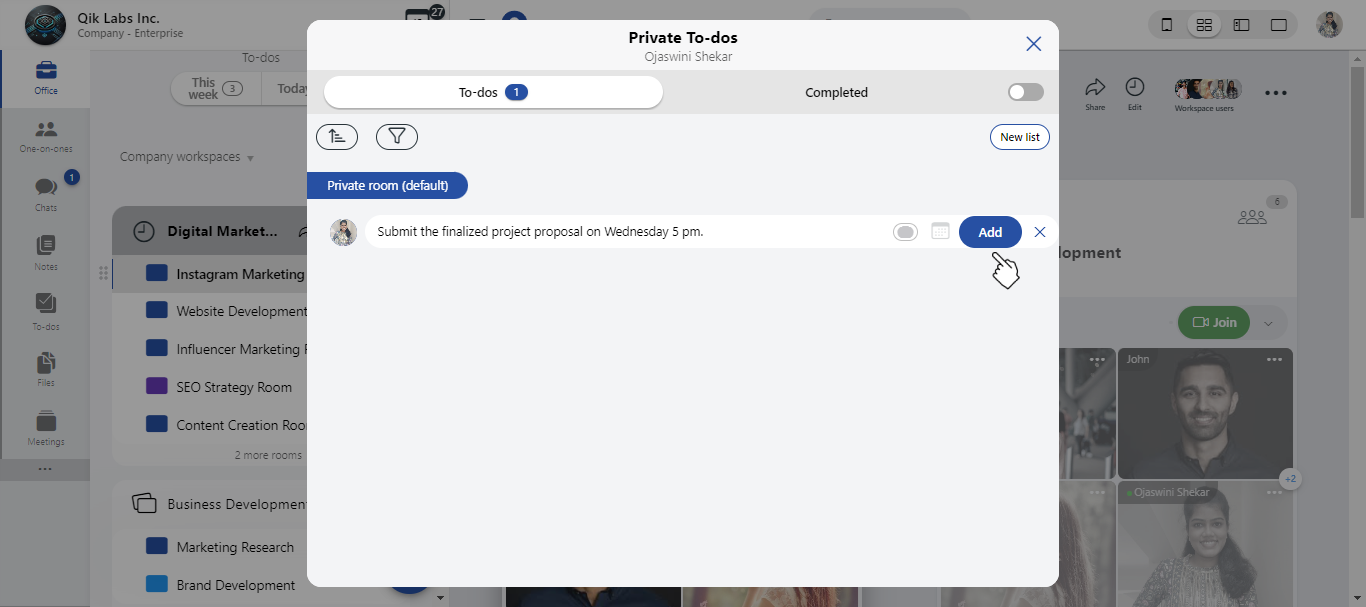
note
You can view scheduled tasks in the To-Dos calendar.