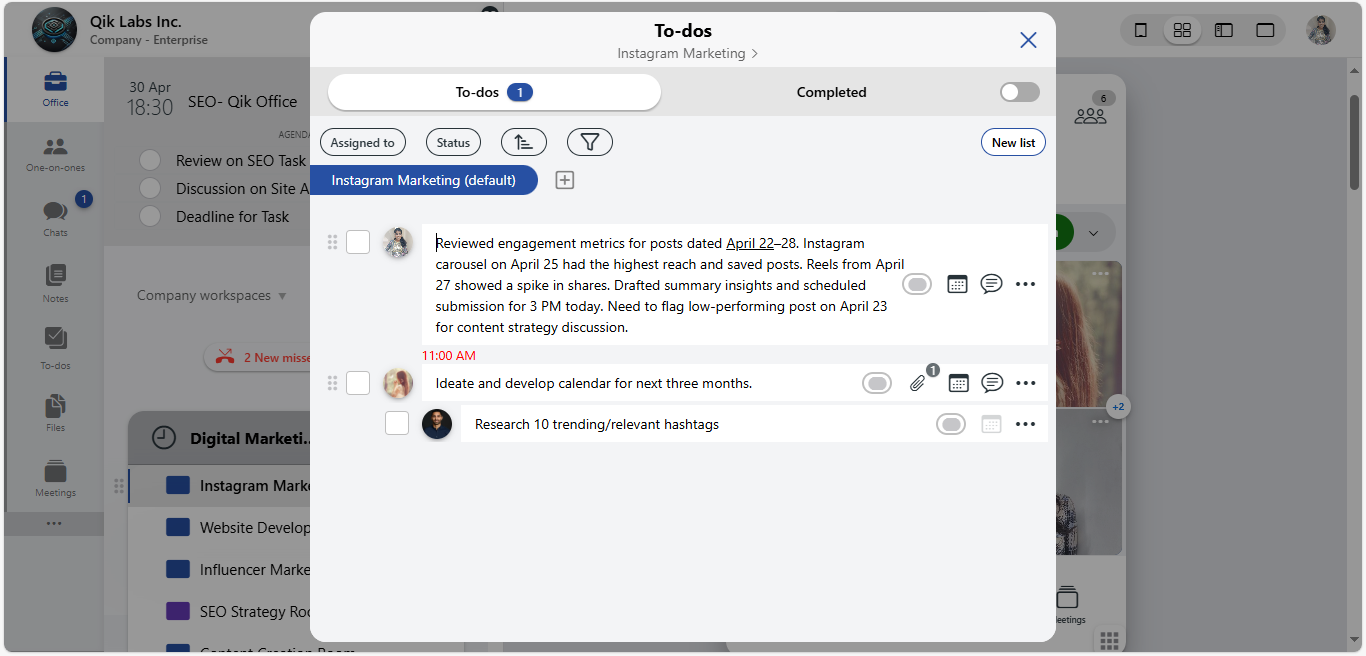How to add notes to to-dos?
-
Navigate to the to-dos section either directly from the relevant room or via the to-dos panel on the sidebar.
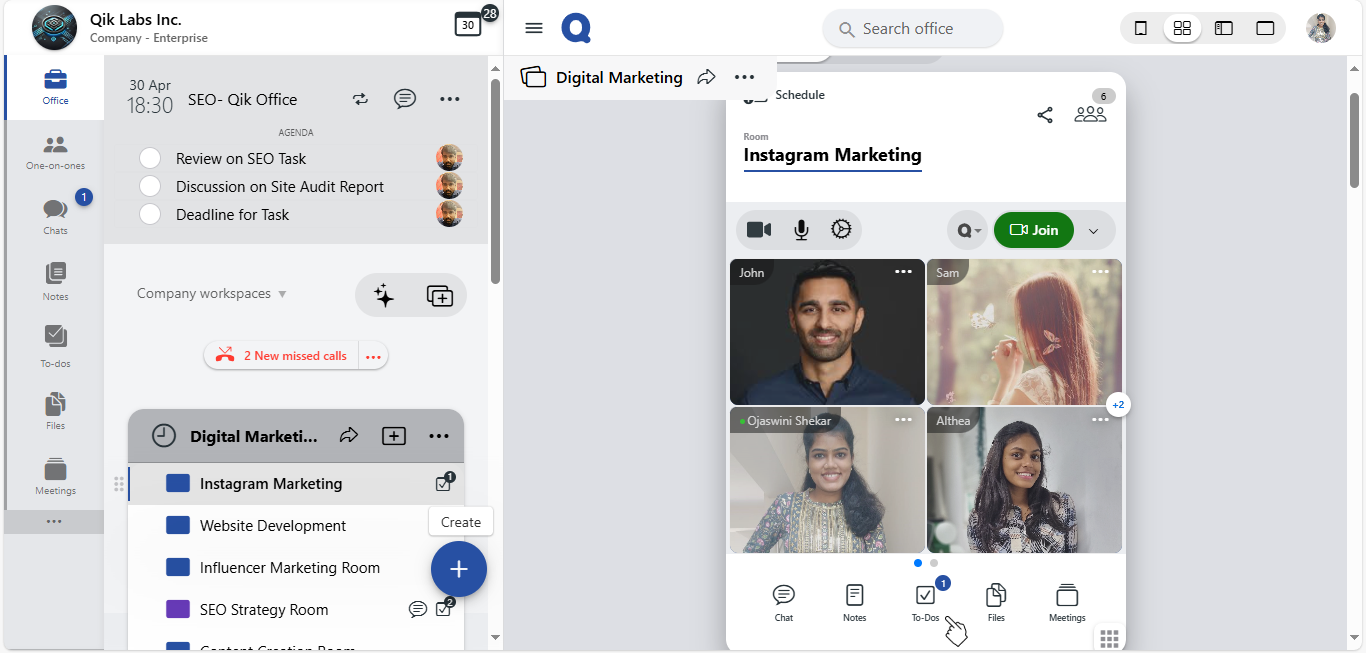
-
Locate the to-do you want to add notes to, then click on the menu icon next to it.
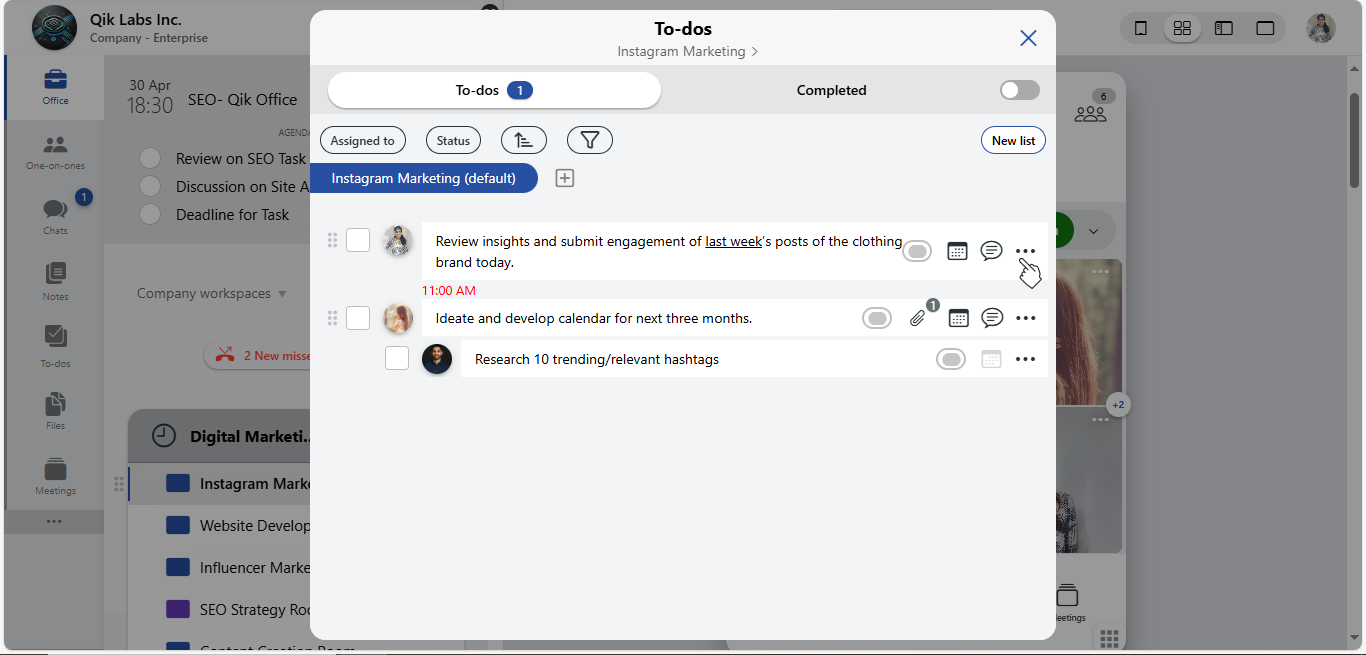
-
From the dropdown menu, click "Add notes".
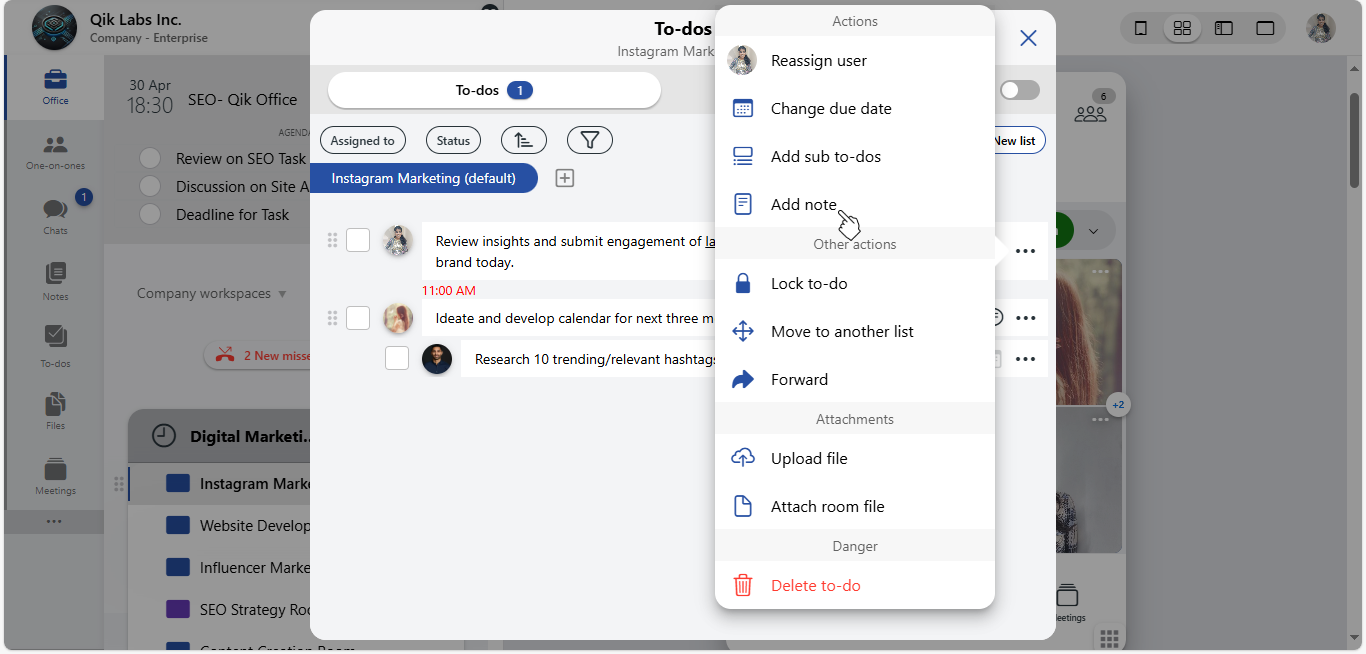
-
A text field will appear where you can begin entering your notes. Once done, your notes will be automatically saved and linked to the selected to-do.