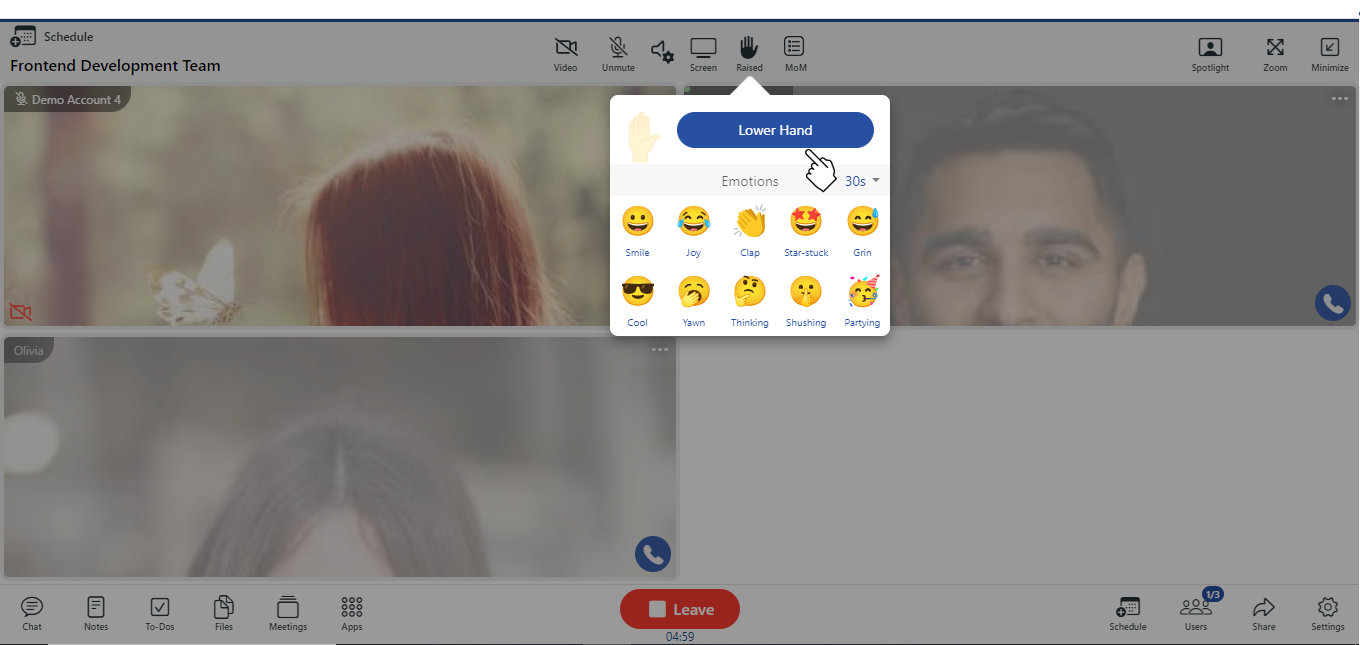Raise hand
The Hand Raise functionality in a physical meeting room allows participants to politely indicate their desire to speak without interrupting the current speaker. To use the functionality, simply raise your hand and wait for the speaker to acknowledge you. Once acknowledged, be concise and clear in your message, and lower your hand when finished speaking.
To use raise hand functionality in a virtual meeting room, follow these steps:
- Go to the meeting room.
- Join the Meeting.
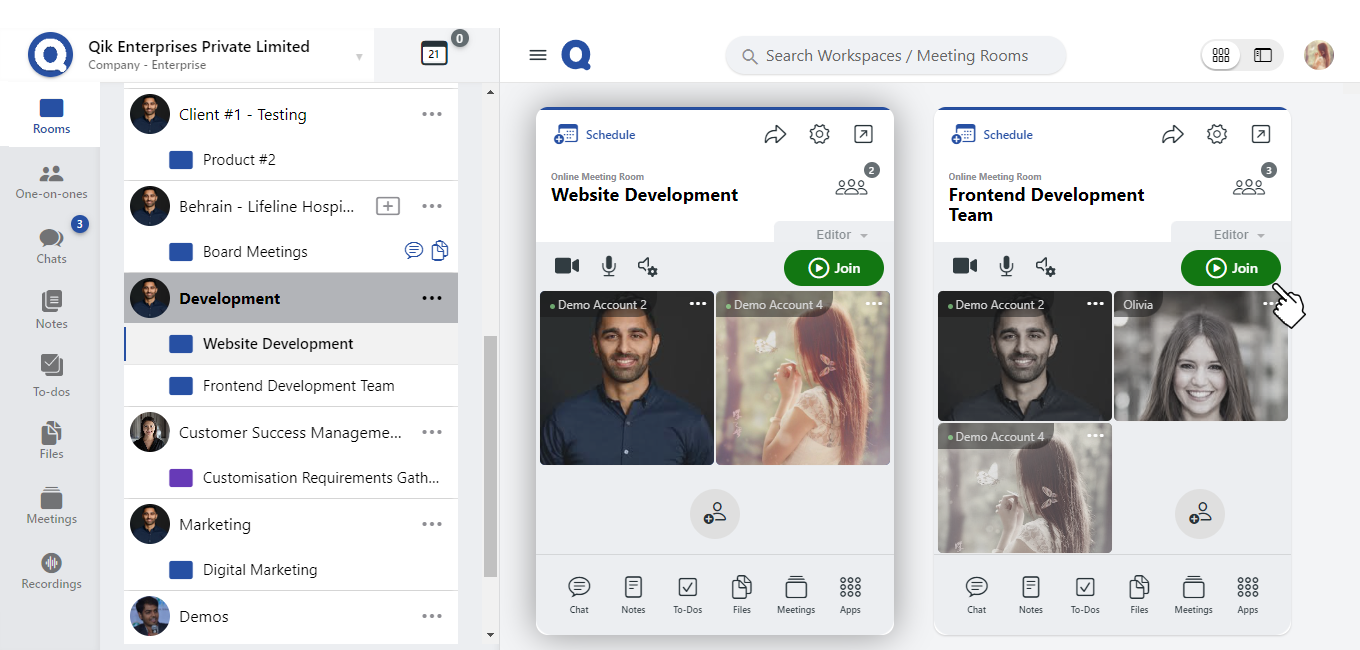
- Locate the Raise Hand / Emote option in the meeting control panel.

- Click Raise Hand to signal that you want to speak or ask a question.
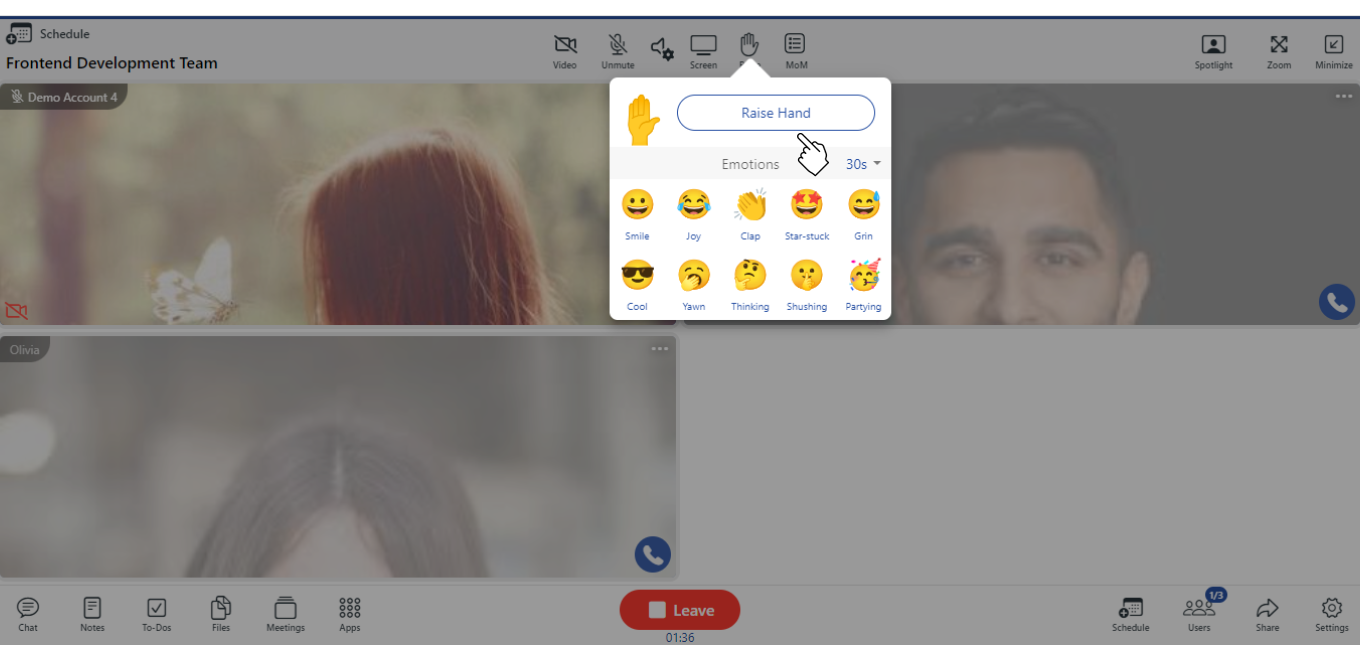
- Now A hand icon will appear next to your name.
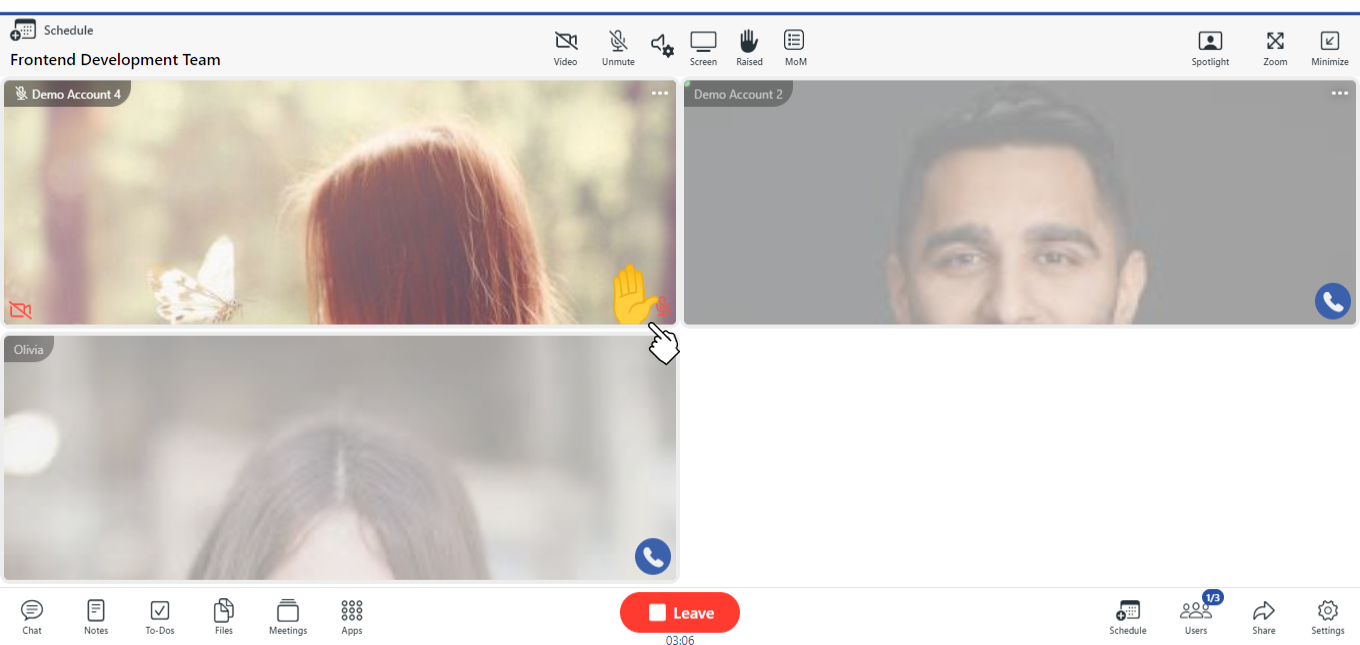
- Click Lower Hand after you have spoken to indicate that you have finished speaking.