Delete online meeting room
- Navigate to your meeting room.
- Click on the "Settings" option and choose "Delete room".
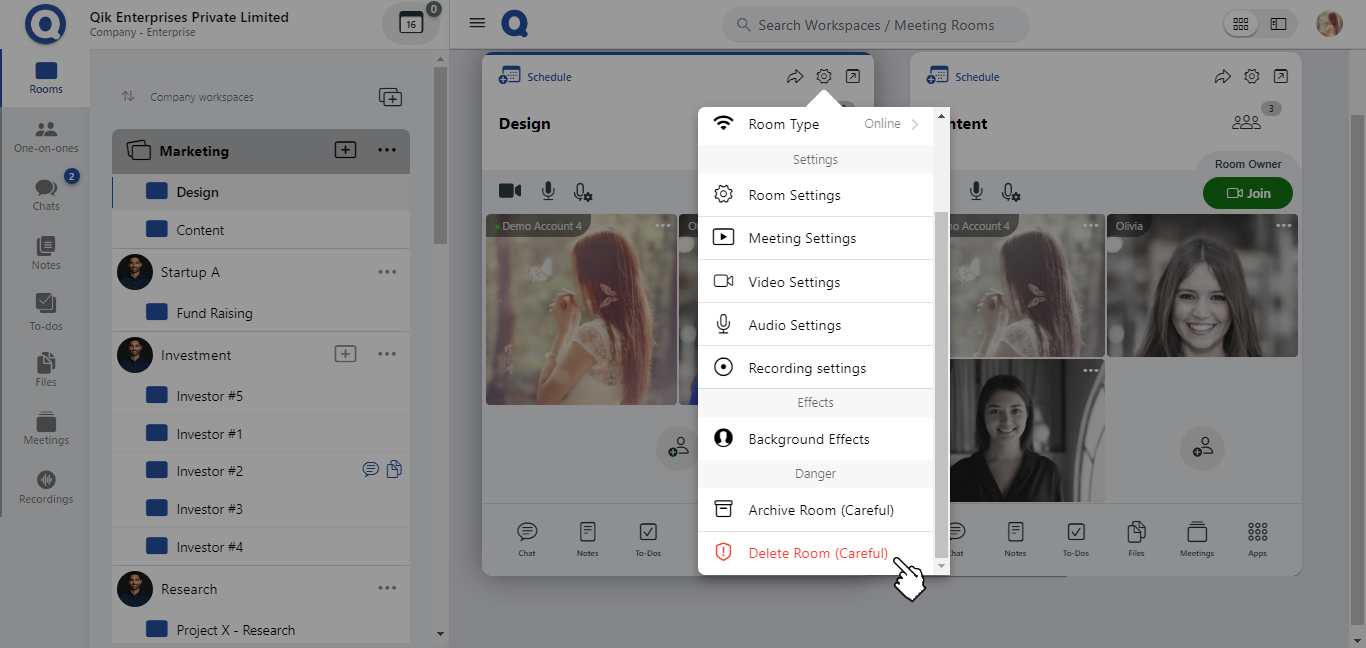
- A confirmation dialog box will appear. Click "Delete" to proceed.
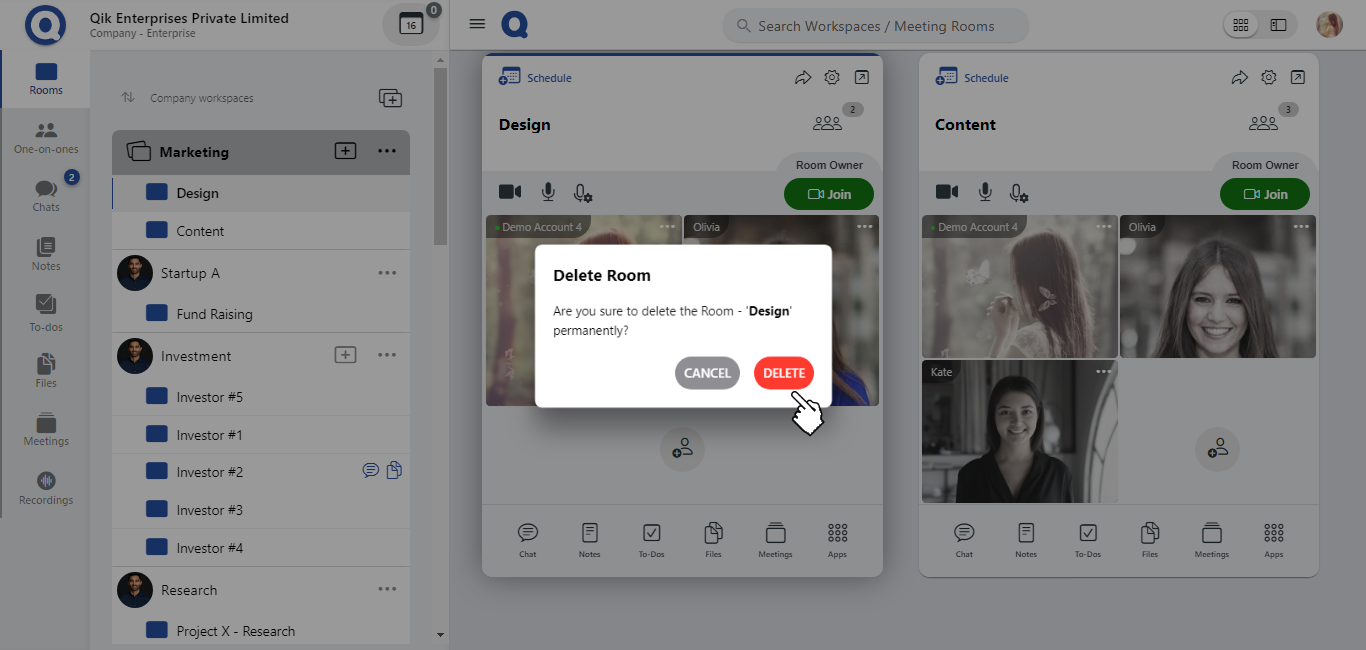
- Another confirmation dialog box "Delete Qik Meeting Room" will pop up. Click "Delete permanently".
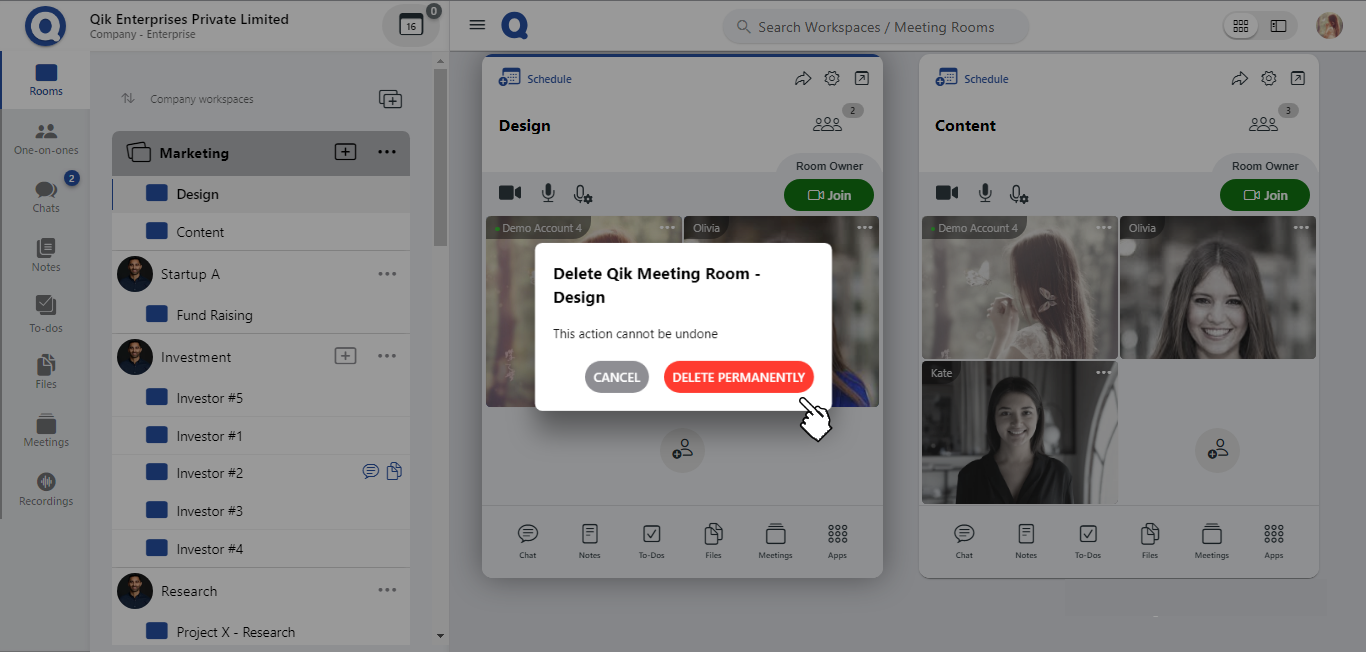
- Your room will be permanently deleted.