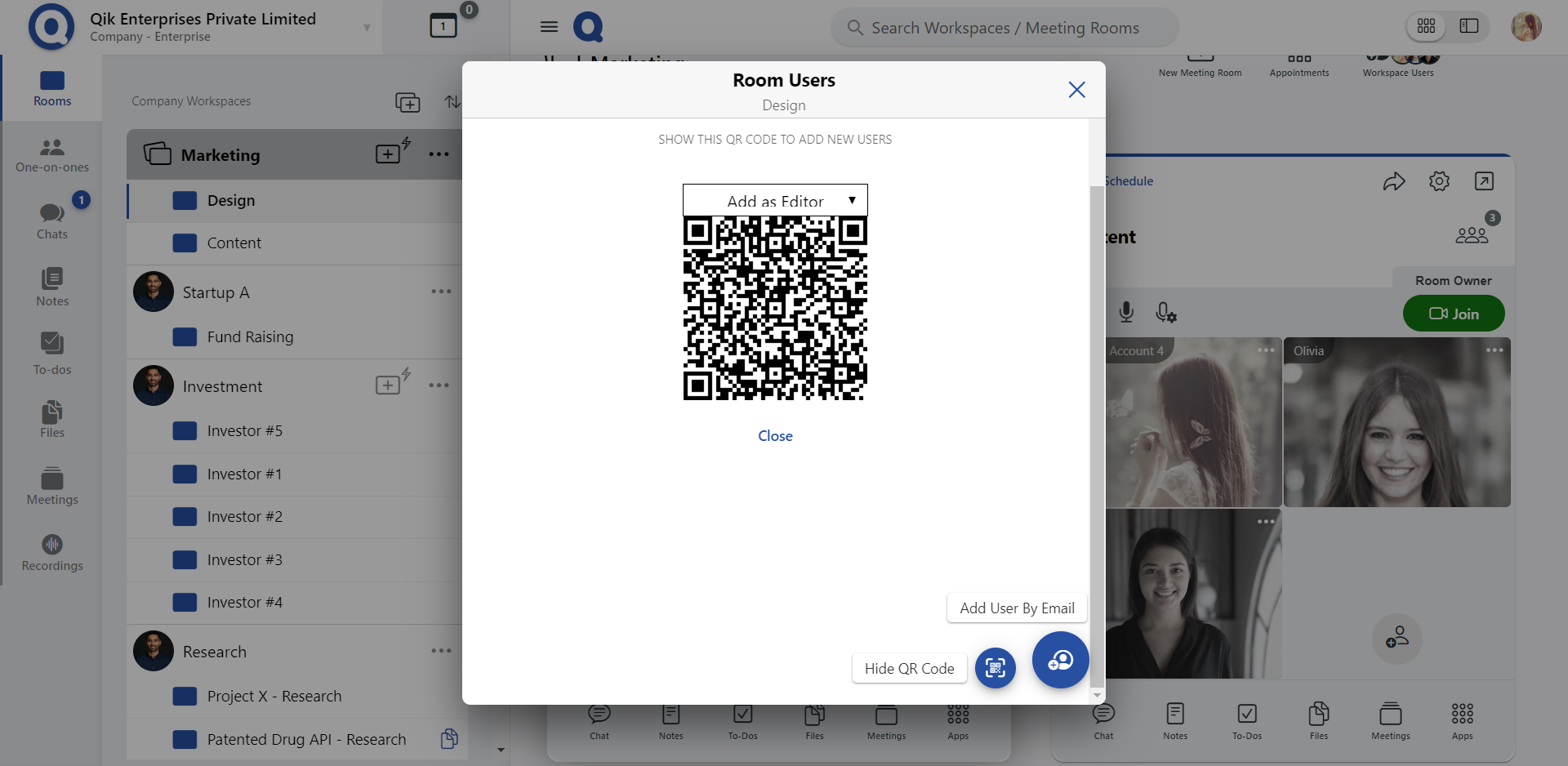Add users
- Add users with mail-id
- Add users with QR code
Add users using mail-id
- Log in to your Qik Meeting account.
- Click on "Room users".
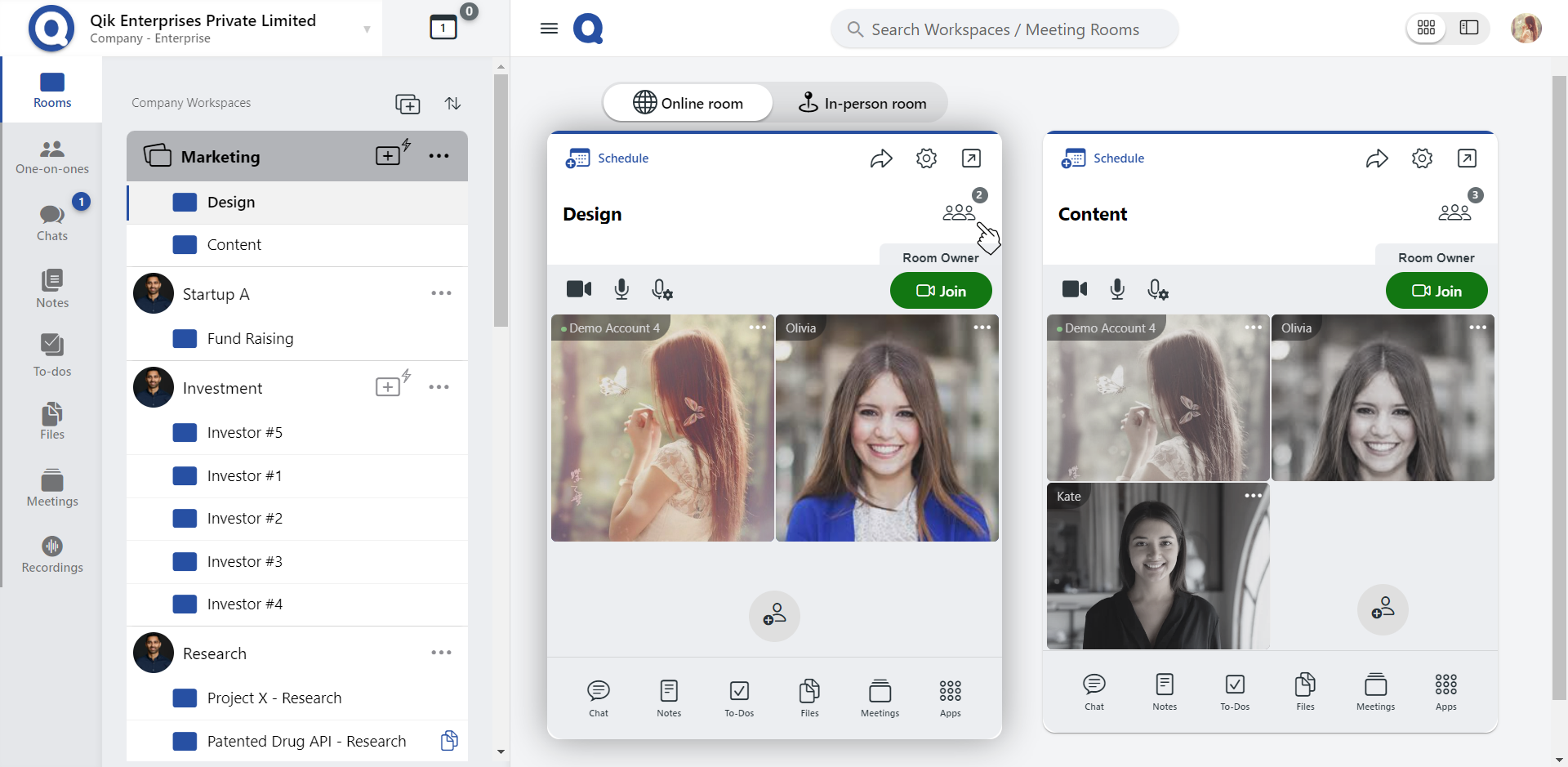
- Select "add users by email".
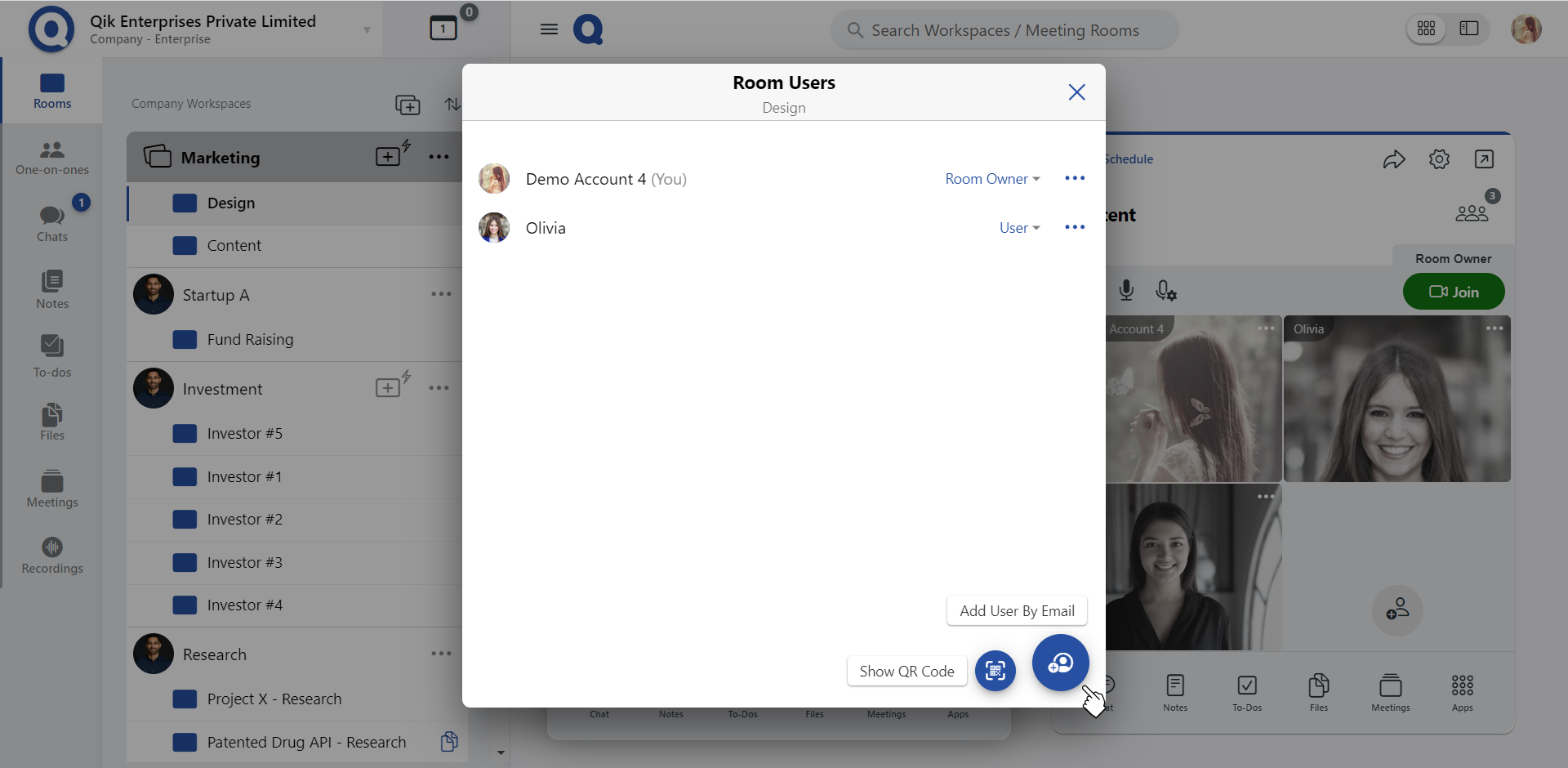
- Enter the email addresses of the users you want to invite and assign roles to them.
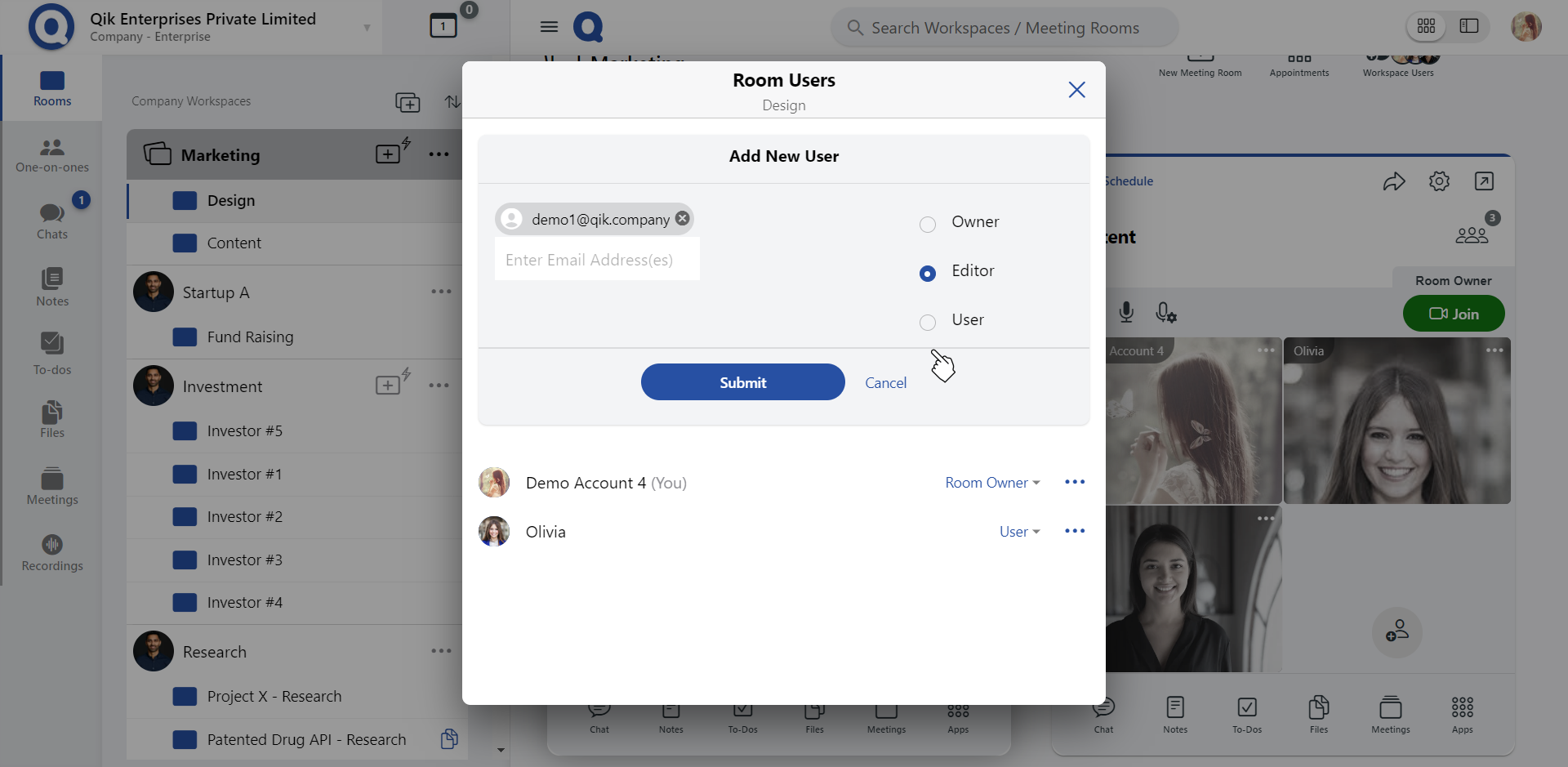
- Click "submit" to add the users to your meeting room.
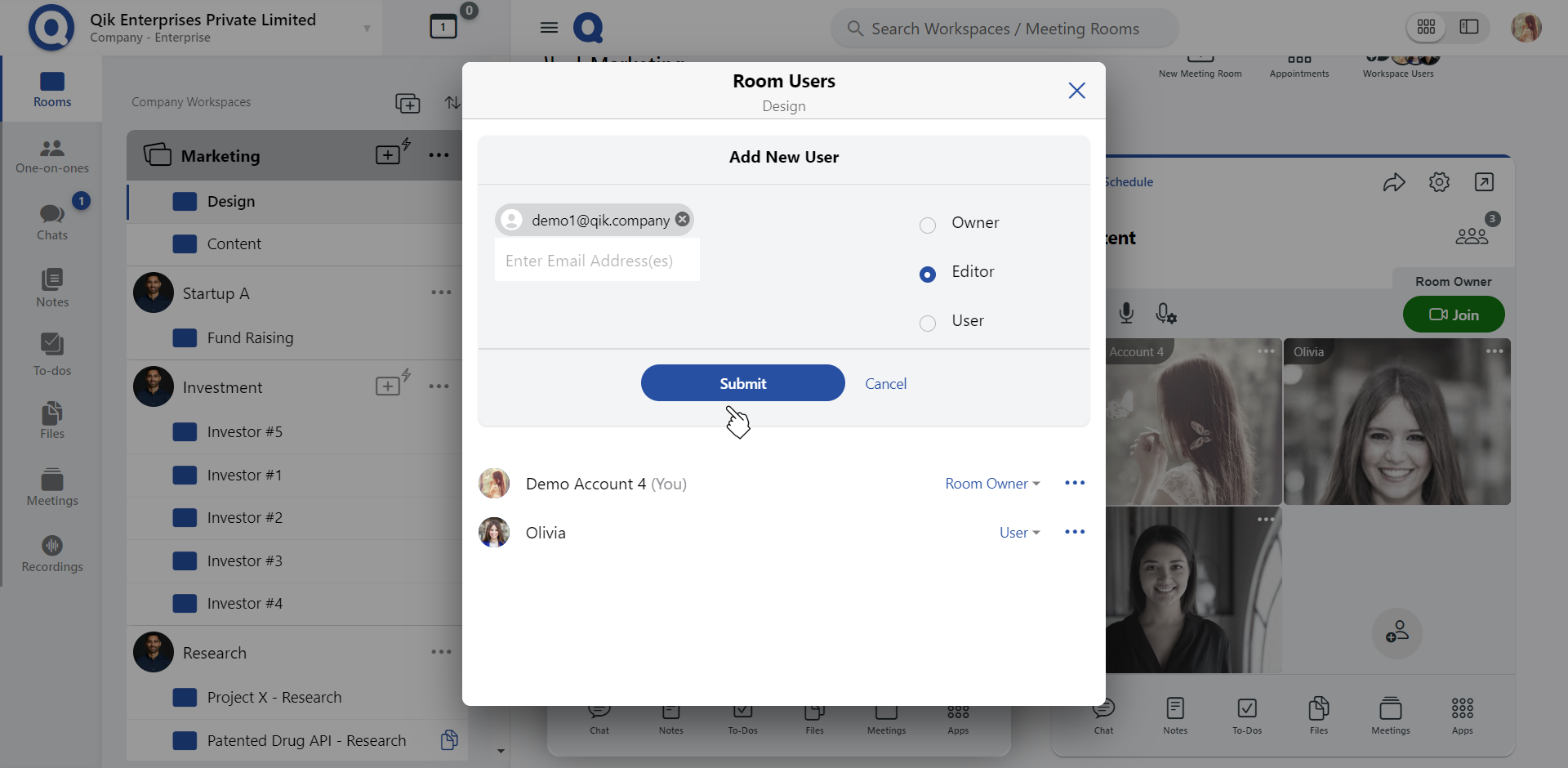
Always stay connected with your team.
Add users using QR code
- In your meeting room, click the "Add users" icon.
- Click on "Room users".
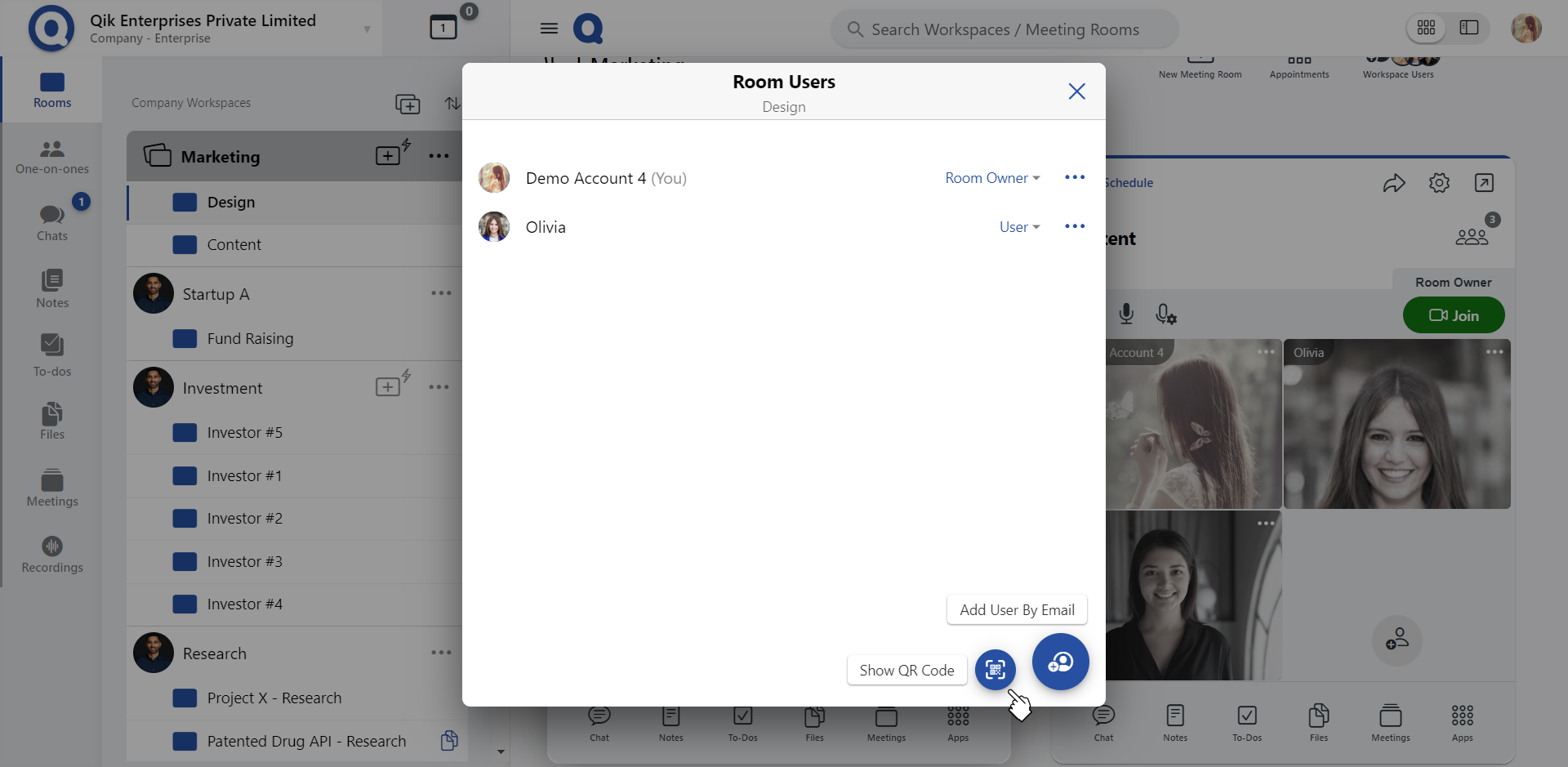
- Select "Show QR code".
- Use a QR scanner or camera to scan the code and add users to the meeting room.
- The user is now added to your meeting room.