Create meeting room in two ways
Method 1
- Log in to Qik Meeting with your credentials.
- Navigate to the workspace and locate the "New Meeting Room" icon.
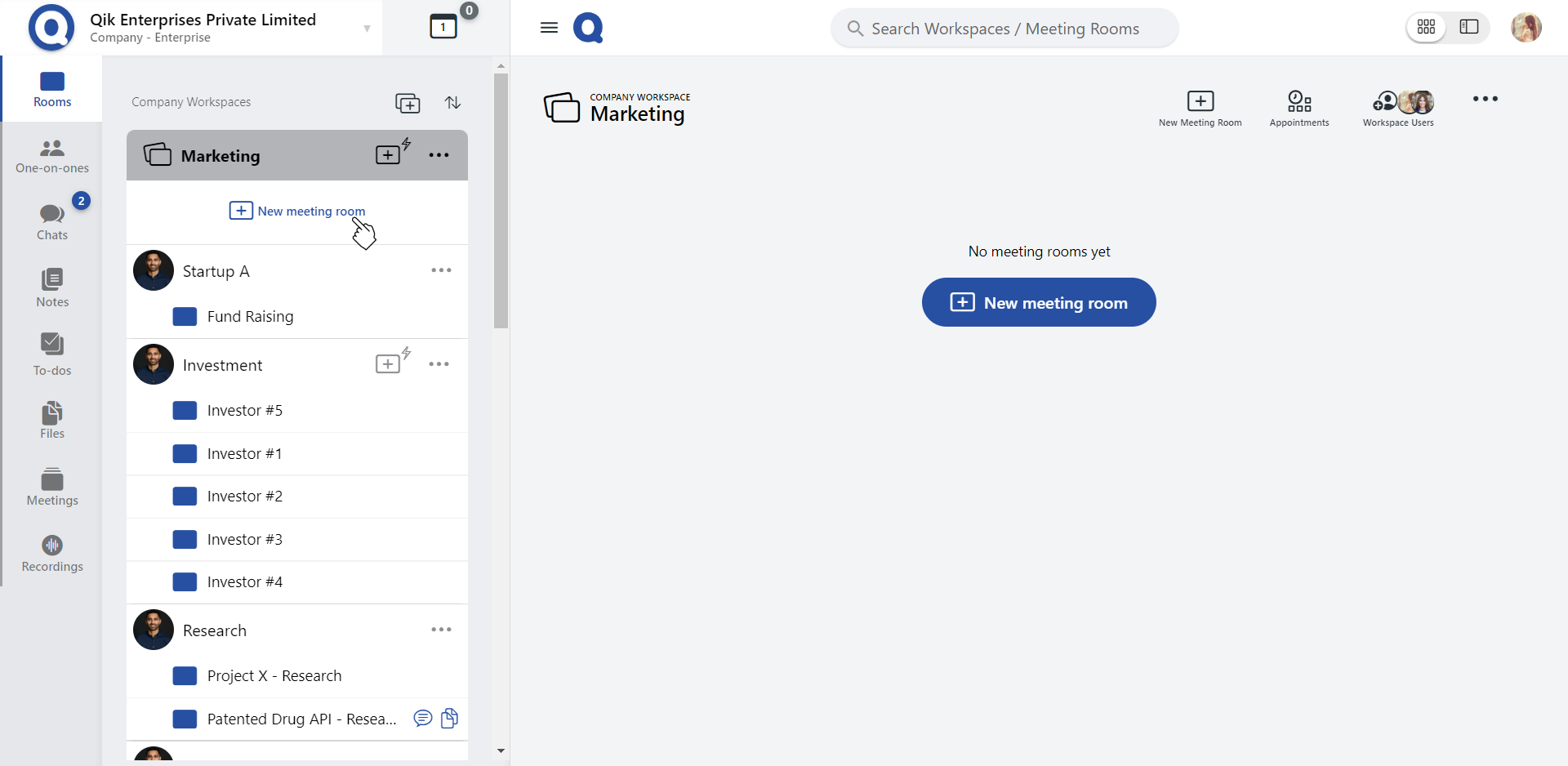
- Click the icon to open the dialog, then provide a name for your new meeting room.
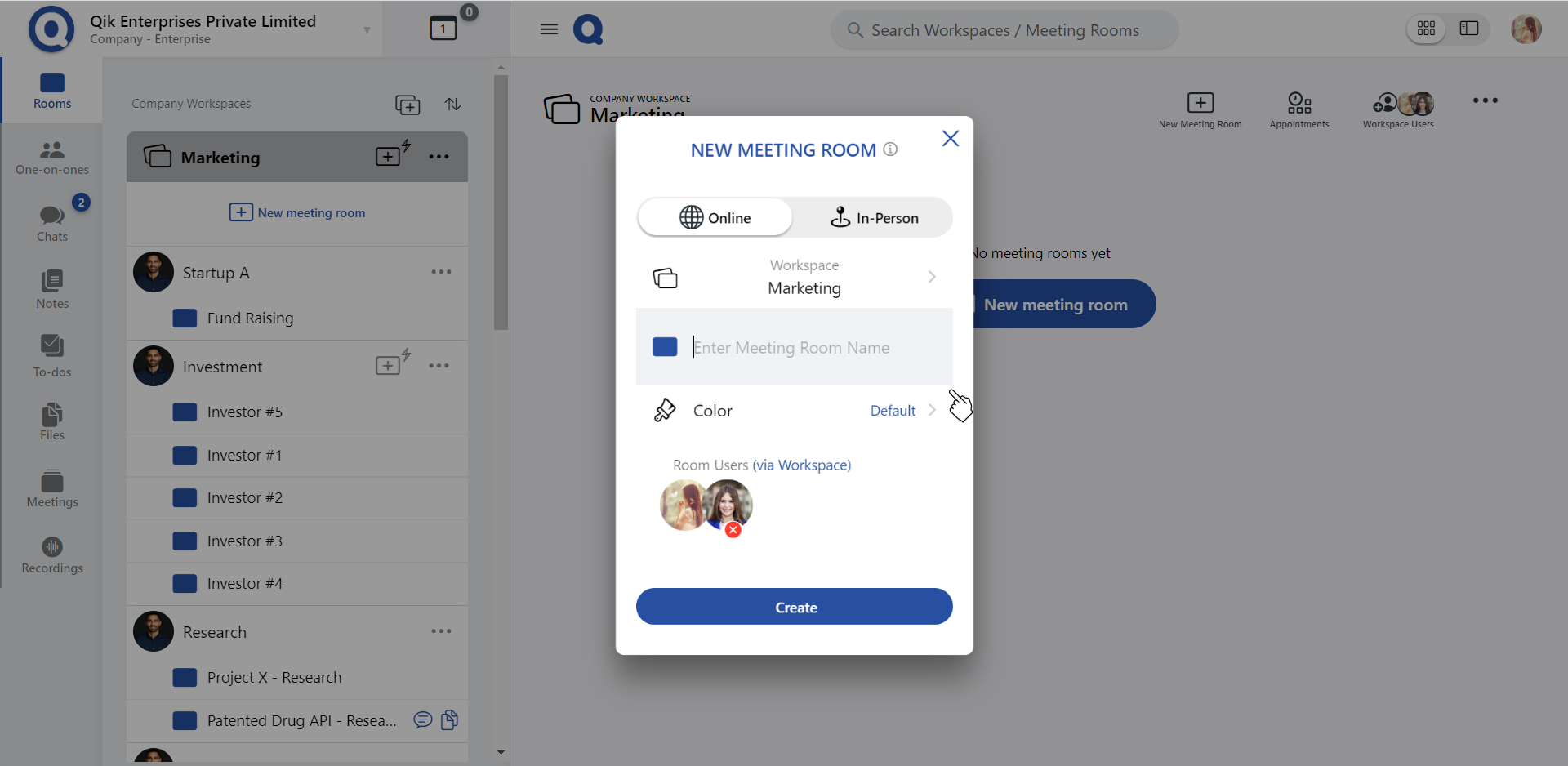
- Customize the room by adding a color scheme that suits your preferences, and click "Create."
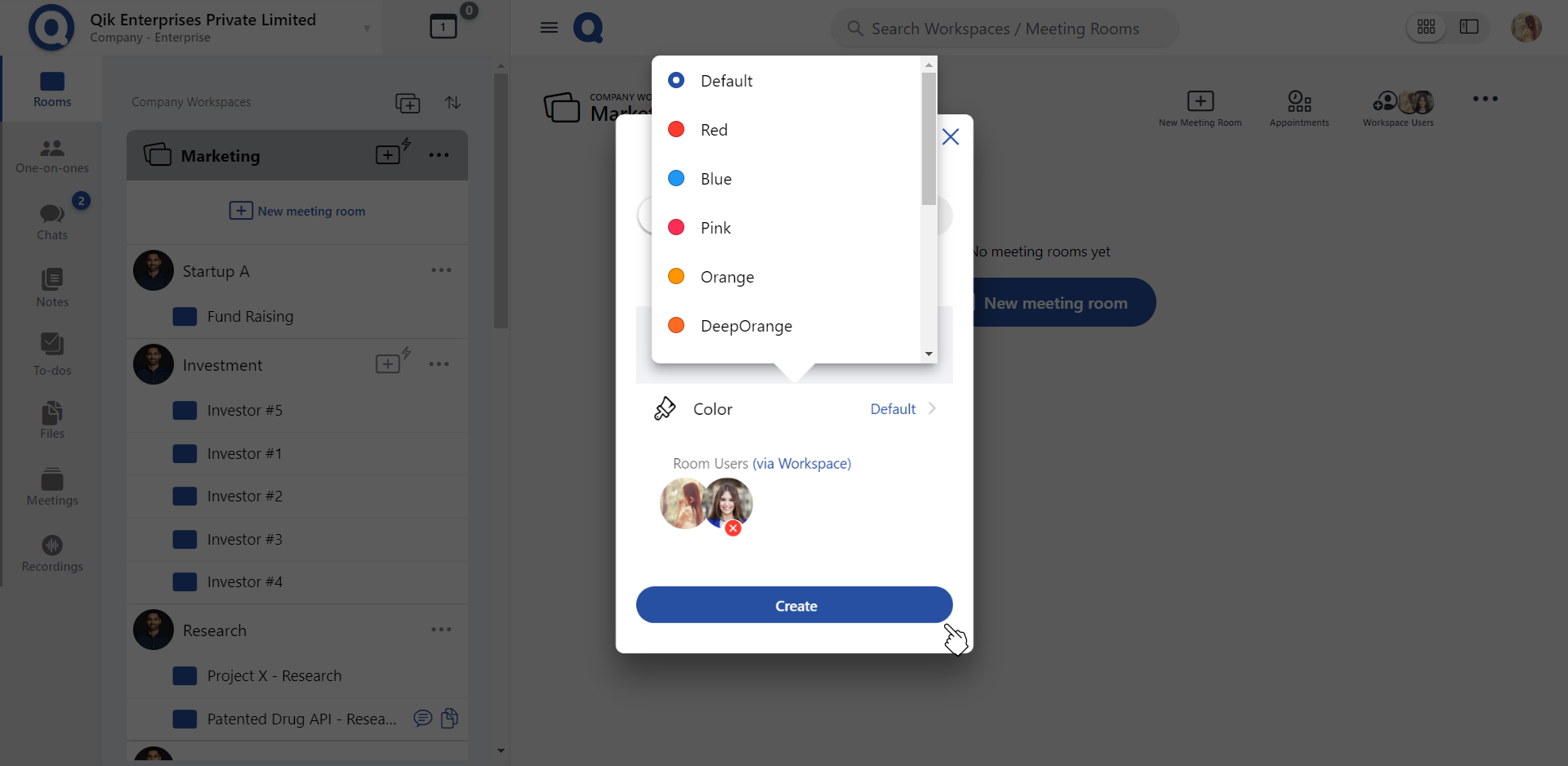
- Congratulations! Your online meeting room has been successfully created.
Method 2
-
Click the Create and select Meeting Room.
-
Enter a name for your meeting room.
-
Add users to the room and assign appropriate roles.
-
If you need to schedule a meeting, click add schedule.
-
Your new meeting room is successfully created.
:::Note Meeting room color
You can customize your meeting room's color based on your preference.
:::
:::