Create Instant Meeting Rooms
Instant meeting rooms let users quickly create meeting room eliminating the need for setup processes and allows the participants to join meetings with a single click.
To create instant meeting rooms:
-
Sign in to Qik meeting.
-
Click on the "Instant Room” icon.
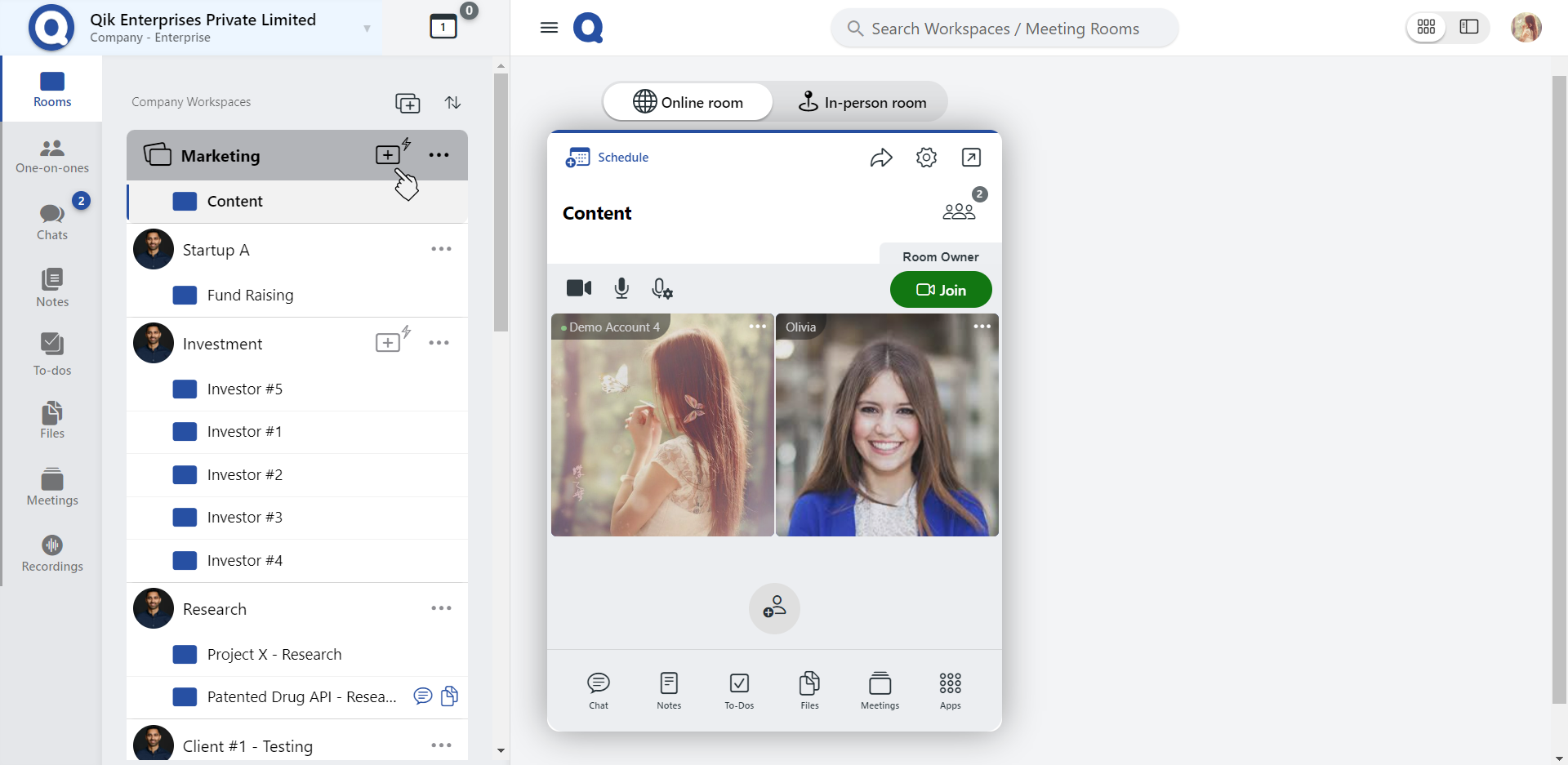
- Instant meeting room is created.
To save instant meeting rooms:
-
Click "Save room".
-
Select workspace and click "Confirm".
-
Your instant meeting room has been moved to the new workspace.
::: Note
Qik Office's "Create Instant Meeting Room" feature saves time by streamlining the setup process, allowing you to focus on meeting discussions and achieve your goals efficiently.
:::