Delete Workspace in Qik Meeting
-
Go to your workspace.
-
Click on the menu and select "Workspace Settings."
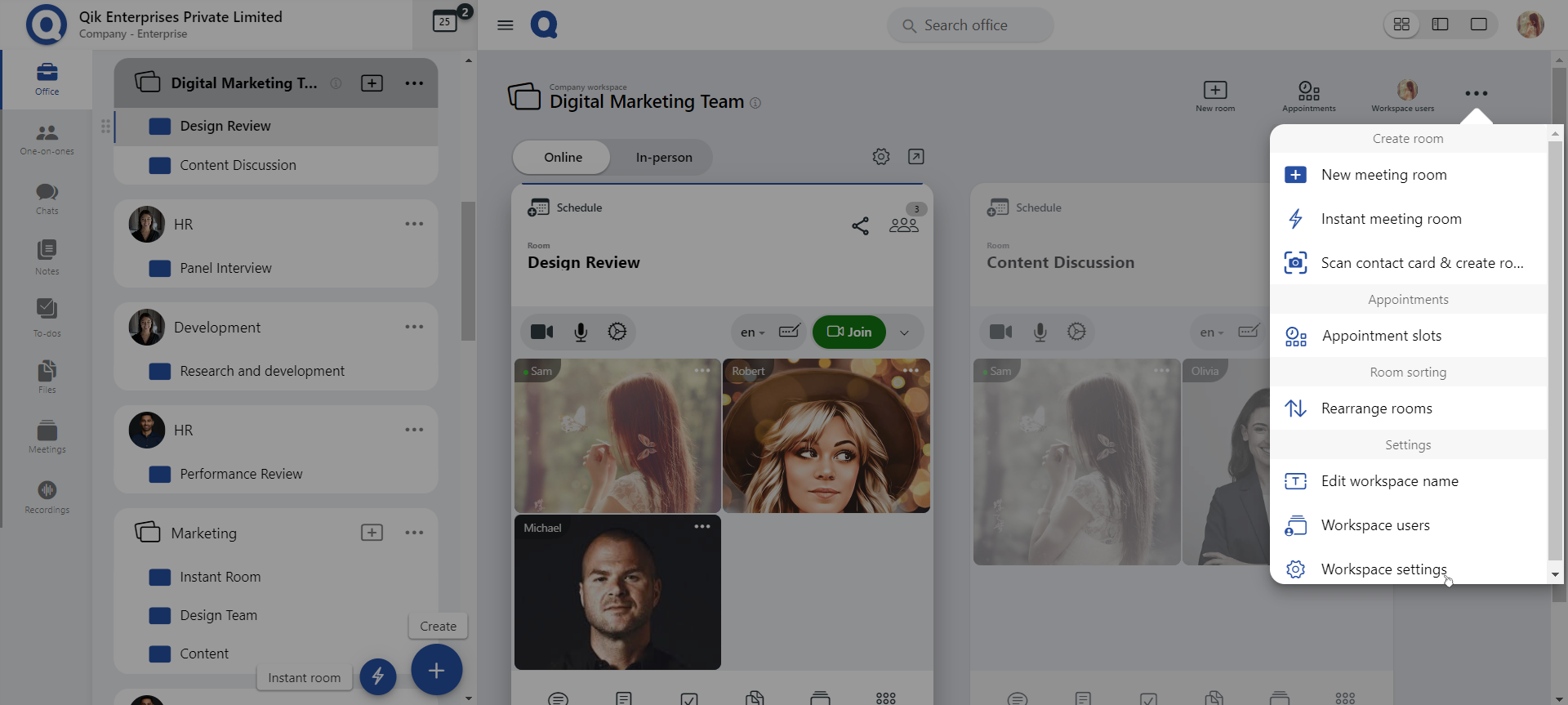
-
Select "Delete Workspace Permanently" and click on it.
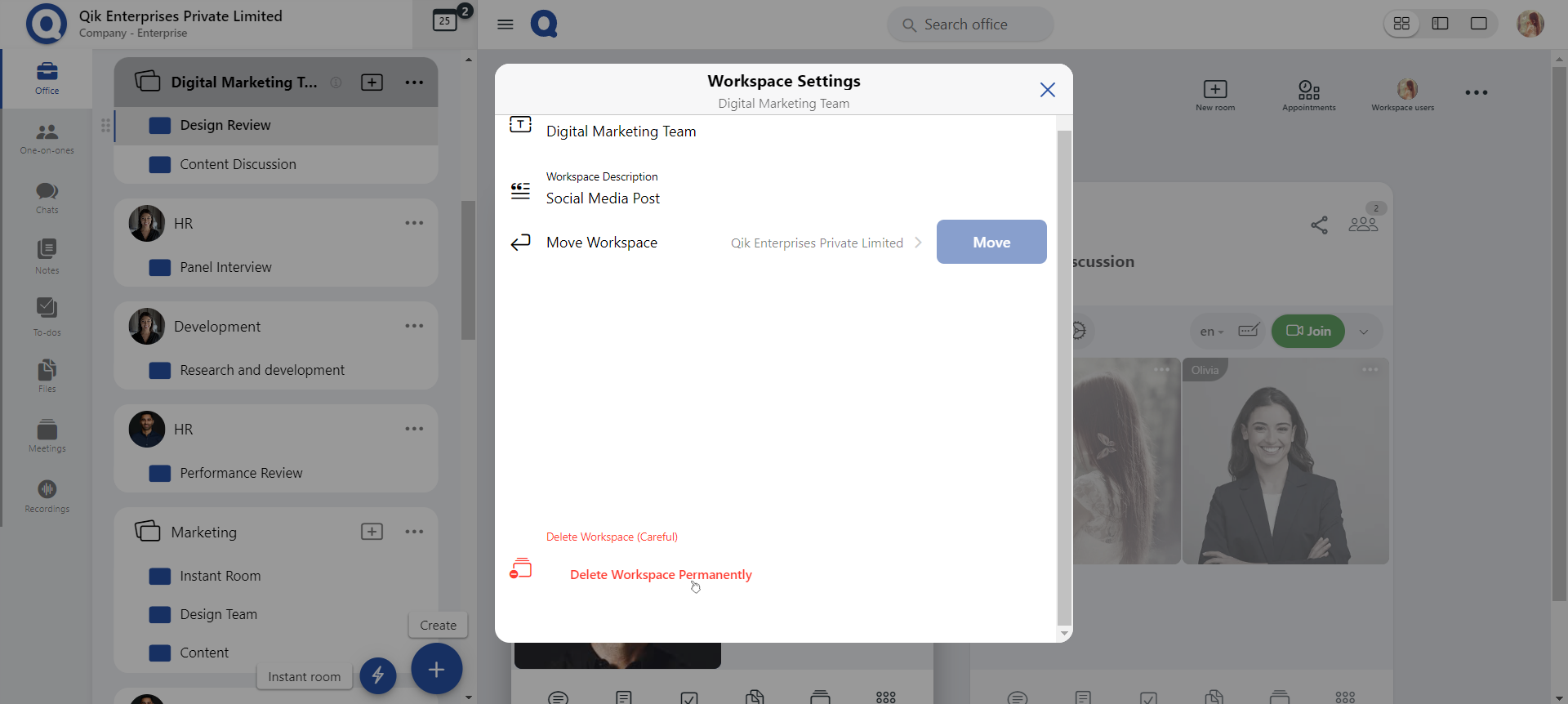
-
Click "Ok."
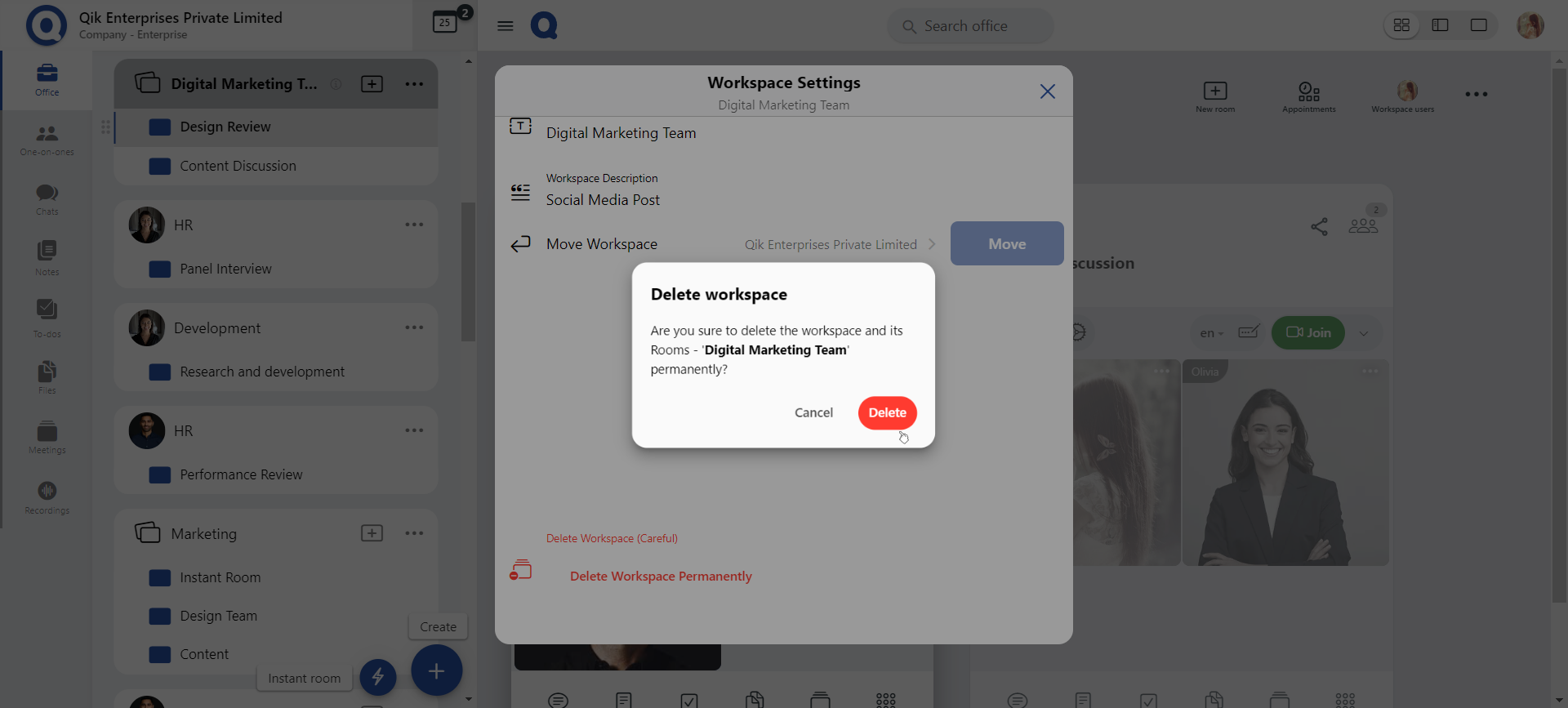
-
Click "Ok" again.
-
Your workspace has been permanently deleted.
Go to your workspace.
Click on the menu and select "Workspace Settings."
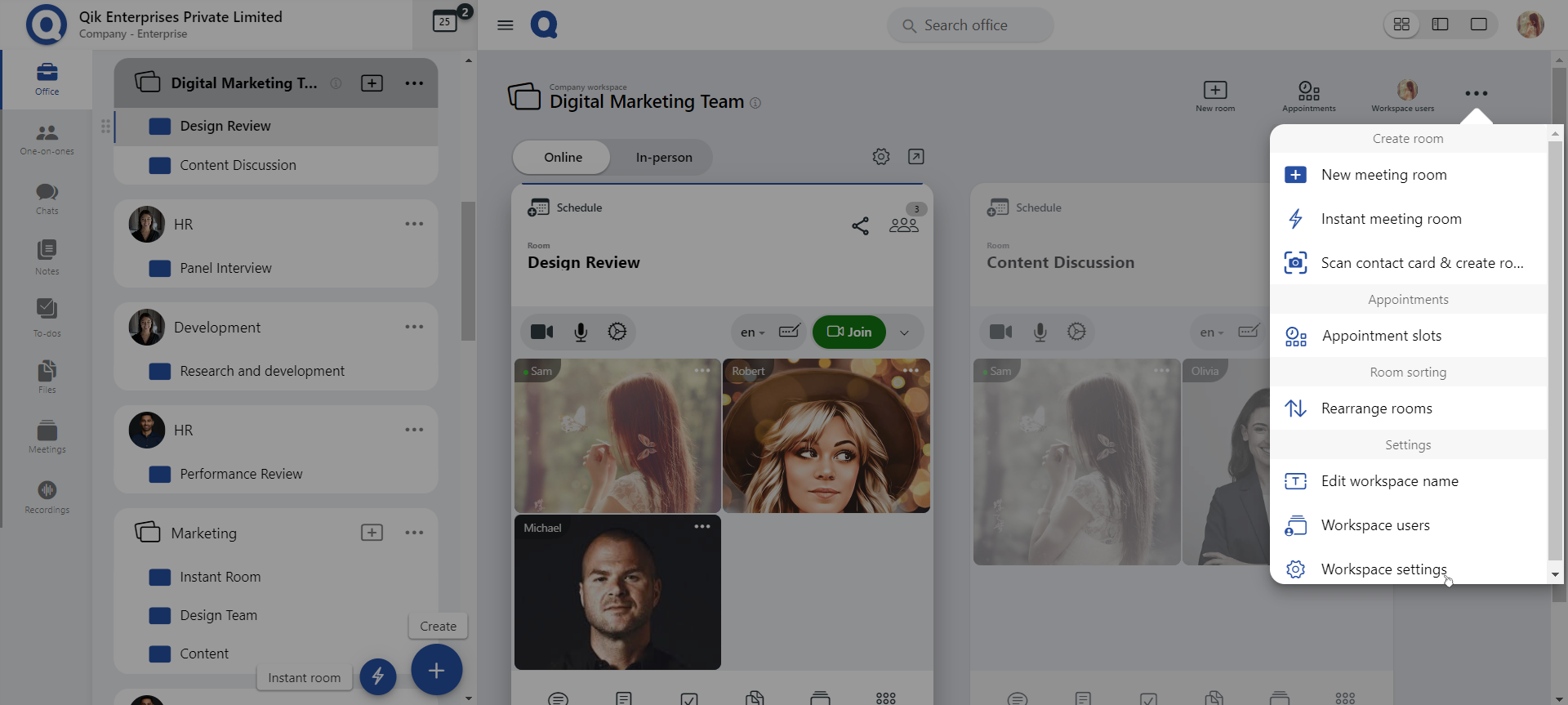
Select "Delete Workspace Permanently" and click on it.
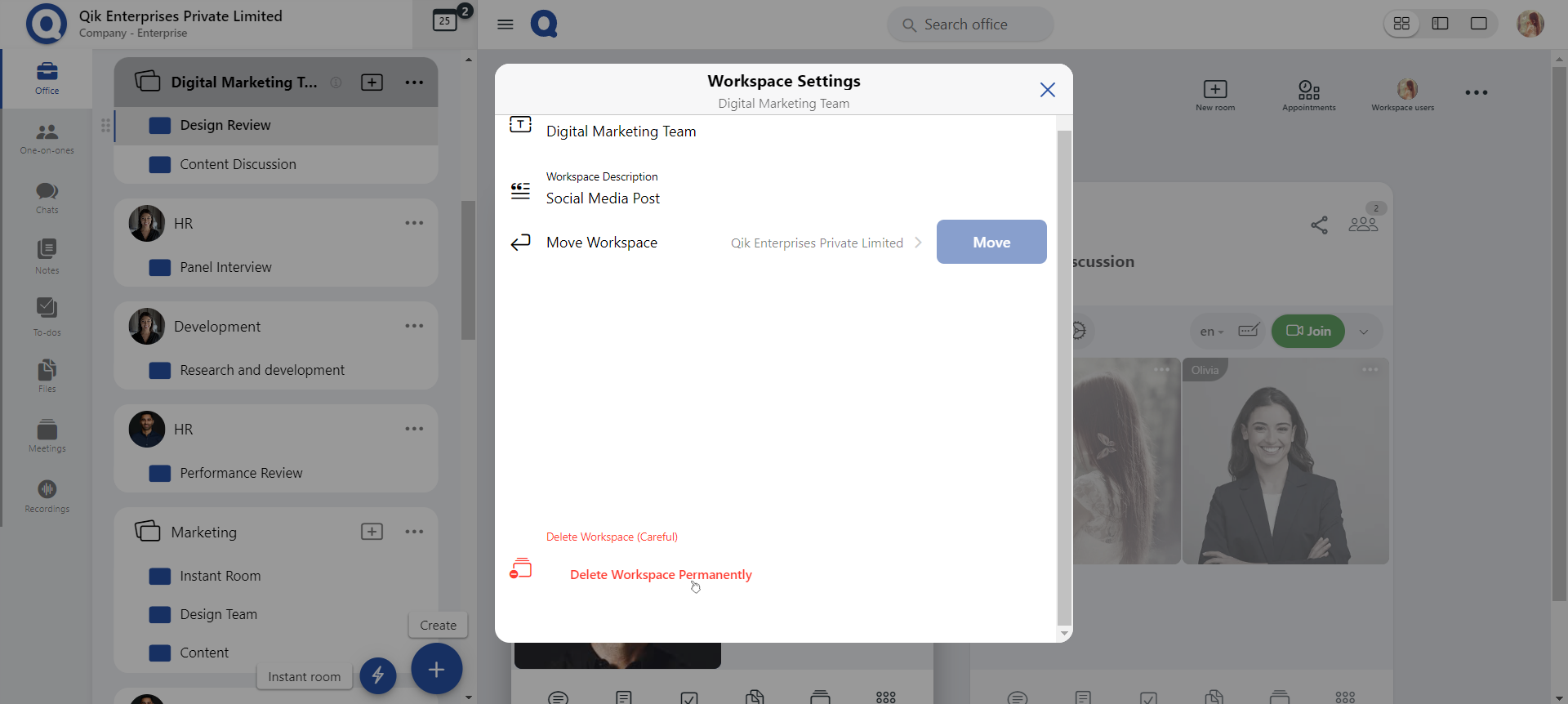
Click "Ok."
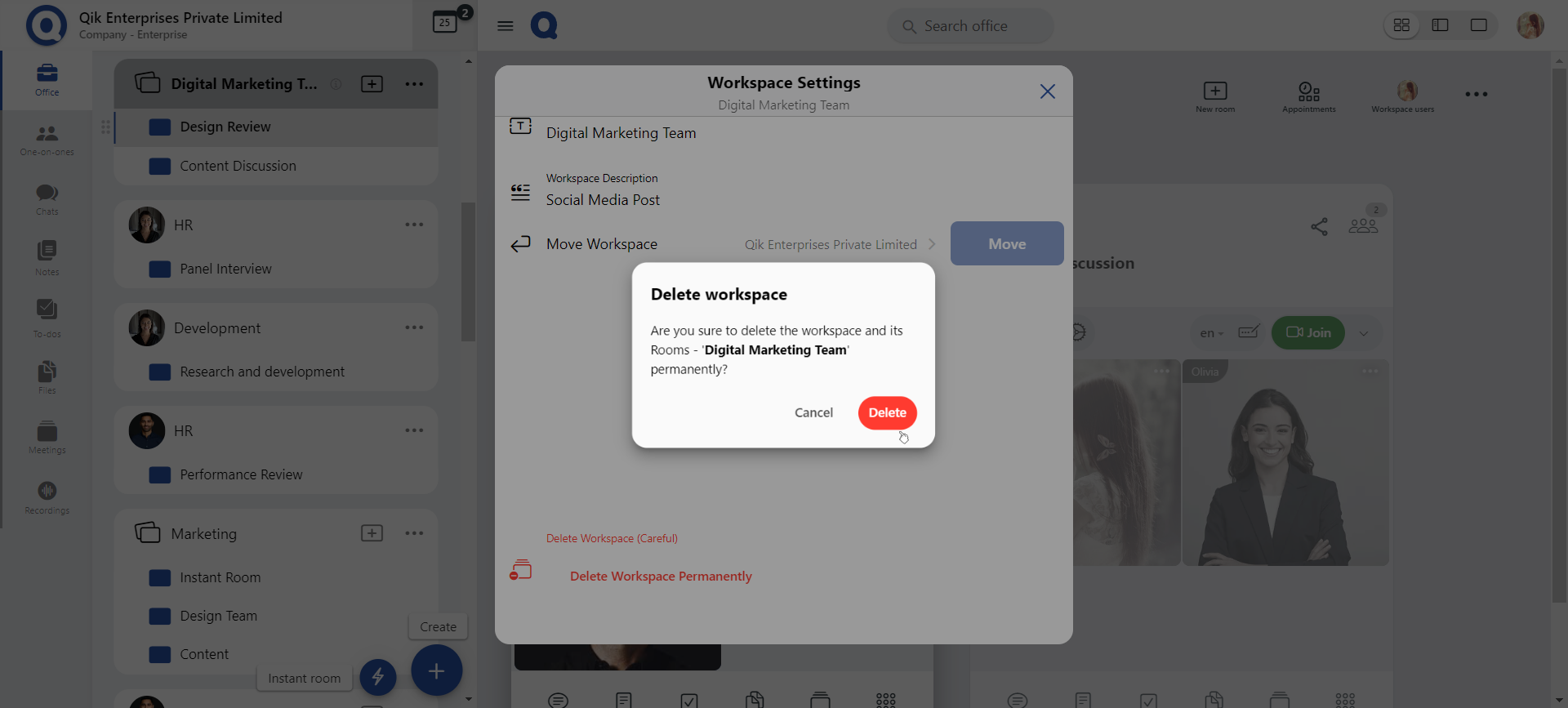
Click "Ok" again.
Your workspace has been permanently deleted.