Add users to workspace
- Go to Qik Office App or visit https://qik.mt.
- Go to your workspace and click on "Workspace Users".
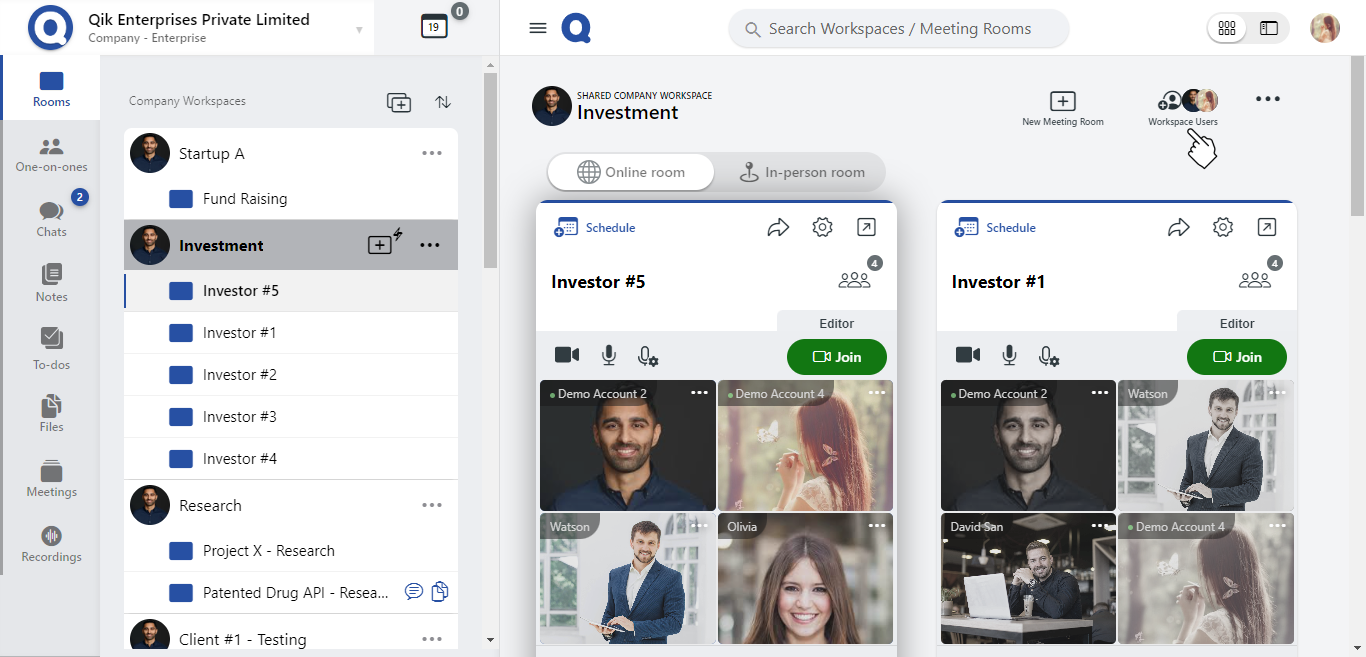
- A menu will appear.Click the "edit users" icon.
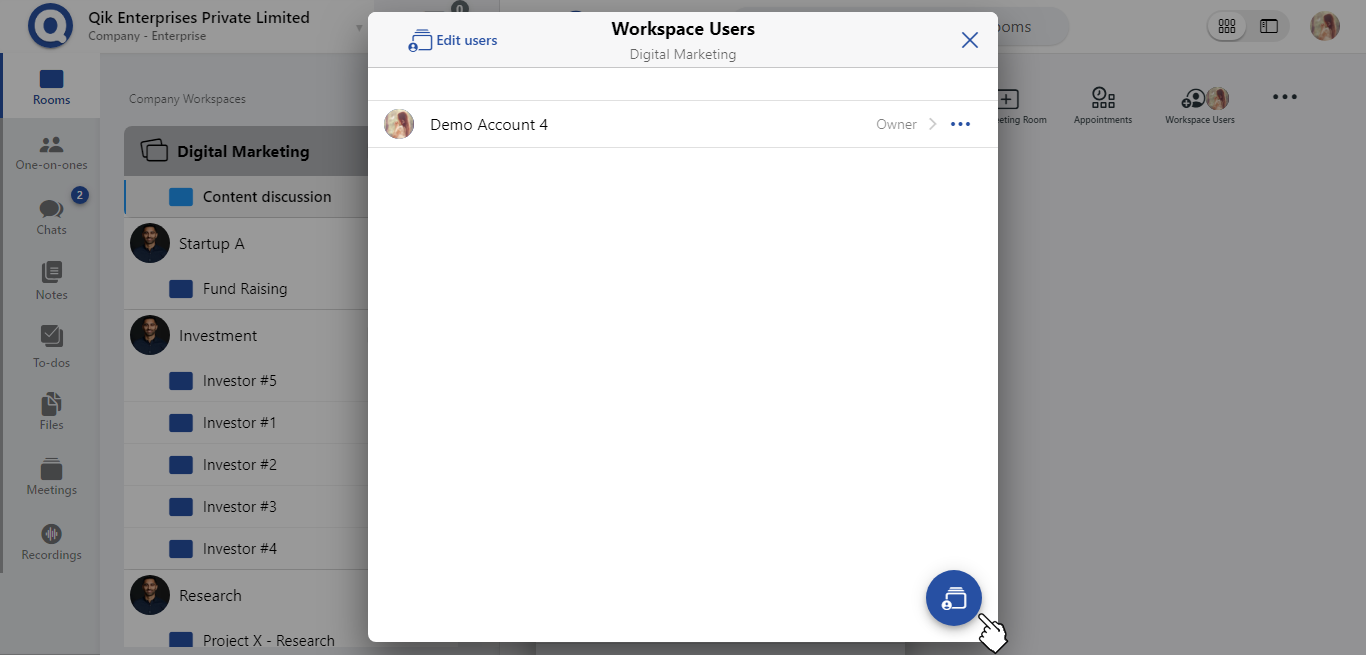
- In the edit users menu, choose the company users with whom you wish to share the workspace.
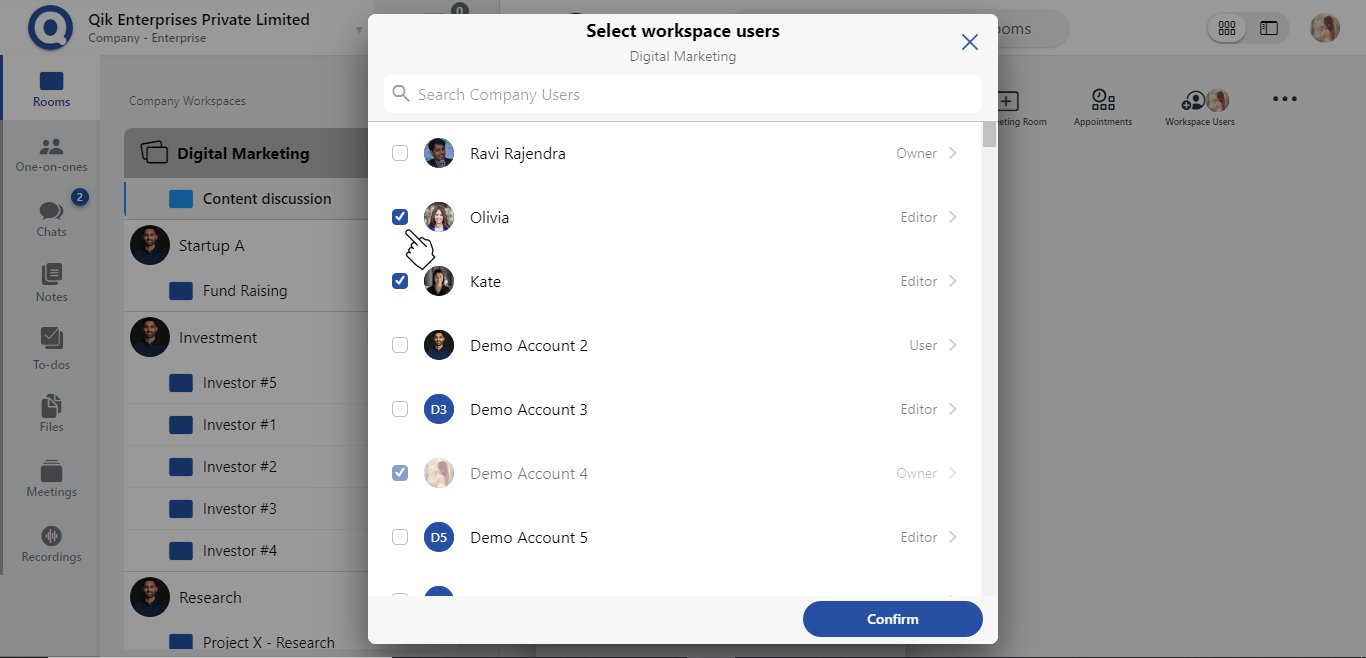
- After selecting the desired users, assign appropriate roles to each user.
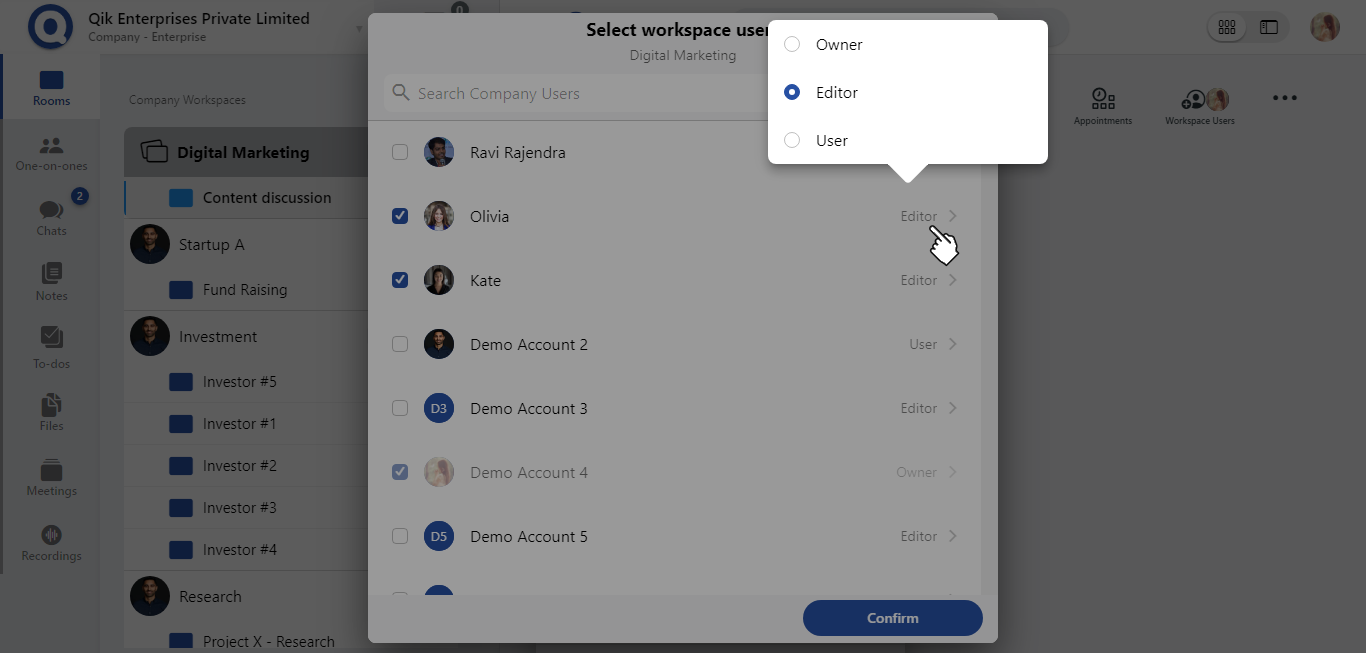
- Once roles are assigned, click on the "Confirm" button.
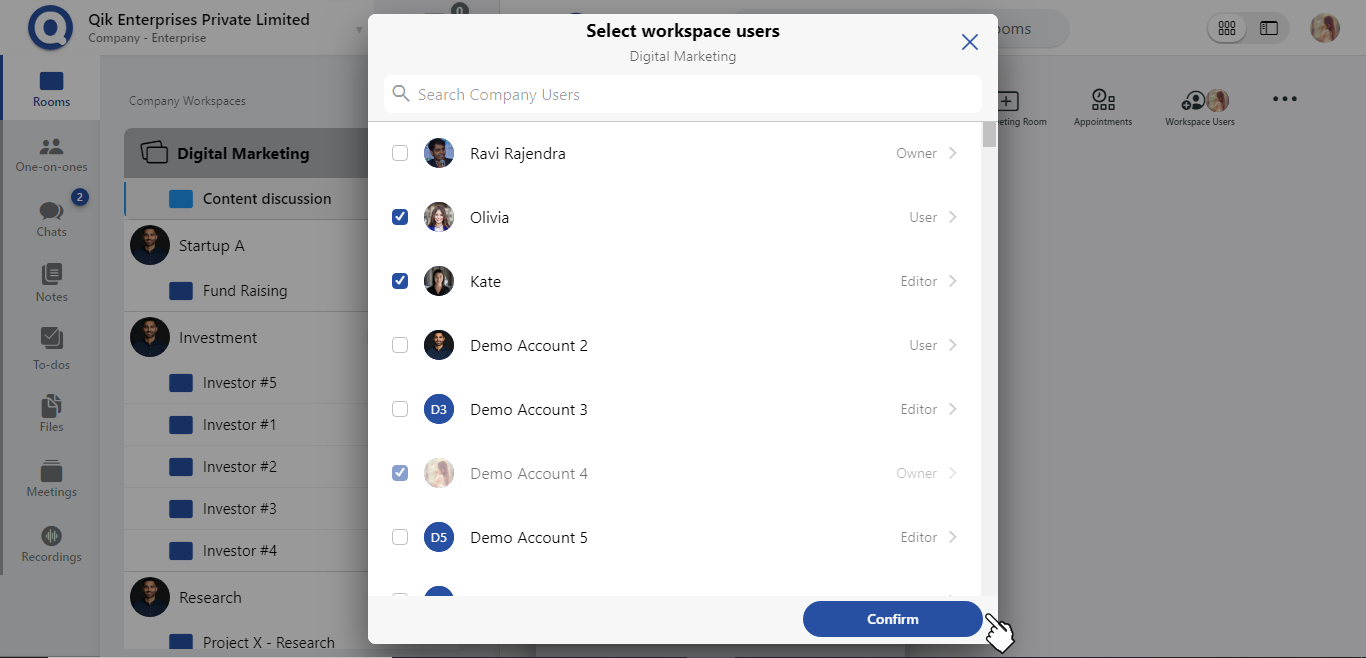
- After confirming, the selected users will be added to your workspace.
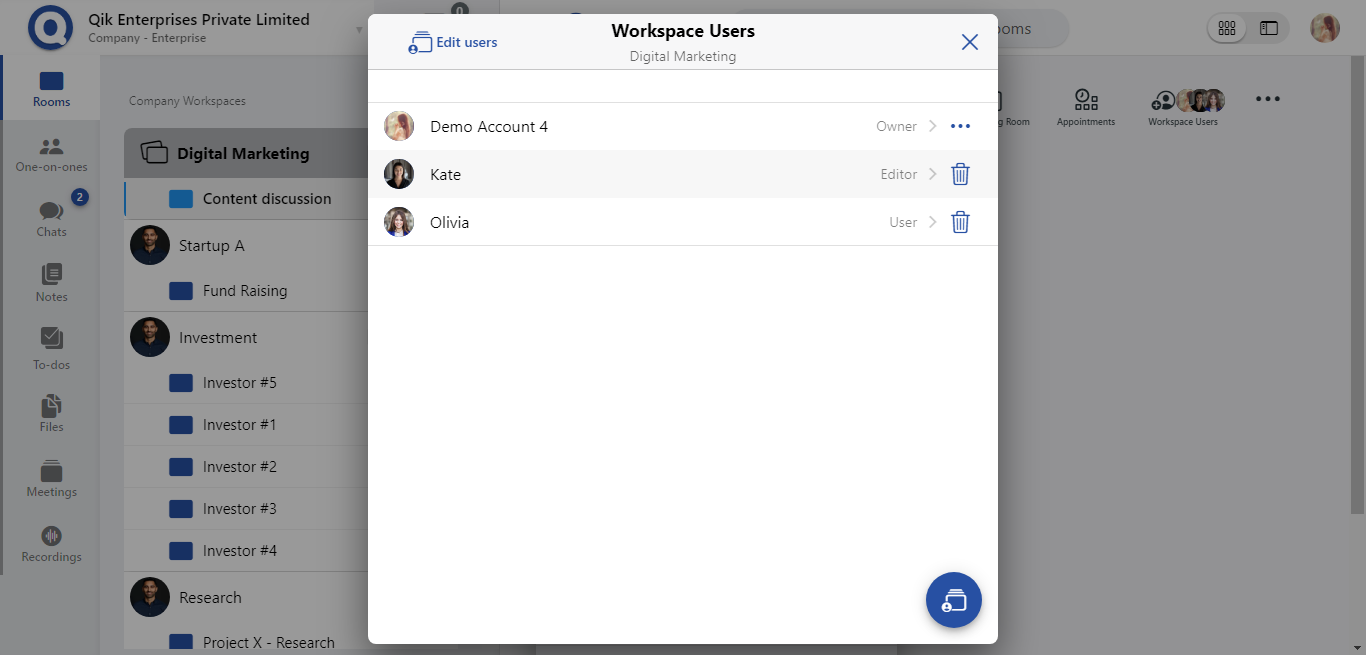
tip
After adding users to your workspace, you can assign them roles such as "user" or "admin".
note
Users have limited access, meaning they can only attend meetings and view data. On the other hand, the owner and admin have complete control.