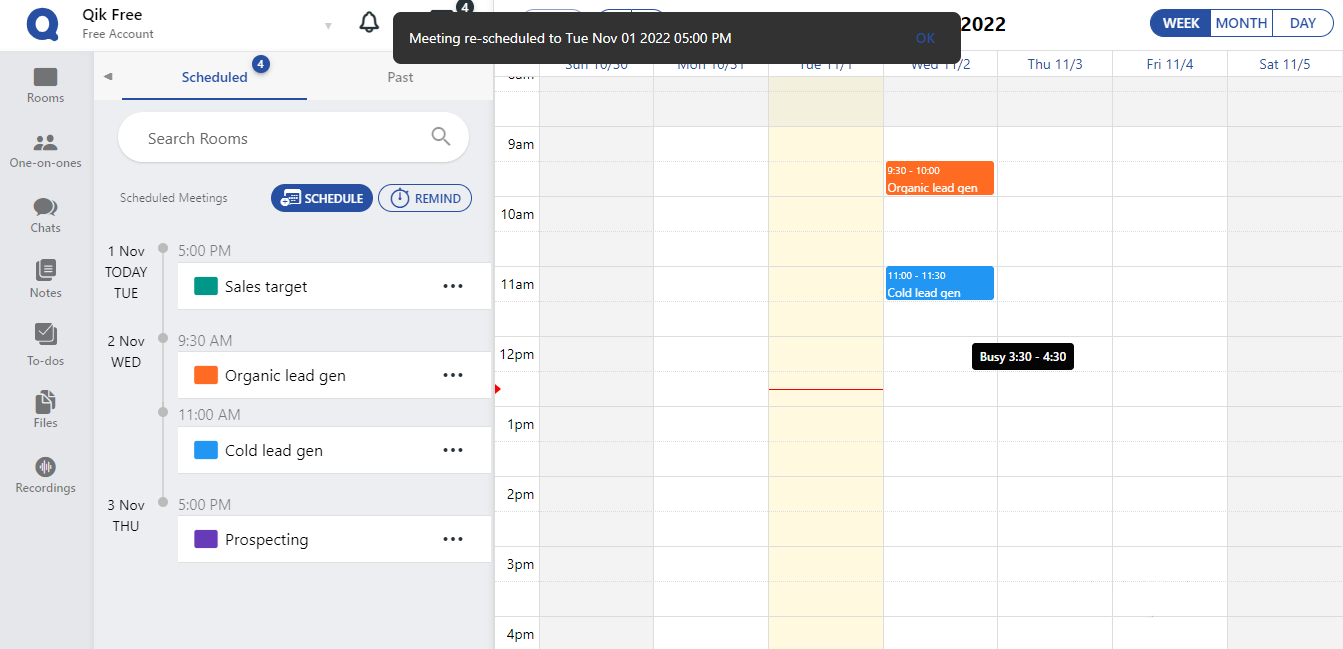Reschedule meeting
- Access your schedules and choose the "Reschedule" option from the menu.
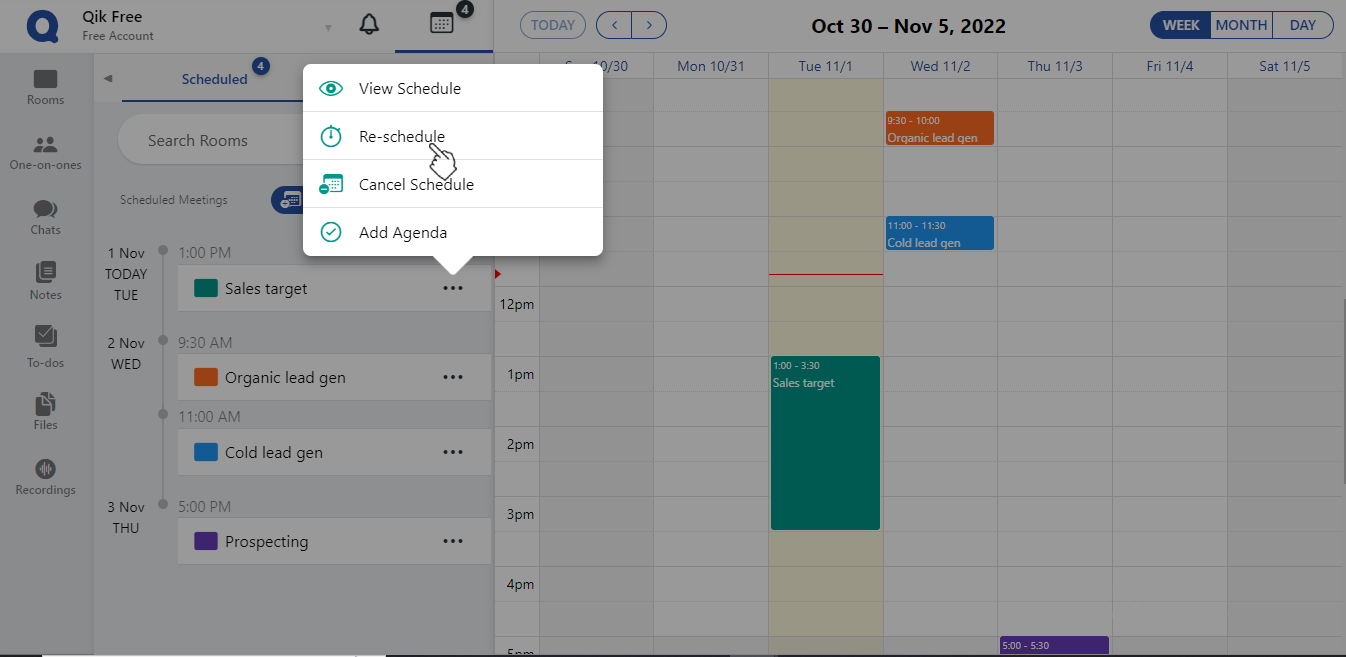
- Modify the details of your schedule and select "Re-schedule" to confirm the changes.
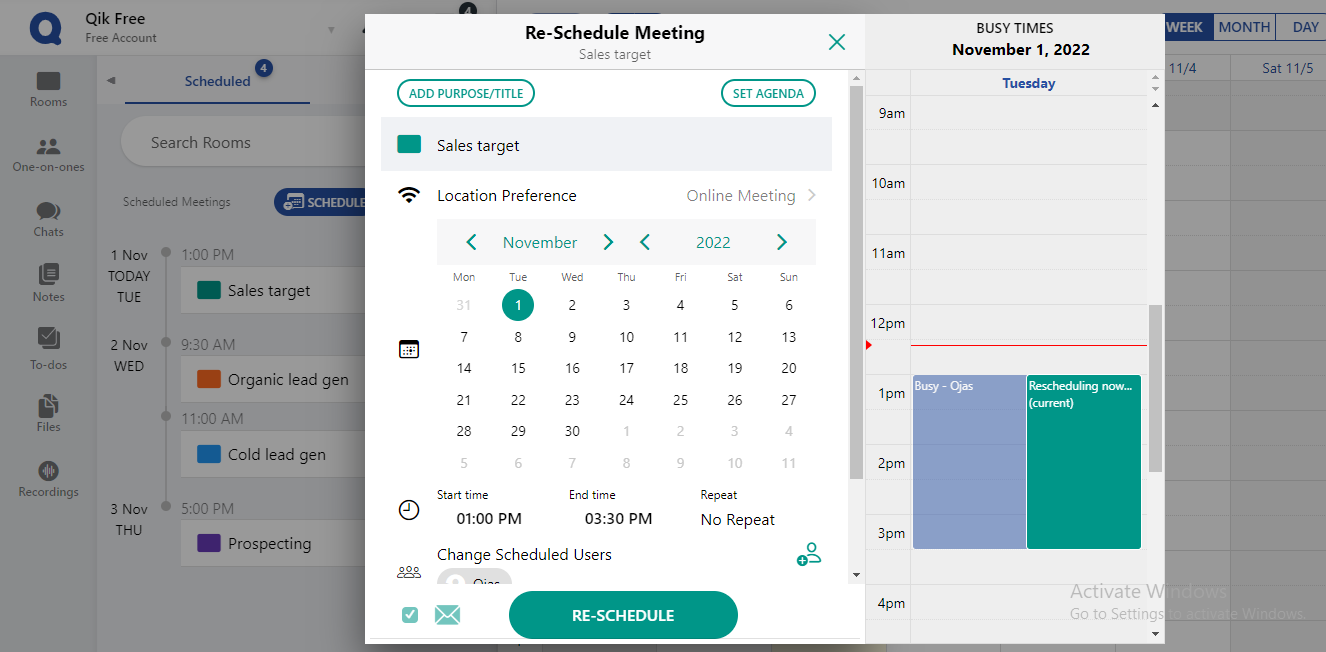
- A notification will appear to confirm that your meeting has been successfully re-scheduled.