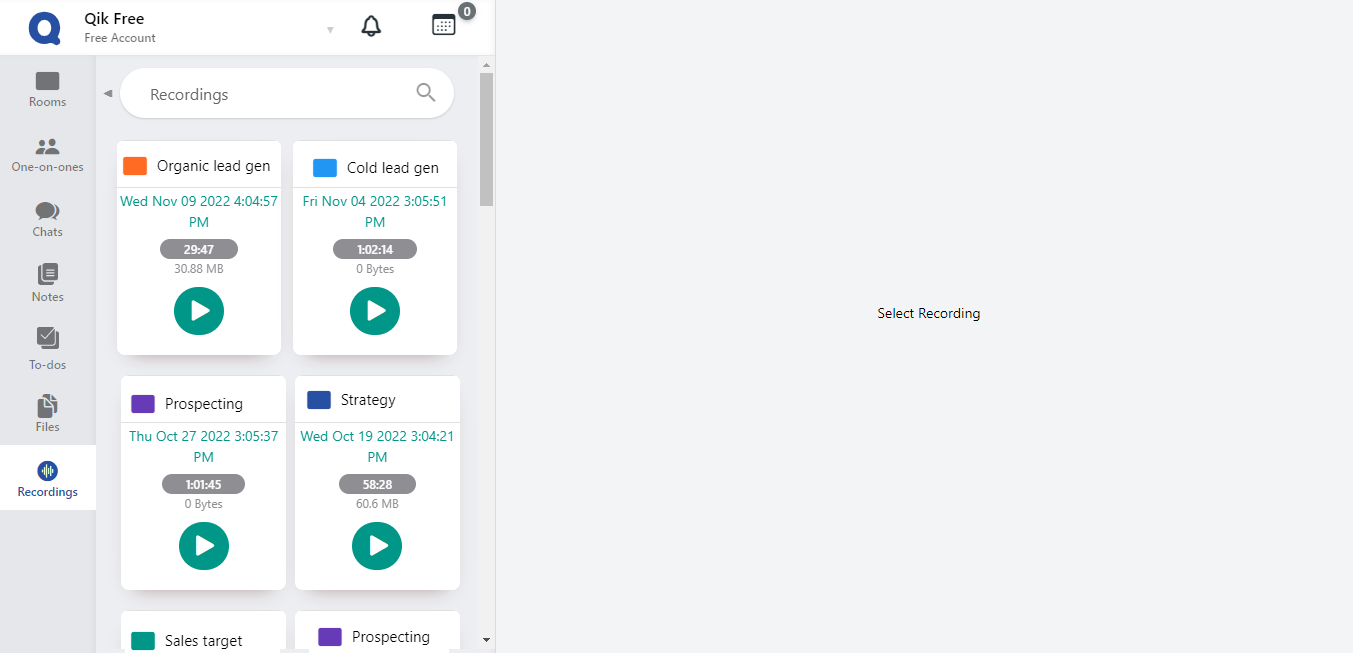Record in-person meeting
Record your meeting even when you are meeting in person. To record in-person meetings:
- Sign in to Qik Office.
- Go to your meeting room.
- Just click on “Record” in your in-person meeting room or convert your online meeting room into an in-person meeting room and then click on “Record”.
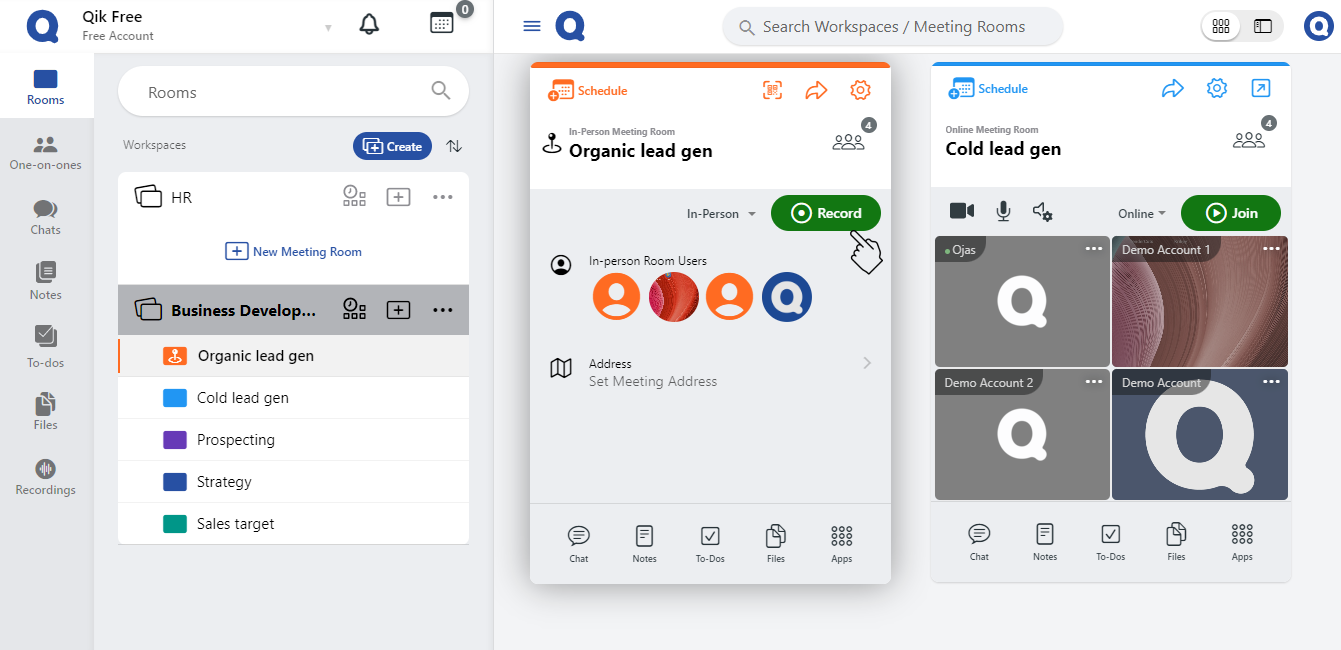
- Your meeting is recorded.
View meeting recordings from your meeting room
- Go to your meeting room.
- Click on “Apps”
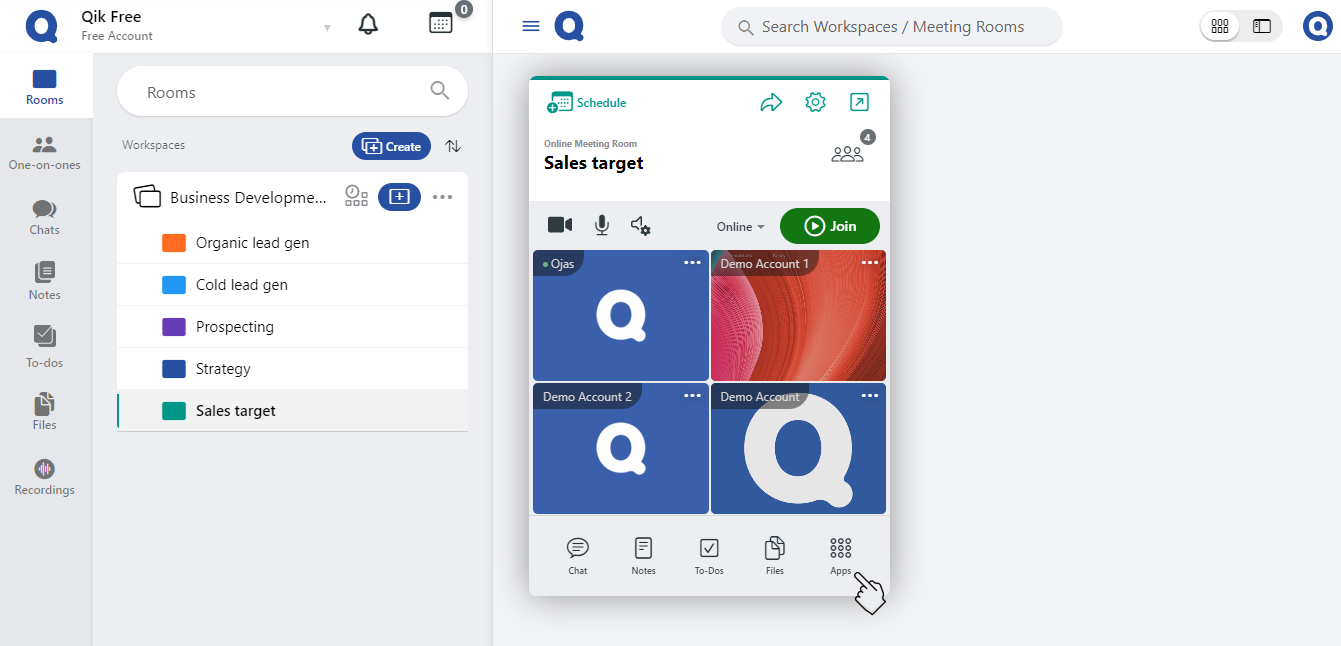
- Select recordings.
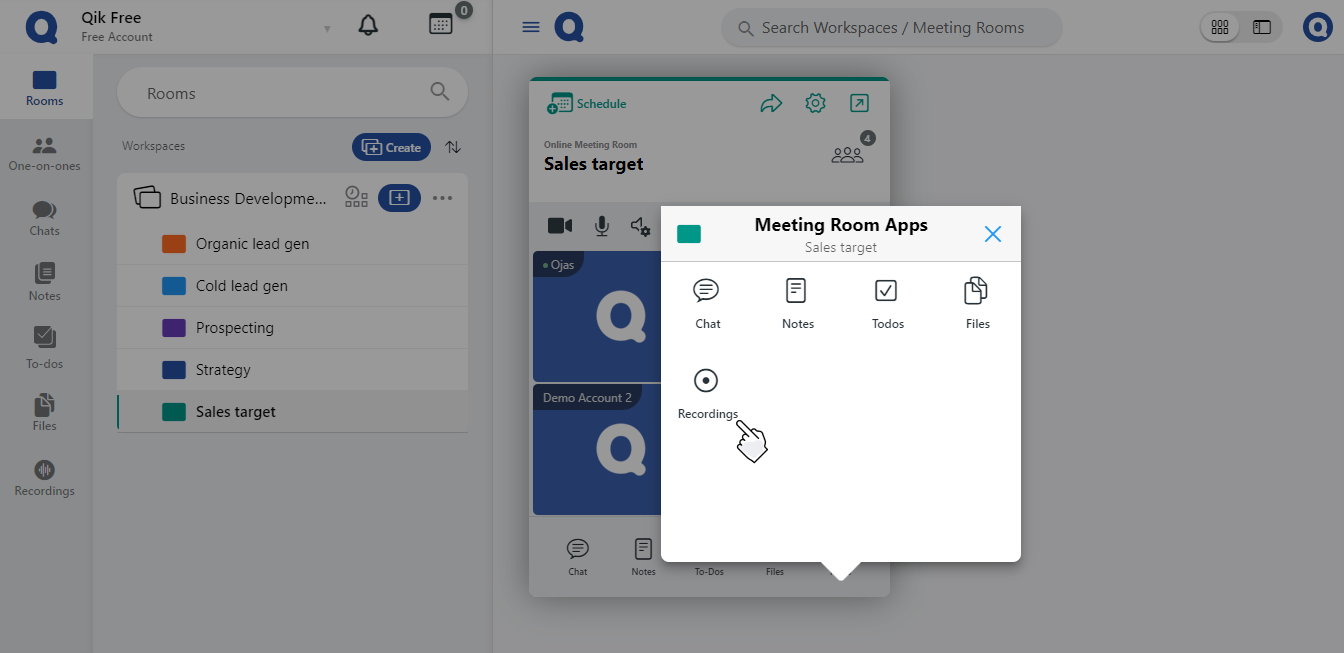
- You’ll be able to view all the recordings.
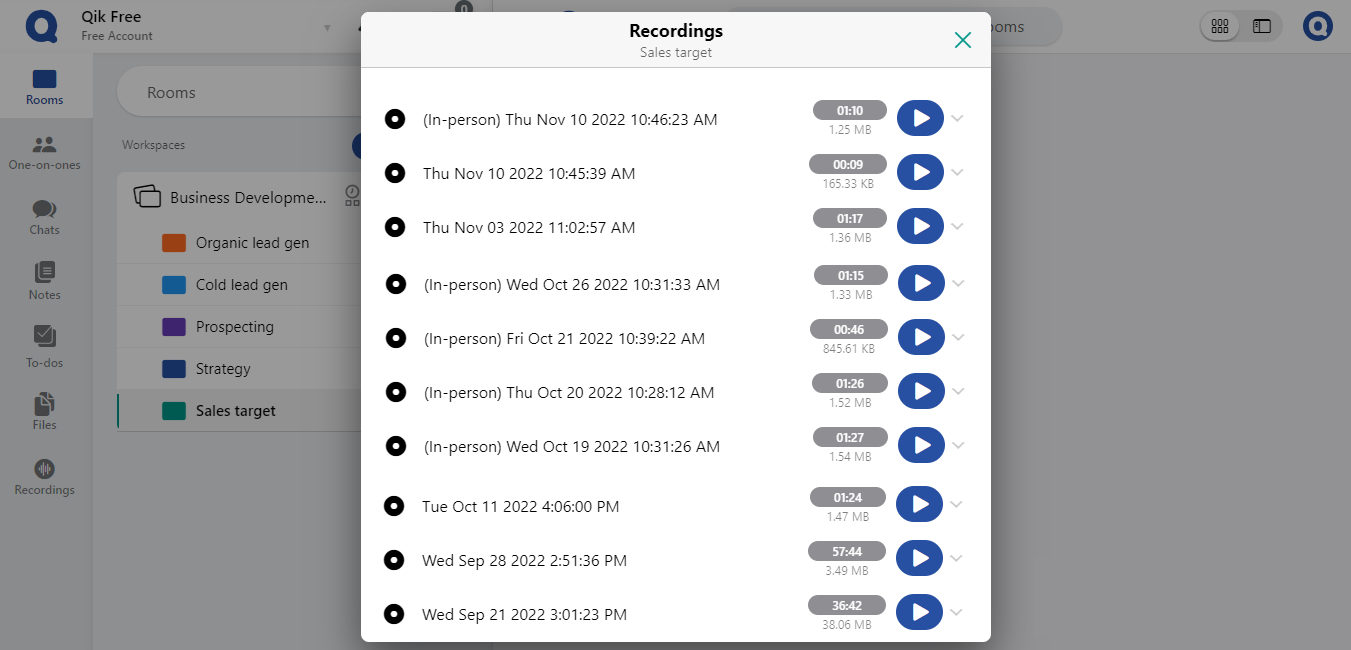
View meeting recordings from panel
- Select “Recordings” from the panel.
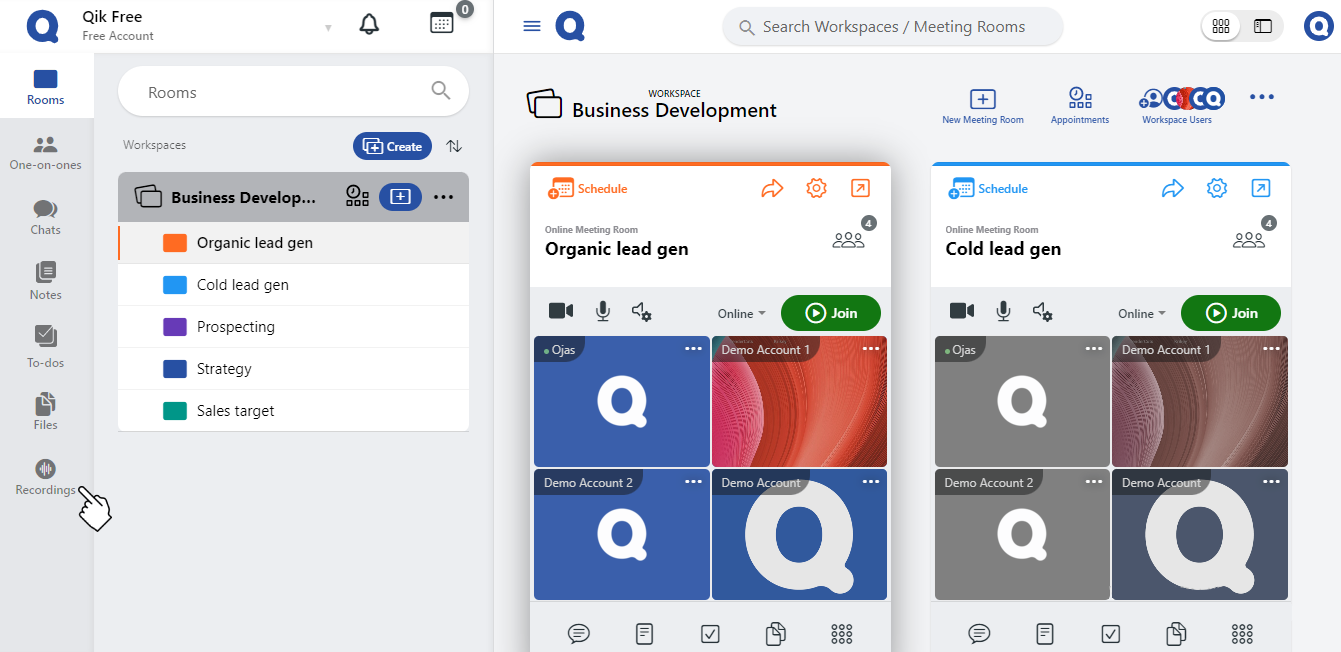
- You’ll be able to view all the recordings.