Create Appointment Calendar
-
Click menu and select "Appointment slots."
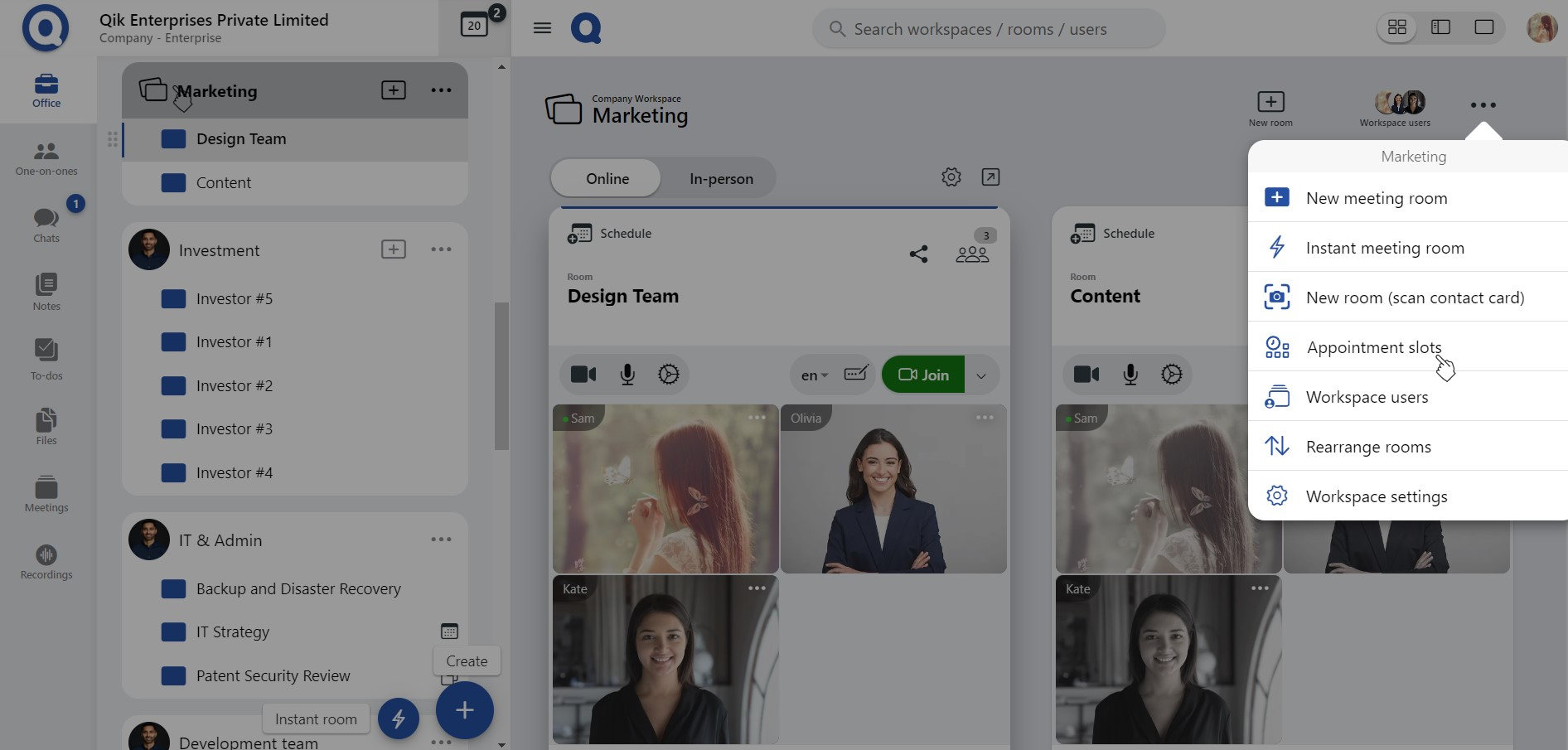
-
Choose the availability by checking the boxes and setting time.
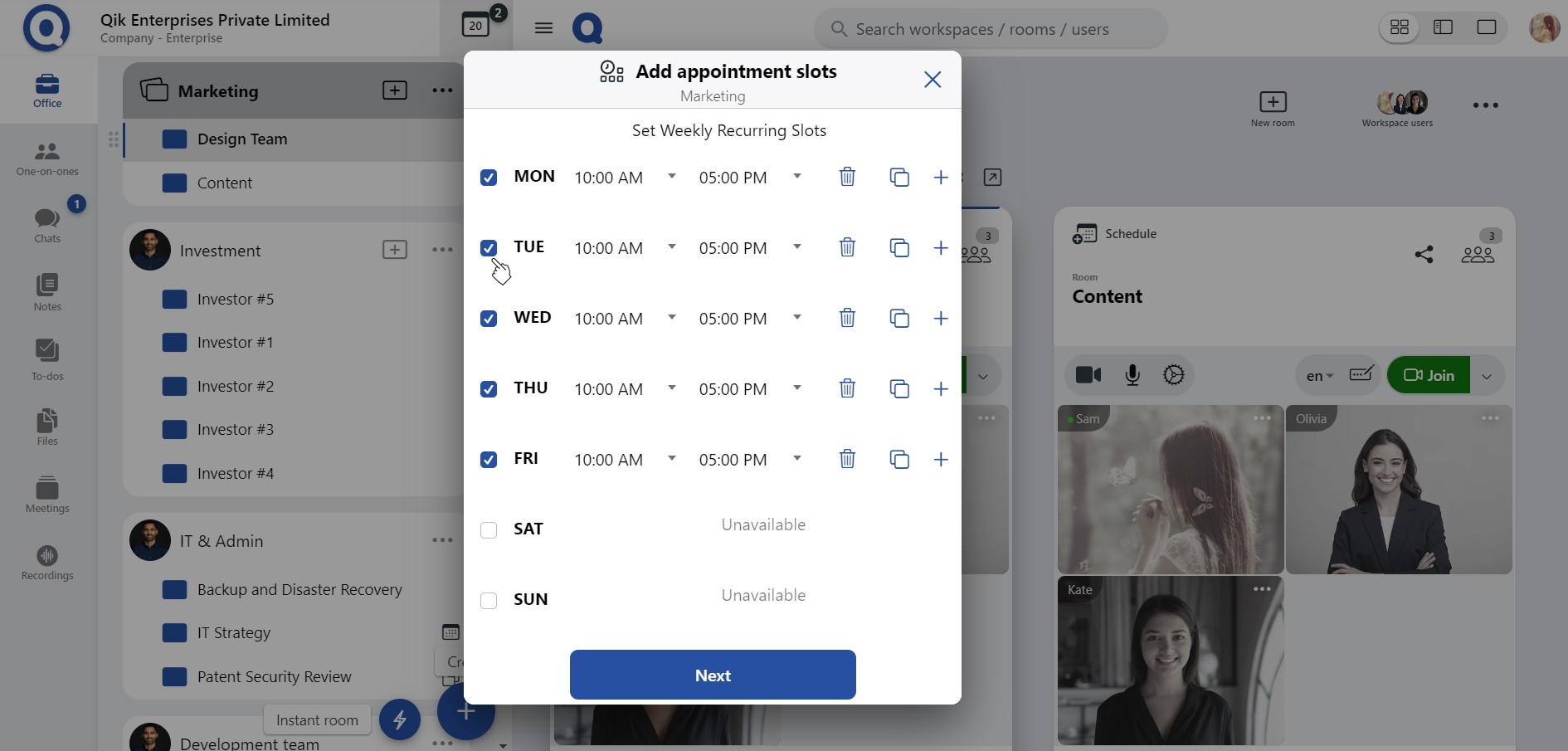
-
Copy the schedule to duplicate, or add more by clicking "+."
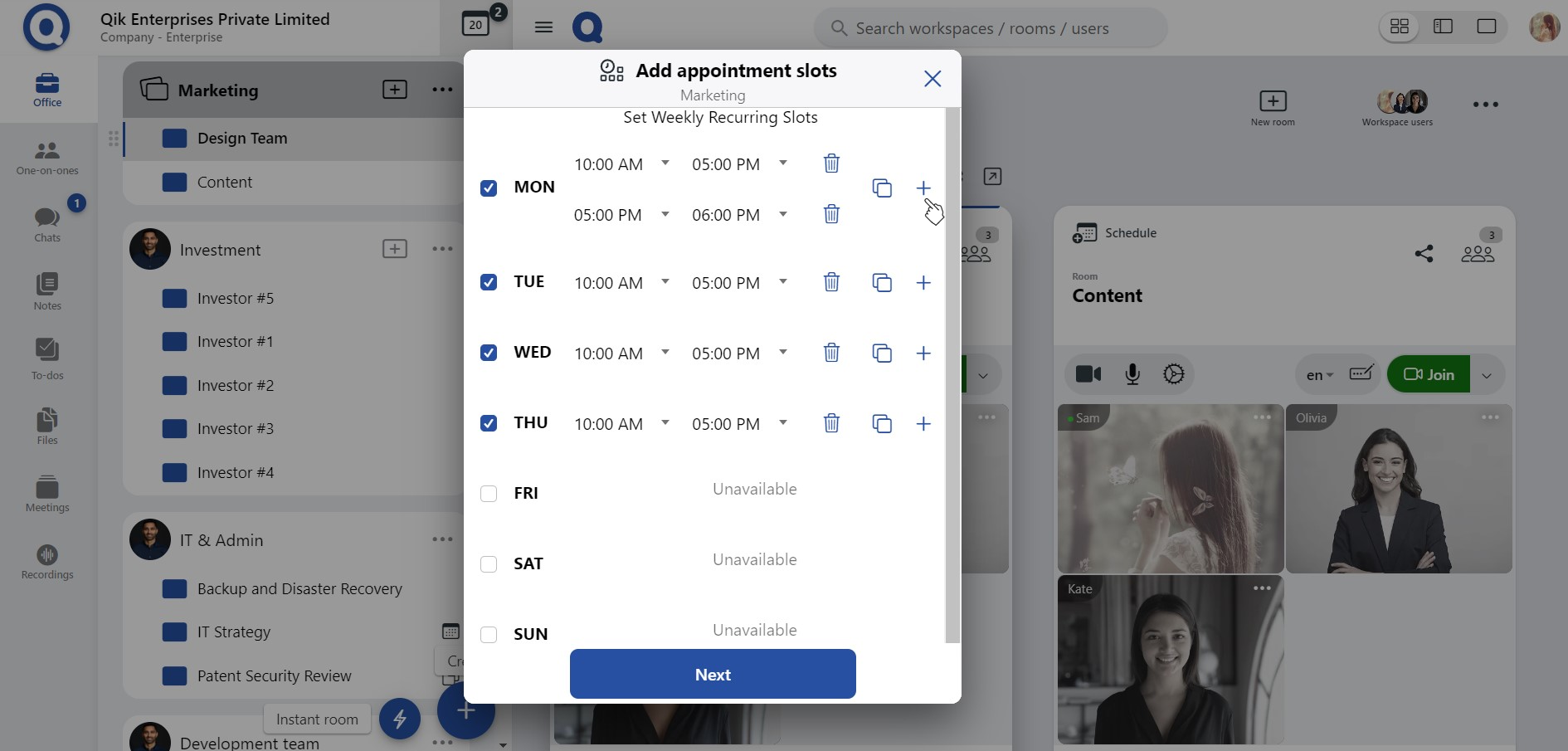
-
Remove any unavailable days by clicking the trash bin icon.
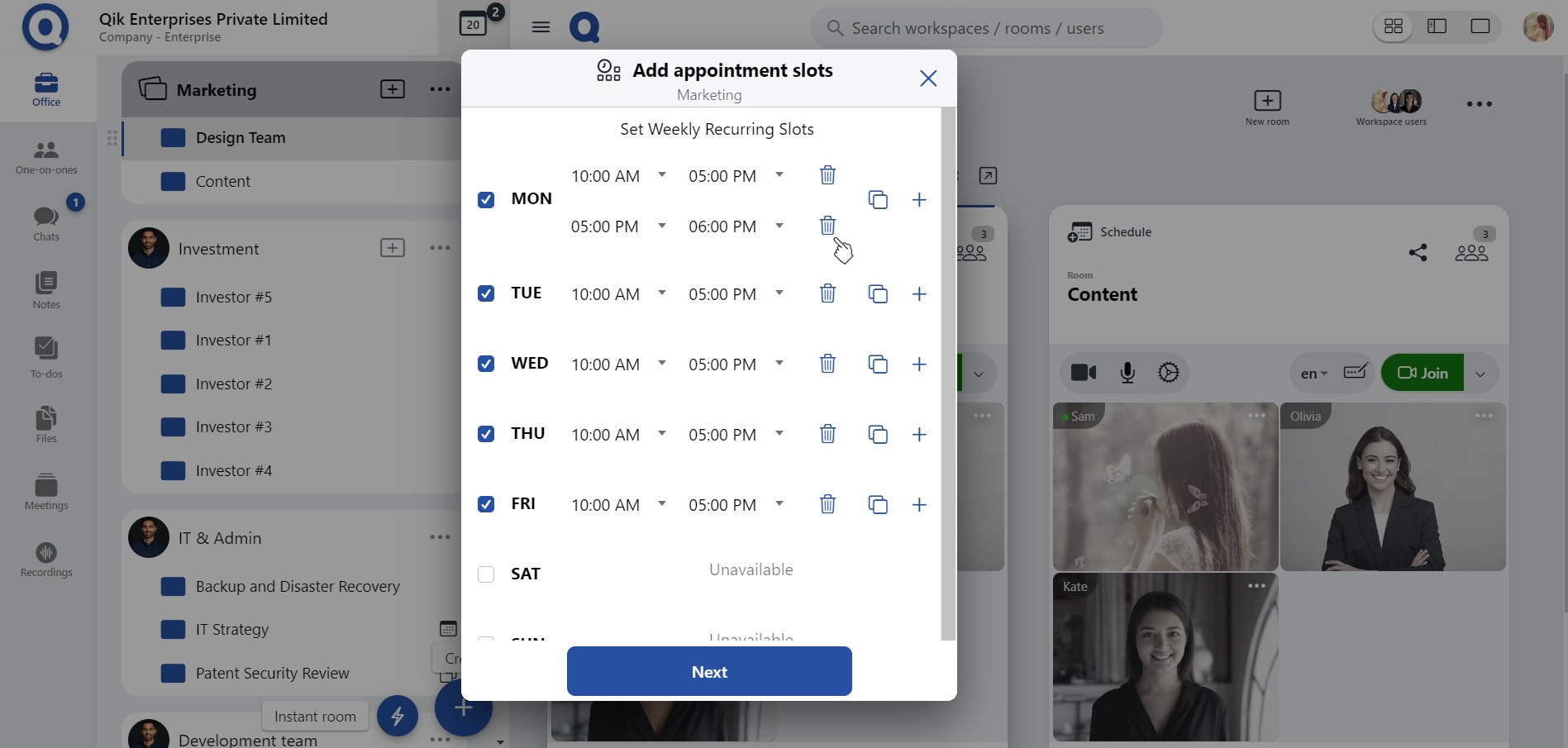
-
Click "Next."
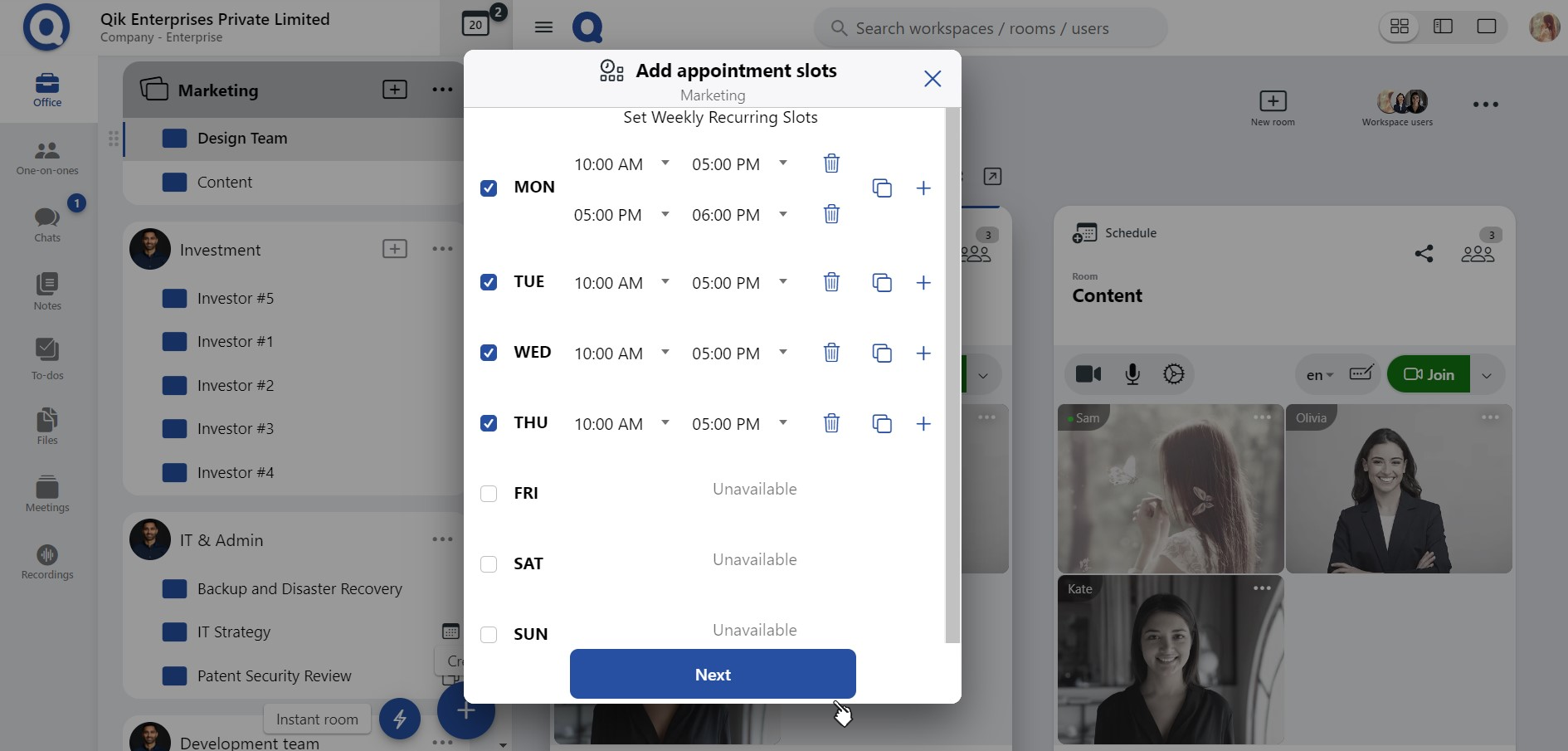
-
Name your appointment calendar.
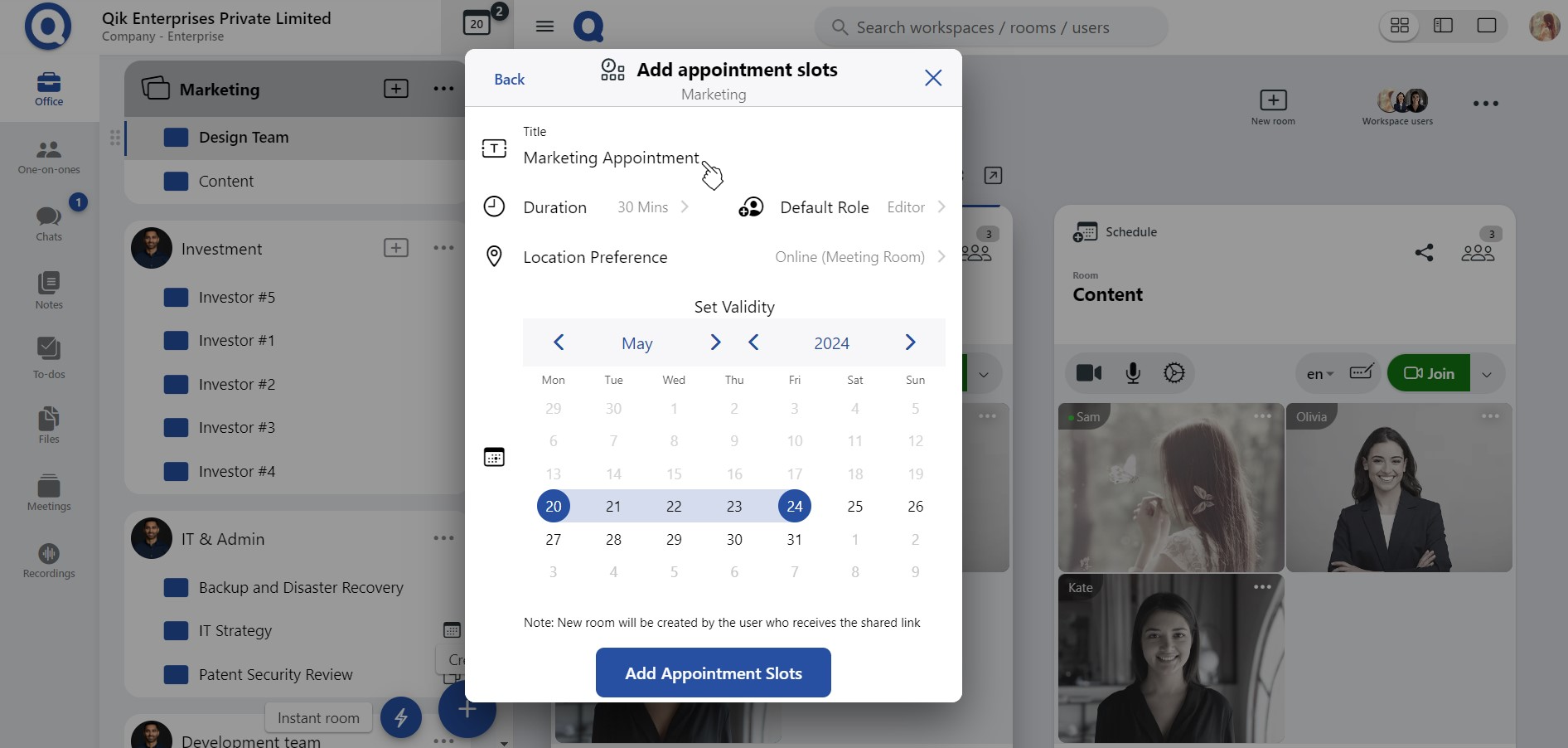
-
Set the meeting duration and user roles.
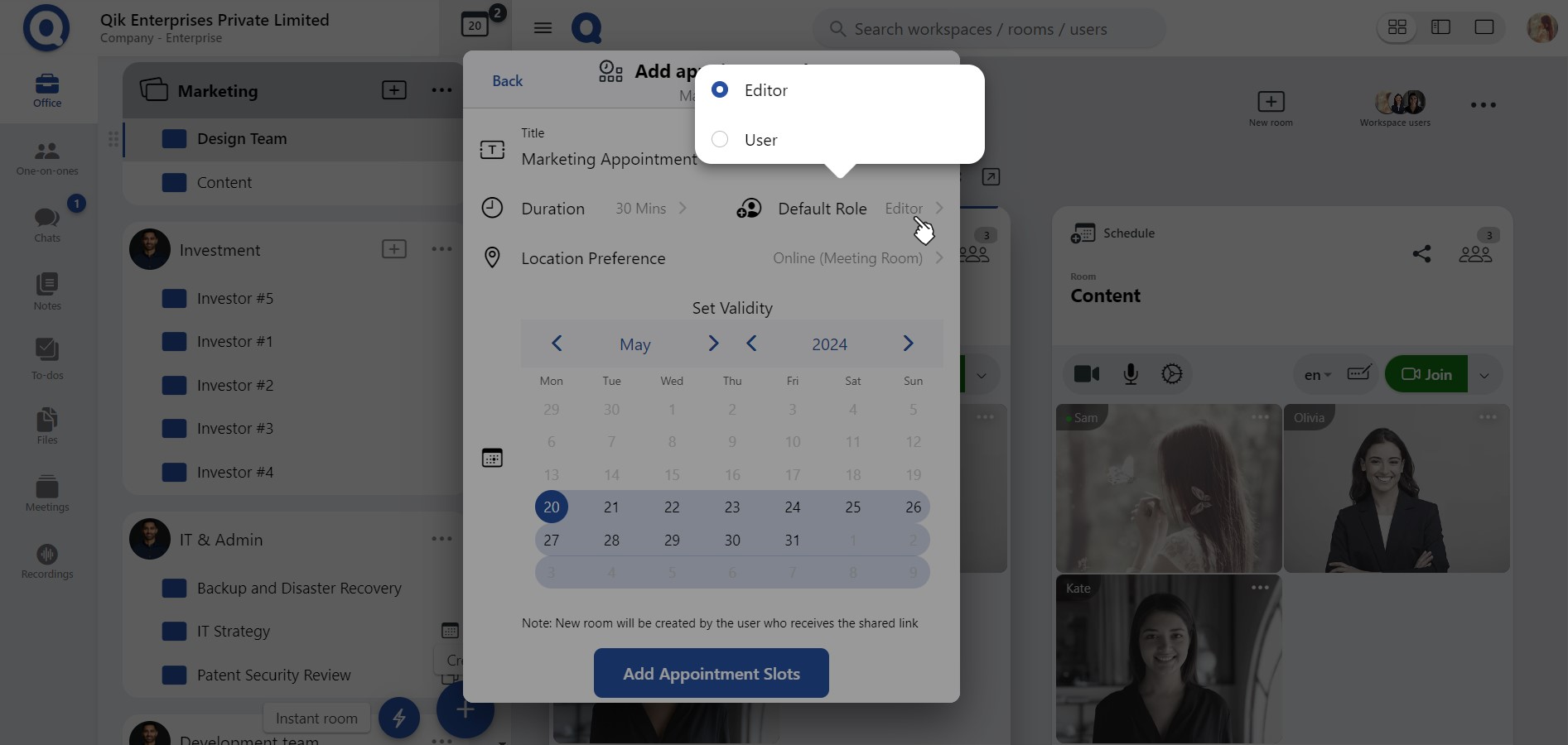
-
Select your preferred location from the options provided. - Online meeting room - Online / In-person: decide on request. - Only in person - Ask the user
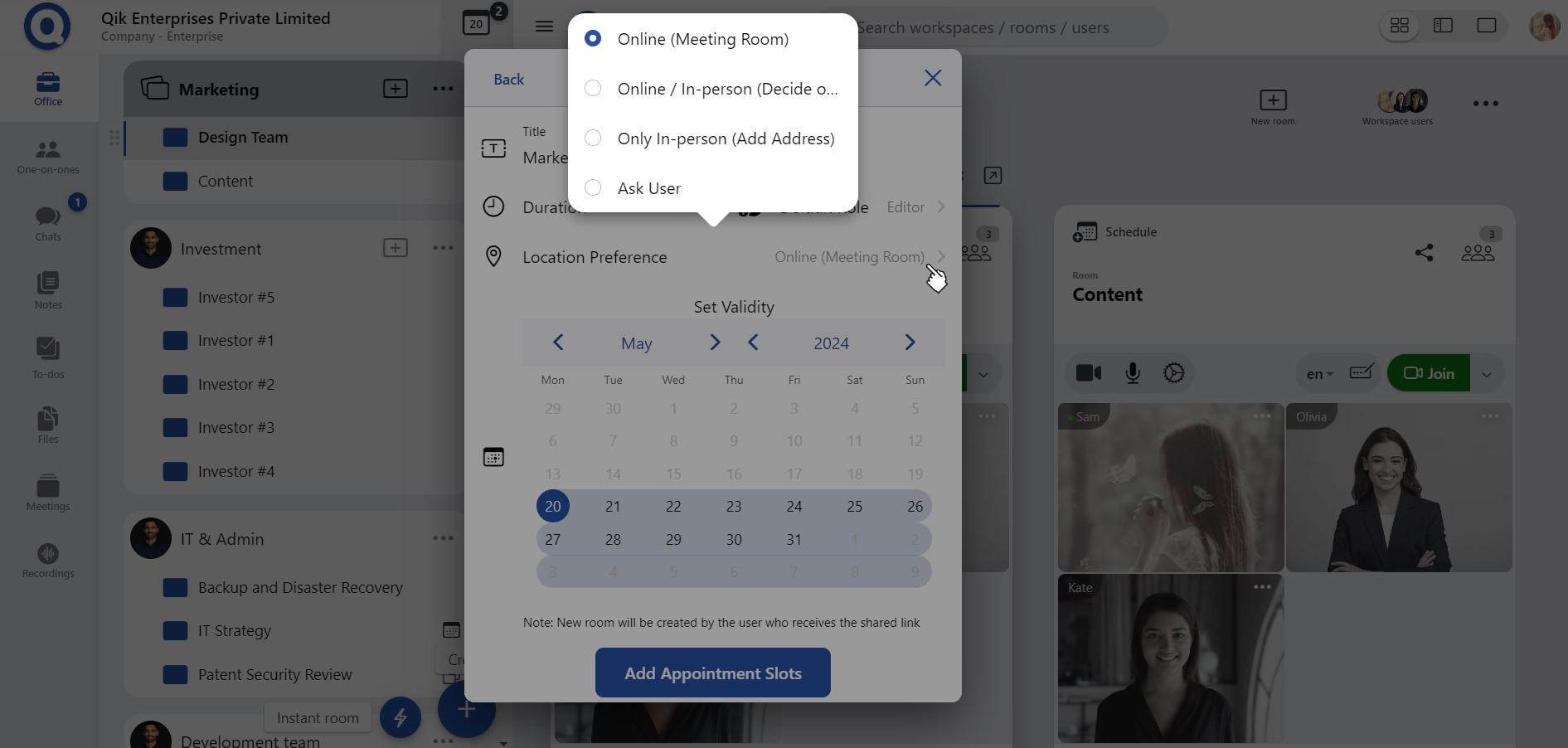
-
Set the calendar validity and choose the dates for your meetings.
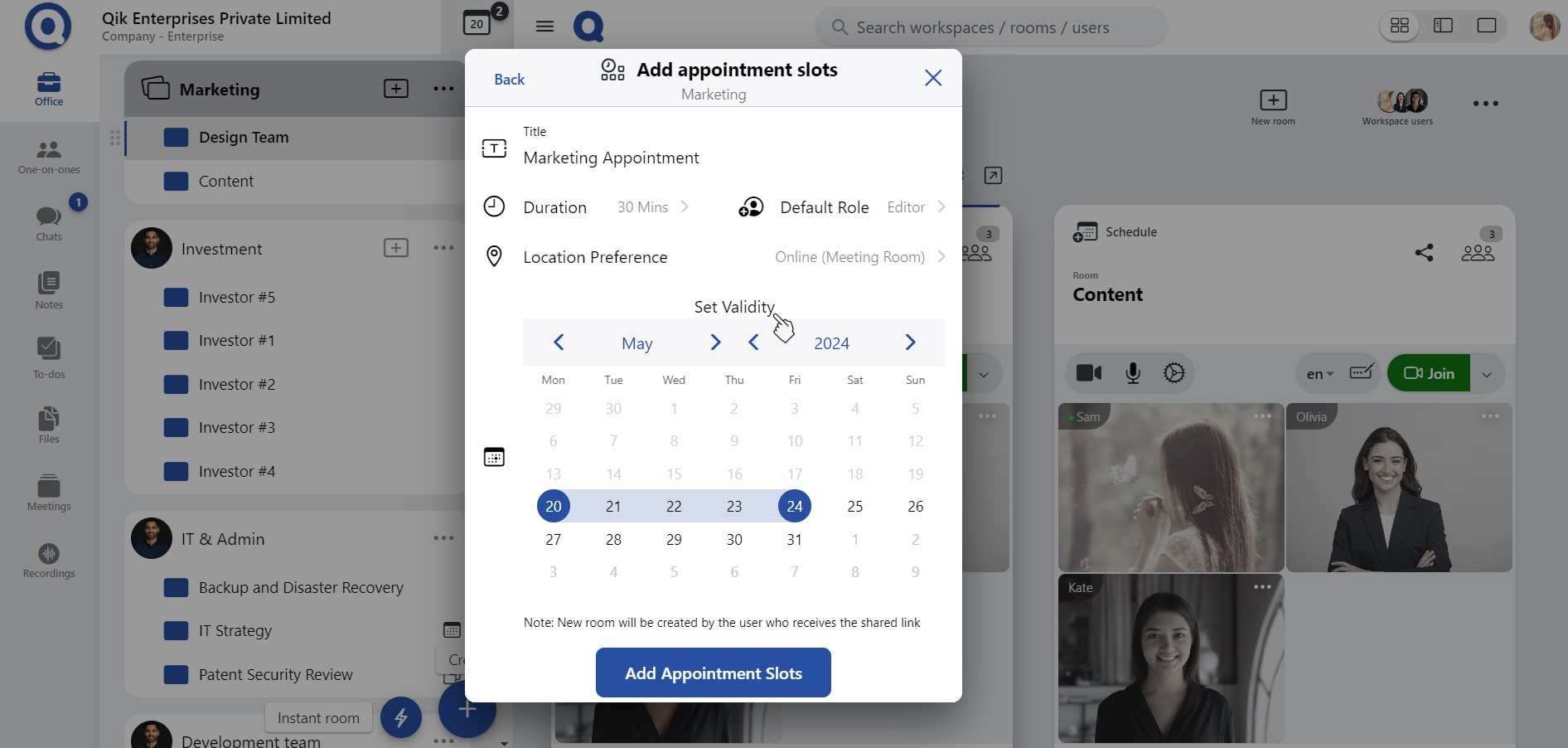
-
Click "Add Appointment Slots."
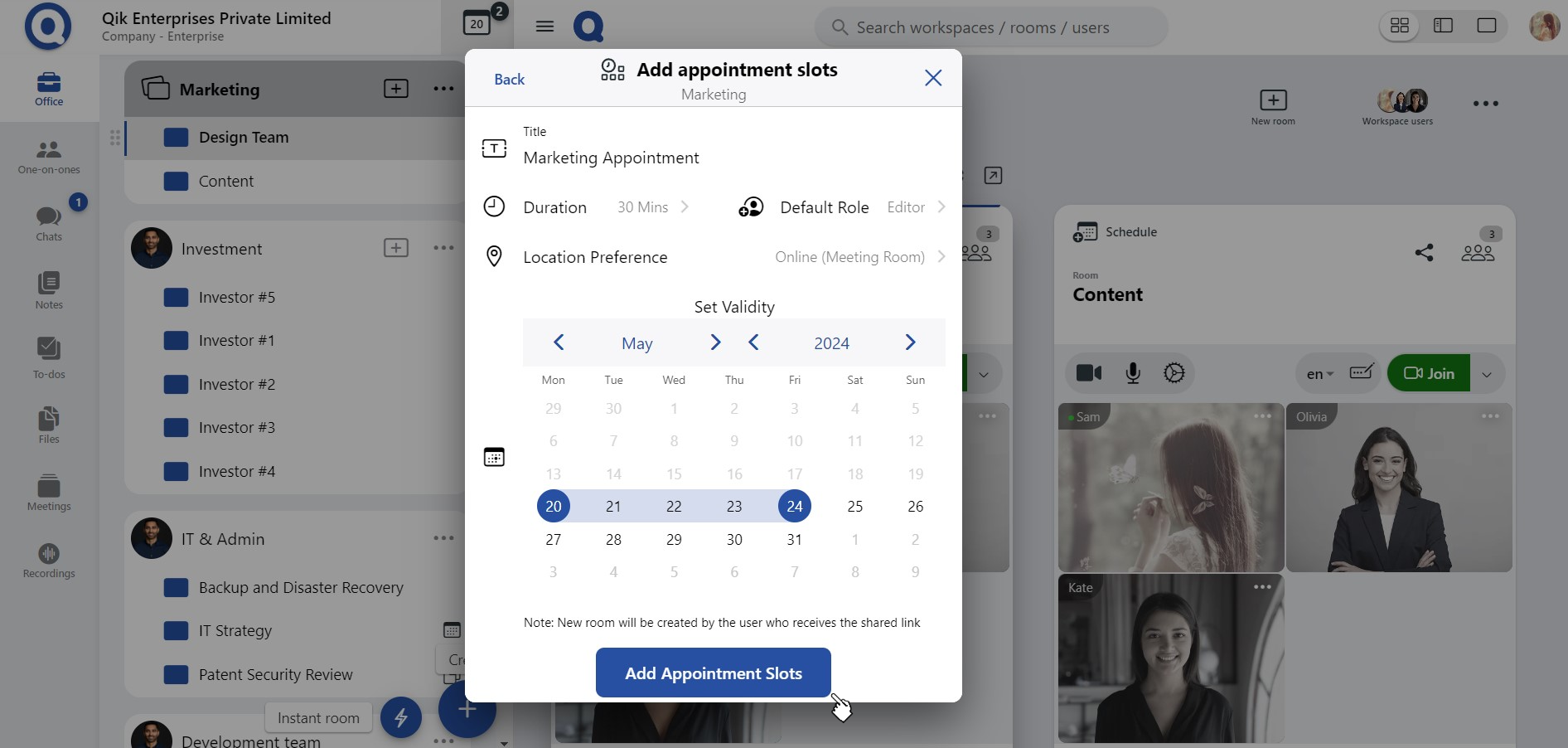
-
Your workspace with appointment is created and ready to be shared.
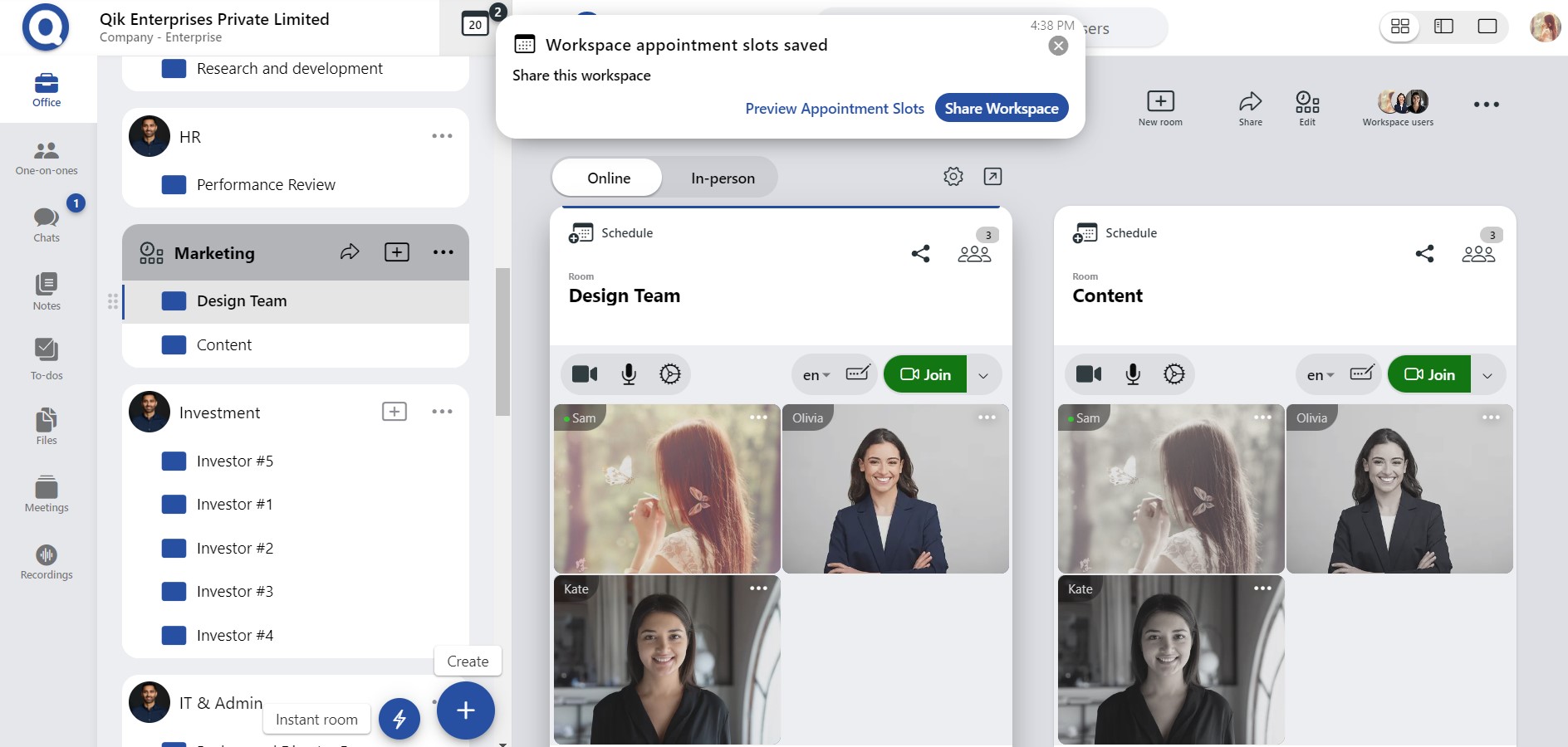
Share appointment calendar
-
Click "share".
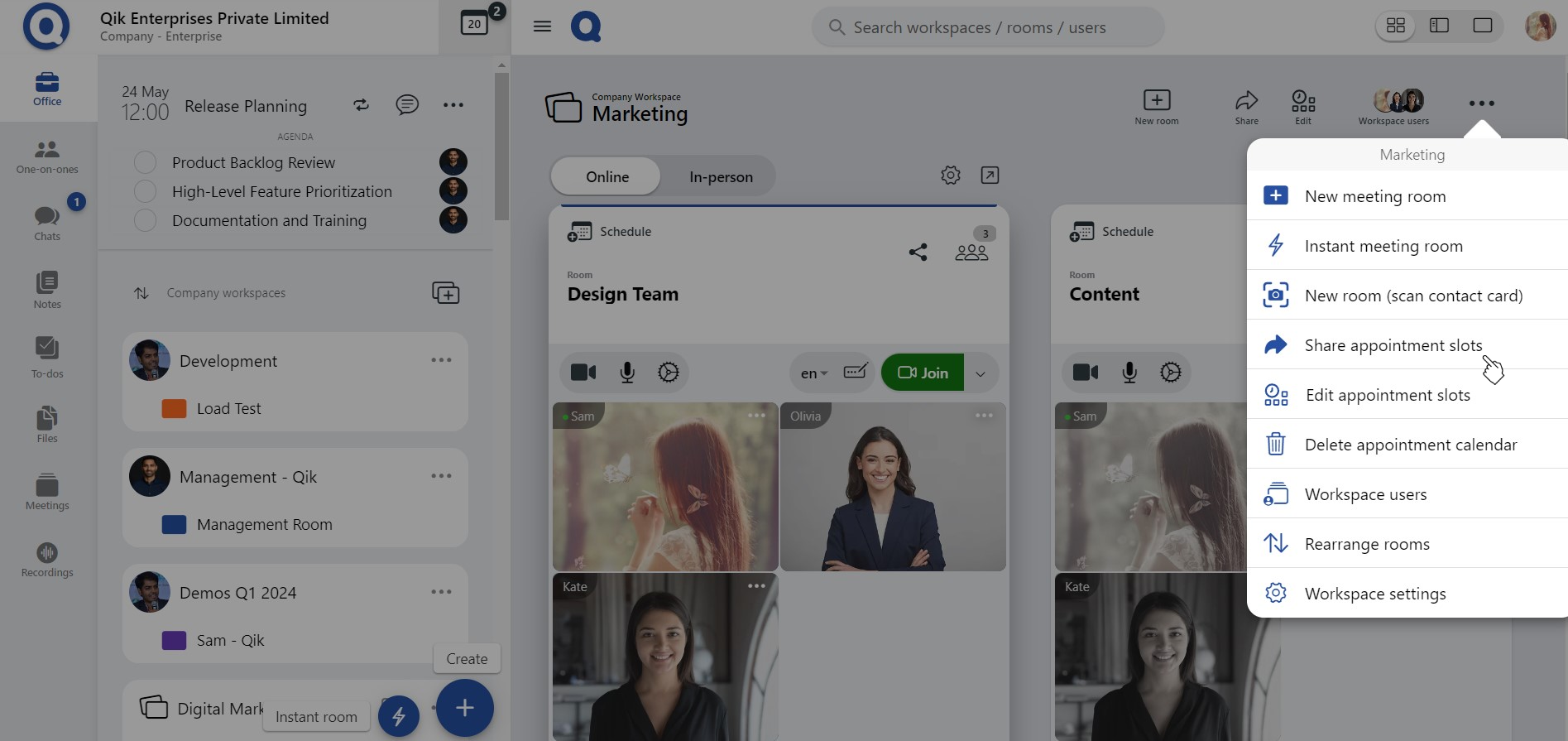
-
Copy the calendar invitation and send it to your clients/vendors/team members. 
-
Your calendar is shared.