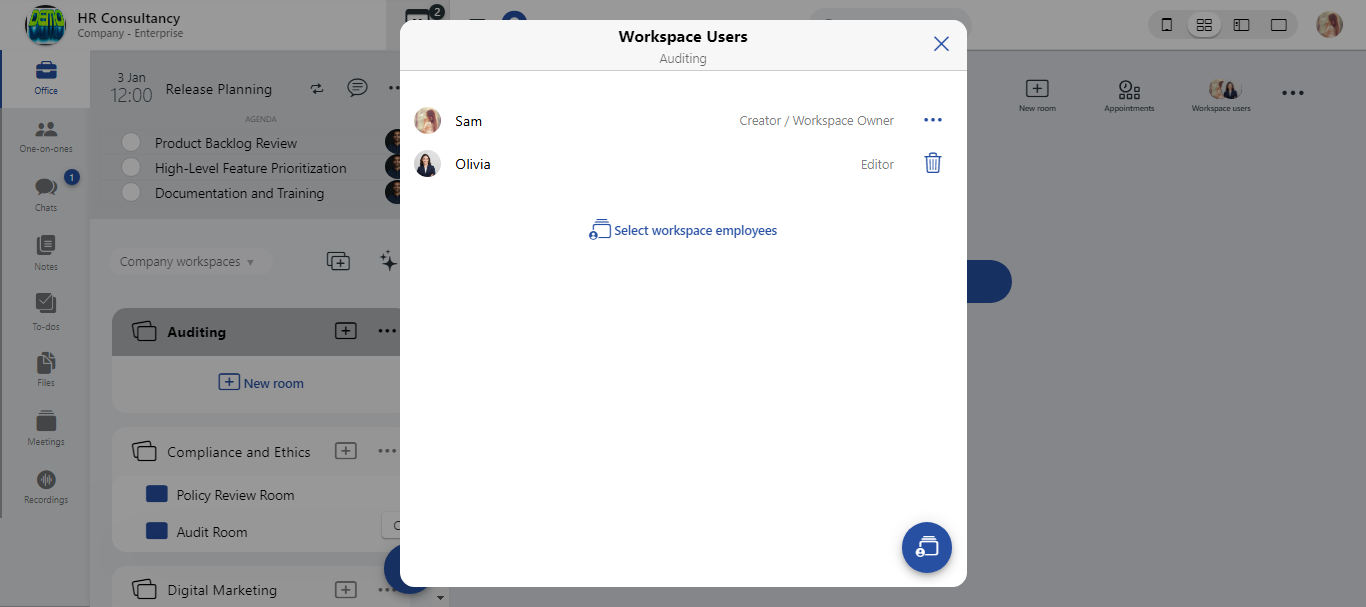How to add a workspace user?
-
Click "Workspace users."
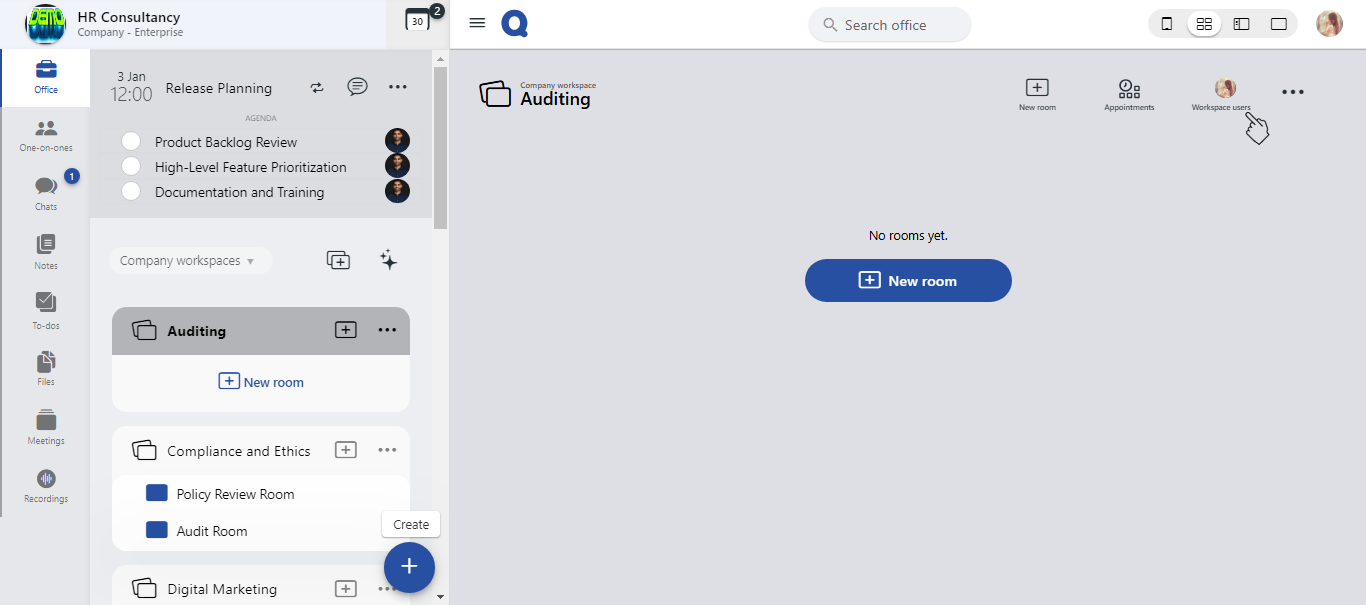
-
Click "Select workspace employees" or the icon.
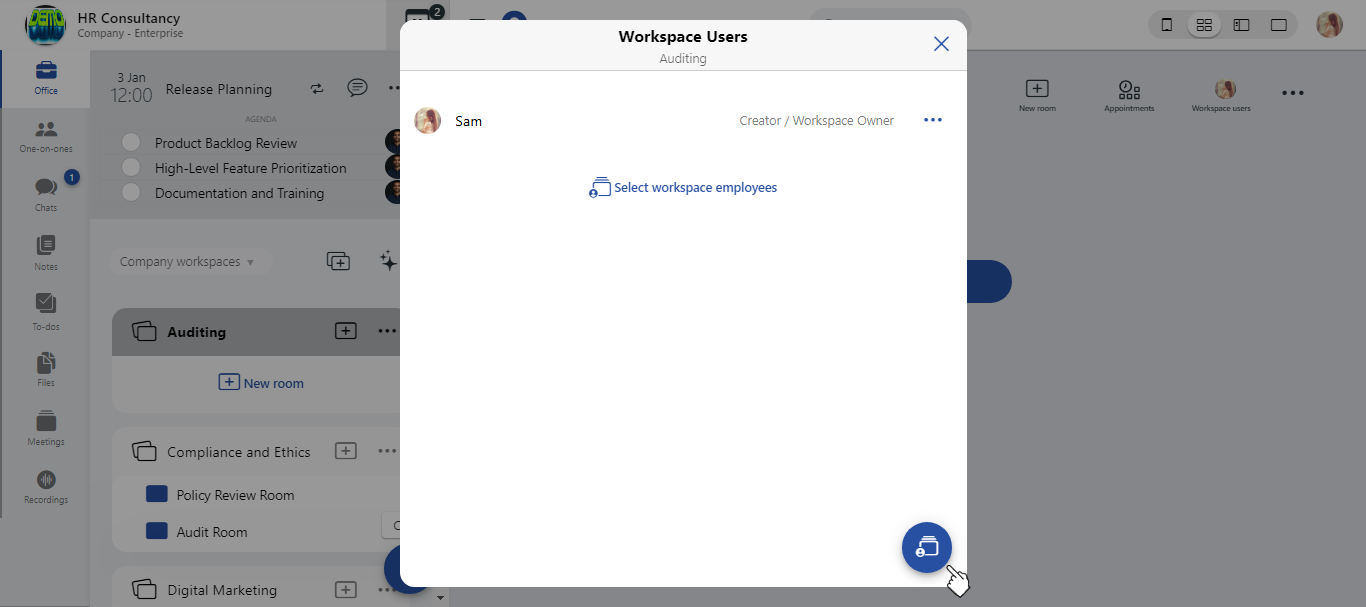
-
Select the company users from the list and click "Confirm."
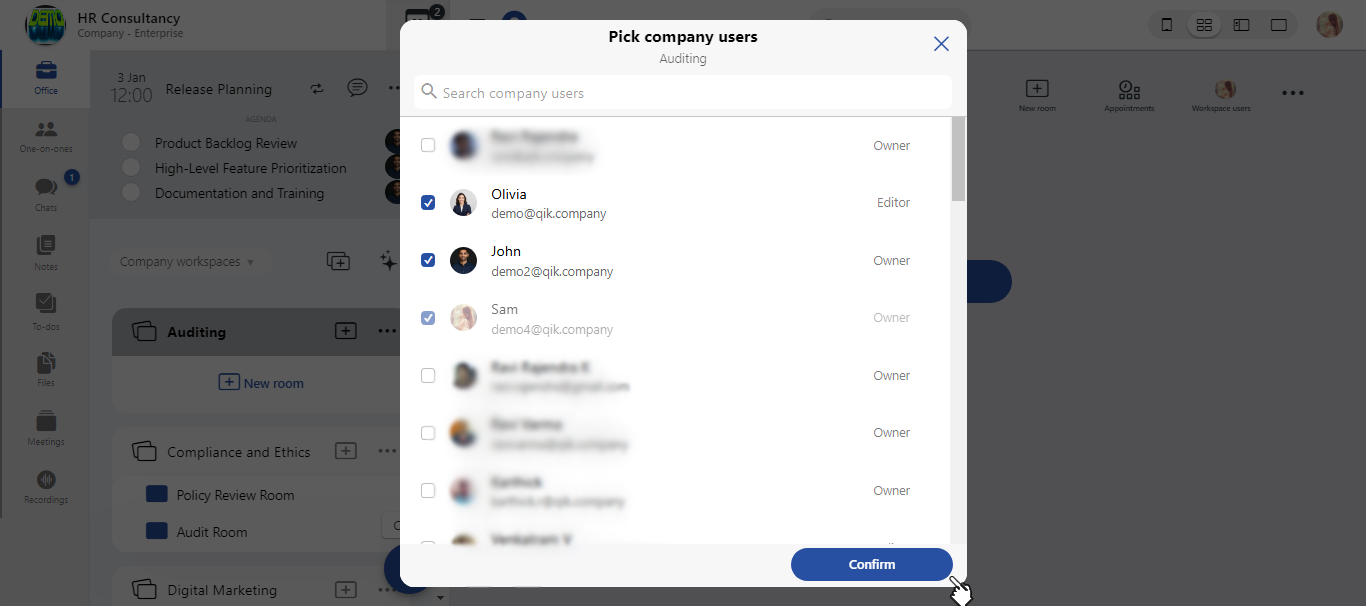
-
A confirmation notification will appear.
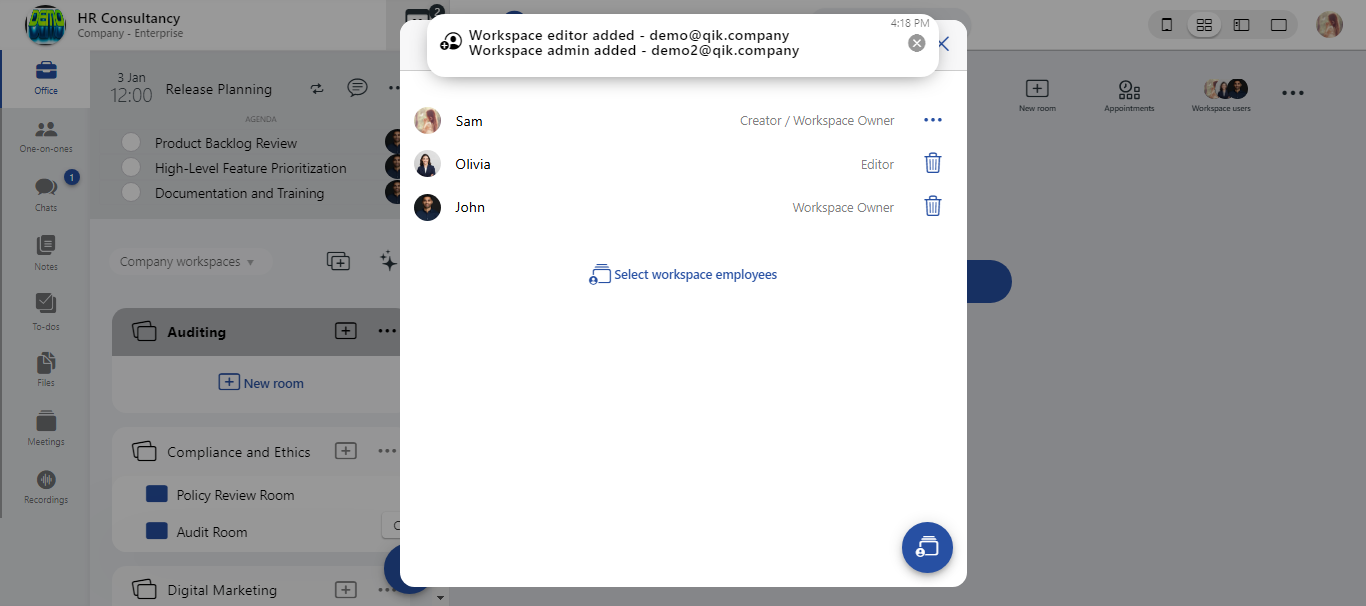
-
The users are added to your workspace.
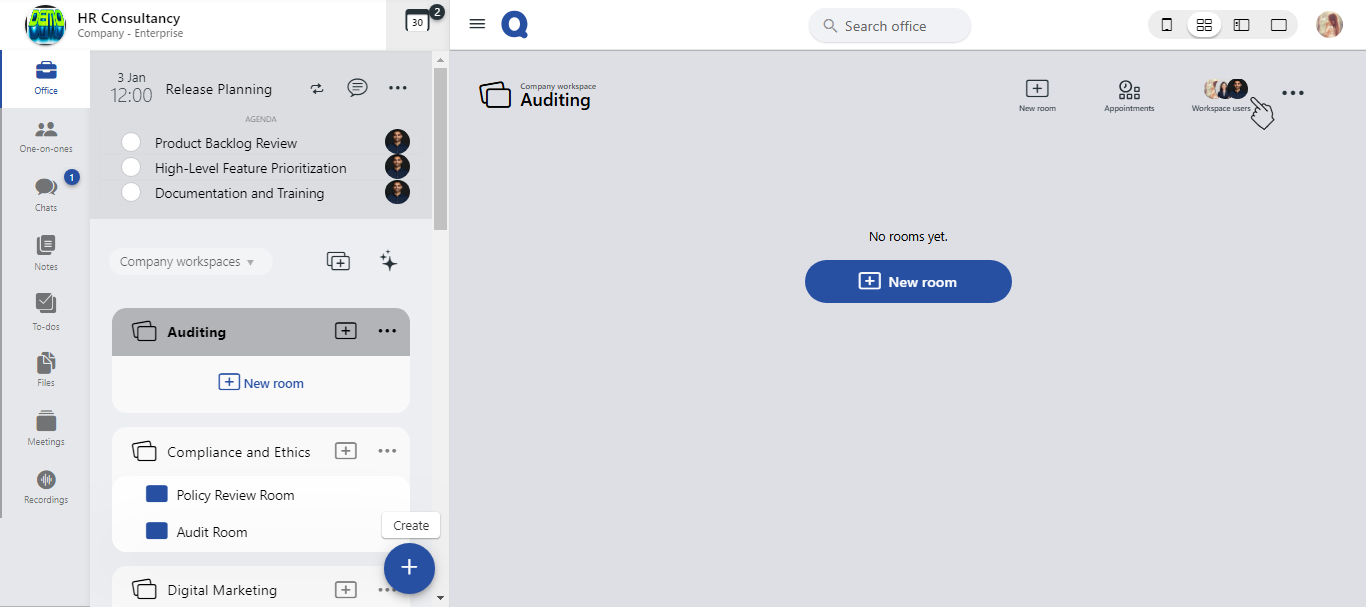
How to remove a workspace user?
-
Click the "Workspace Users"
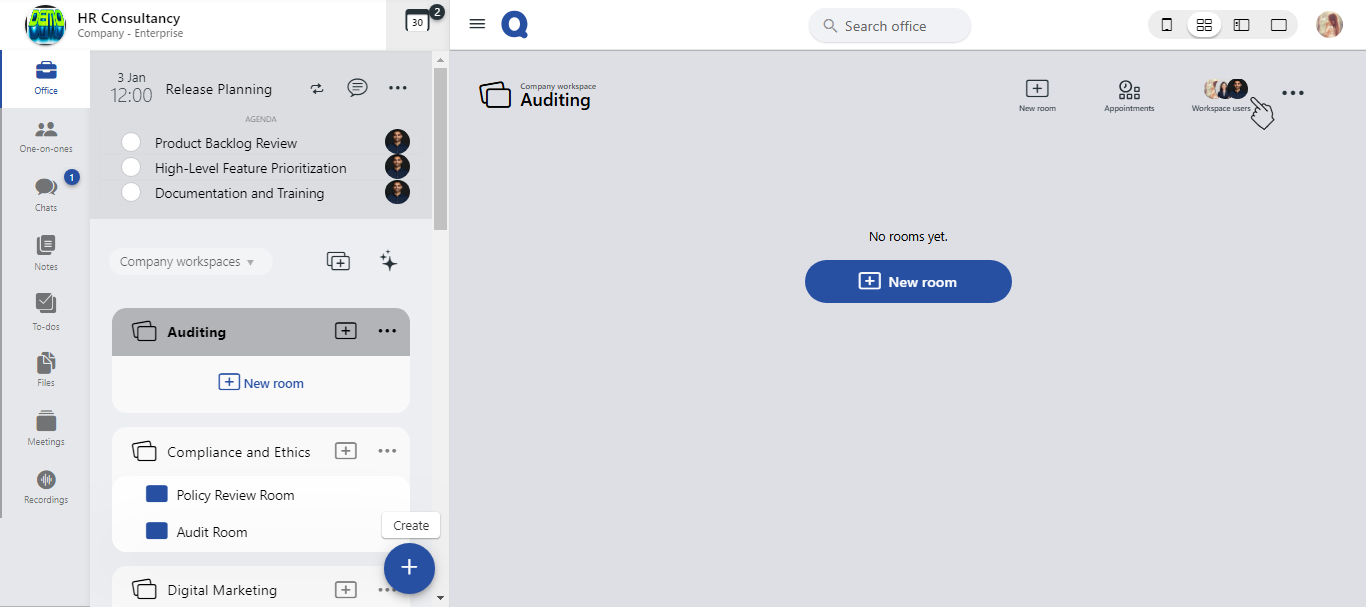
-
Click the bin icon.
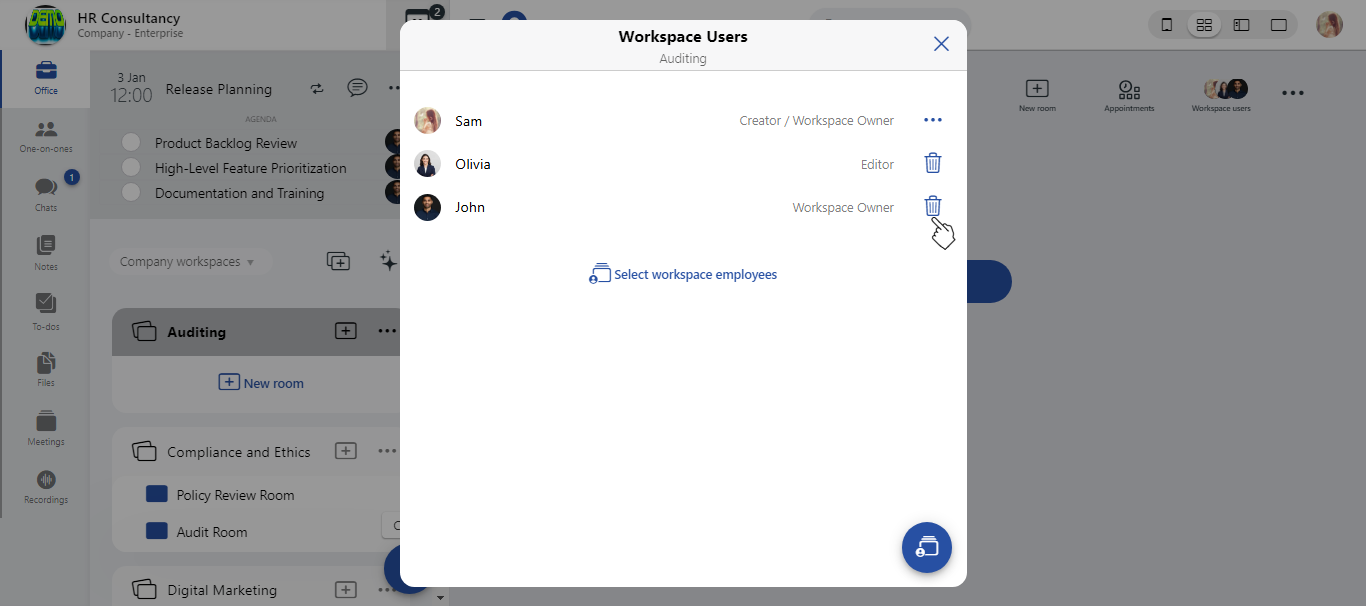
-
Confirm the action by clicking "Remove."
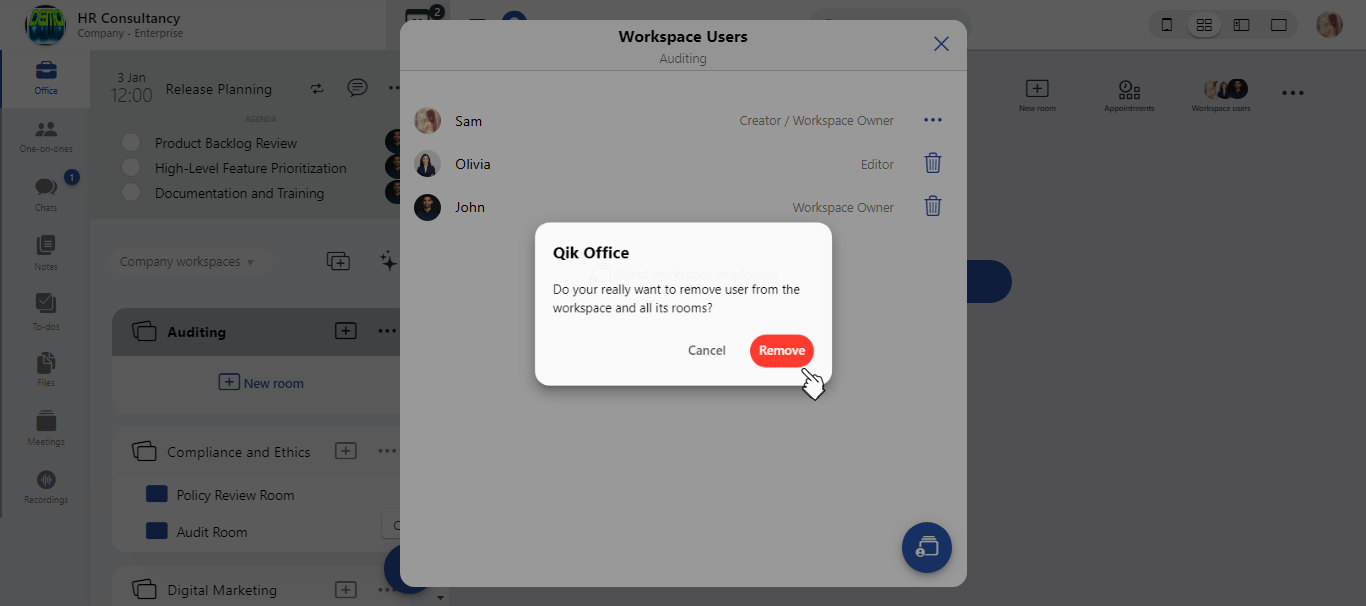
-
The user is removed from the workspace.