Online meeting room
Qik Office's fastest online meeting rooms make it easy for you to collaborate with clients, vendors, and team members from different locations in real-time. You can quickly connect with anyone, anywhere, by switching between multiple rooms with just one click.
How to create an online meeting room?
Method 1
-
Click the "New meeting room" icon in the workspace.
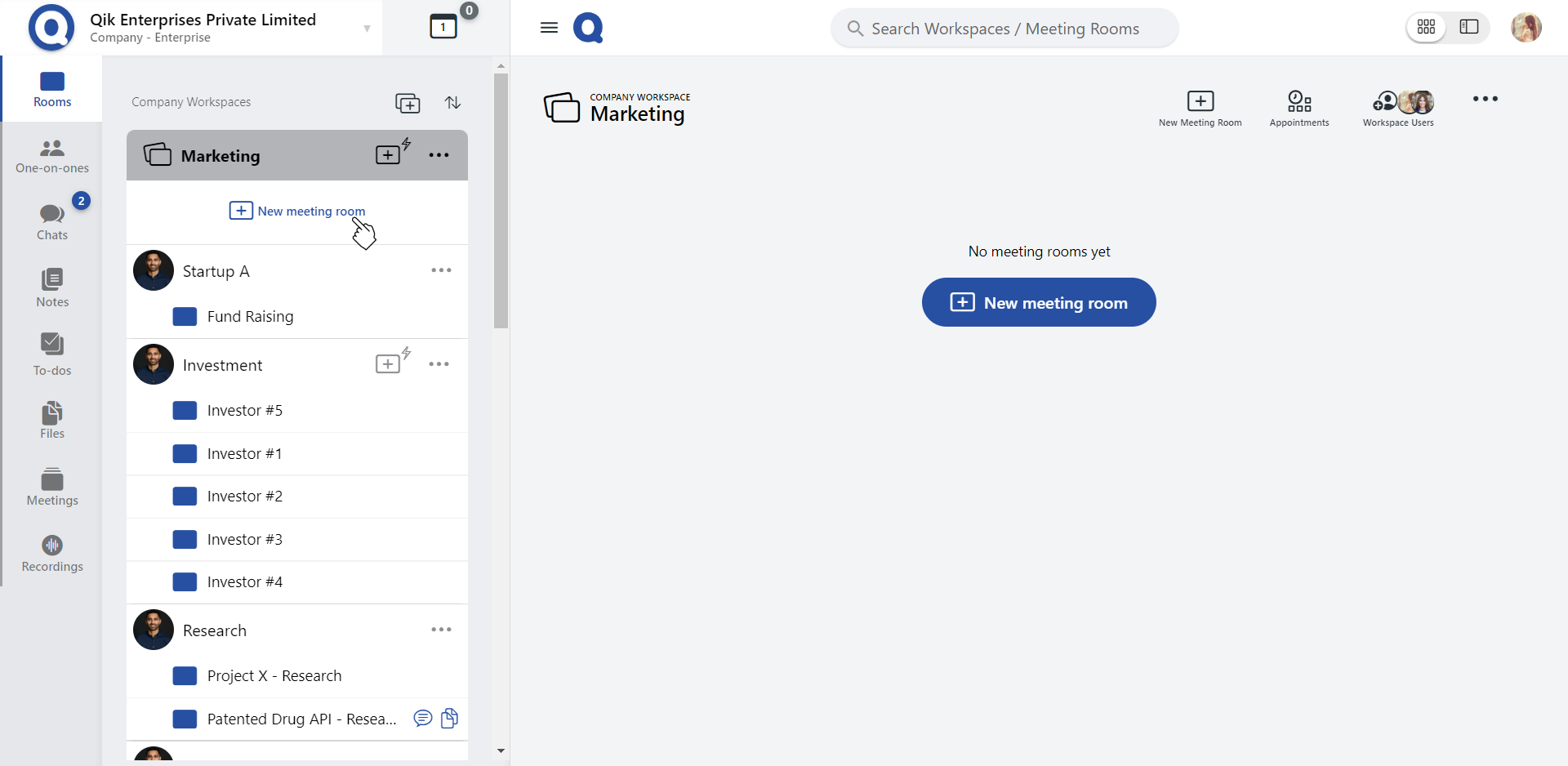
-
Enter name in the "New room" page.
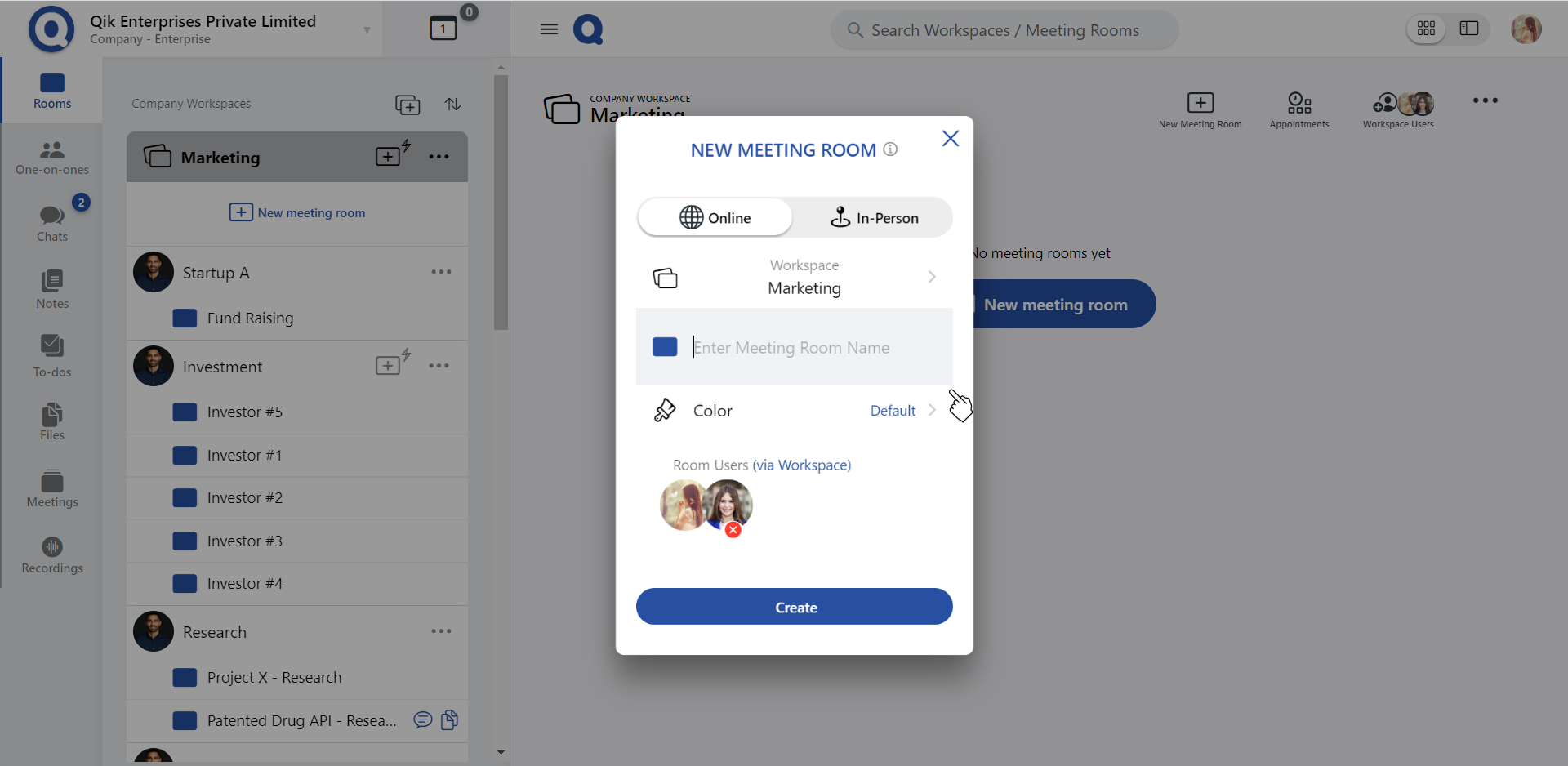
-
Customize the room by adding a color is suitable, and click "Create."
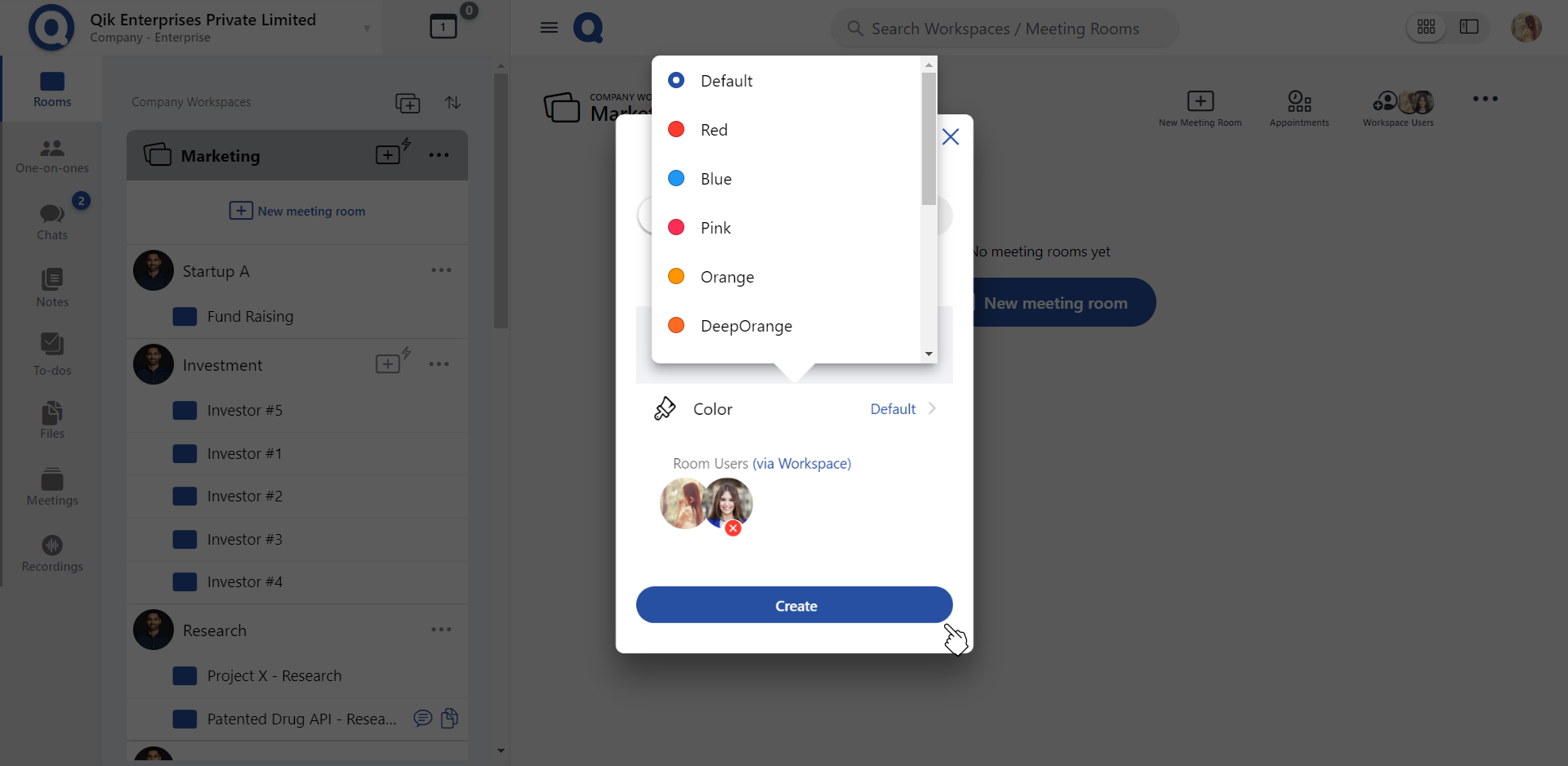
-
Your online meeting room is successfully created.
Method 2
-
Click the "Create" and select "Meeting room."
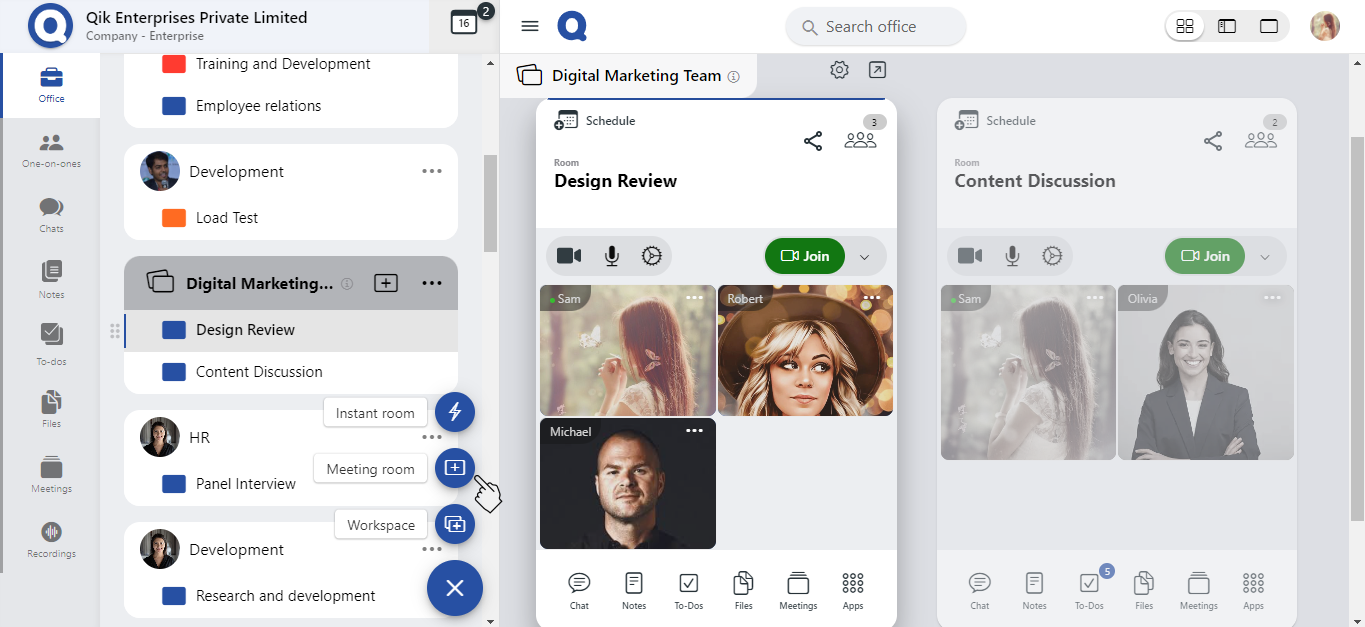
-
Enter name in the "New room" page.
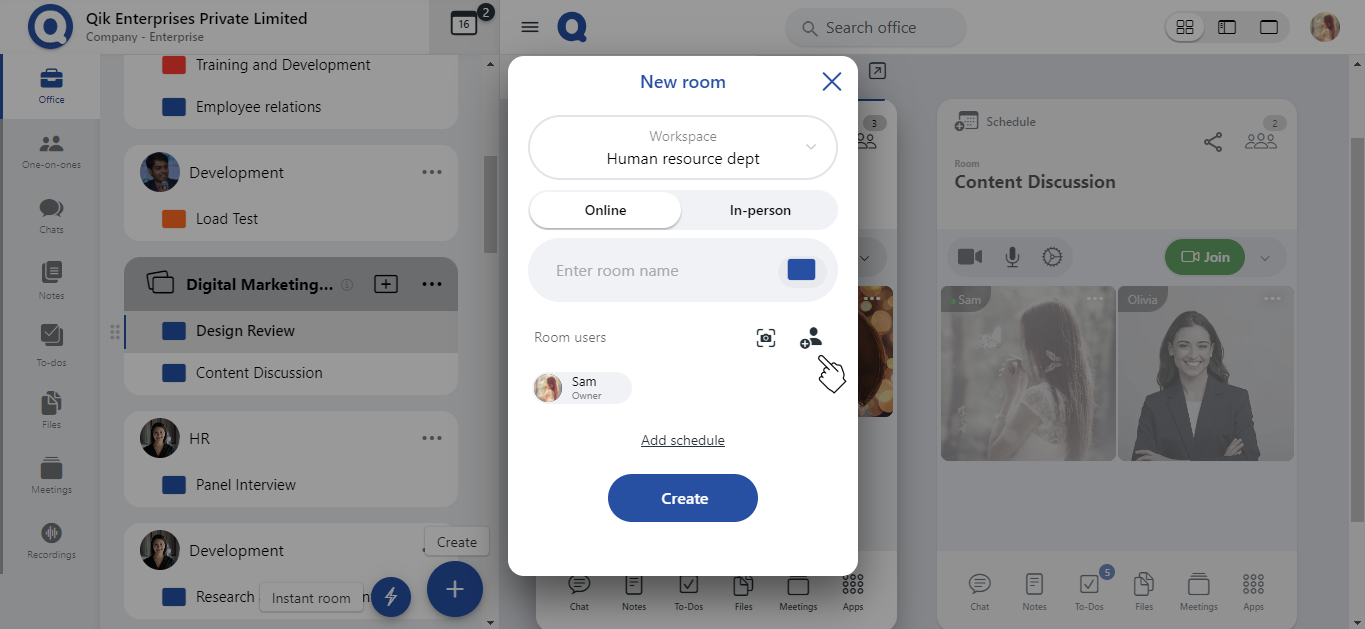
-
Add users to the room and assign appropriate roles.
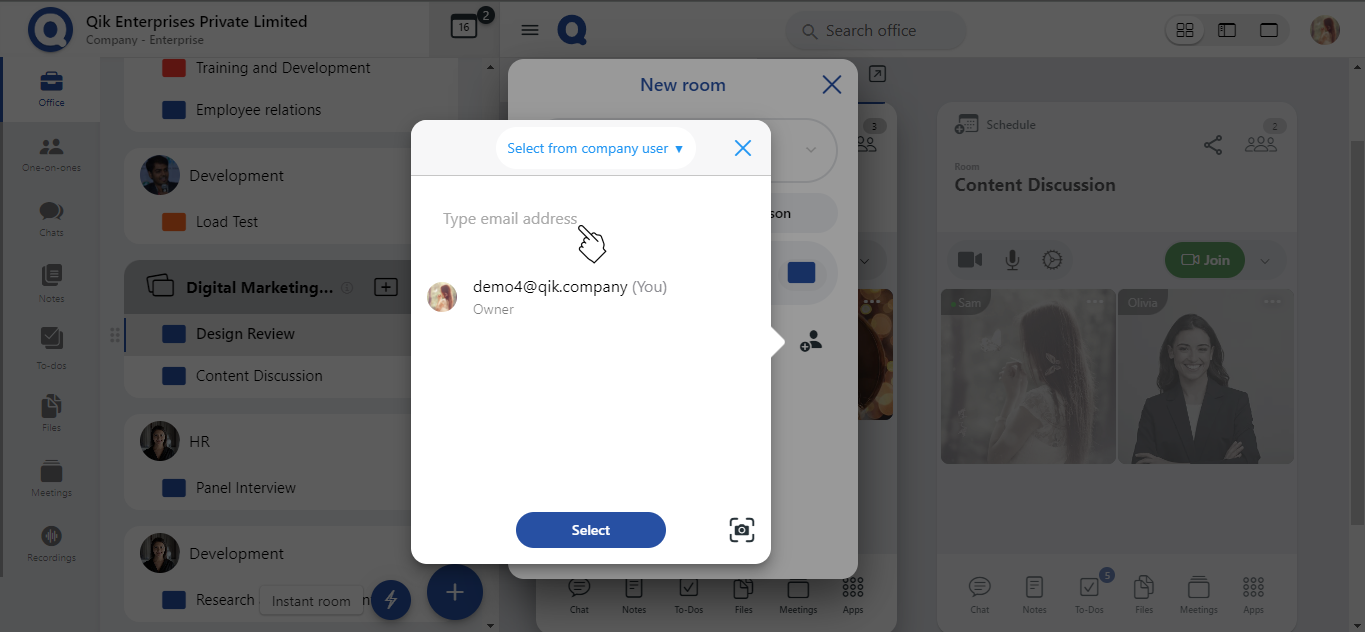
-
If you need to schedule a meeting, click "Add schedule."
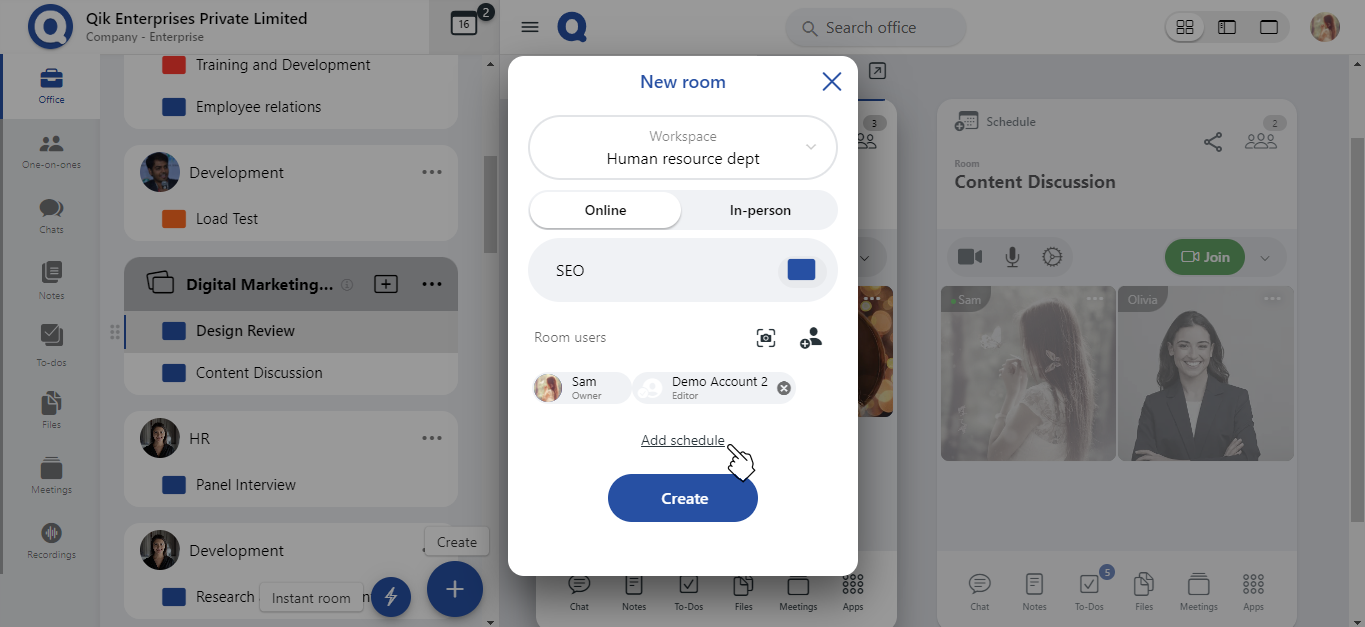
-
Your online meeting room is successfully created.
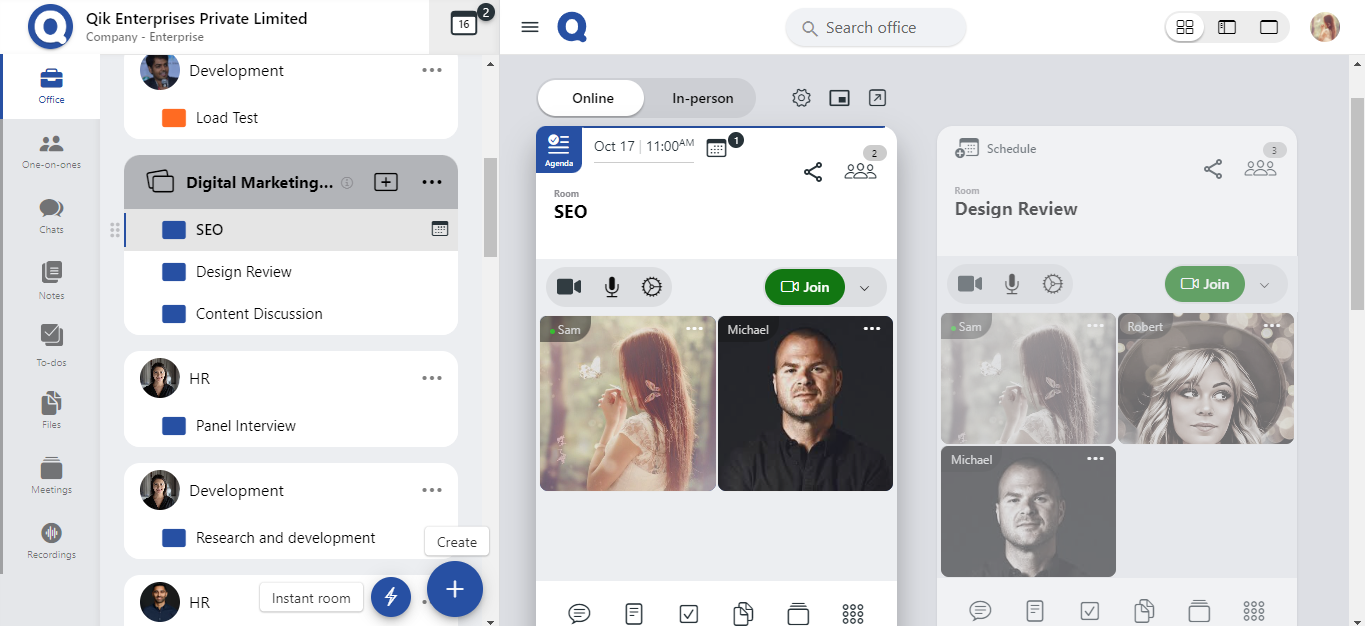
You can customize your meeting room's color based on your preference.