One-on-one meeting room
Easily collaborate, schedule one-on-one meetings, chat, take notes, auto-assigns to-dos, share files, and record with our one-on-one meeting rooms. You can create new meeting rooms using email or QR codes.
How to create one-on-one meeting room?
-
Go to One-on-one section.
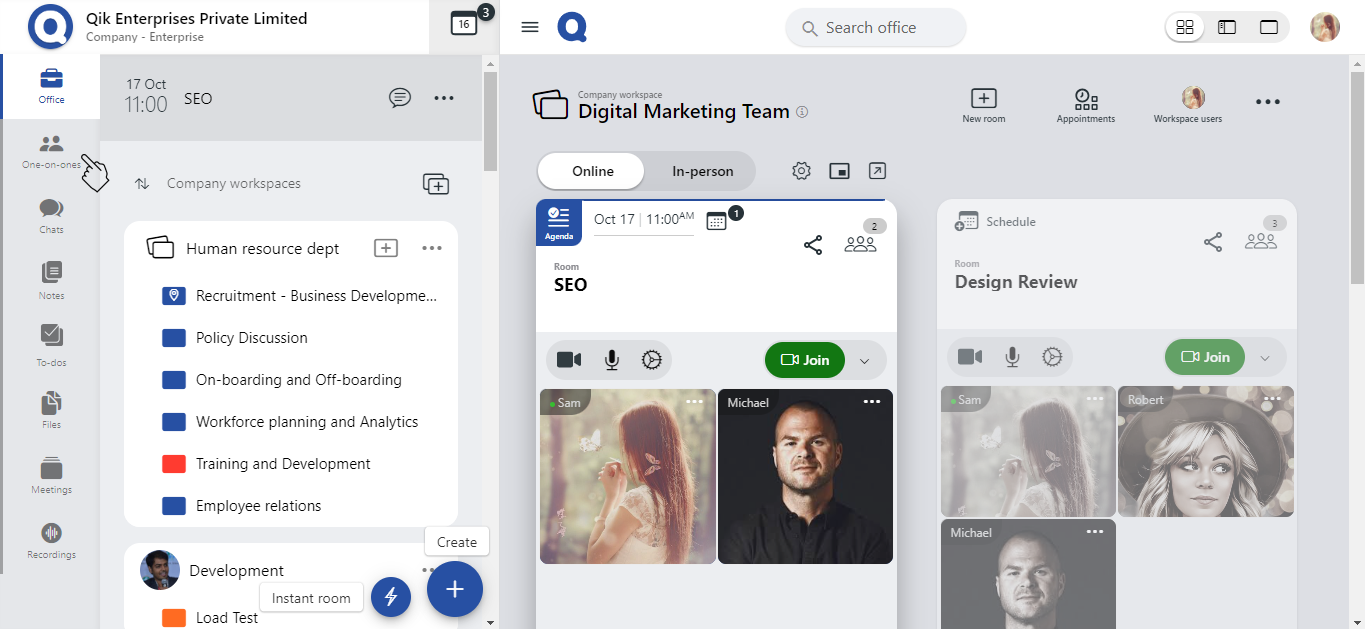
-
Click "Create".
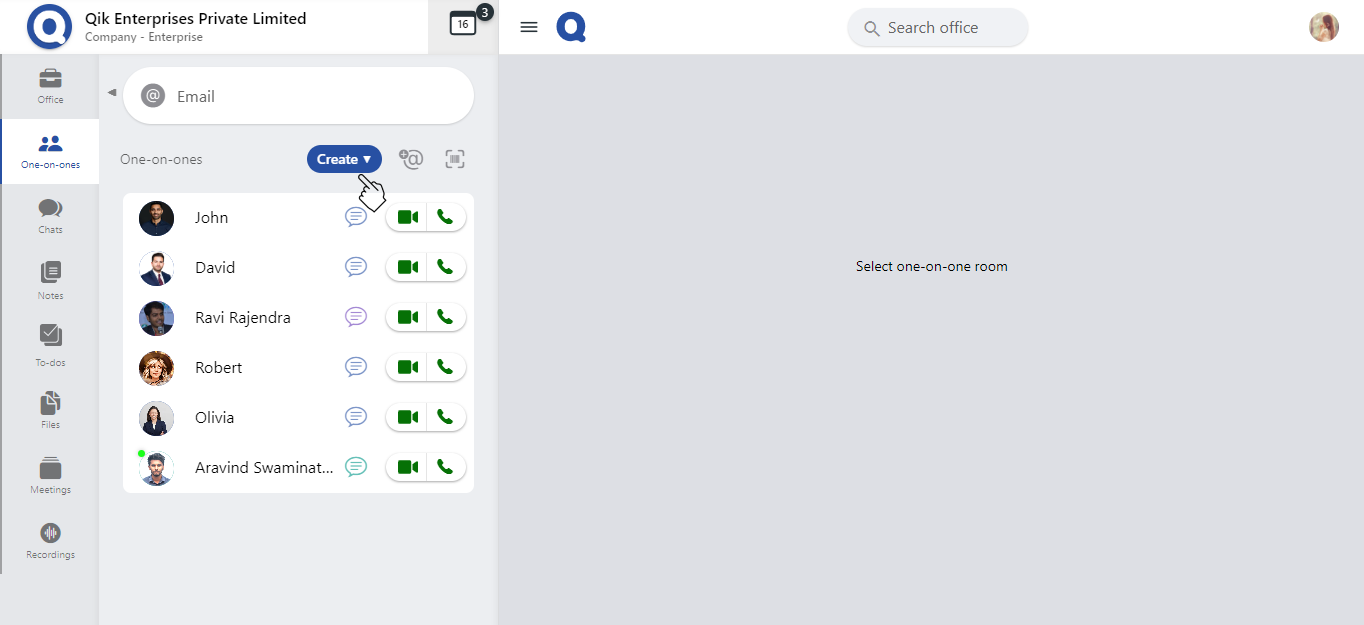
-
Select the "One-on-one by email" option.
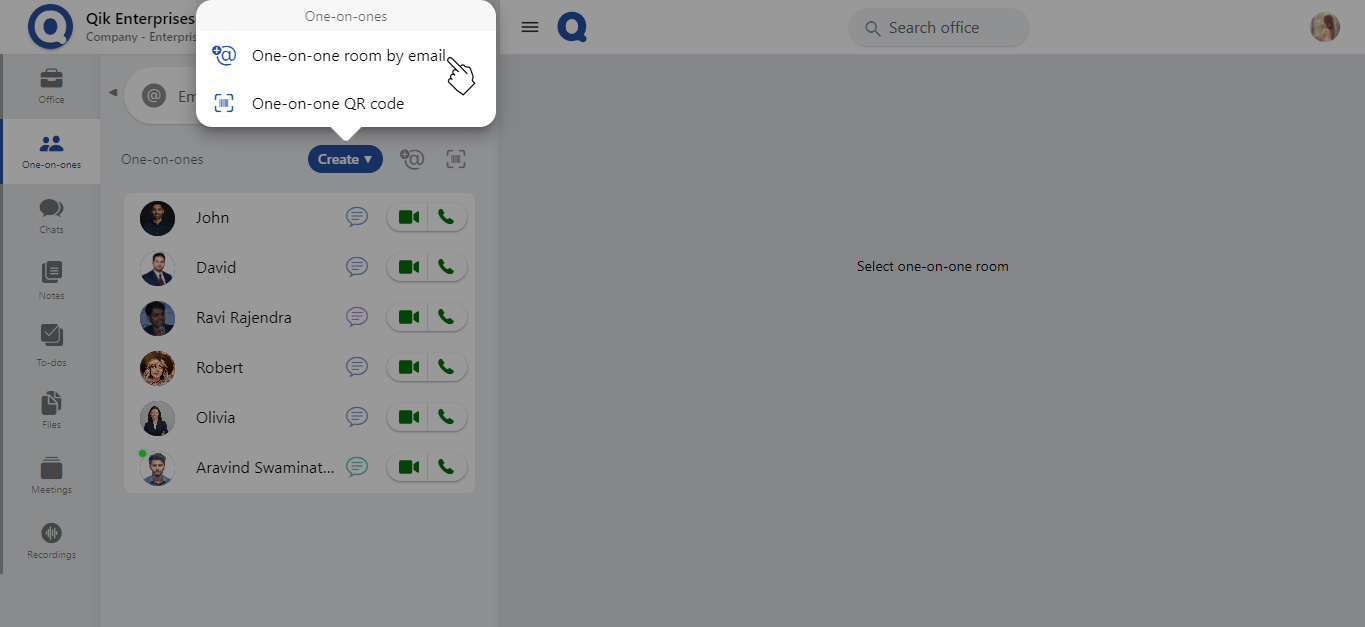
-
Enter the email address and and click "Create".
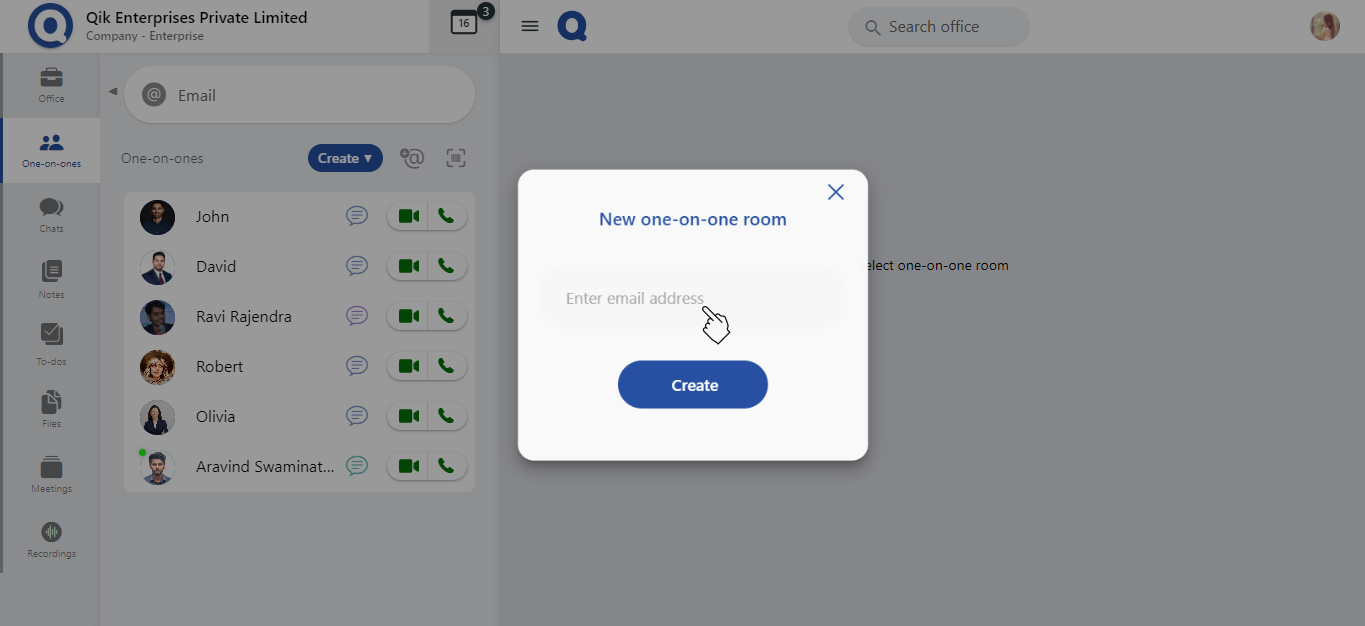
-
Your one-on-one meeting room is now available.
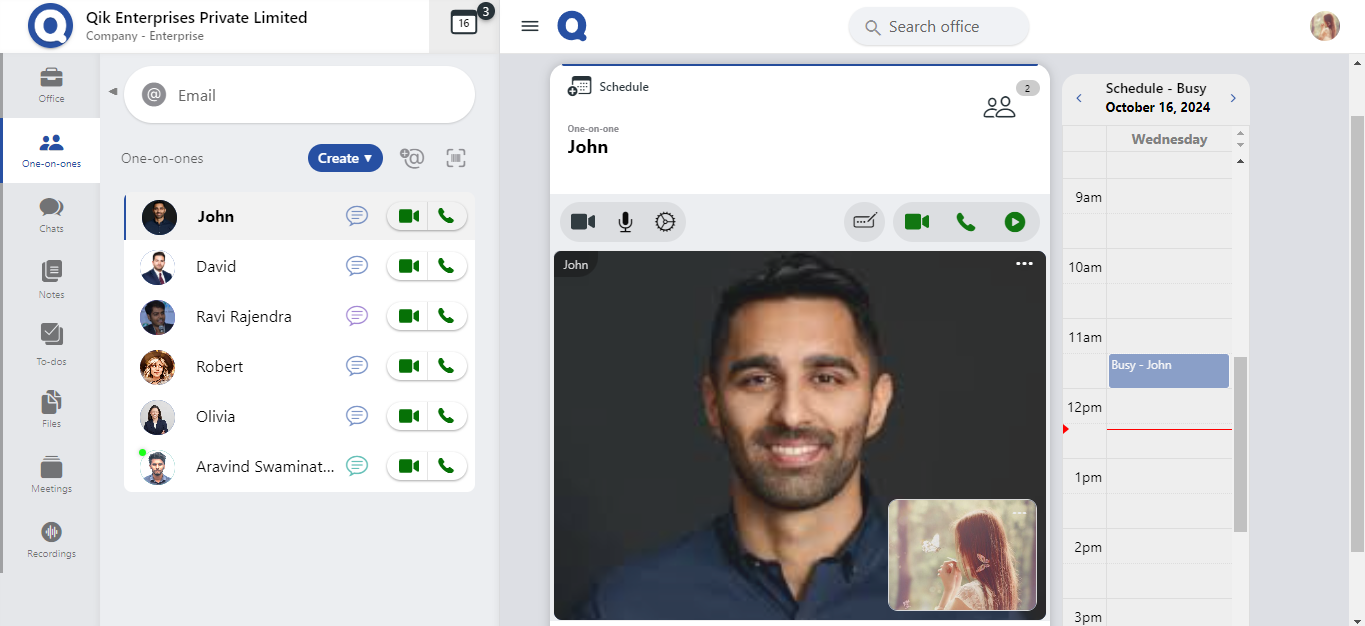
How to create one-on-one meeting using QR code?
-
Go to One-on-one section.
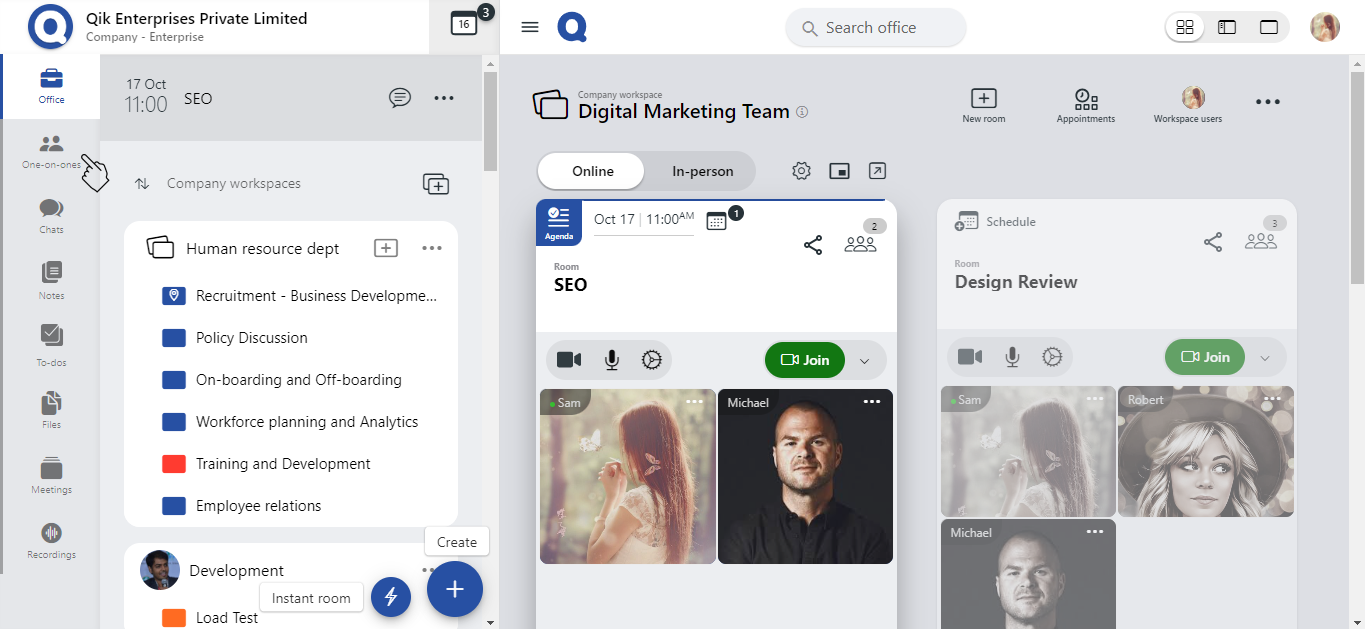
-
Click the "QR code."
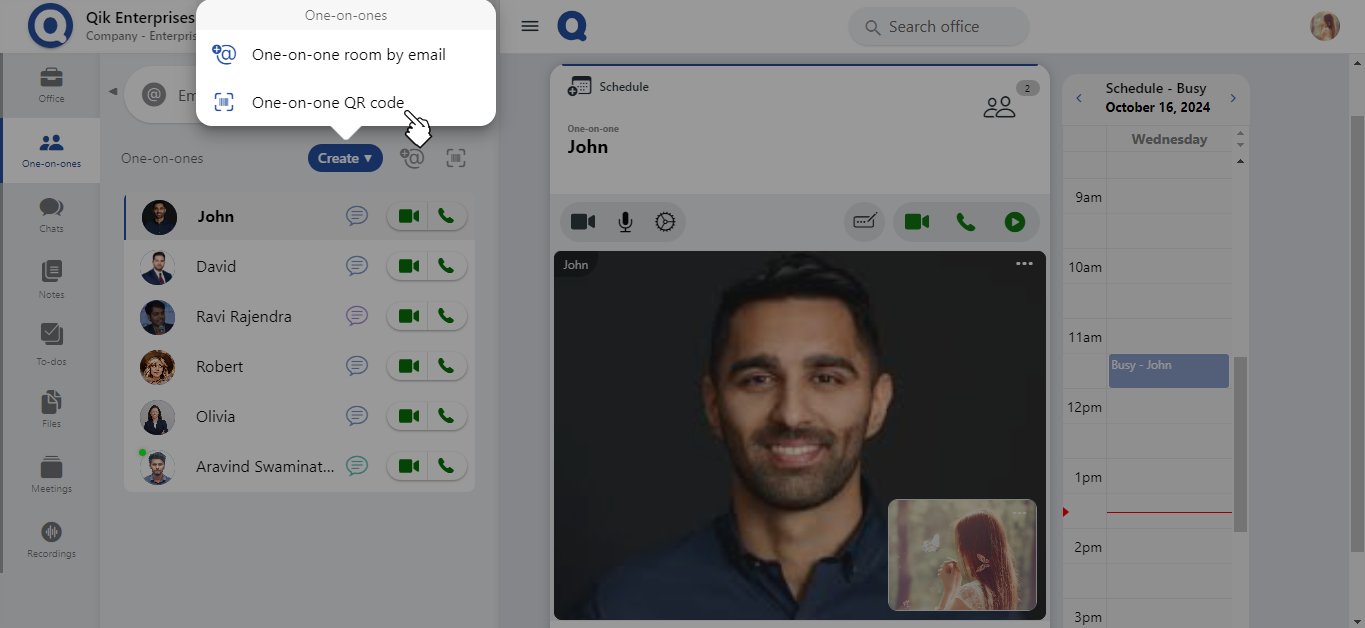
-
You can instantly create a new one-on-one meeting room by displaying the QR code or by scanning it using your device's scanner.
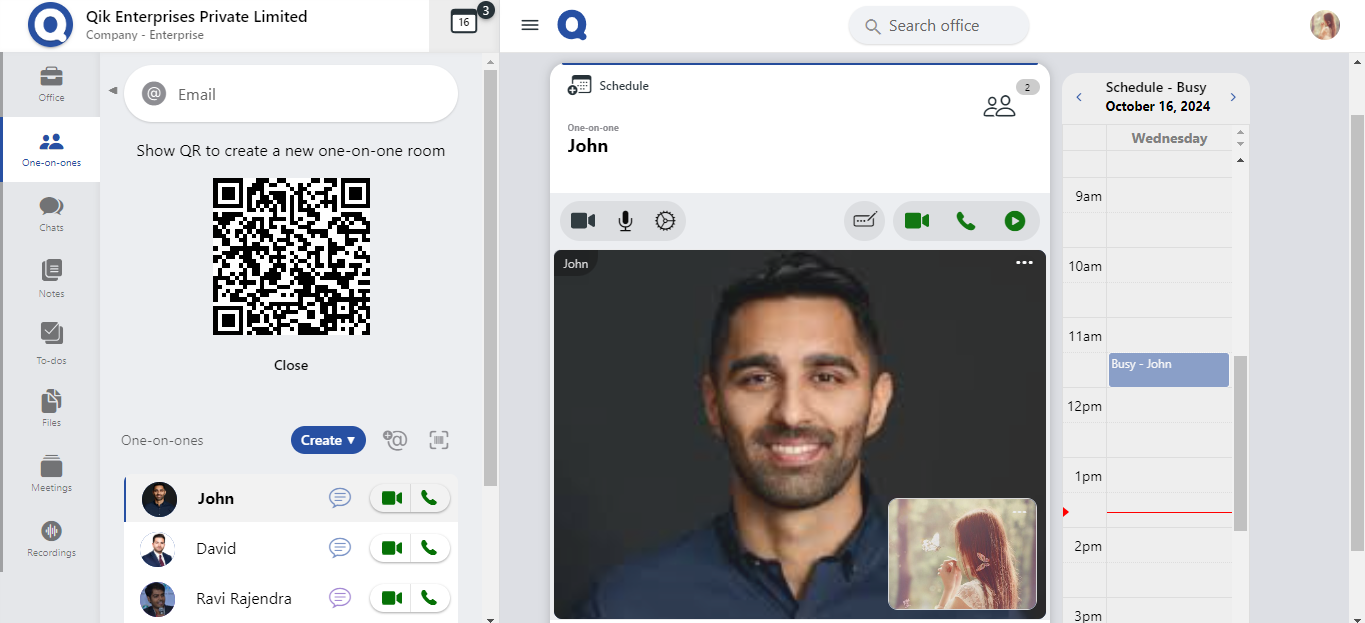
-
Your new one-on-one meeting room created.