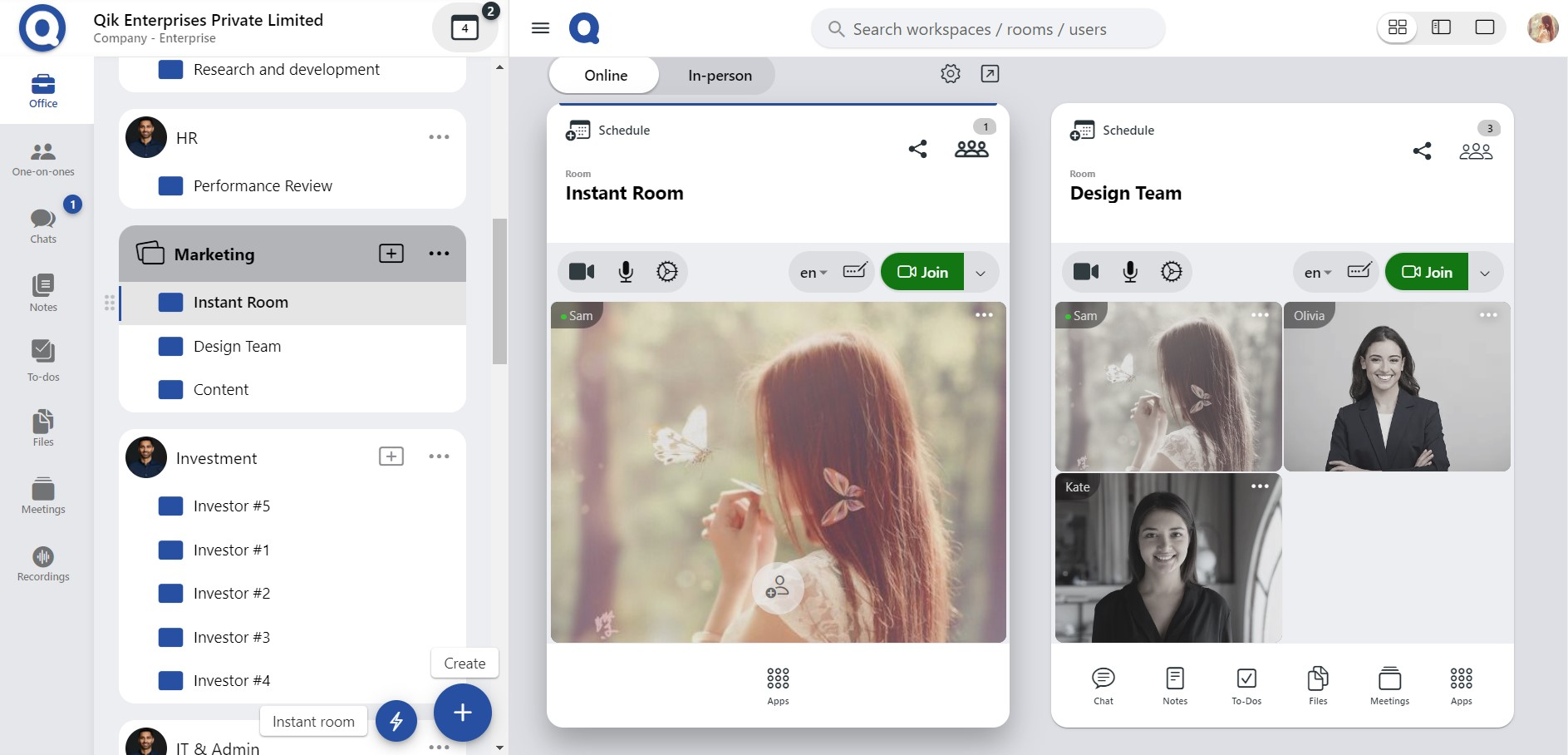Instant meeting room
In the event of an unplanned meeting or suddenly needing to record a discussion, you can swiftly create an instant meeting room. This provides a quick and efficient way to establish r for meetings.
How to create instant meeting room?
-
Click "Create."
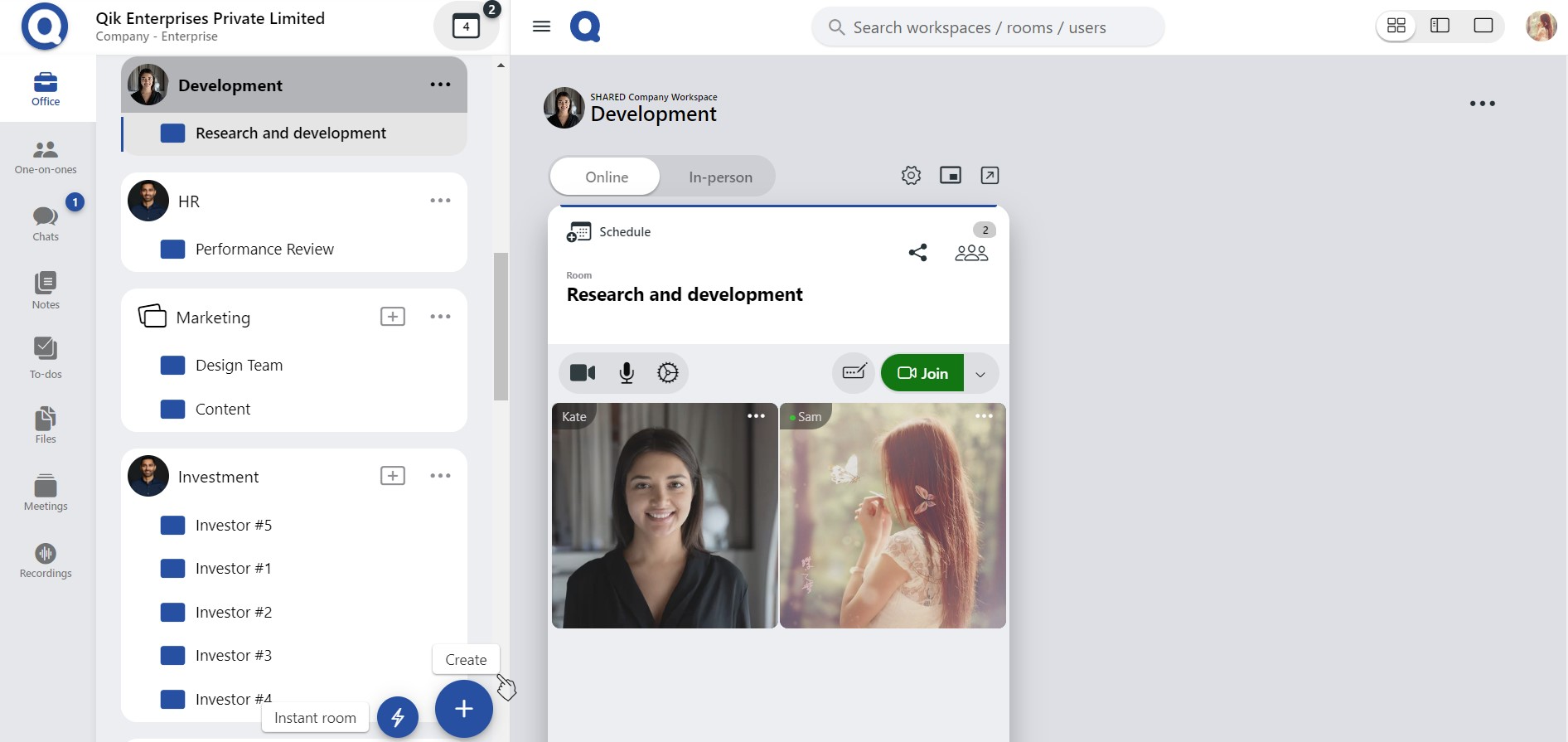
-
Click "Instant room."
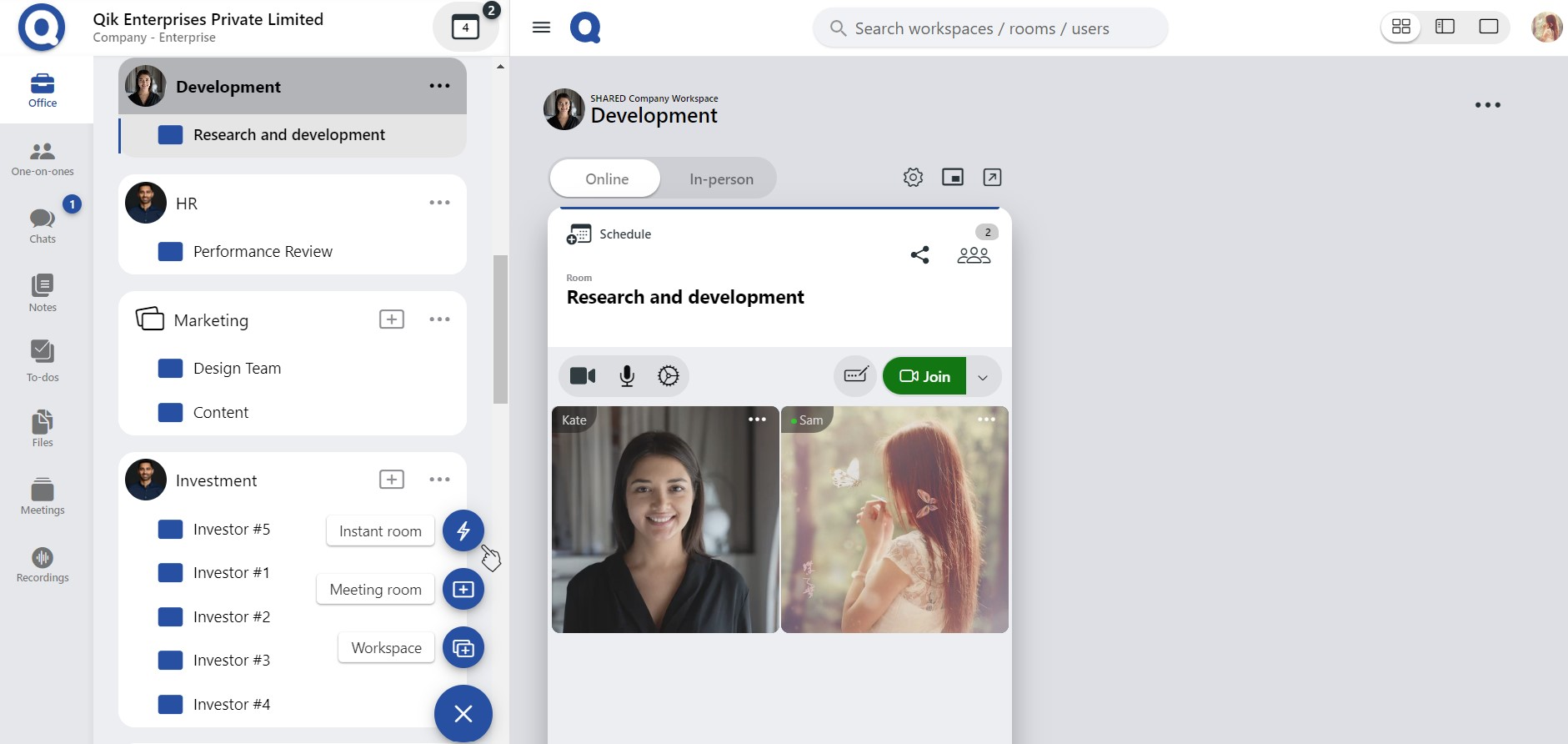
-
Name the meeting room and click "Save."
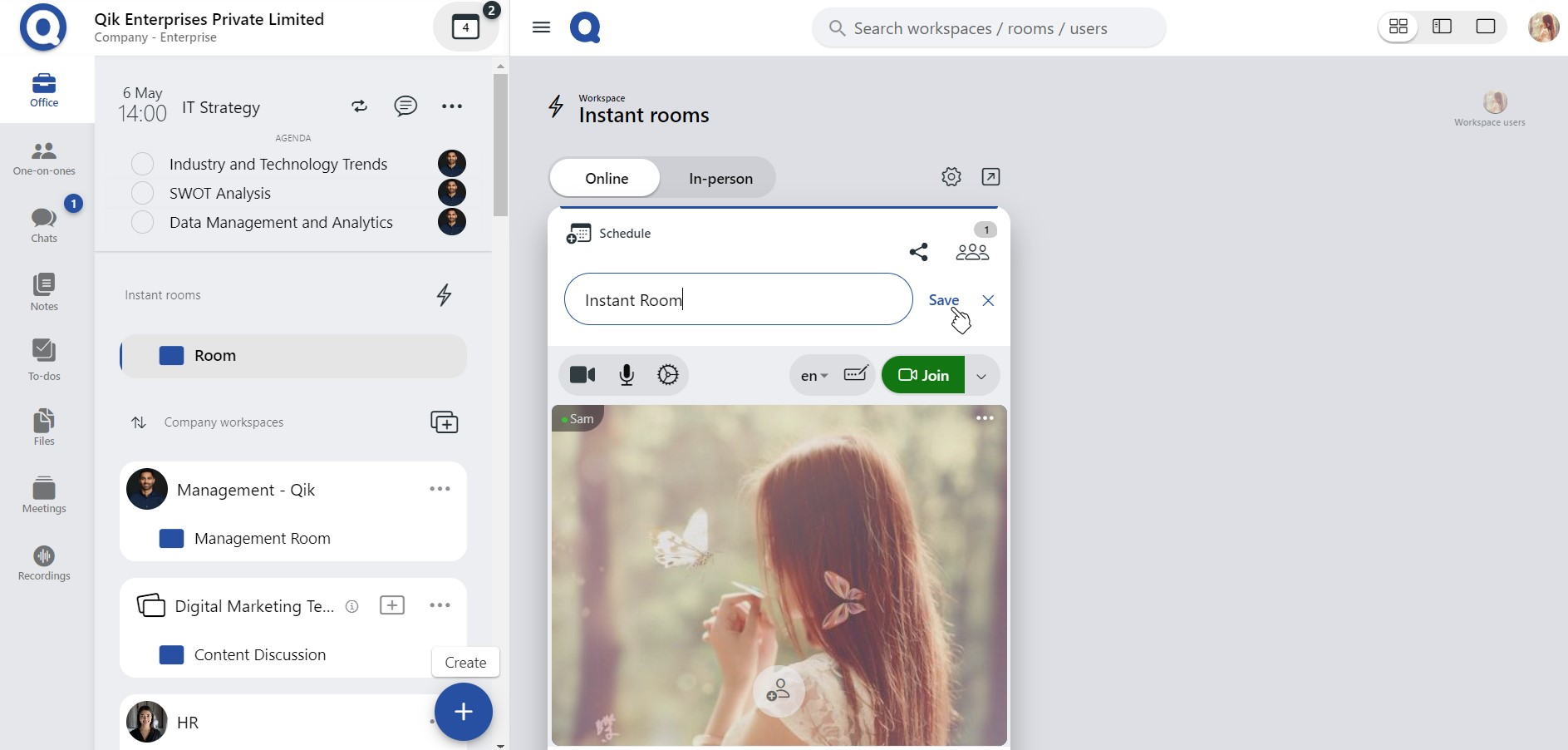
-
Your instant meeting room is now created.
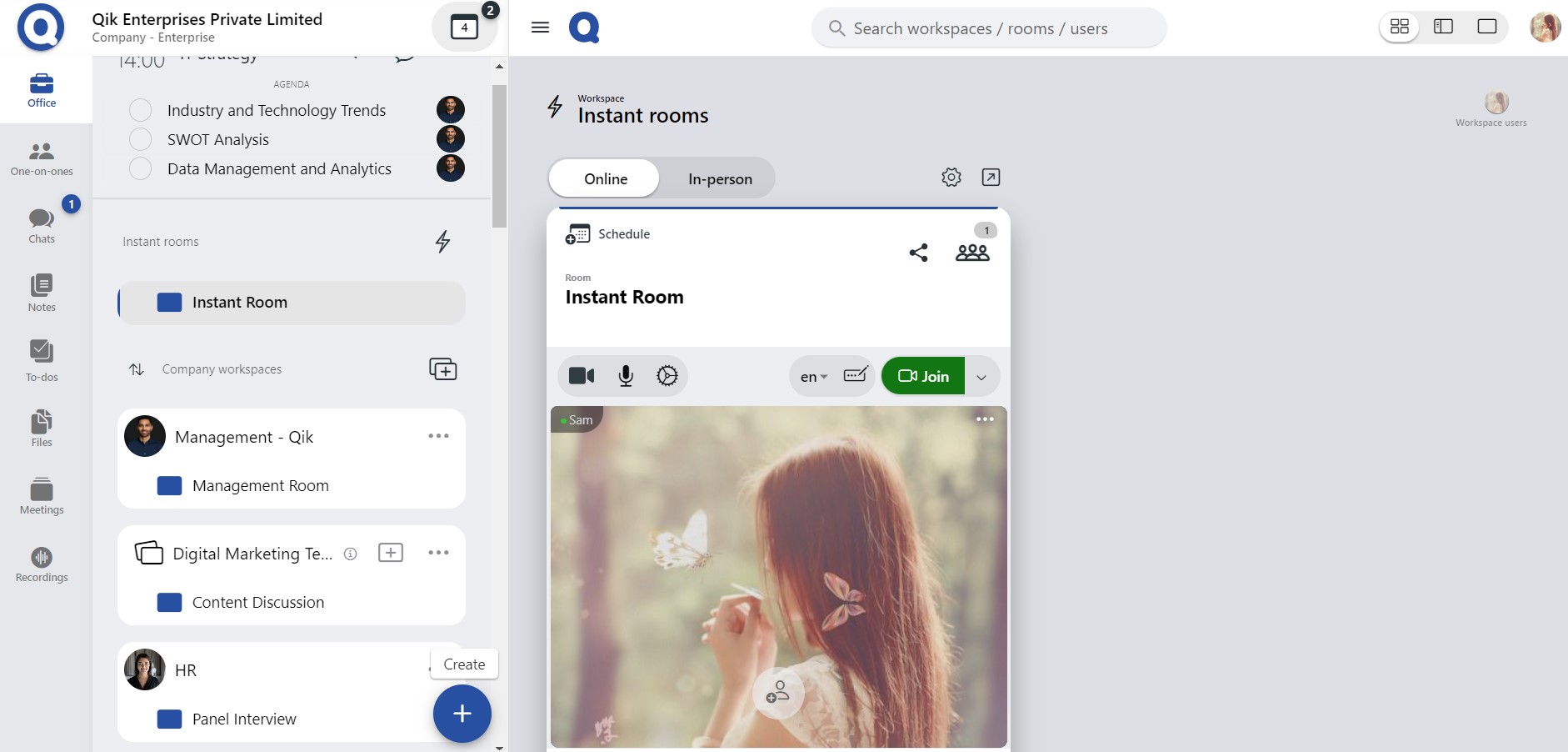
How to save instant meeting room?
-
Click on "Save room."
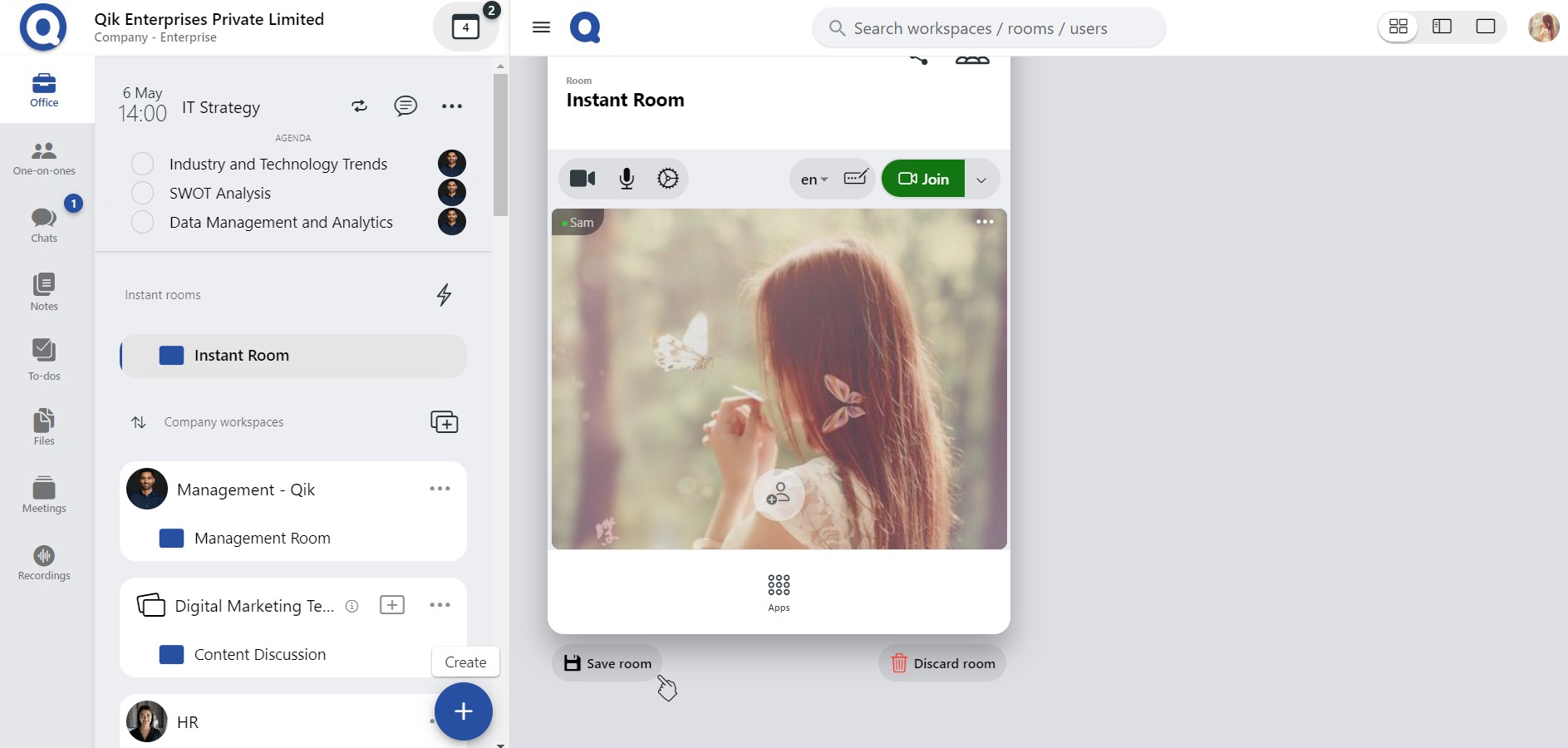
-
Select the workspace you want to move your room and click “Confirm.”
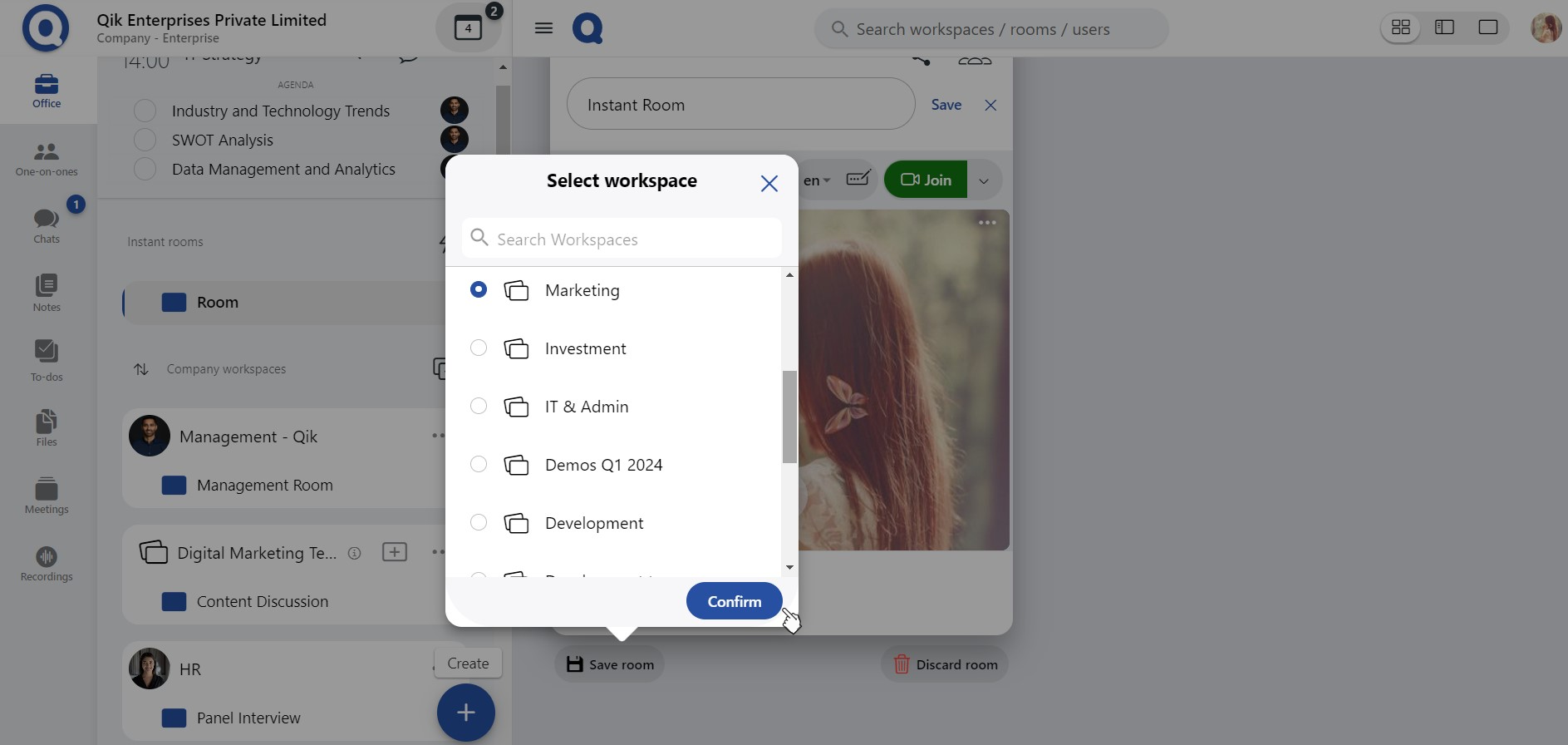
-
The instant meeting room is added to a workspace.