In-person meeting room
Qik Office's in-person meeting rooms is the first to integrate advanced technology into in person meetings with features like auto-generated minutes and auto-assigned to-dos.
note
What can you do in an in-person meeting room?
Schedule, chat, take notes, assign to-dos, share files, do meetings, record, trancribe, and auto-generate MoMs.
How to create in-person meeting room?
-
Go to the workspace select "New meeting room".
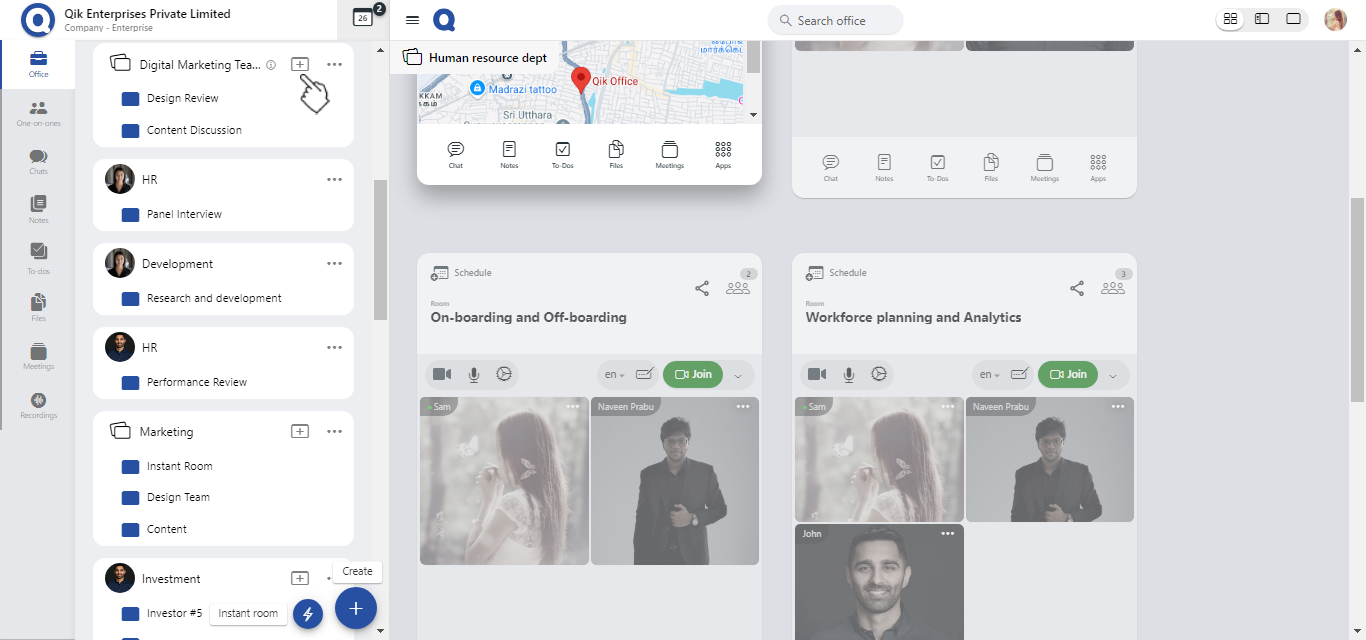
-
Select "In-person meeting room."
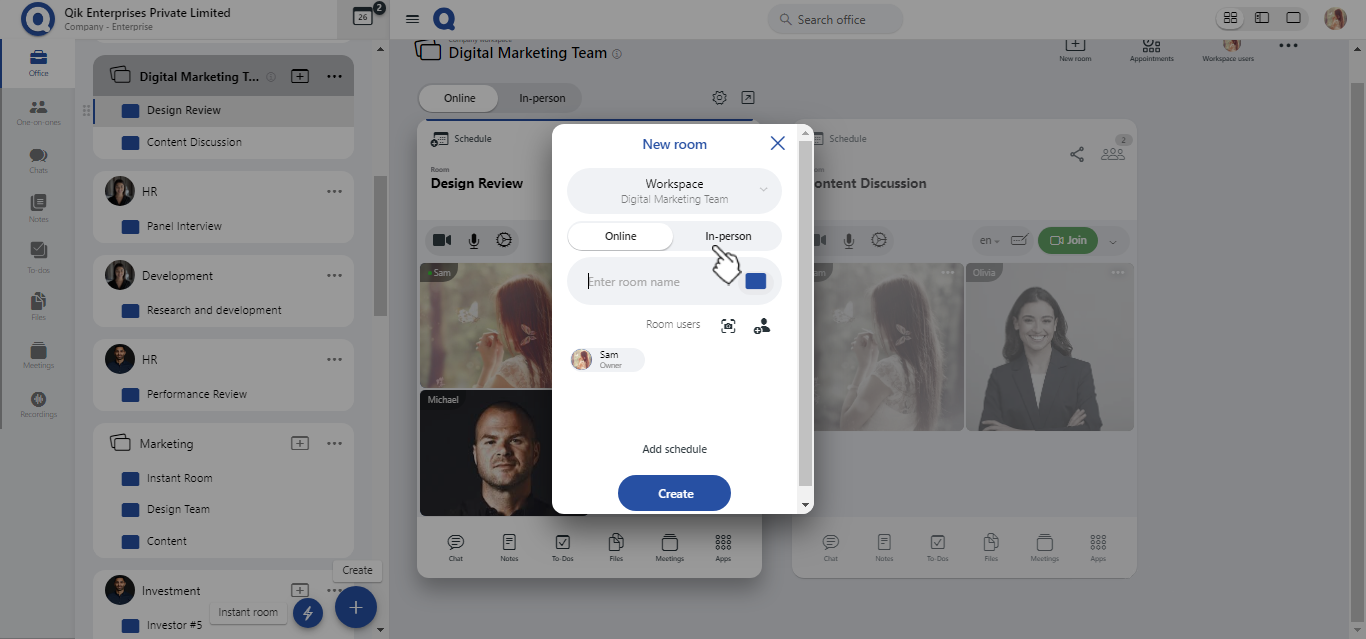
-
Name the meeting room and set location.
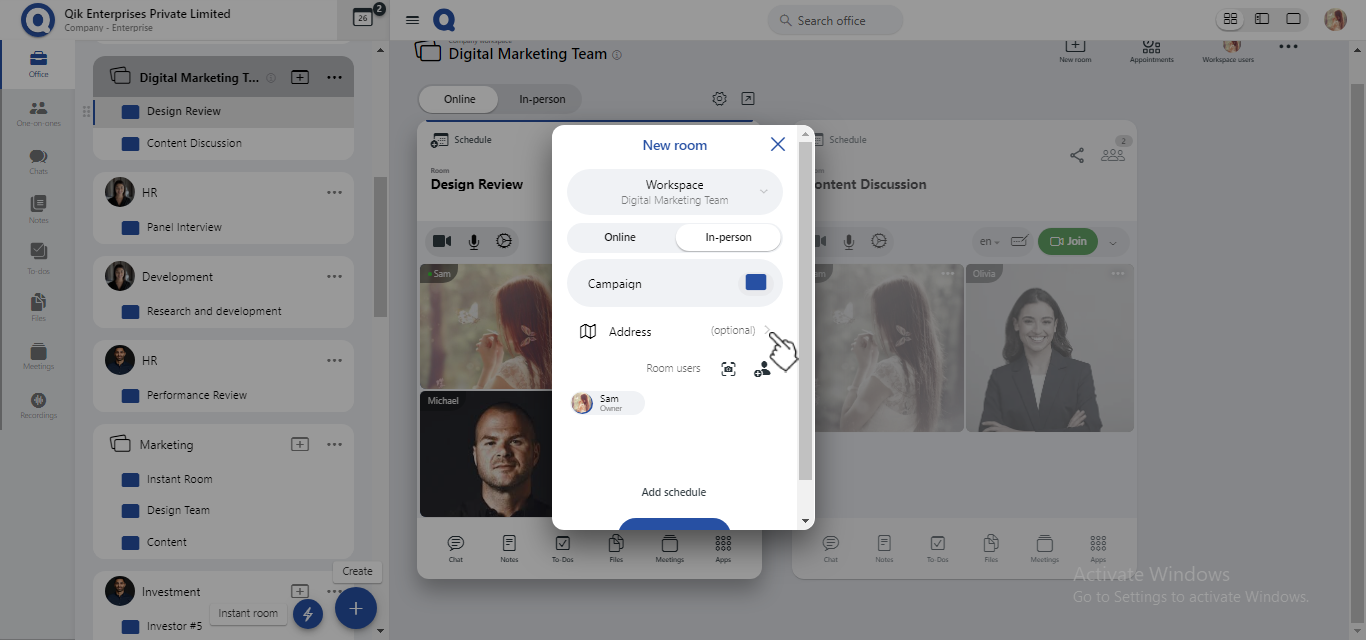
-
Click "Create".
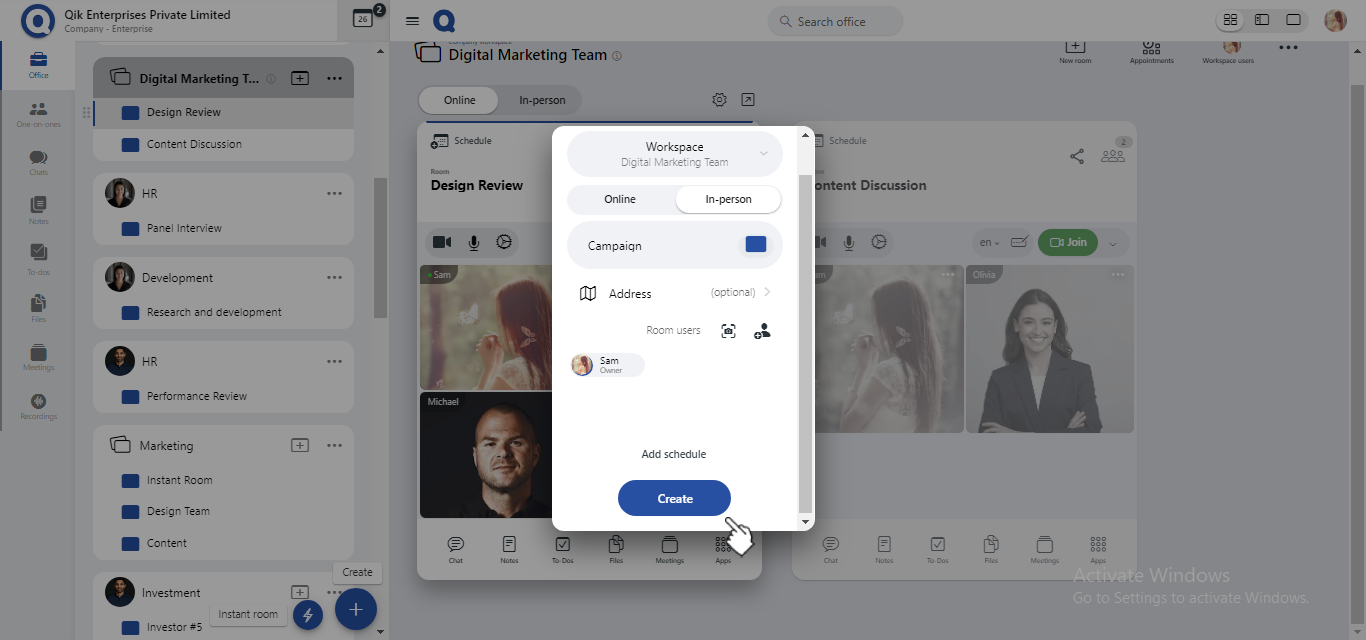
-
Your new In-person meeting room is created.
How to convert online meeting room into an in-person meeting room?
-
Go to your meeting room.
-
Toggle the online into in-person meeting room.
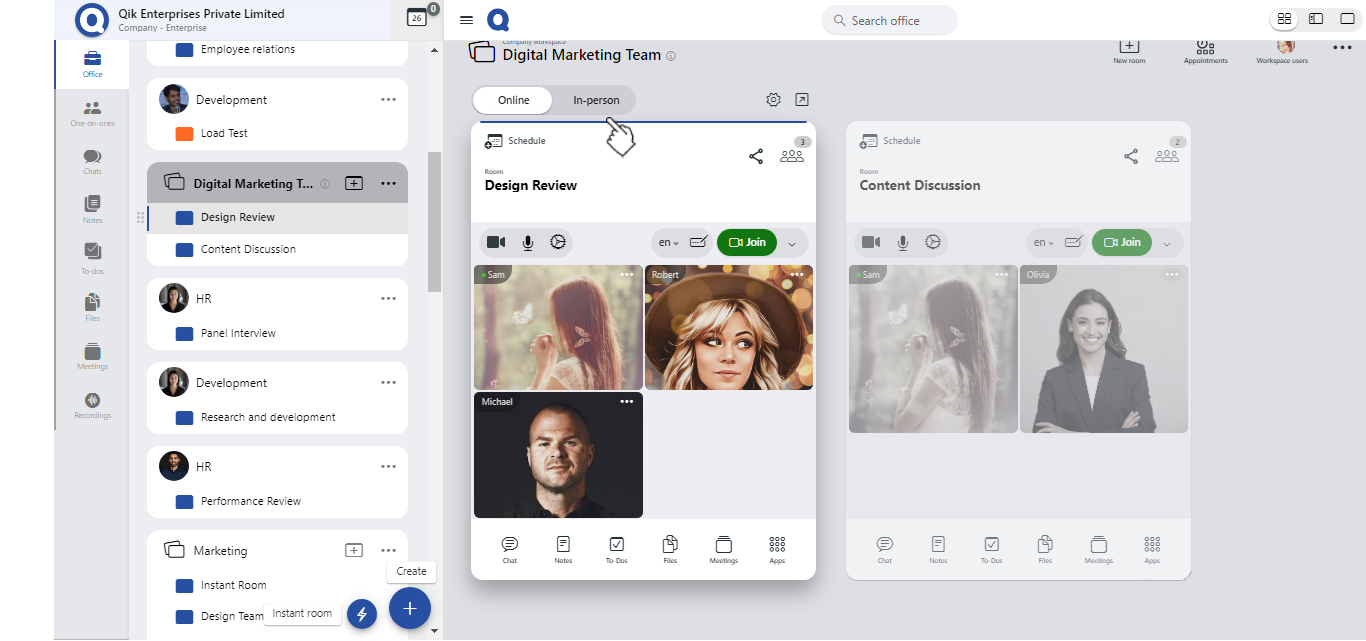
-
You have switched your online meeting room to an in-person meeting room.
note
Only the owners can convert a room into an online meeting room or an in-person meeting room.