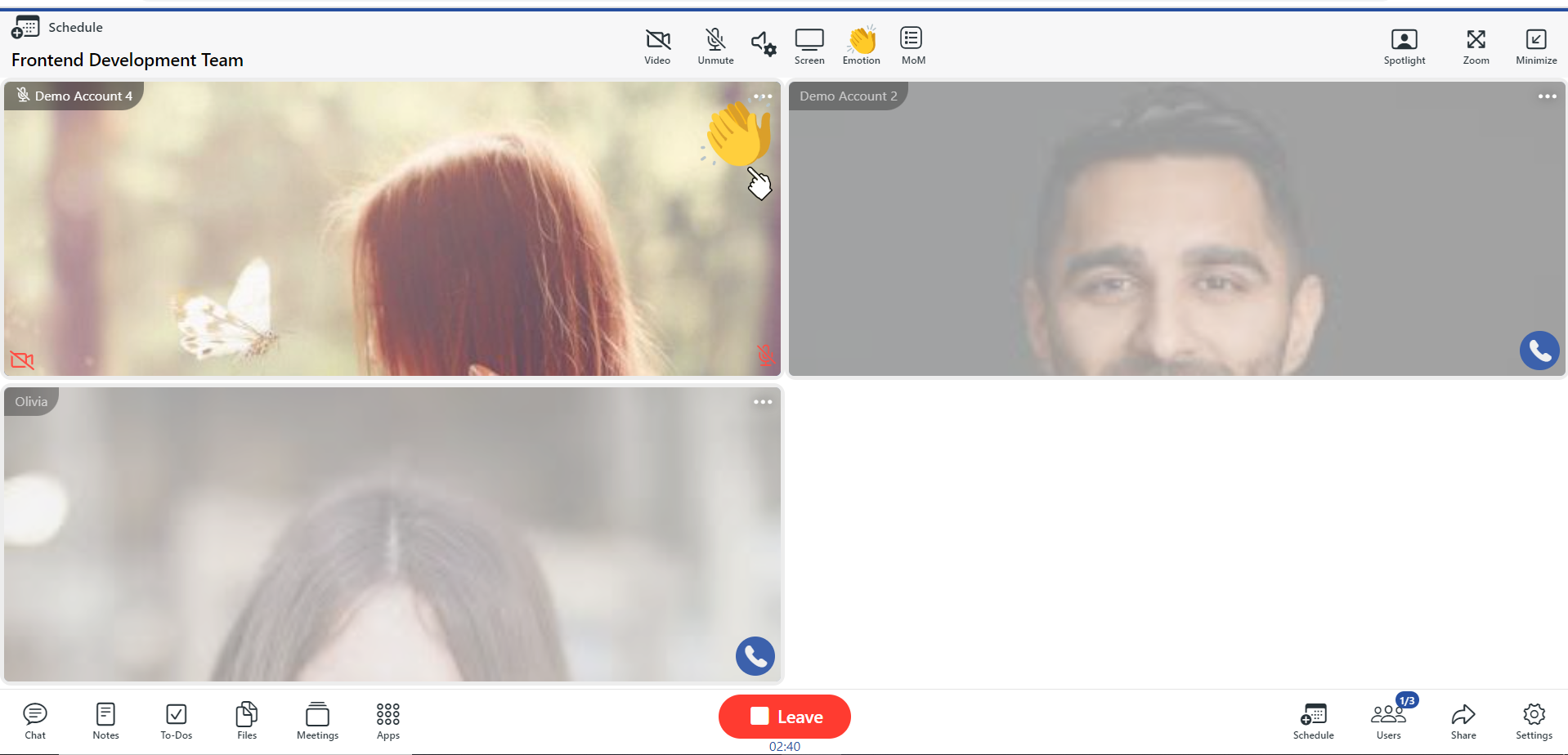Emote
Emotions in a meeting room are important for effective communication and collaboration. It facilitates quick non-verbal expressions, monitoring engagement, and providing instant feedback. This makes meetings more interactive and effective.
To use emote functionality in online meeting room, follow these steps:
-
Join the Meeting.
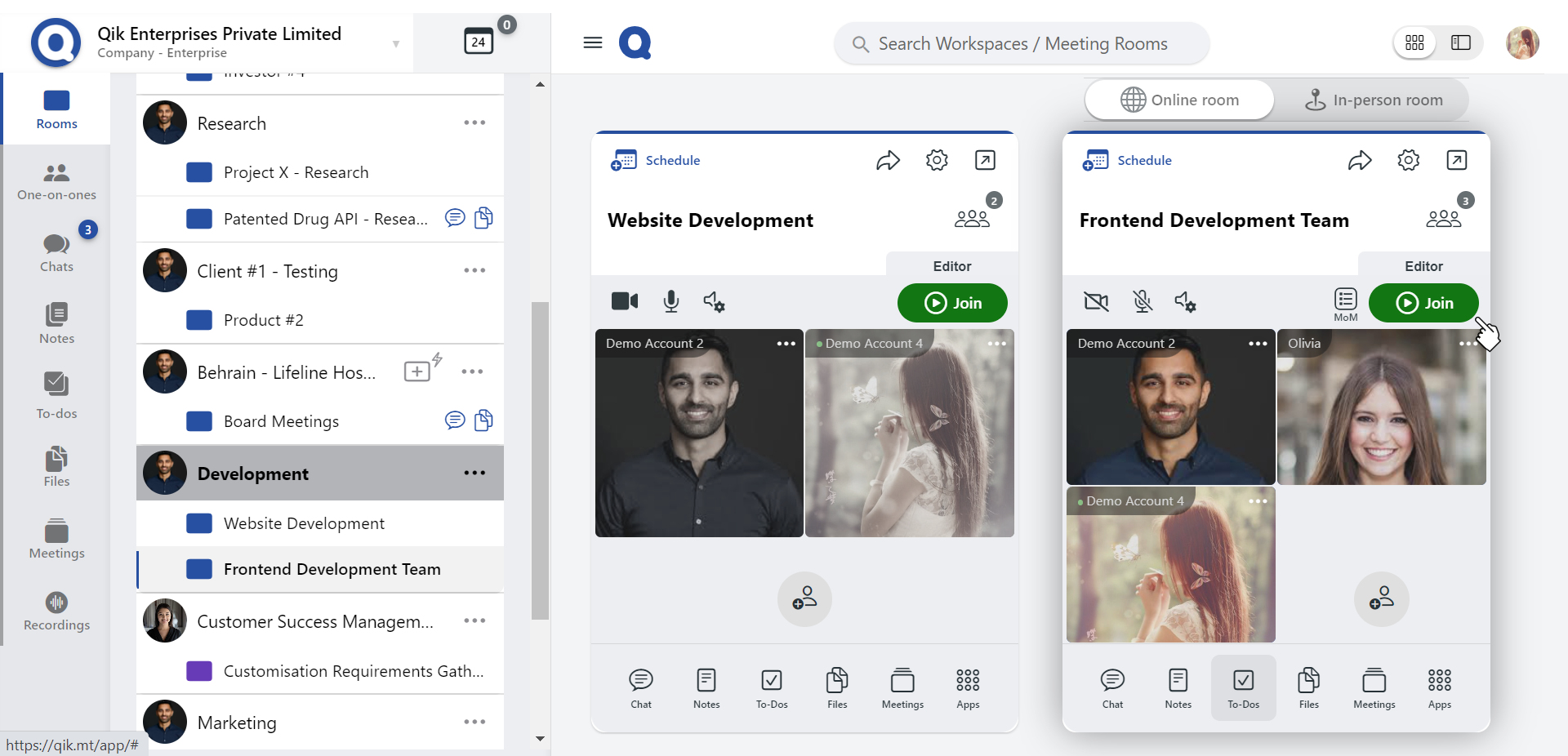
-
Locate the Raise Hand / Emote option in the meeting control panel.
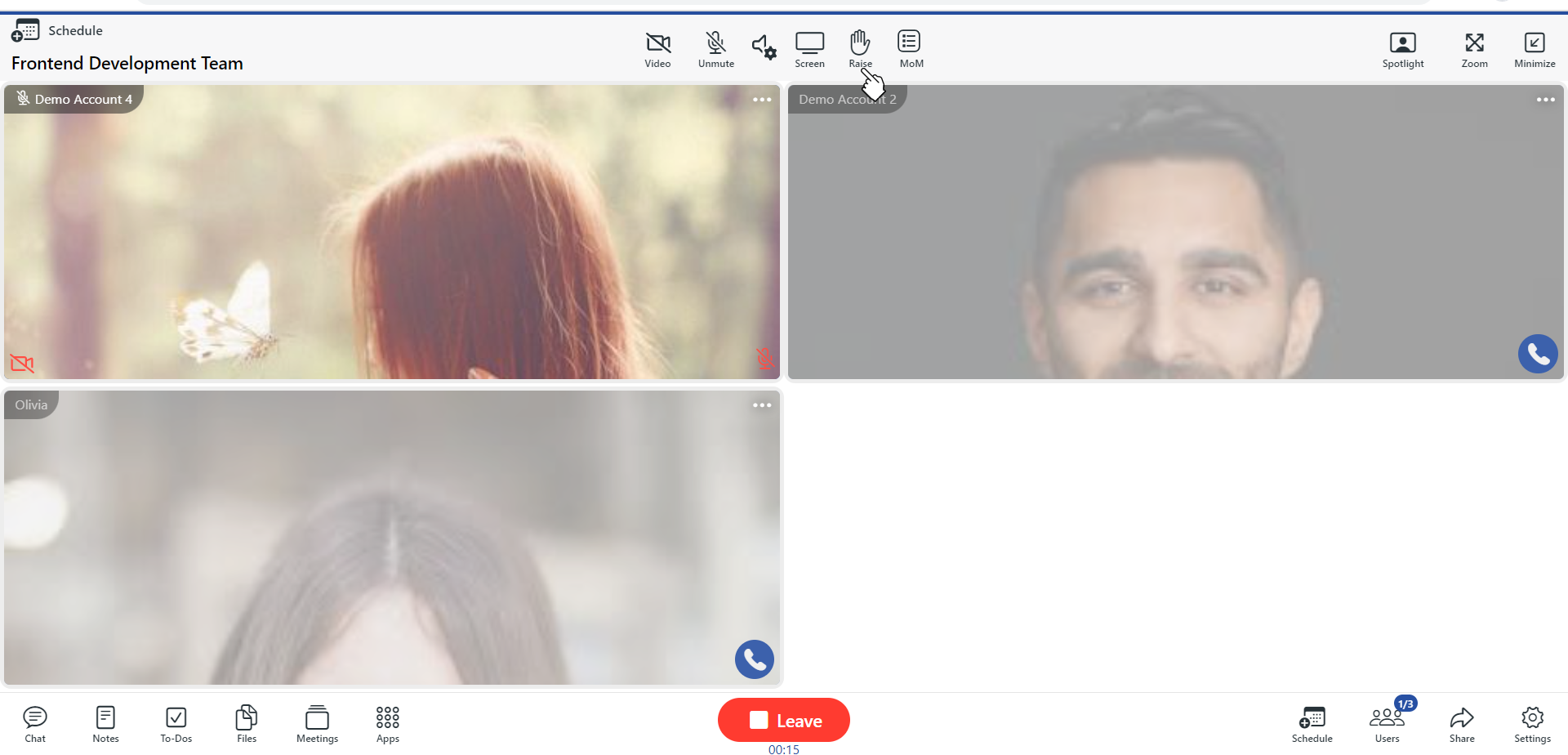
-
Click on the Emotions option to indicate your emotional state during the meeting. You'll be presented with a range of emotions to choose from, such as smile, joy, clap,star-struck, grin, cool, yawn, thinking, shushing and partying.
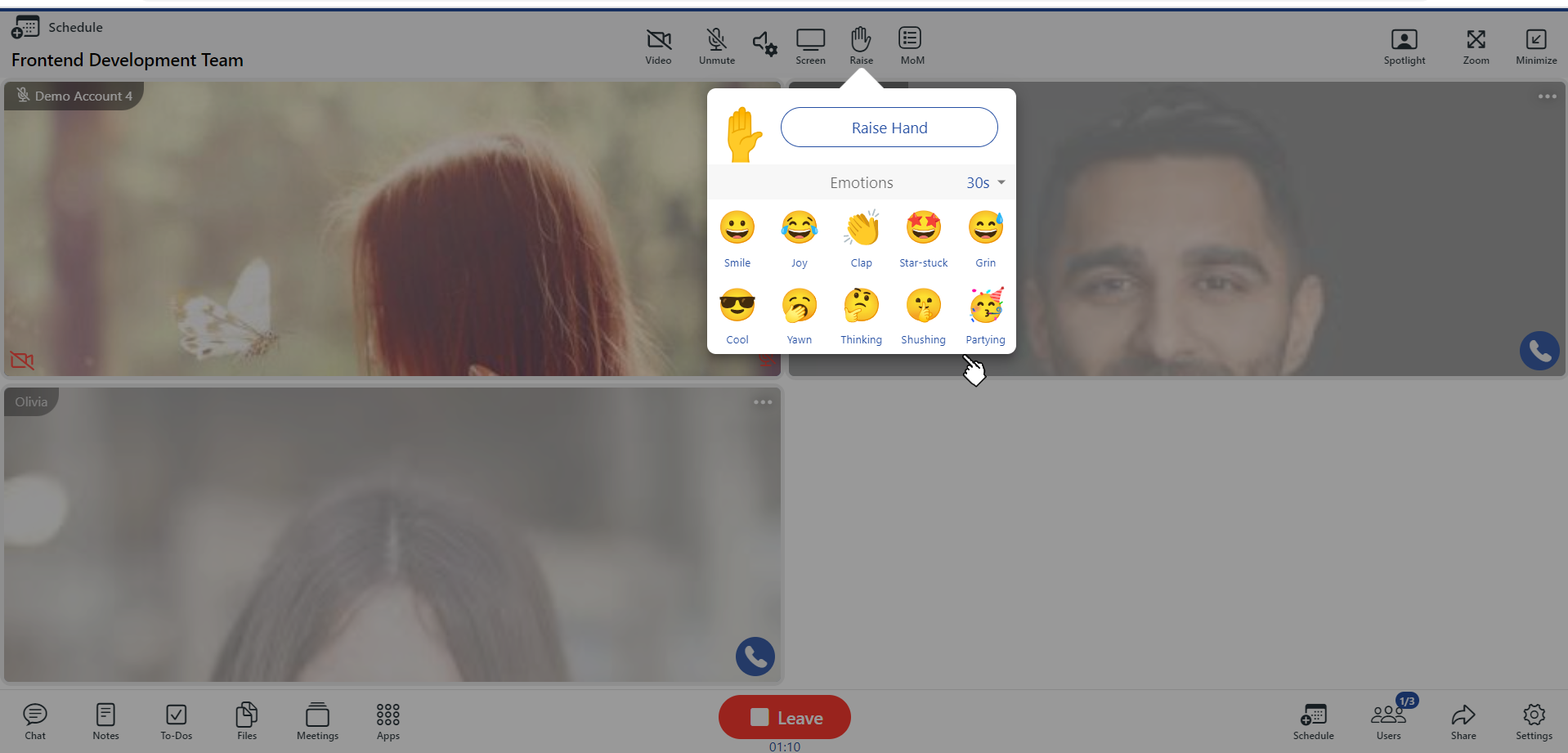
-
Choose how long you want the emotion to be displayed, from 5 seconds to 1 hour.
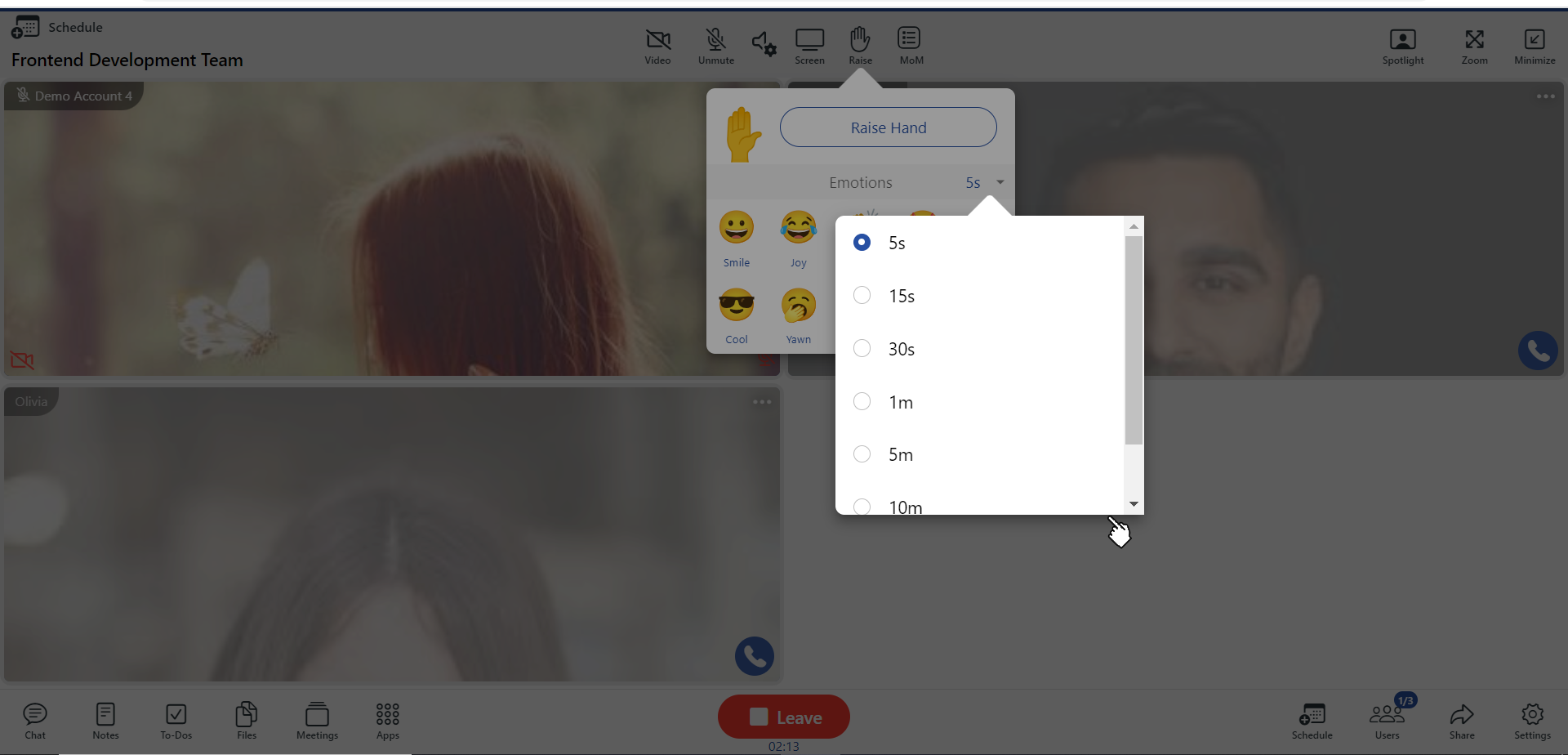
-
Your emotion will be displayed next to your name at the top of the participant list for the duration of the timer..