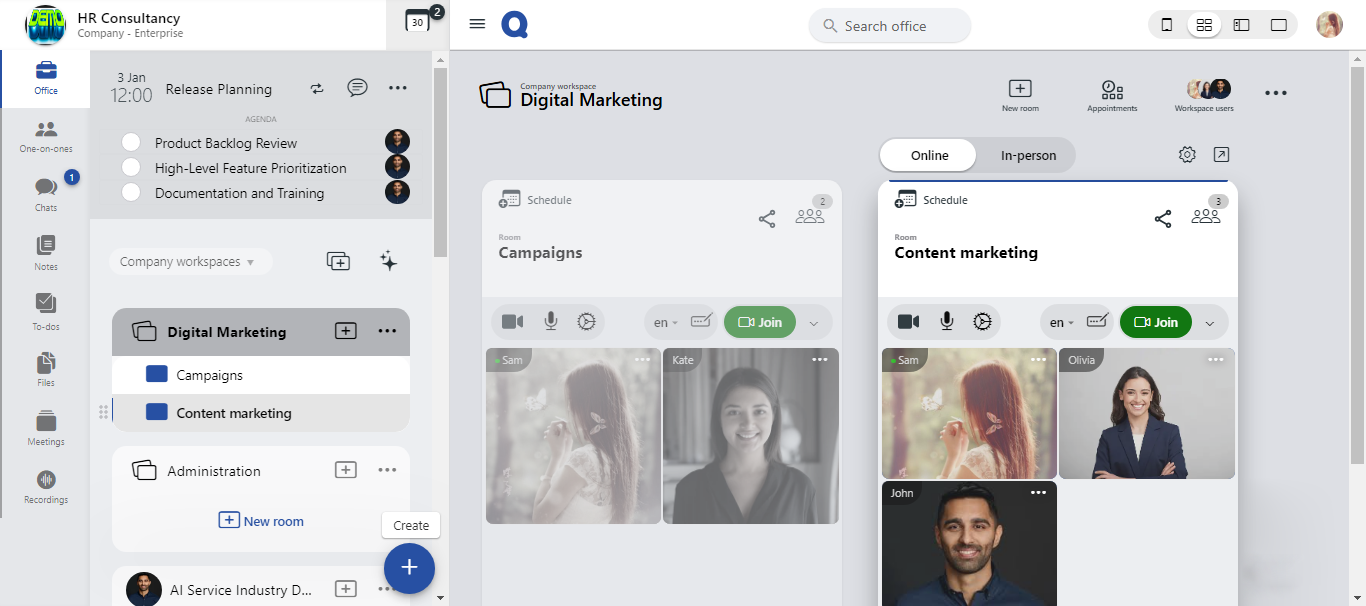How to request access?
-
Click the number of highlighted rooms.
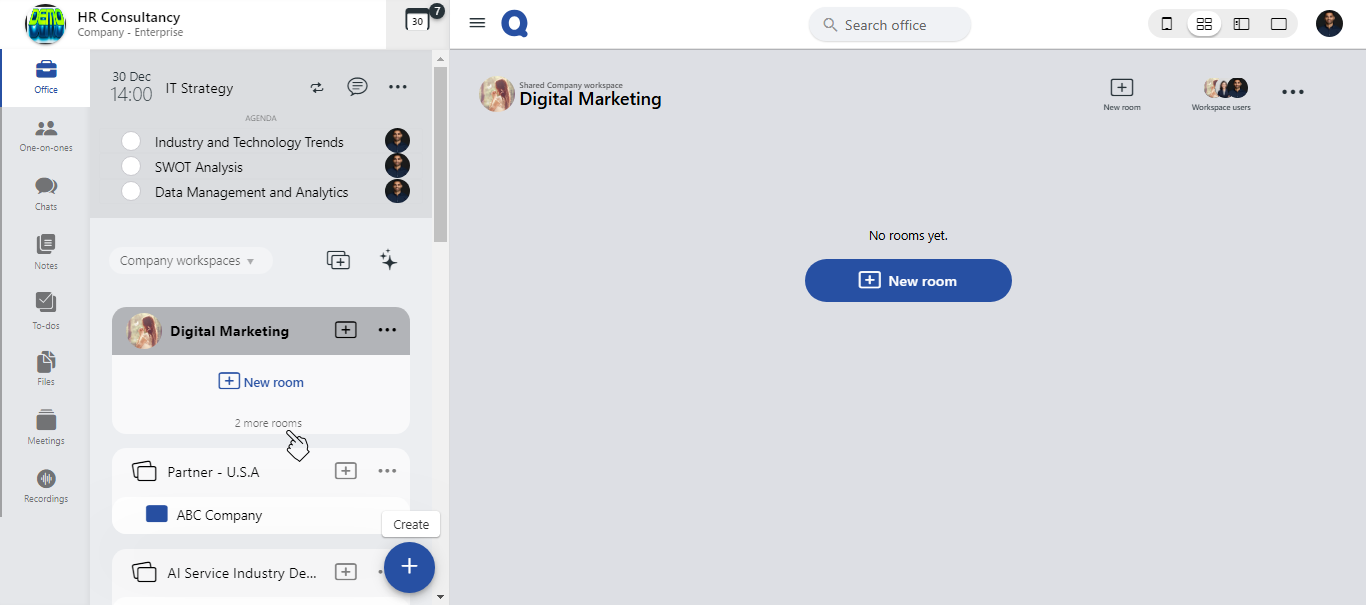
-
The "Workspace excluded rooms" page will open.
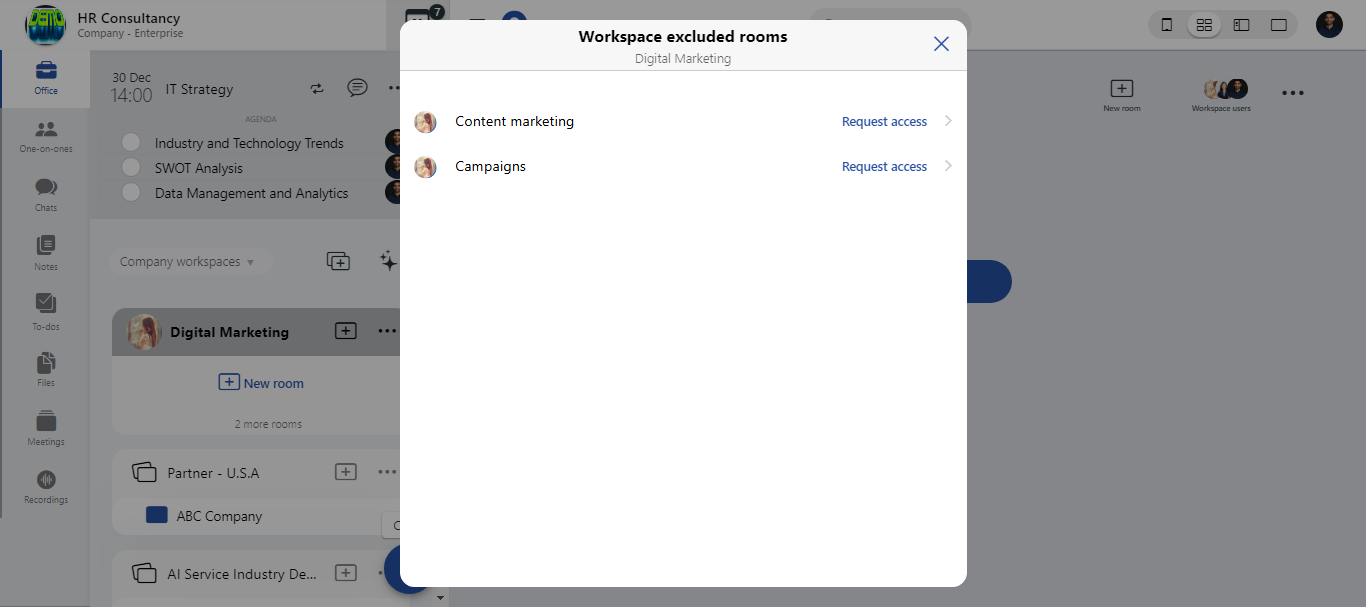
-
Click "Request access."
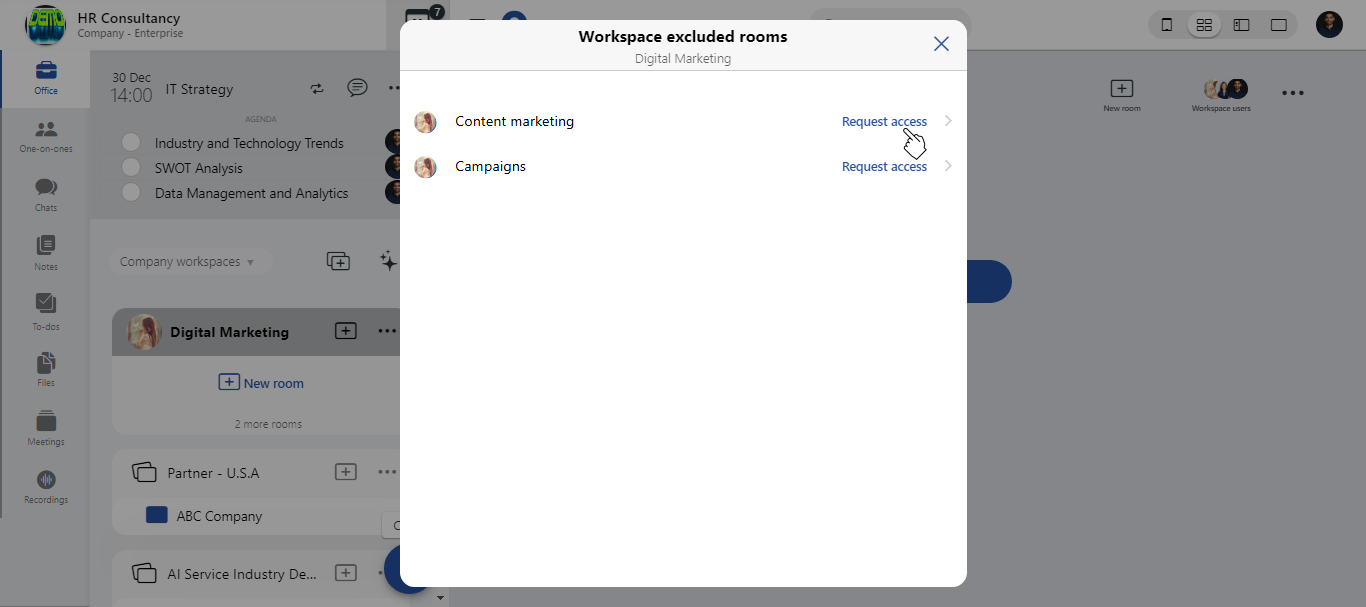
-
Click "Confirm."
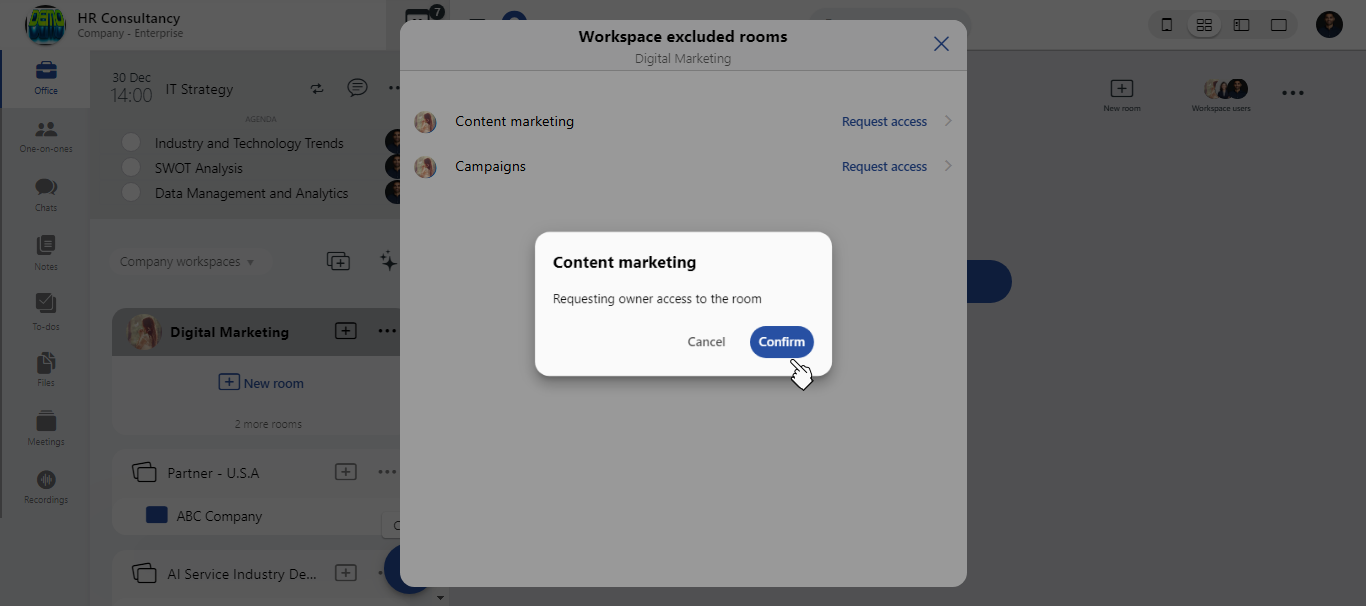
-
A request will be sent.
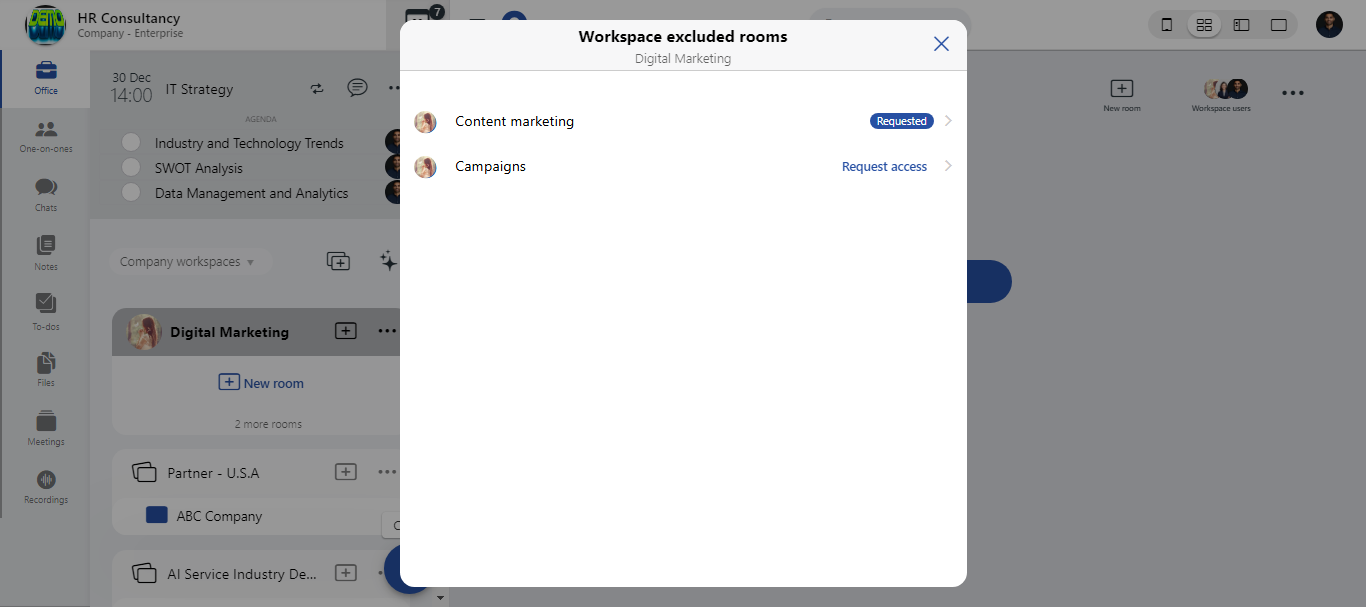
How to give access?
-
Click the "Room access requests."
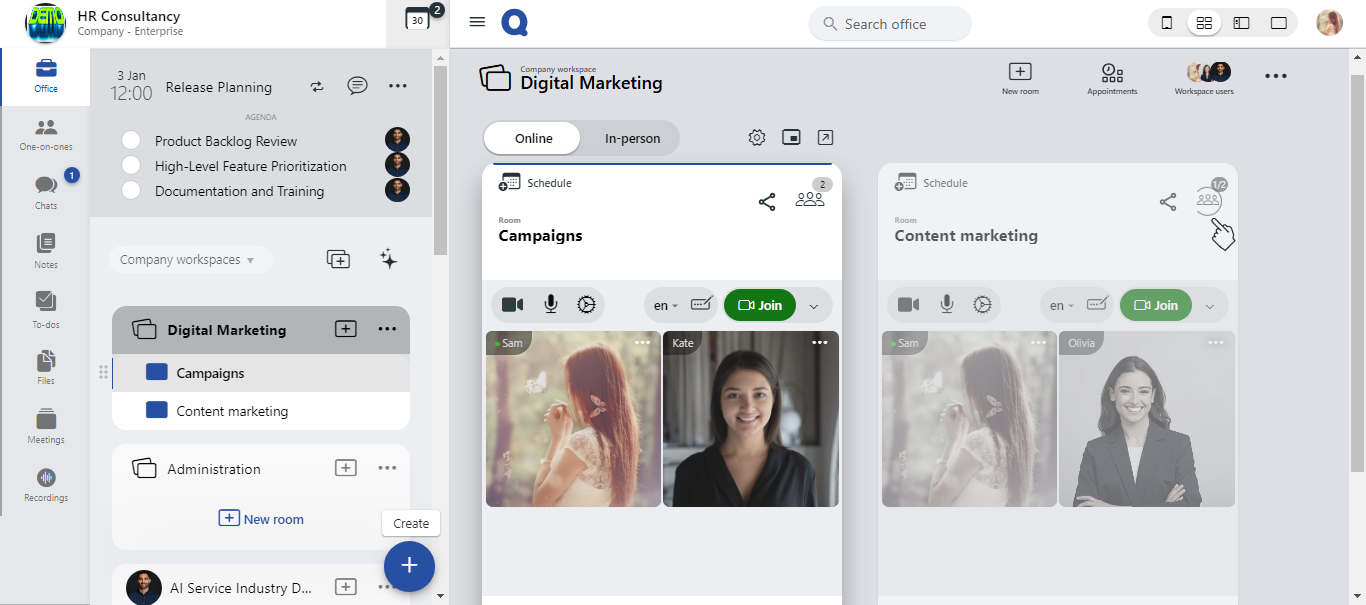
-
Click "Allow" to give access.
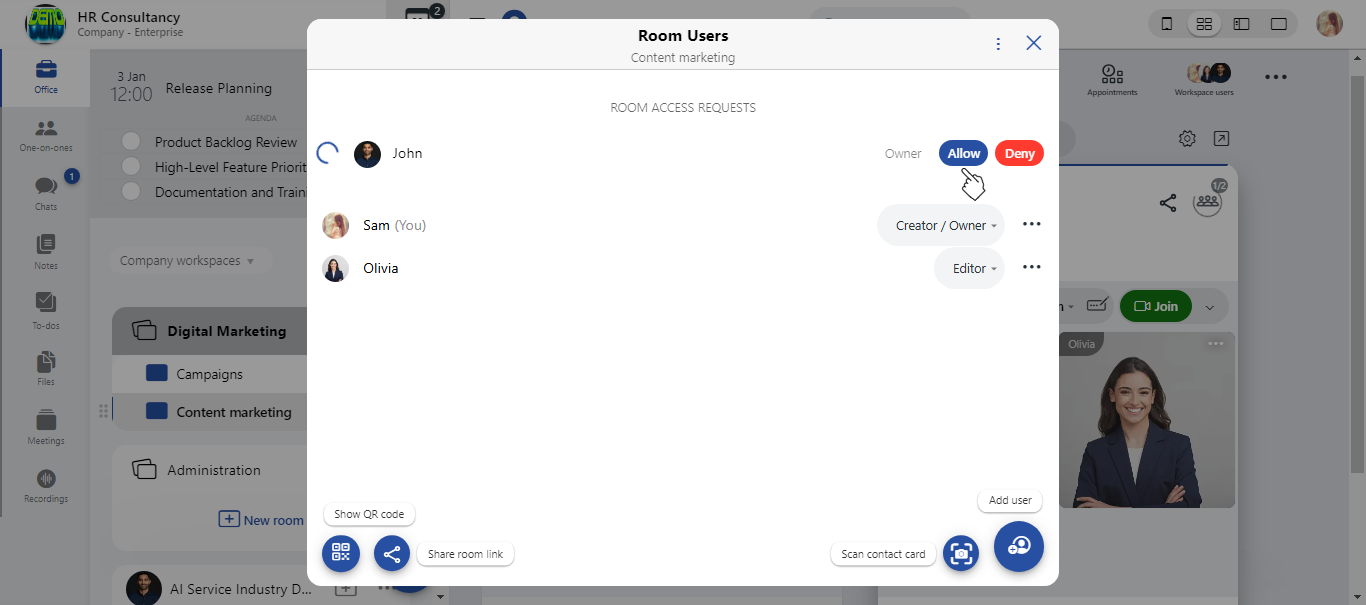
-
The user is successfully added to the room.