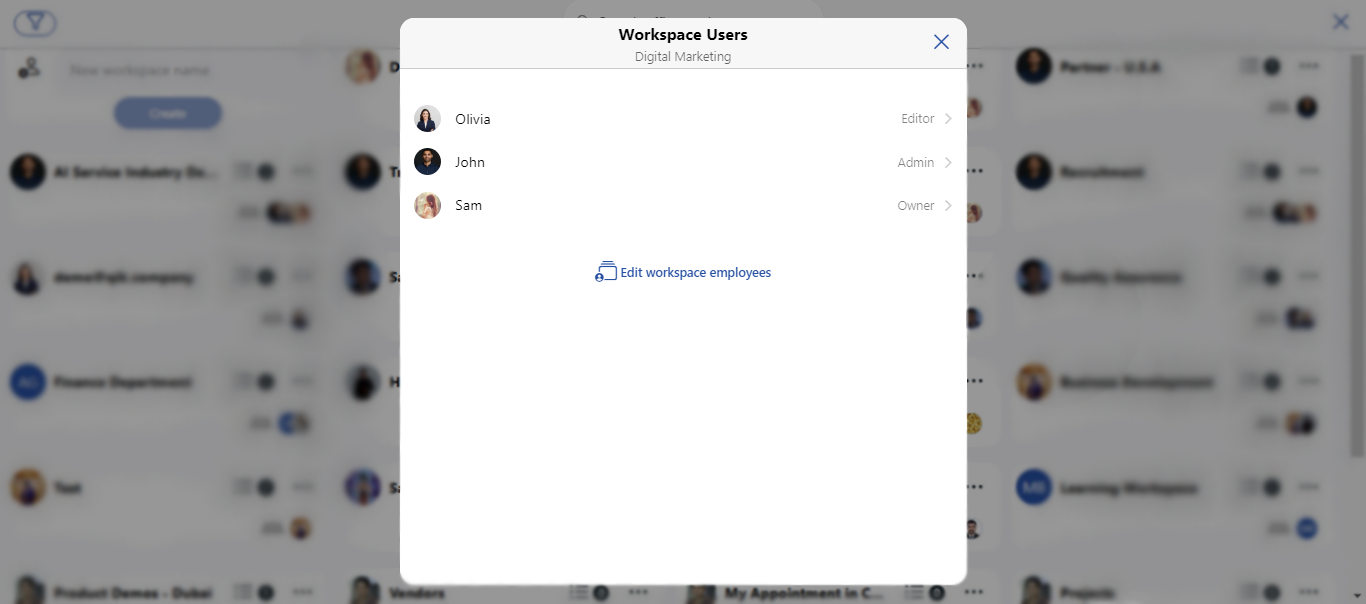Admin - Create workspace
Company admins now have the ability to create and assign workspaces to users. Admins can do this directly without needing to be part of the workspace. This feature streamlines the process, allowing admins to efficiently assign workspaces as needed.
How to create a workspace for company employees?
-
Select the company and click on "Office management."
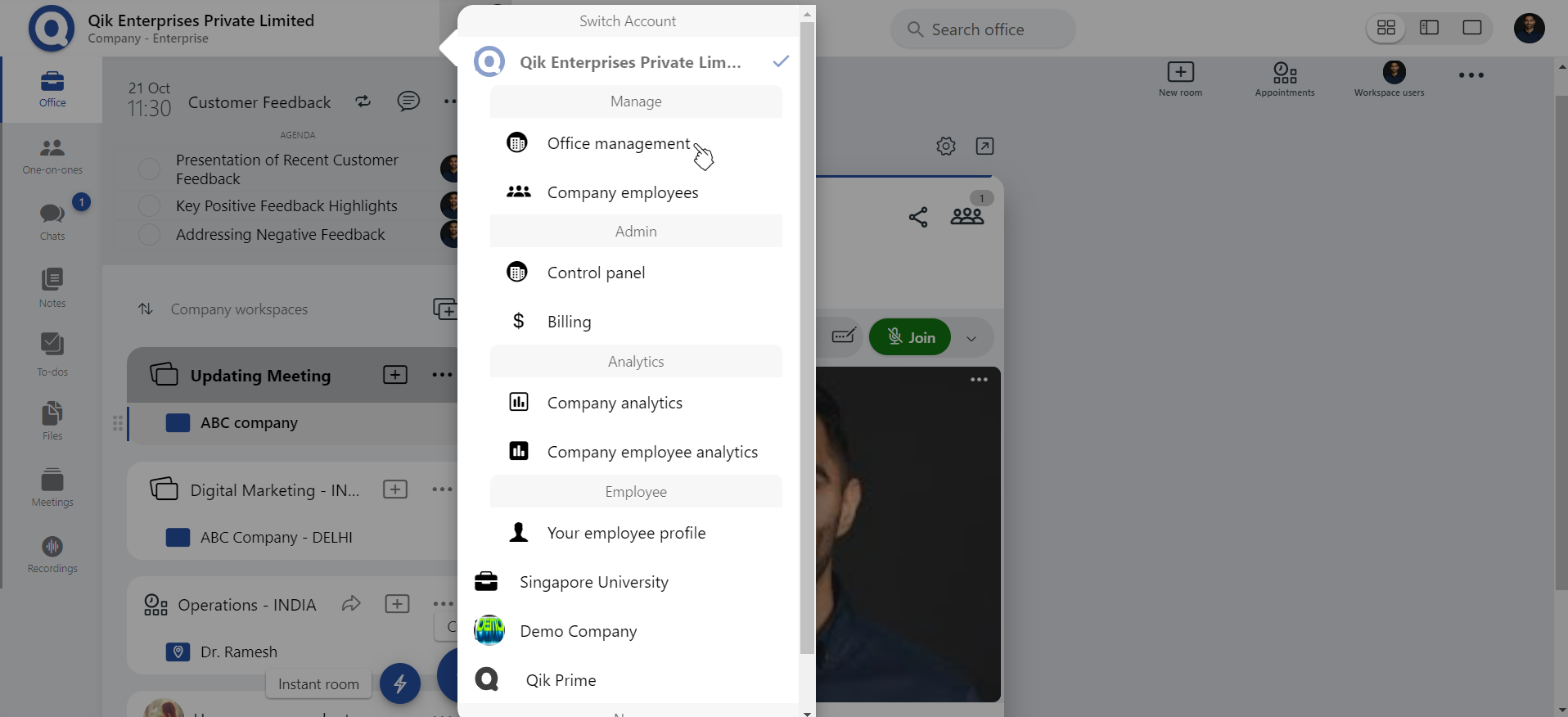
-
Enter the workspace name and click the "Add users" button.
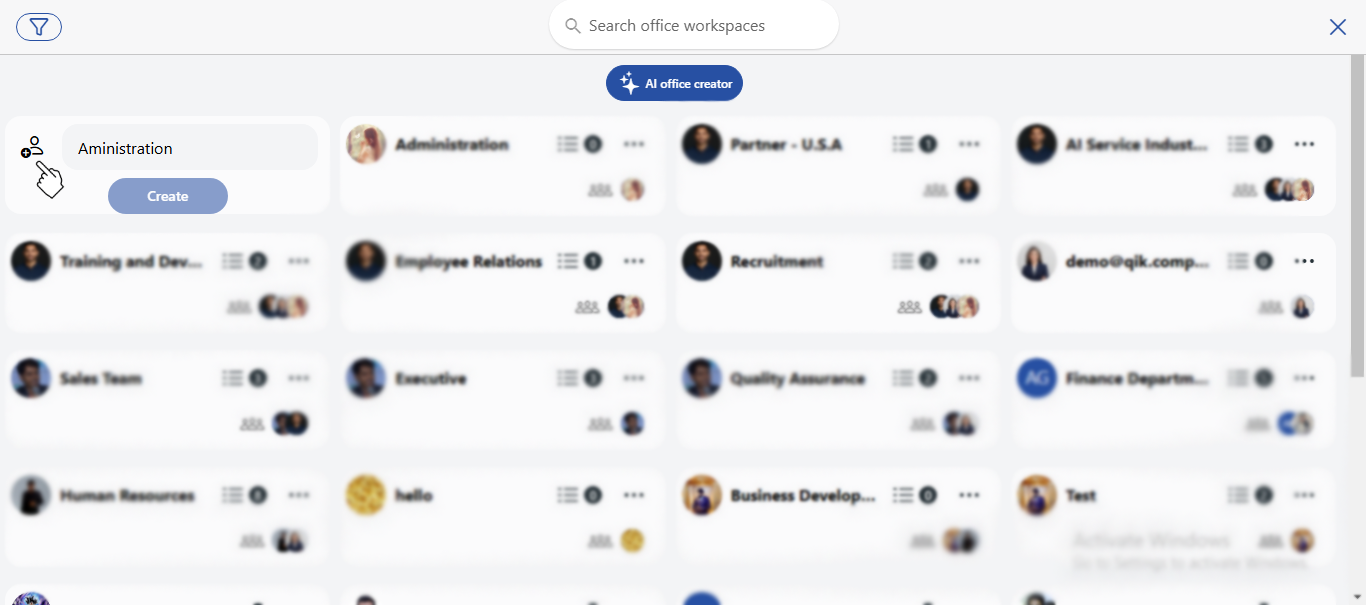
-
Select the users from the list to assign the workspace.
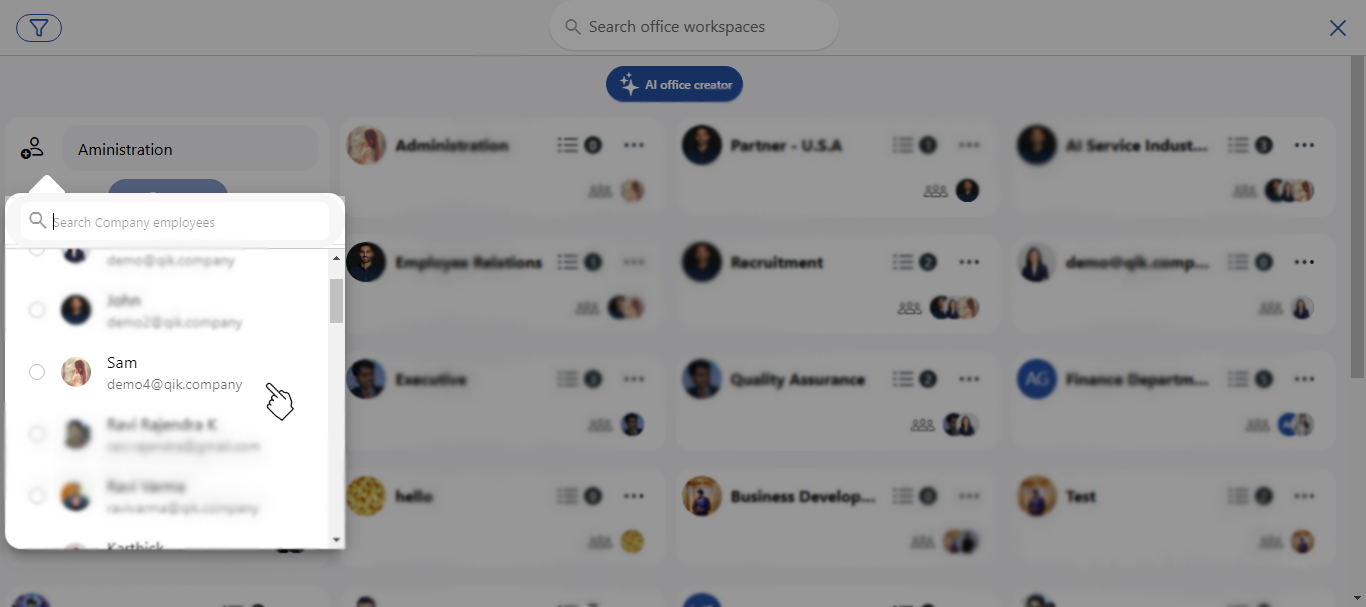
-
Click "Create."
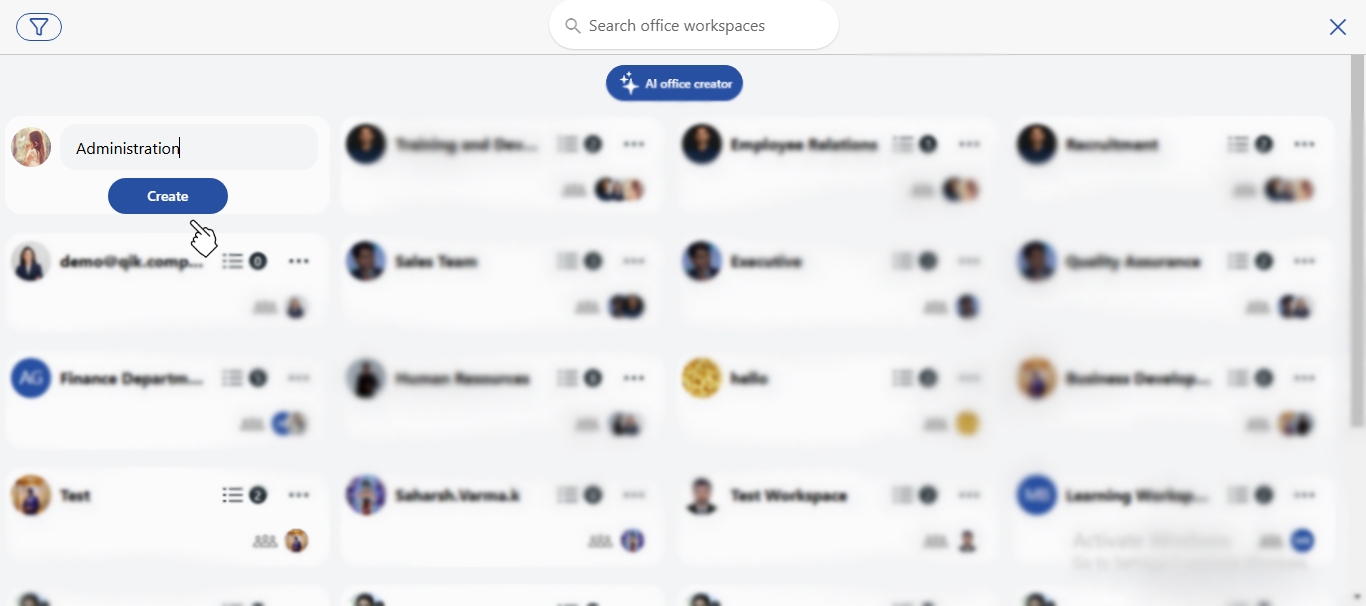
-
The workspace is now successfully created.
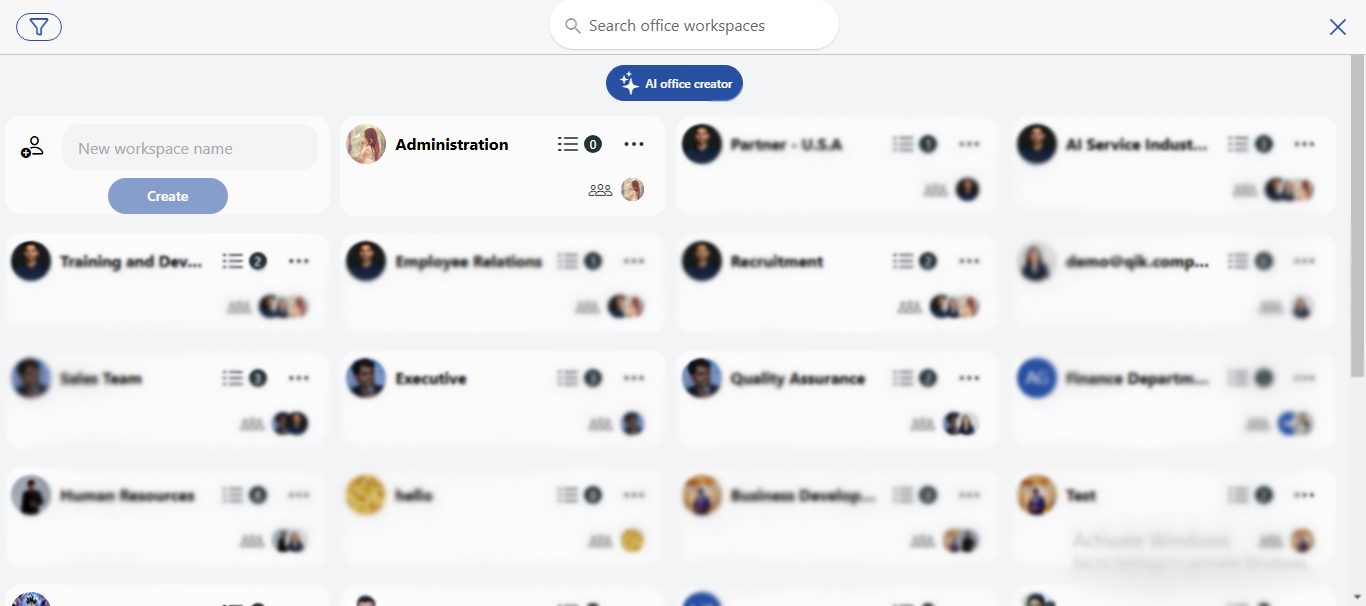
How to assign workspace to company emoloyees?
-
Select the company and click on "Office management."
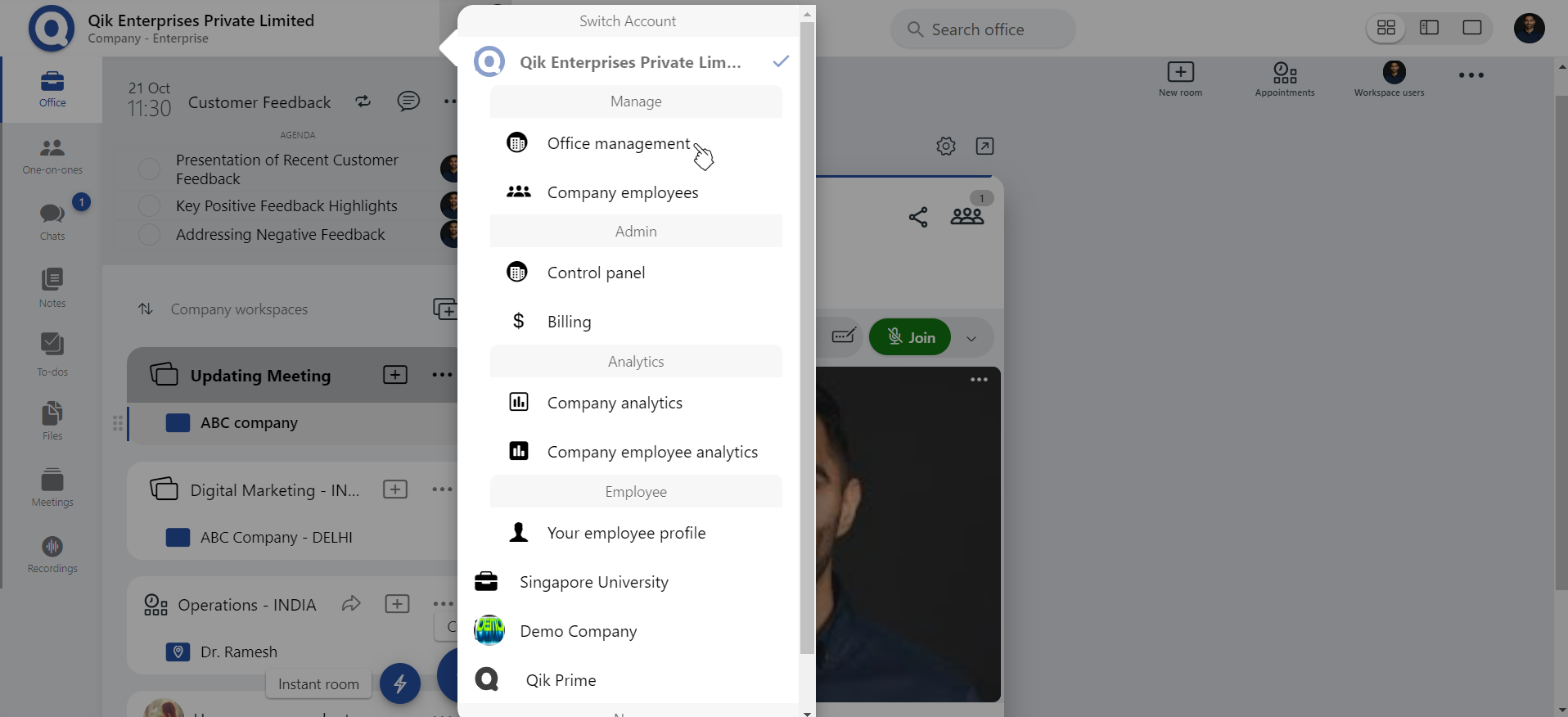
-
Click "Add users" button.
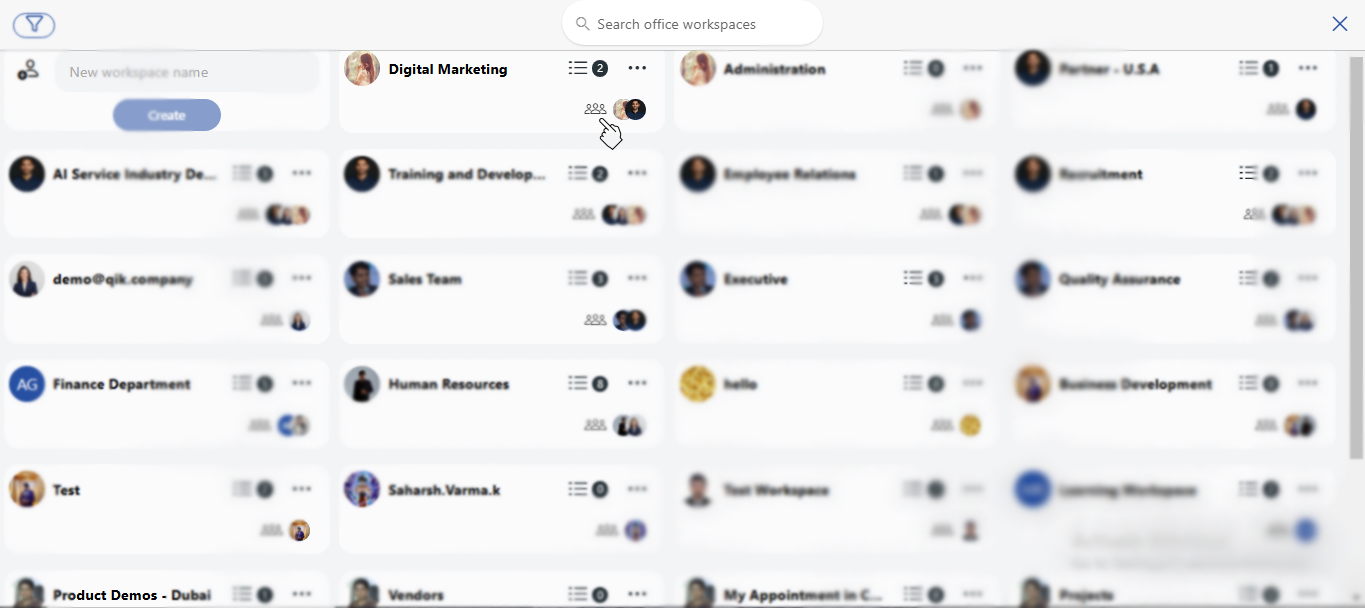
-
Click "Edit workspace employees."
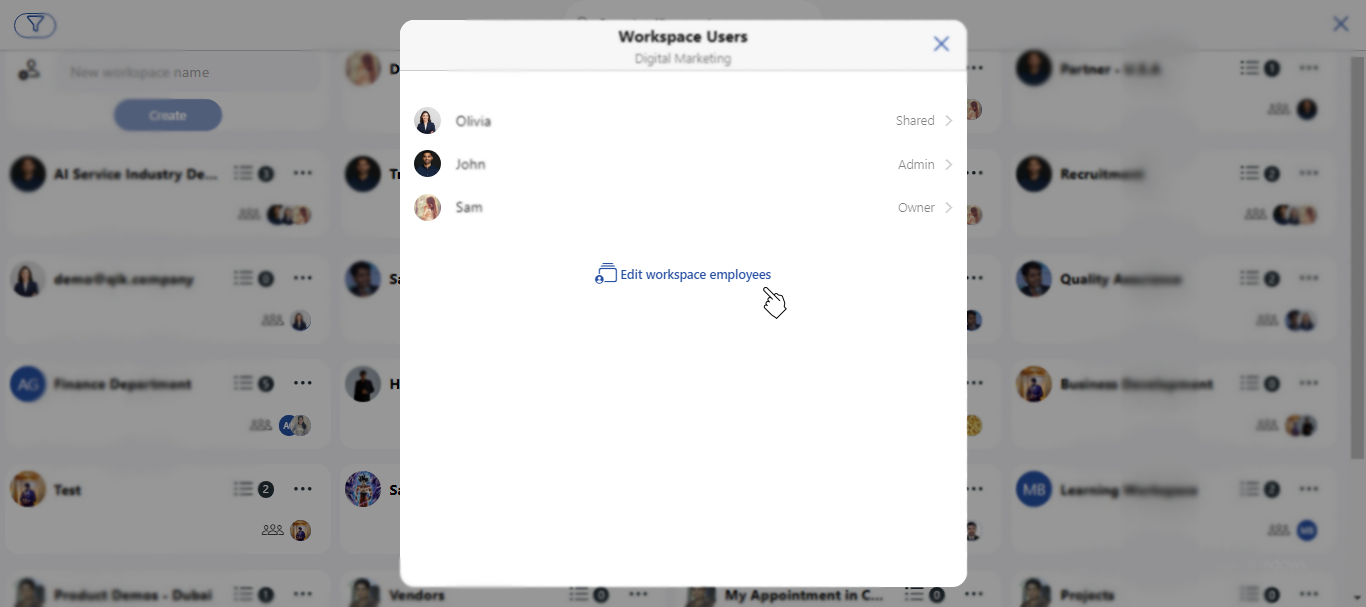
-
Select from the list and click "Confirm."
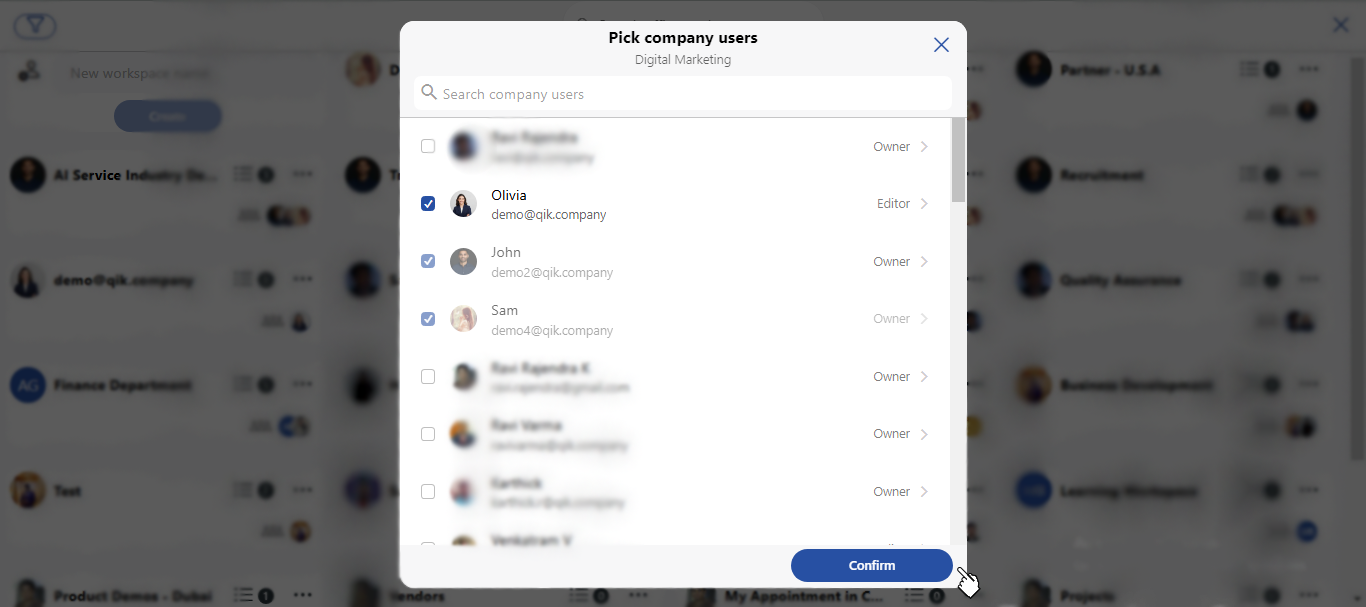
-
The employee is added to the workspace.