Drive integration
With the new integration of Google Drive and OneDrive, users can now seamlessly view and share files directly within Qik Office. This feature enhances collaboration by allowing easy access to documents stored on these platforms, ensuring that users can manage and share their files without leaving the Qik Office. Whether for team projects, meetings, or individual tasks, this integration simplifies file management and boosts productivity.
How to integrate files?
-
Select files from the meeting room. 
-
Choose OneDrive or Google Drive.
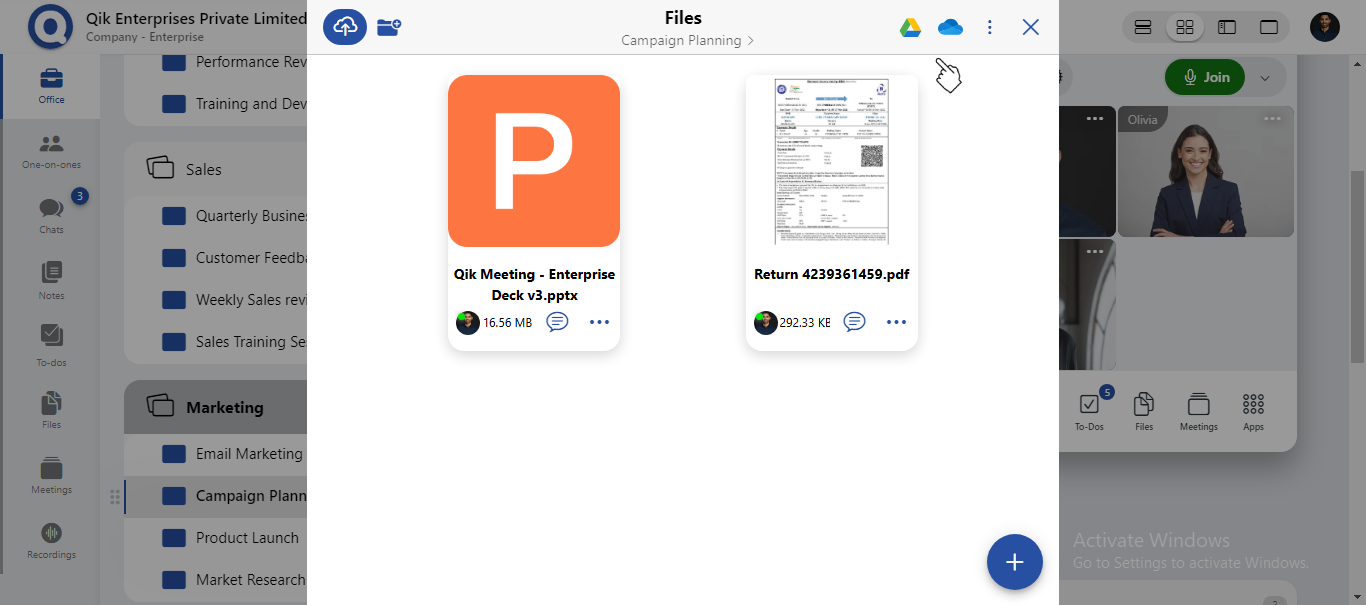
-
Select the email address and click Continue.
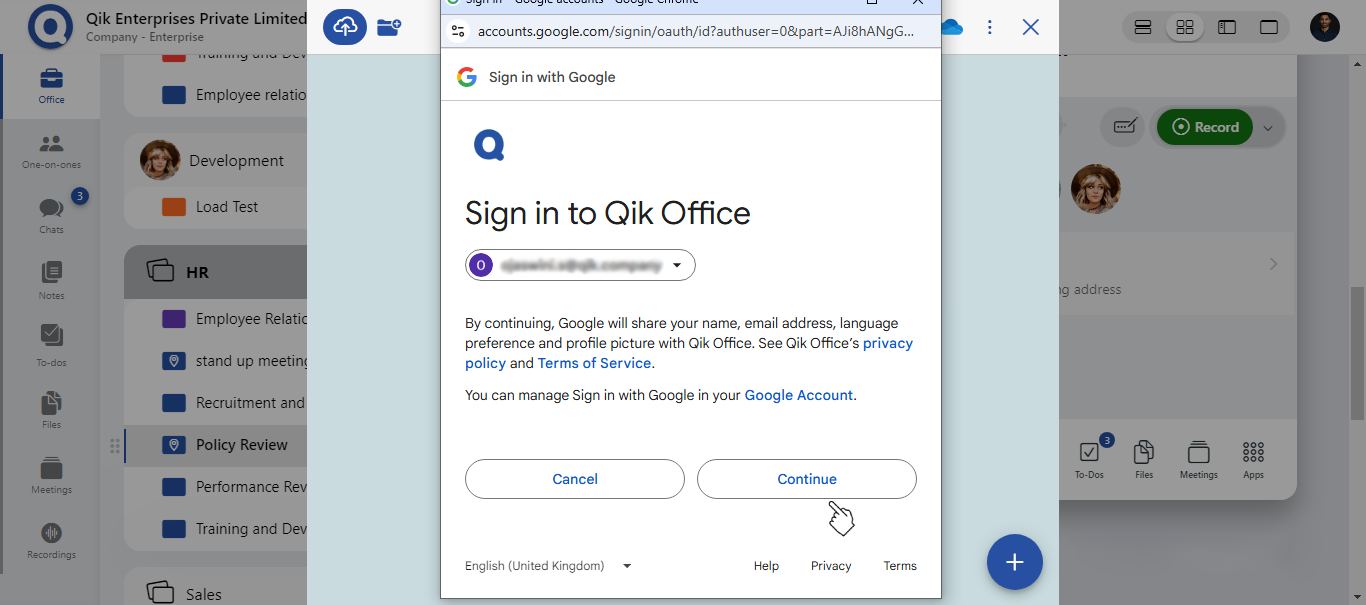
-
Drives are integrated for easier access.