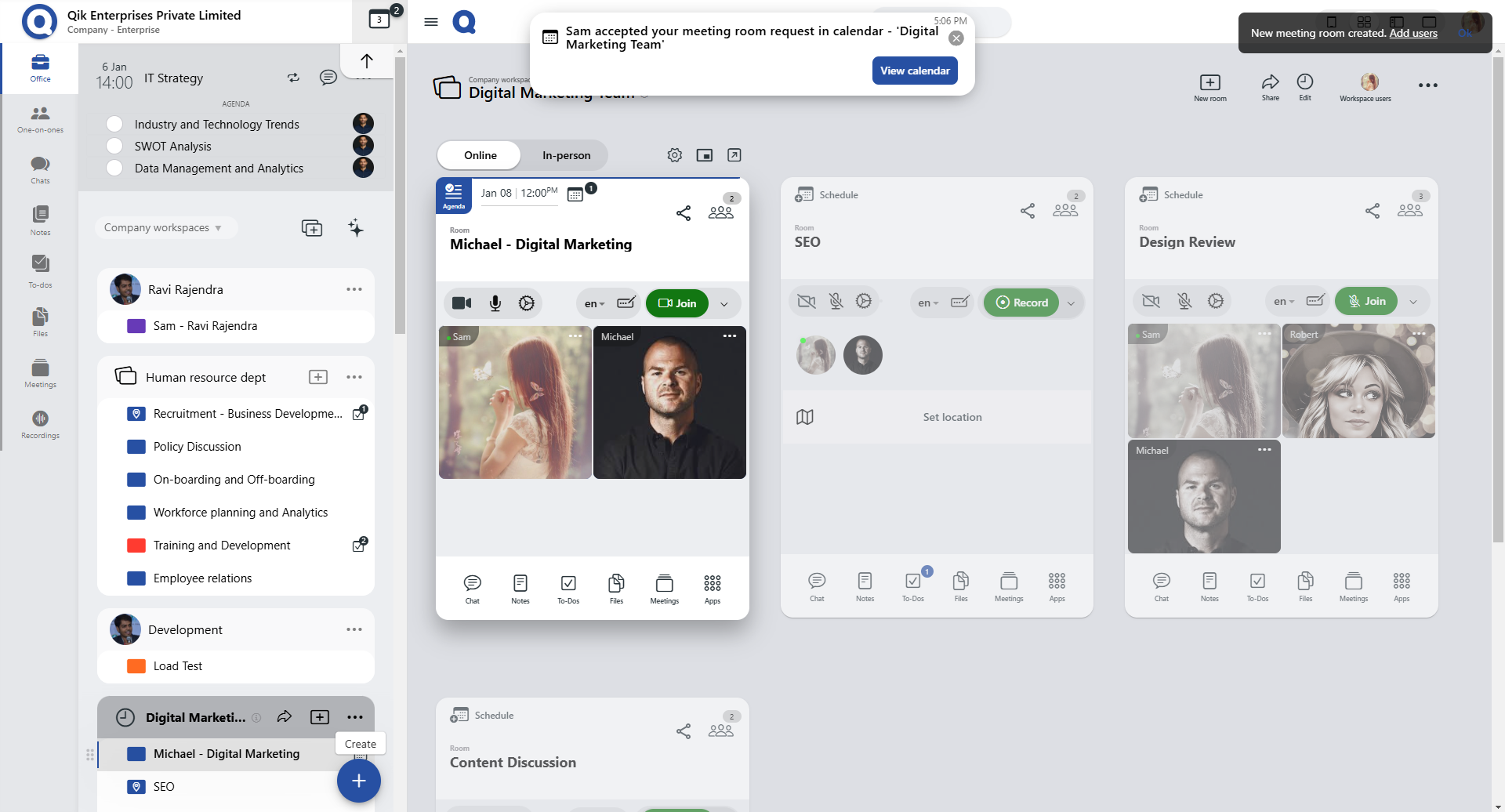How to add the appointment calendar?
-
Click "Request appointment" in the workspace menu.
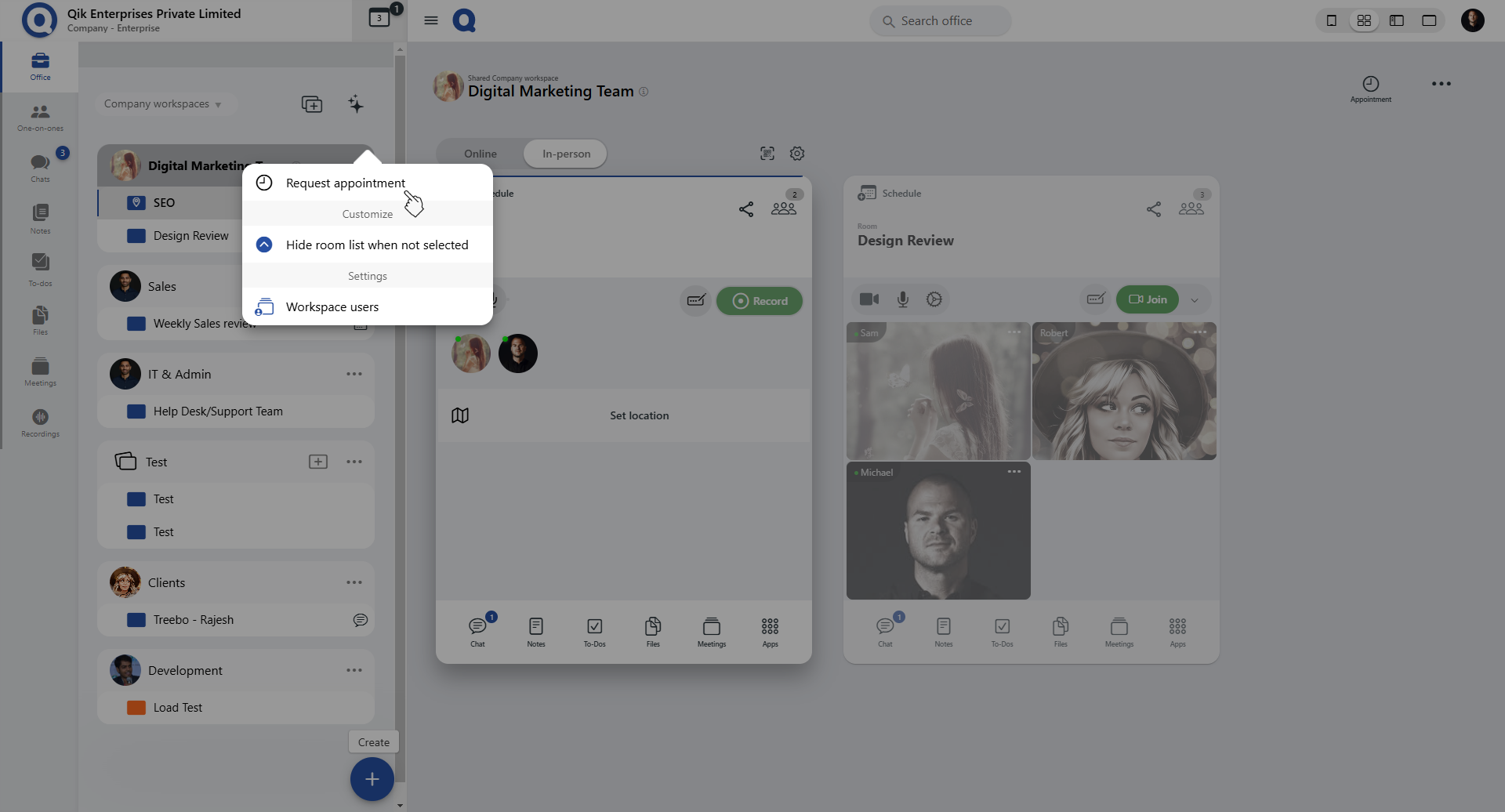
-
The "Schedule meeting" page will open.
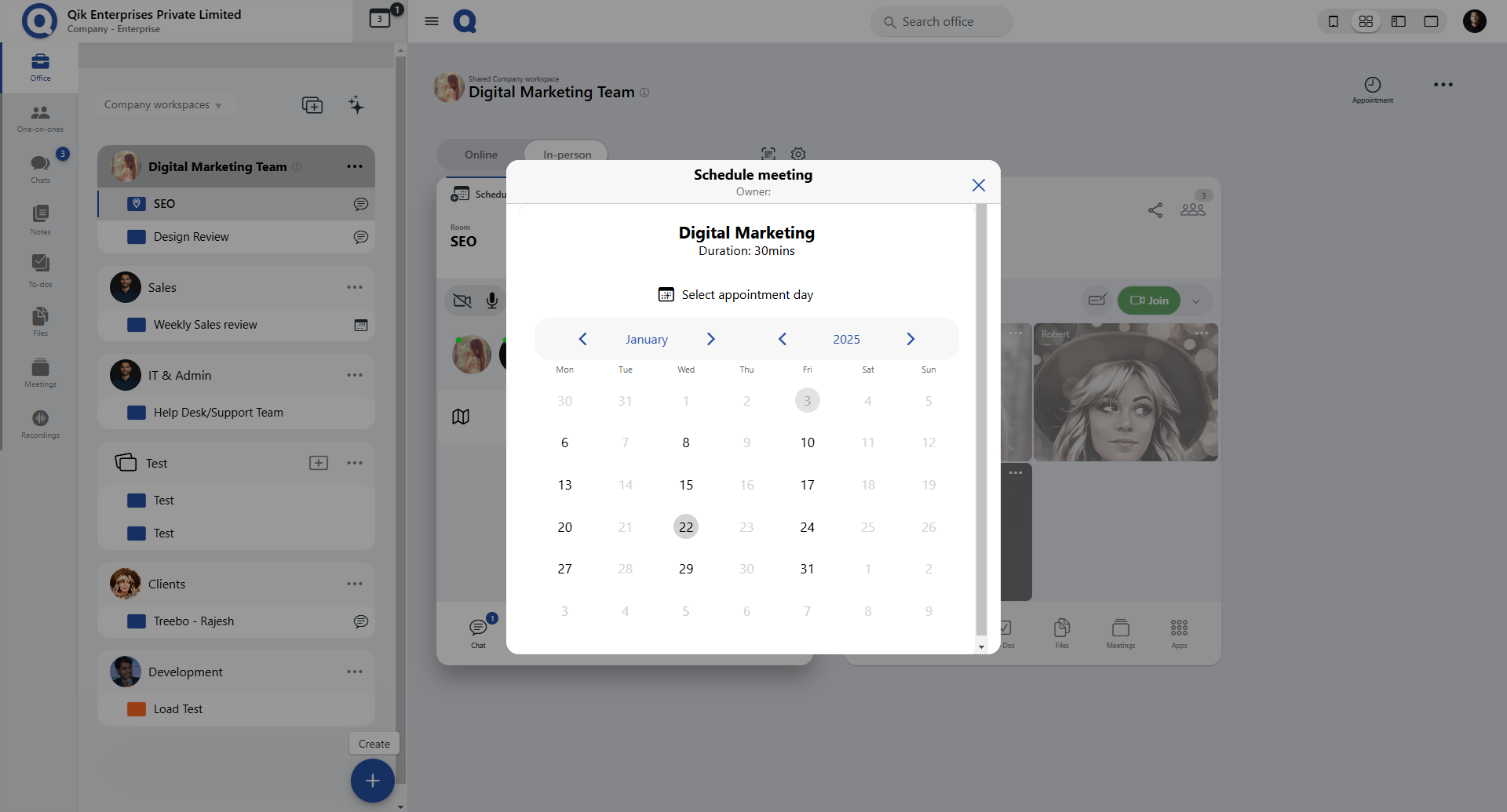
-
Select the desired appointment date and time.
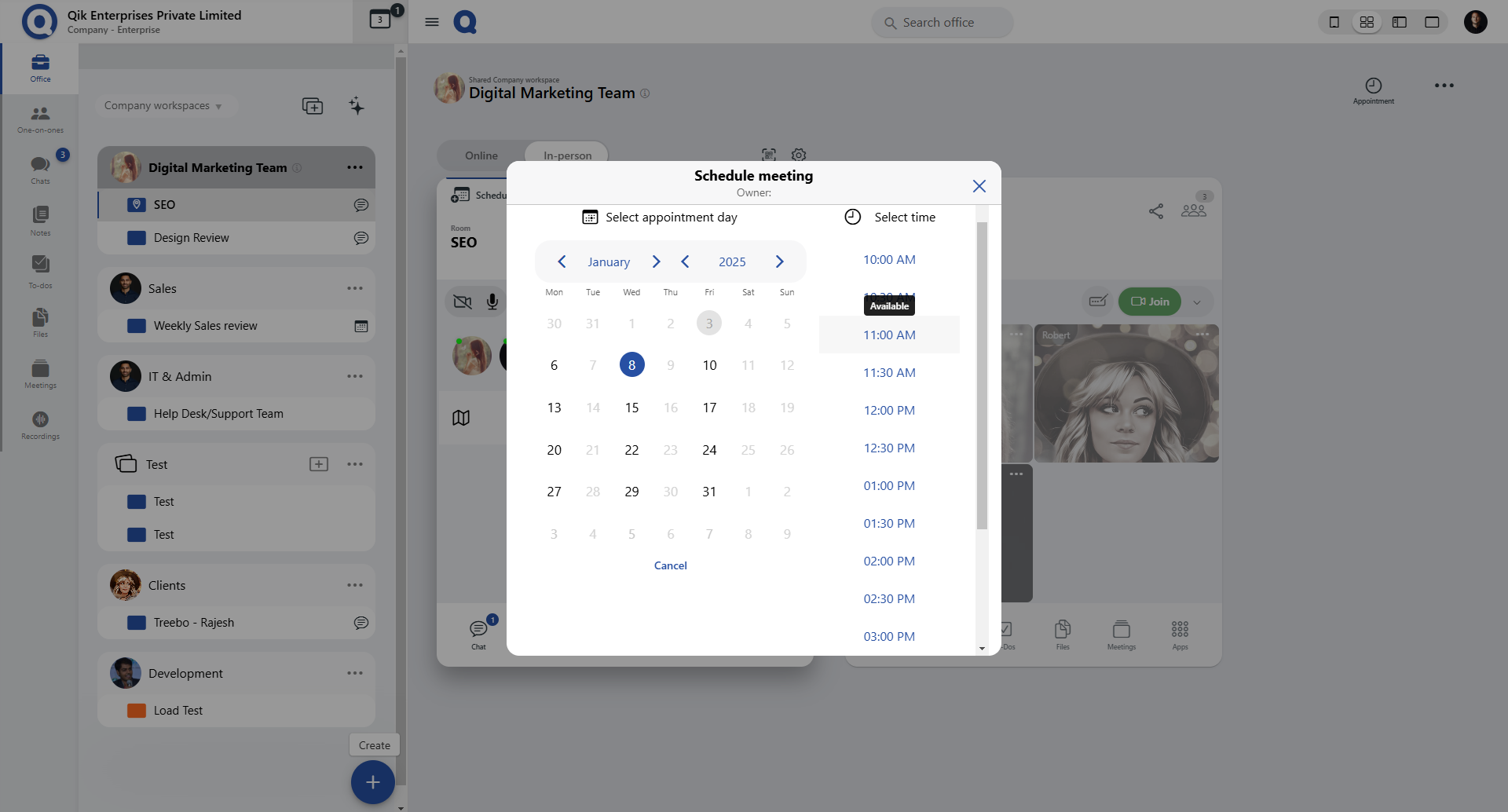
-
Click "Confirm" to finalize.
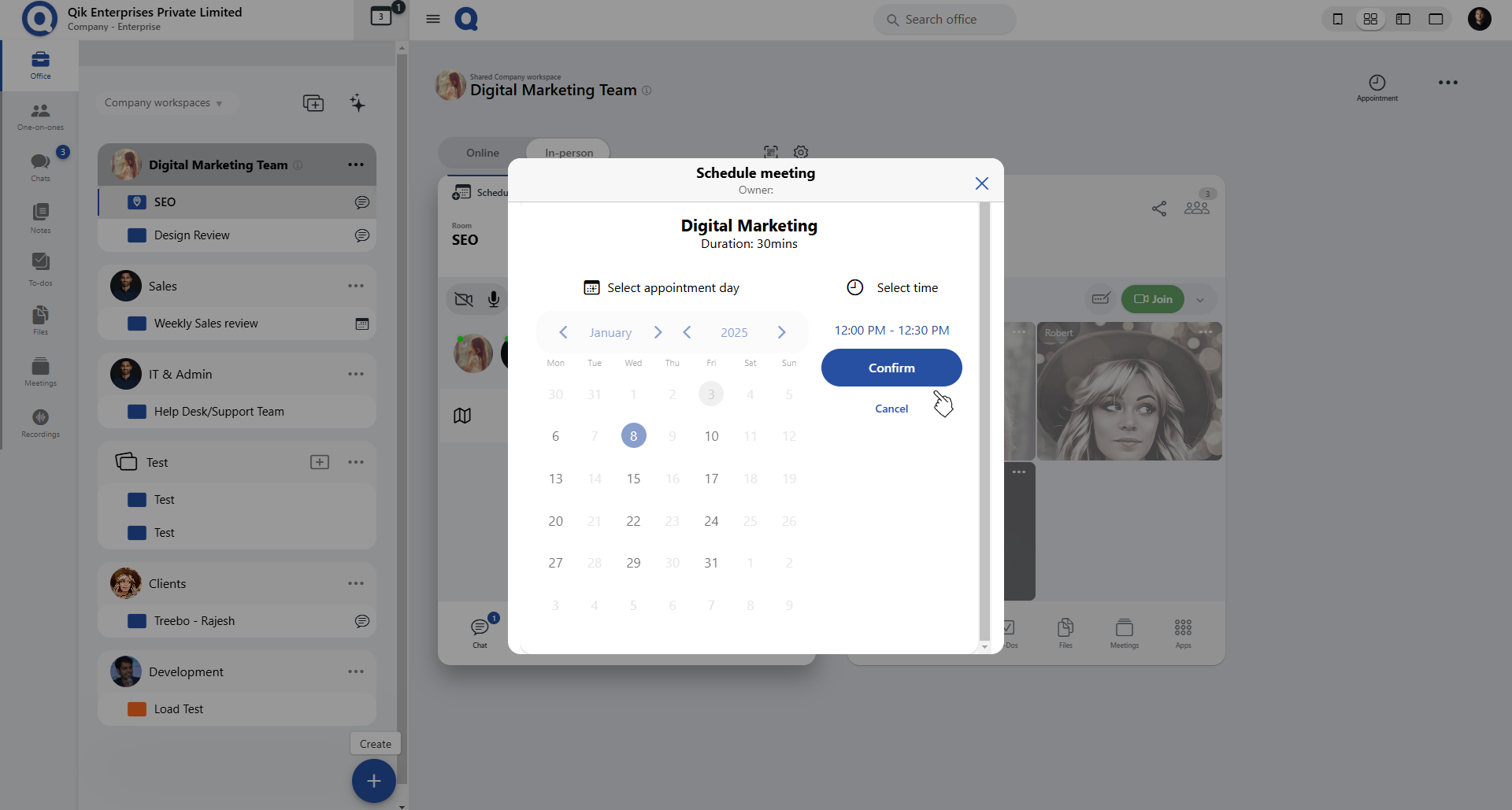
-
Click "Request meeting" to proceed.
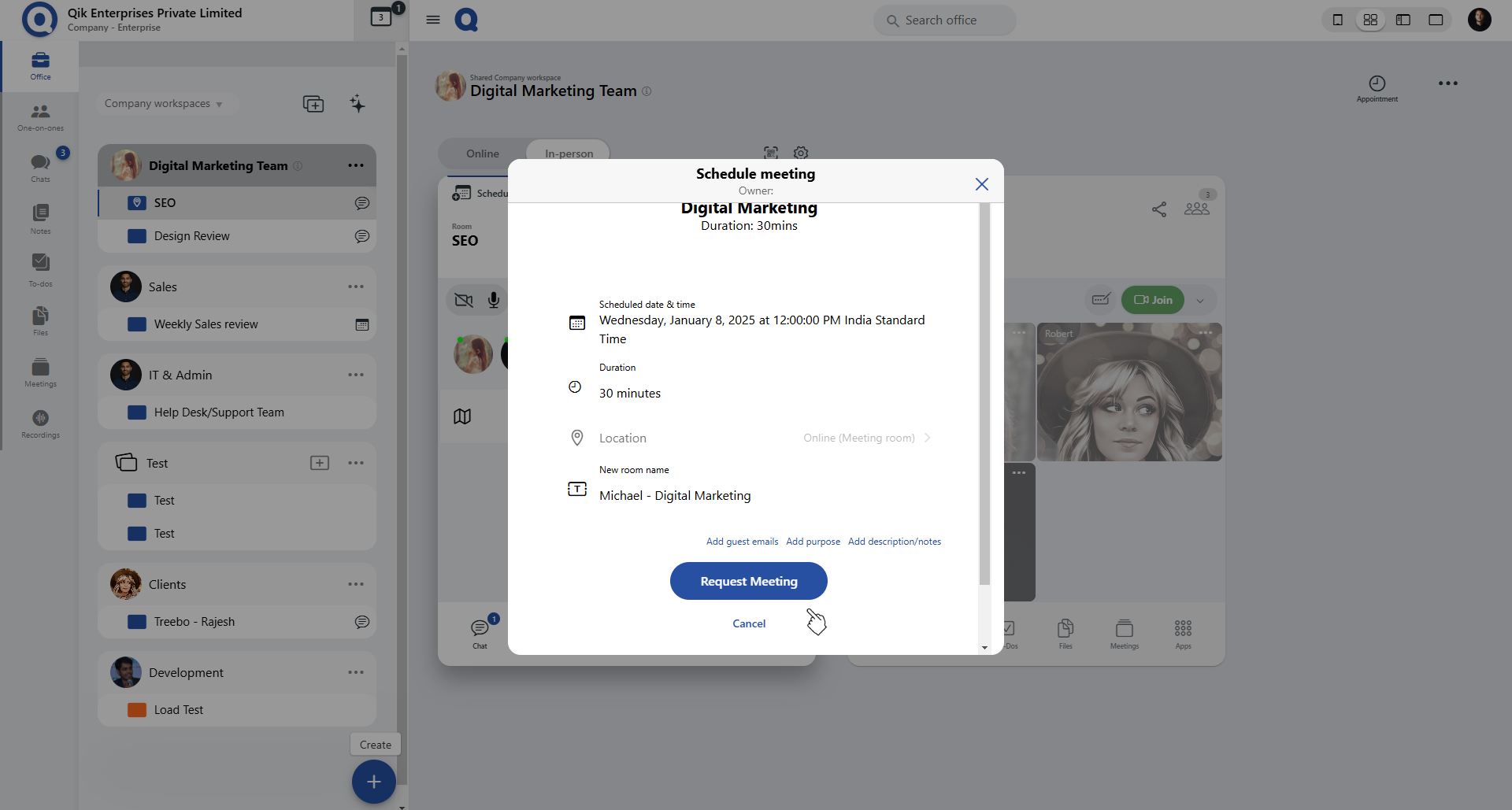
-
The appointment request will be sent successfully.
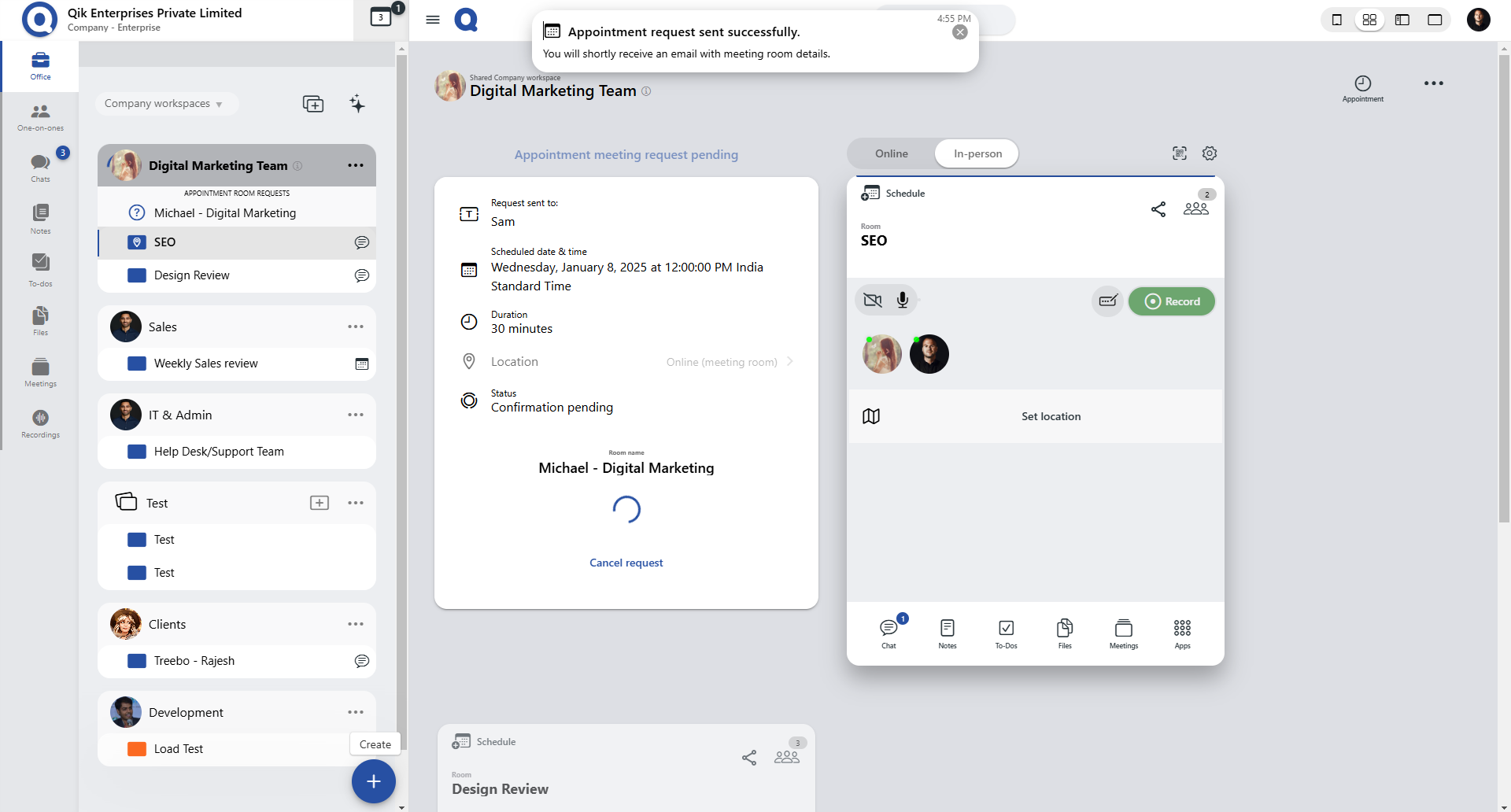
How to accept appointment request ?
-
Click the "Appointment room request" loading in your workspace.
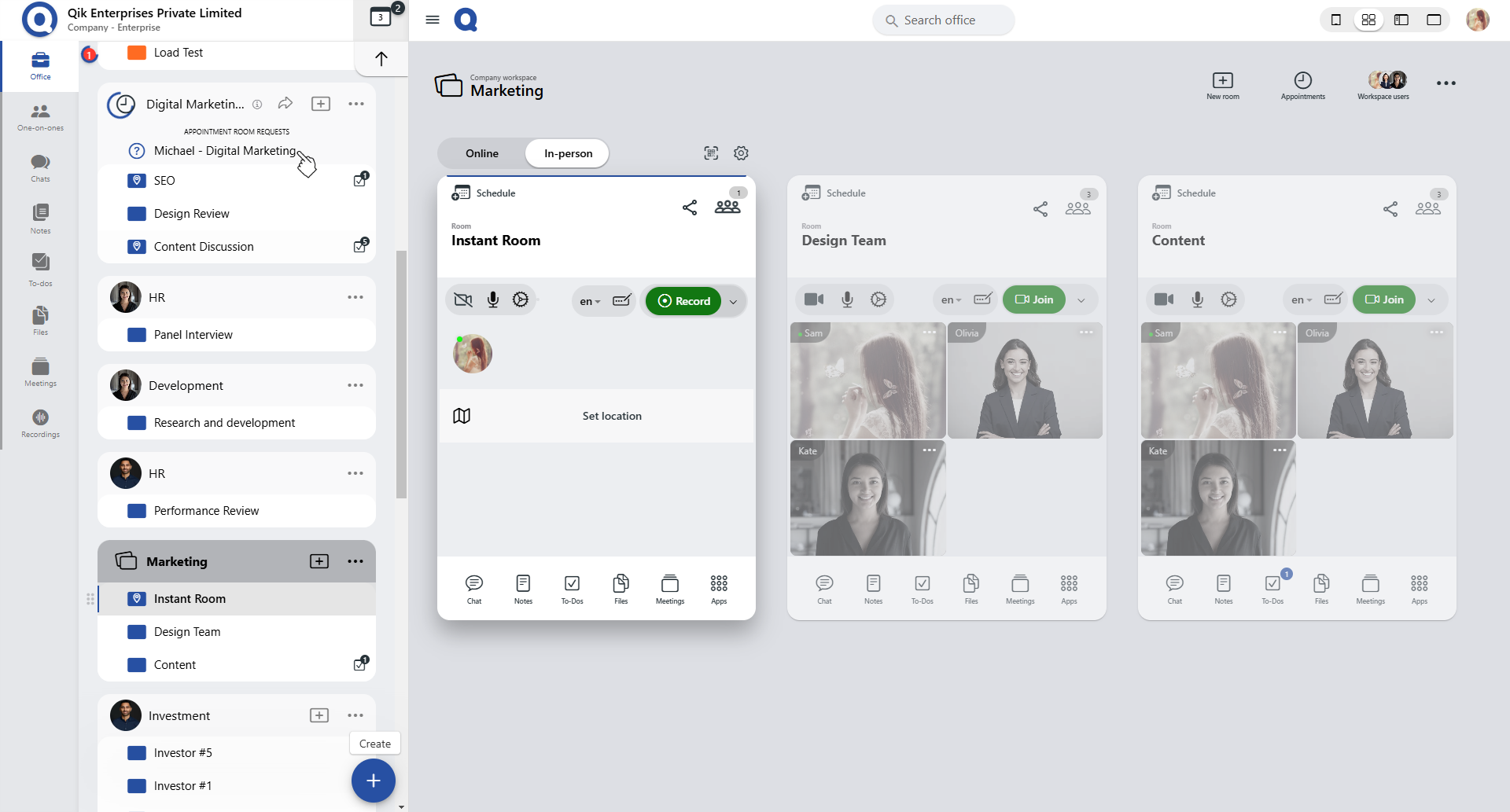
-
Click "Accept request"in the "Appointment meeting request."
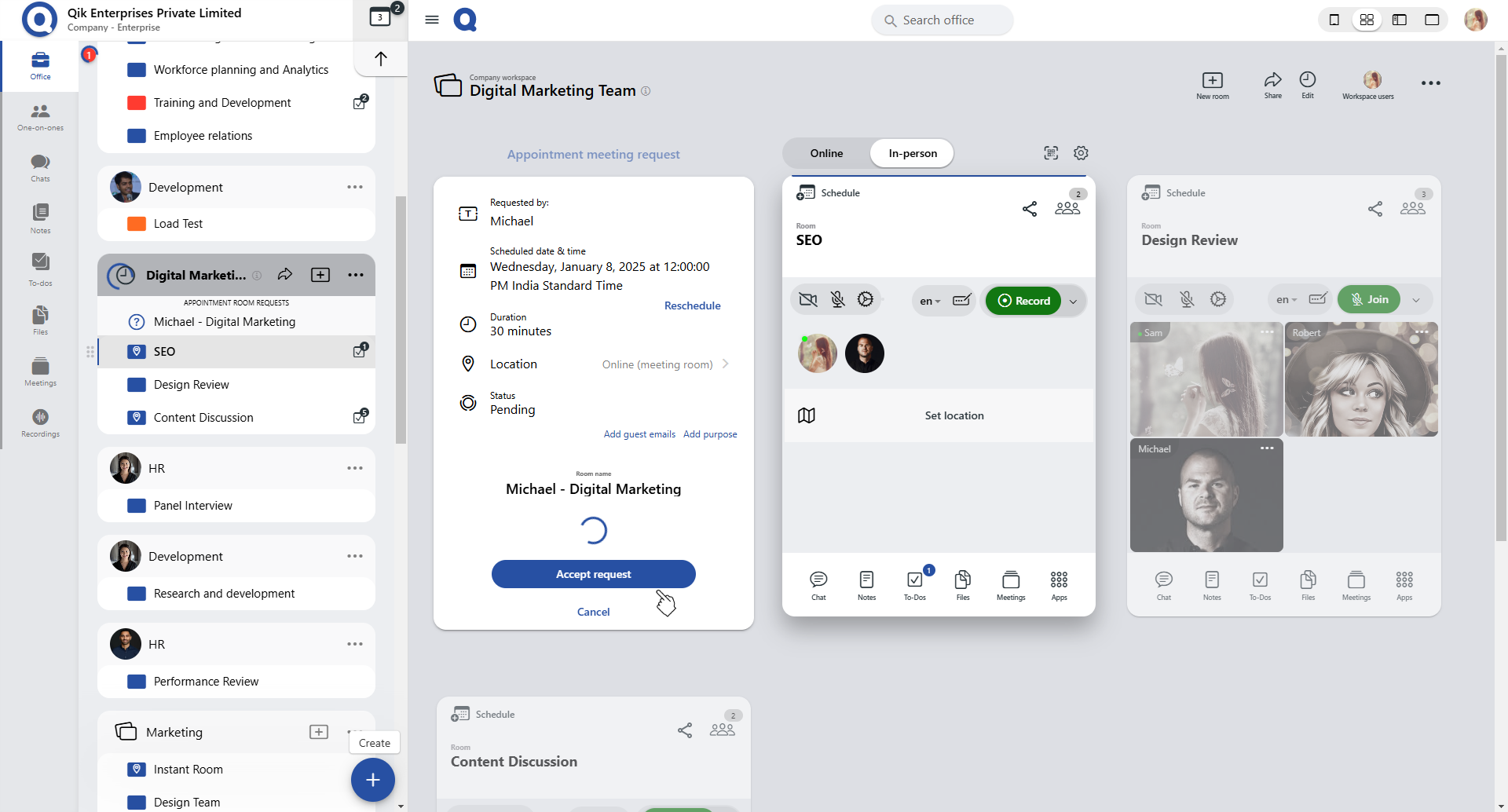
-
The meeting room is created.