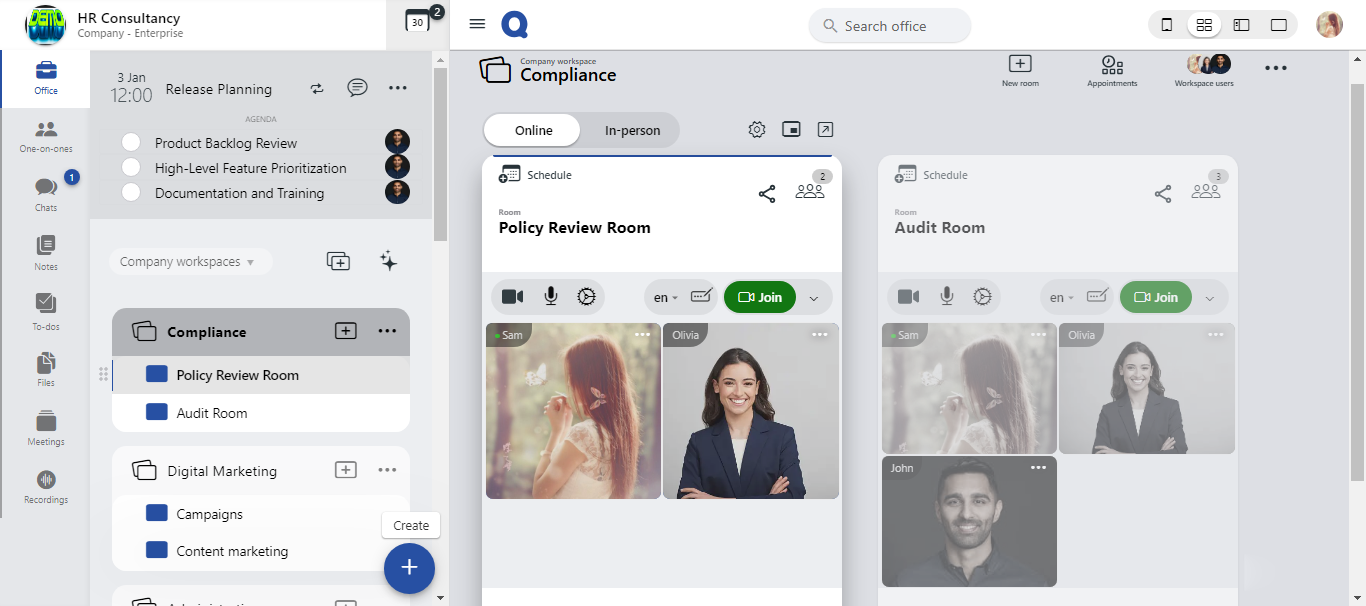How-to-create-your-office
How to create your office?
-
Click "AI office creator" in the company dropdown.
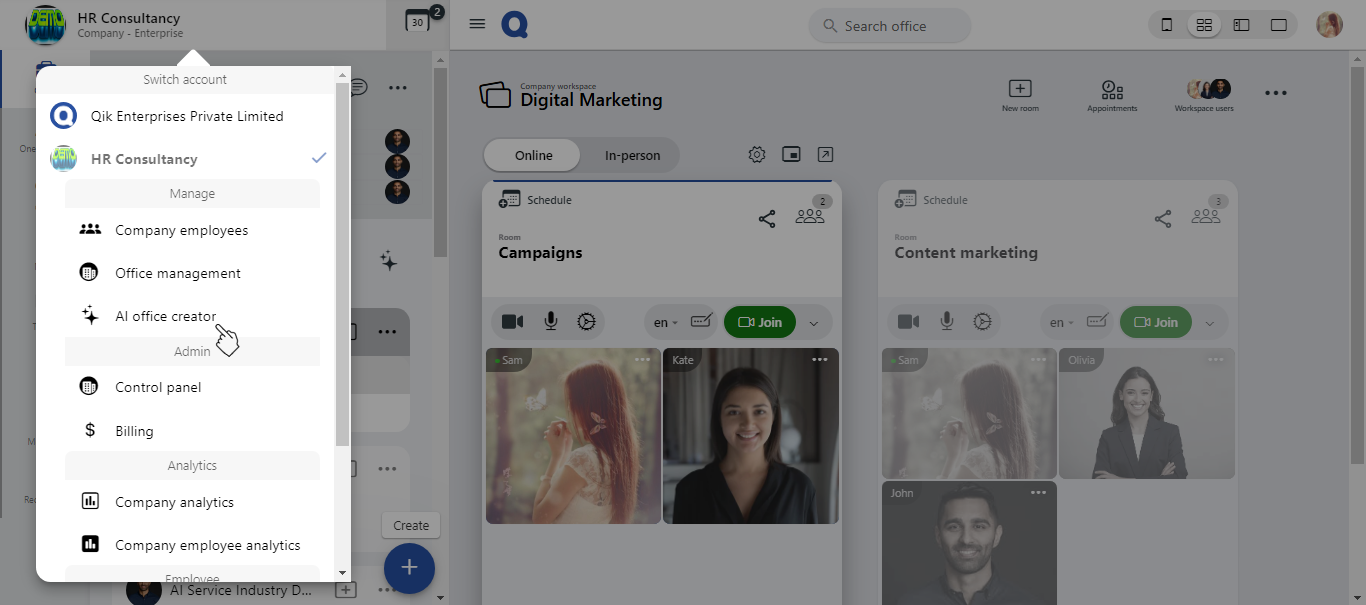
-
Select from suggestions tailored for your company by Qik AI or type any keyword (e.g., "HR", "Sales," "Product Development").
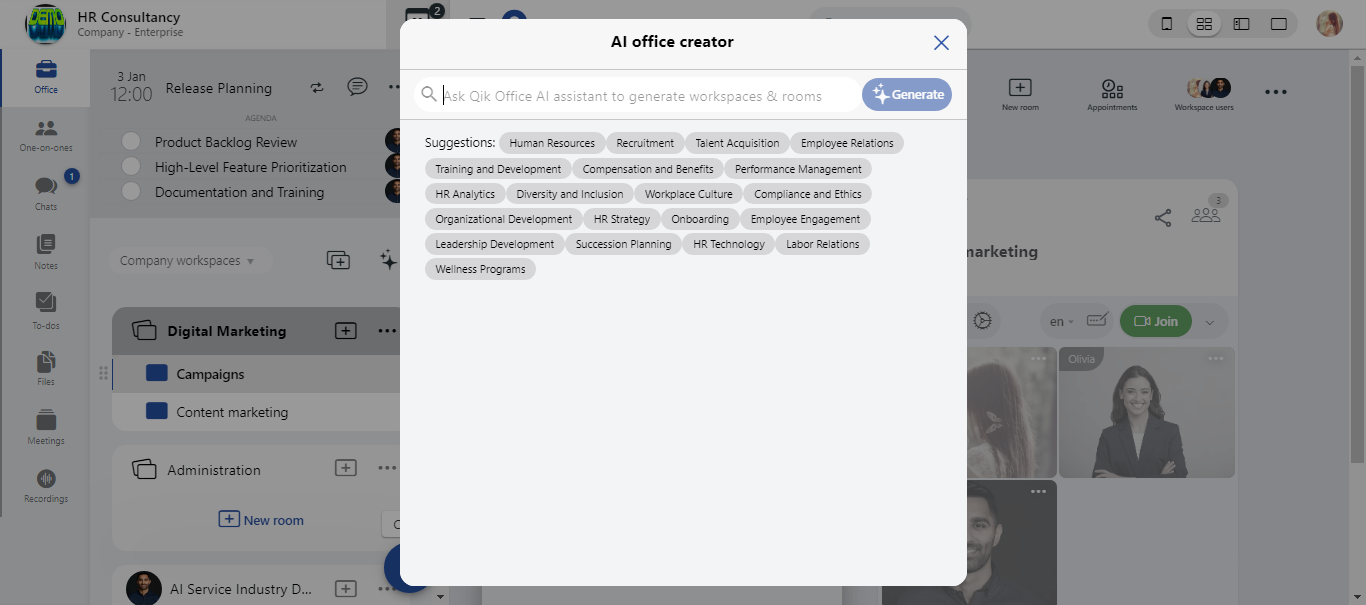
-
Click "Generate" and watch as the AI Office Creator auto-creates a fully structured layout of workspaces and rooms!
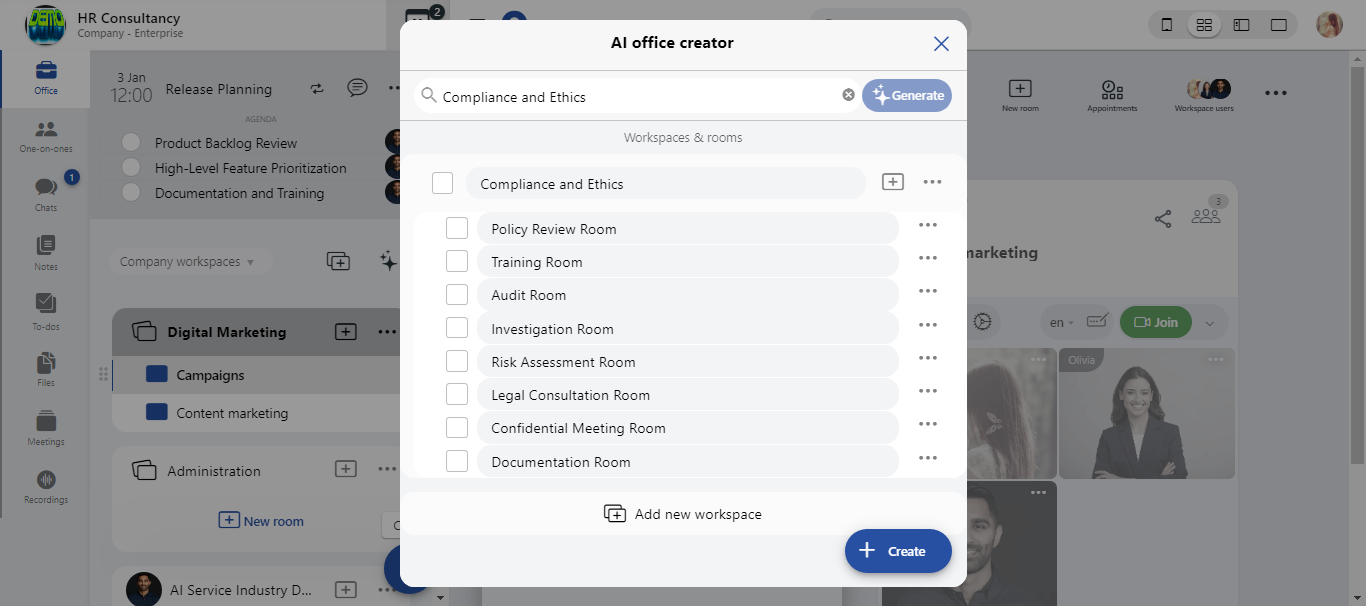
-
Edit the names and select any workspace or specific rooms to be created.
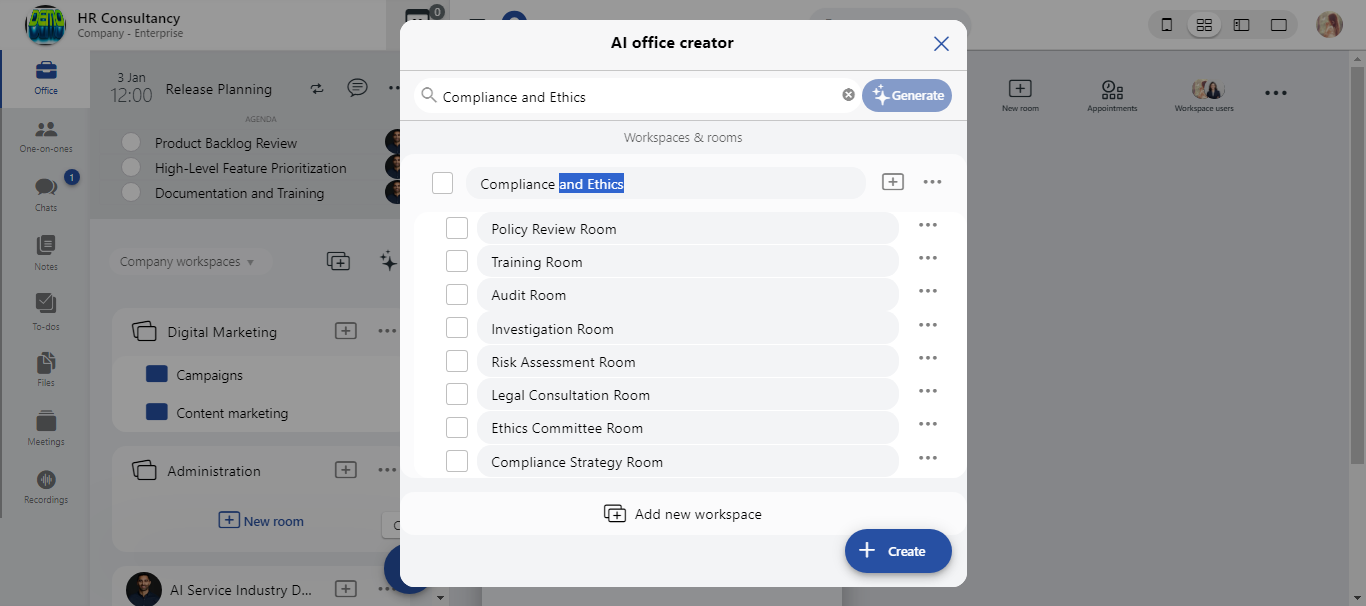
-
Add your company employee as an owner, and click "Create".
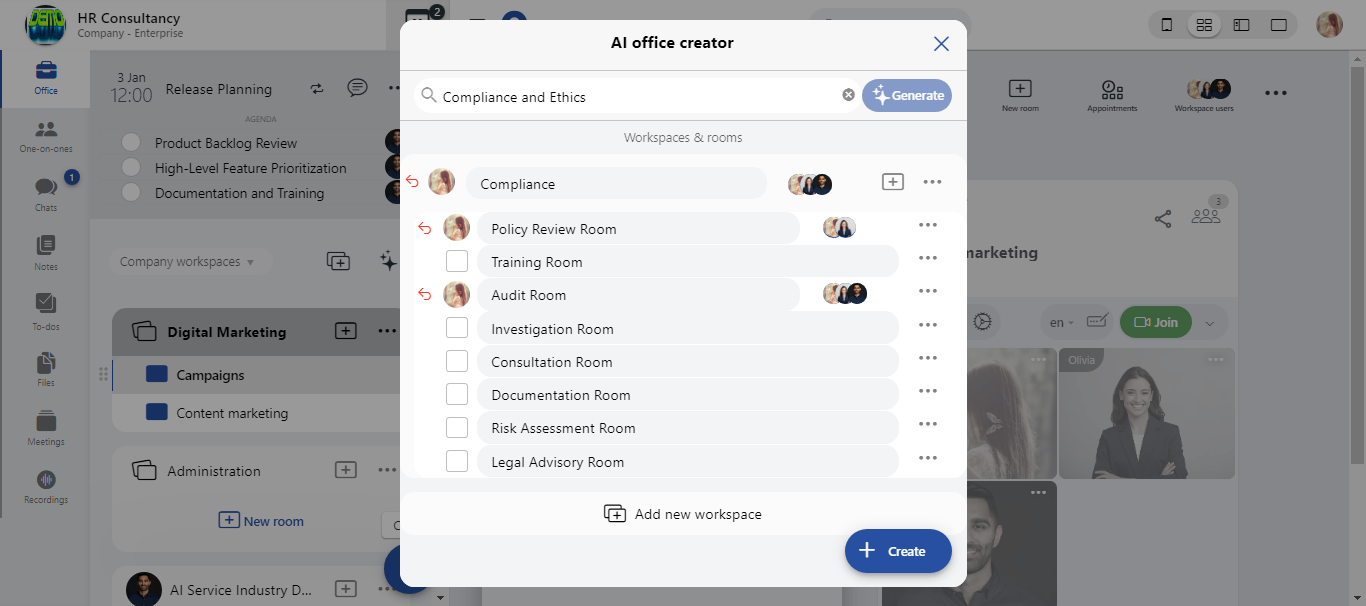
-
AI-powered workspaces and rooms are ready to be used!