Introduction - AI minutes
Qik is the world's first integrated minutes of the meeting app offering an array of features that simplify the meeting process, both online and in-person.
One of the most important features of Qik Office is its ability to auto-record, auto-transcribe, and auto-MoM (minutes of meeting) both online and in-person meetings. Room users can join in one-click and in less than a second into any meeting room and can focus on the discussion without worrying about taking notes or missing important details.
Qik AI helps to identify and summarize important discussion points and action items. This can help keep meetings happening in a room in one place and you can go through the previous minutes any time.
Using one-click scheduler, users can quickly schedule a meeting along with auto-MoM. Qik Office also integrates with popular calendar apps, making it easy to stay organized and on top of your schedule.
Qik is incredibly user-friendly, making it easy for even novice users to get started. The intuitive interface and simple navigation makes it easy to use all of the app's powerful features without much of training. Users can also access Qik from their desktop, tablet, smartphone using Qik Office app or using browser to ensure that they can stay connected and productive no matter where they are.
- Auto-generate MoMs
- Auto-generated meeting titles
- Find MoMs
How AI minutes are generated?
-
Join the scheduled meeting.
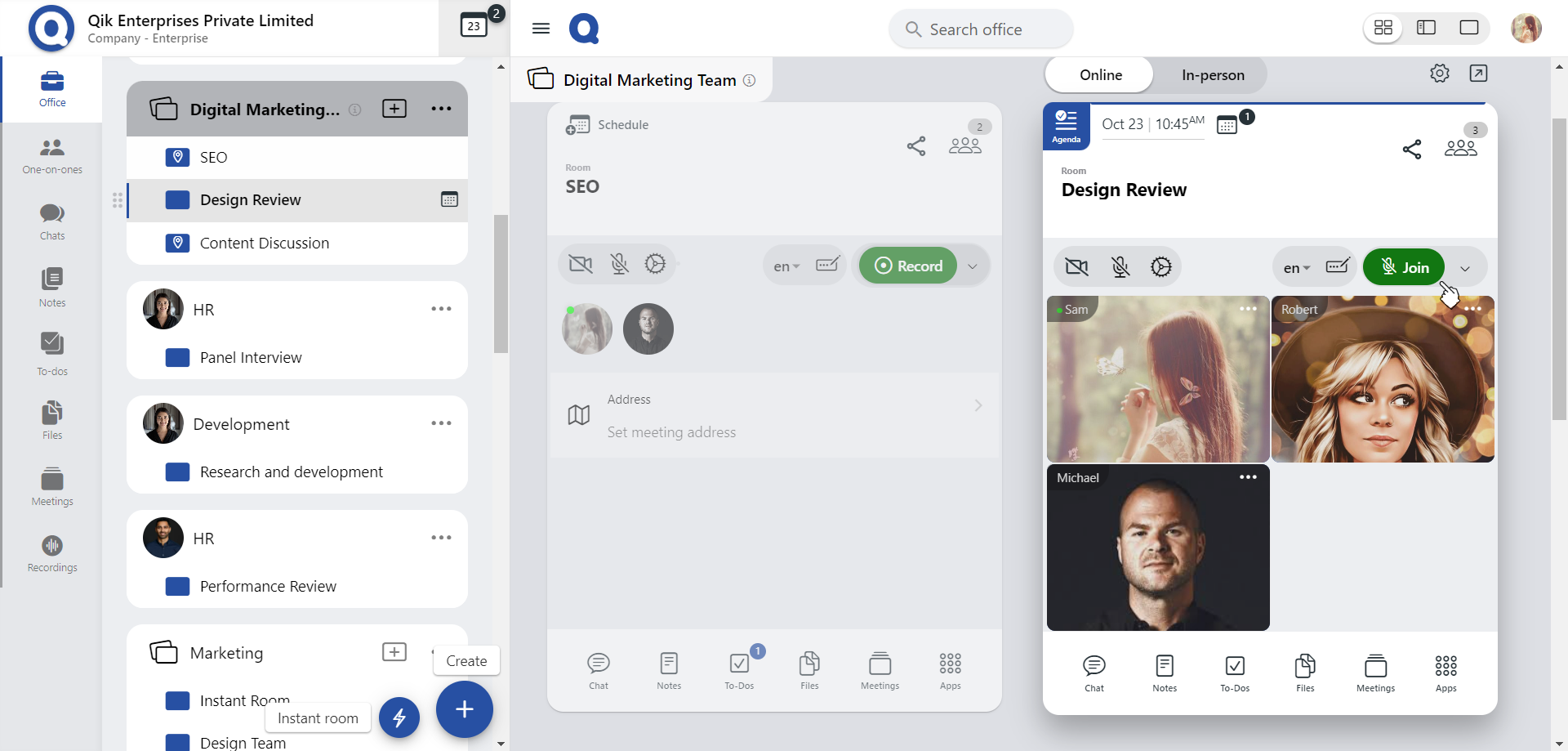
-
Once the meeting ends, it auto-records the meeting.
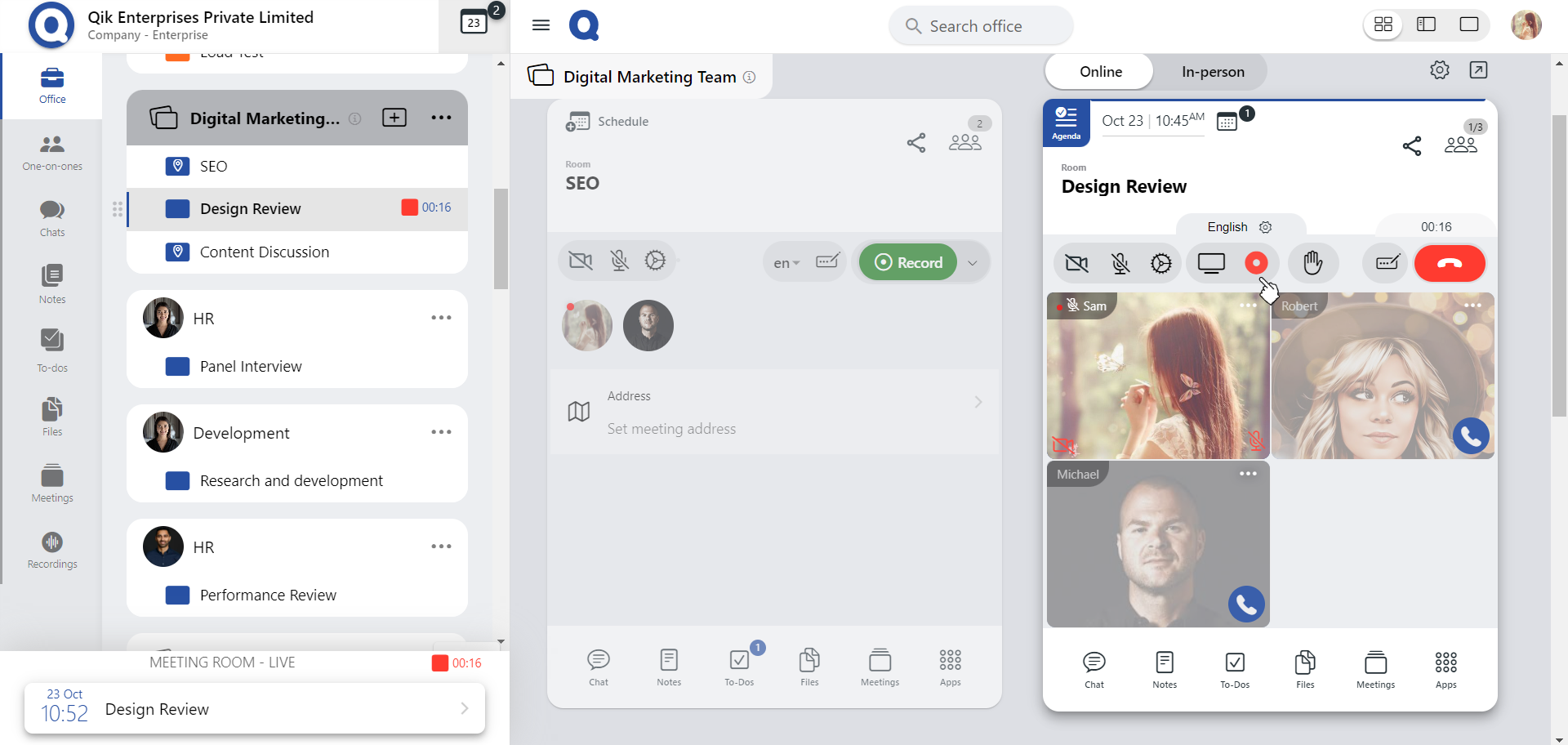
-
As the meeting ends, it generates MoMs with discussion points and action items.
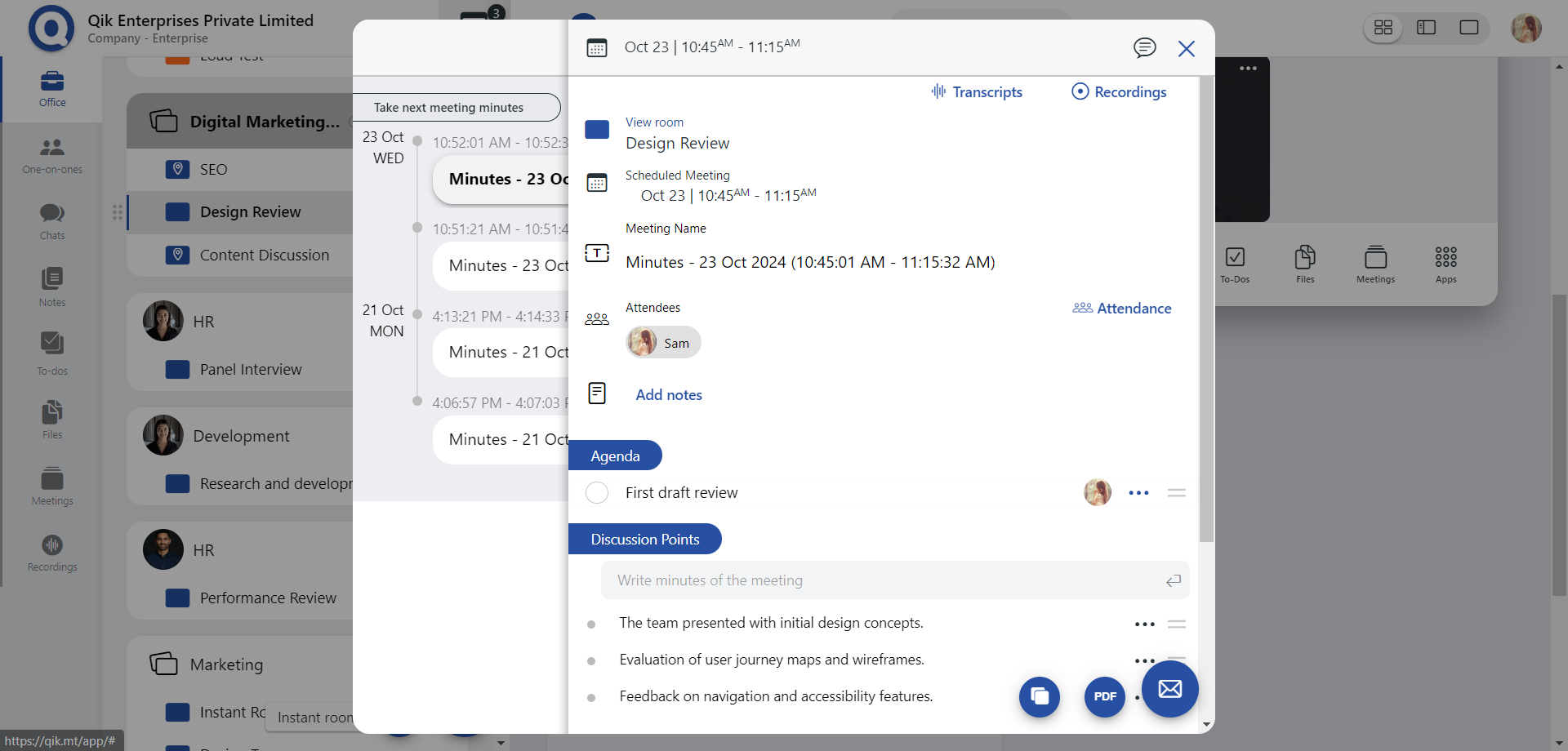
Auto-generated meeting titles:
The Auto-Generated Meeting Titles feature leverages AI technology to automatically generate titles for meeting minutes. By analyzing the content and context of the meeting, the AI recognizes key elements and themes discussed, allowing it to generate relevant and accurate titles for the Meeting Minutes (MoM).
Find MoMs
- Go to the meeting room and click on "Meetings". Or Click on Apps -> Recordings icon -> MoM