Auto-assigned action items
Qik AI capture valuable discussion points and action items from your meetings. These action items are auto-assinged into actionable to-dos, providing a streamlined approach to task management and follow-up.
How are action items auto-assigned?
-
Click "Meetings" in the meeting room.
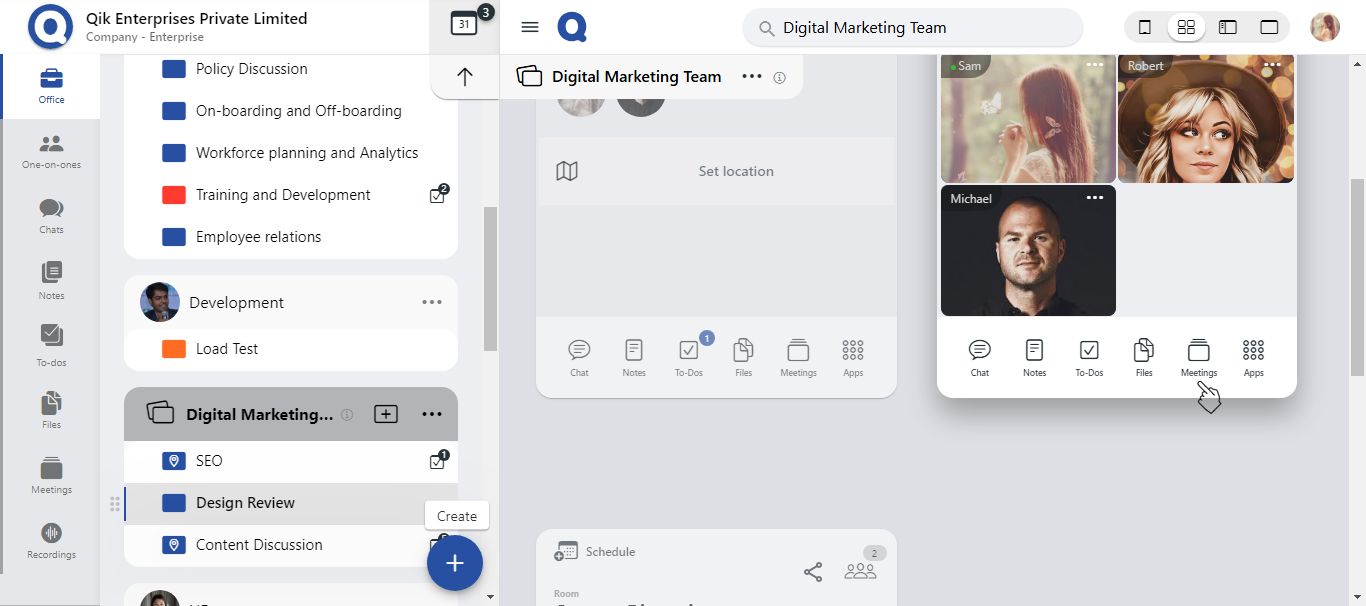
-
Select the meetings from the "Meetings" page.
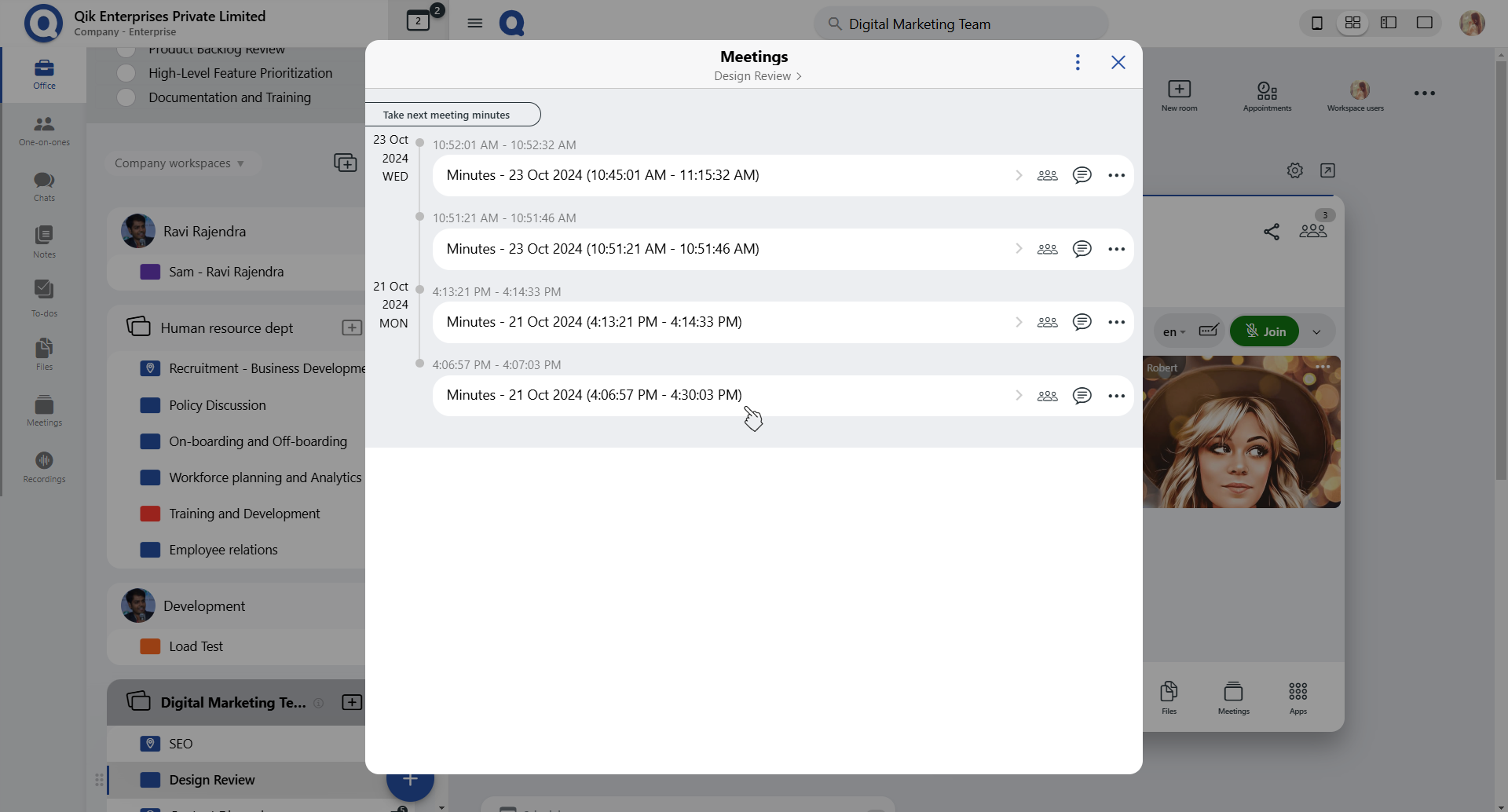
-
You'll view the action items auto-assigned to the users.
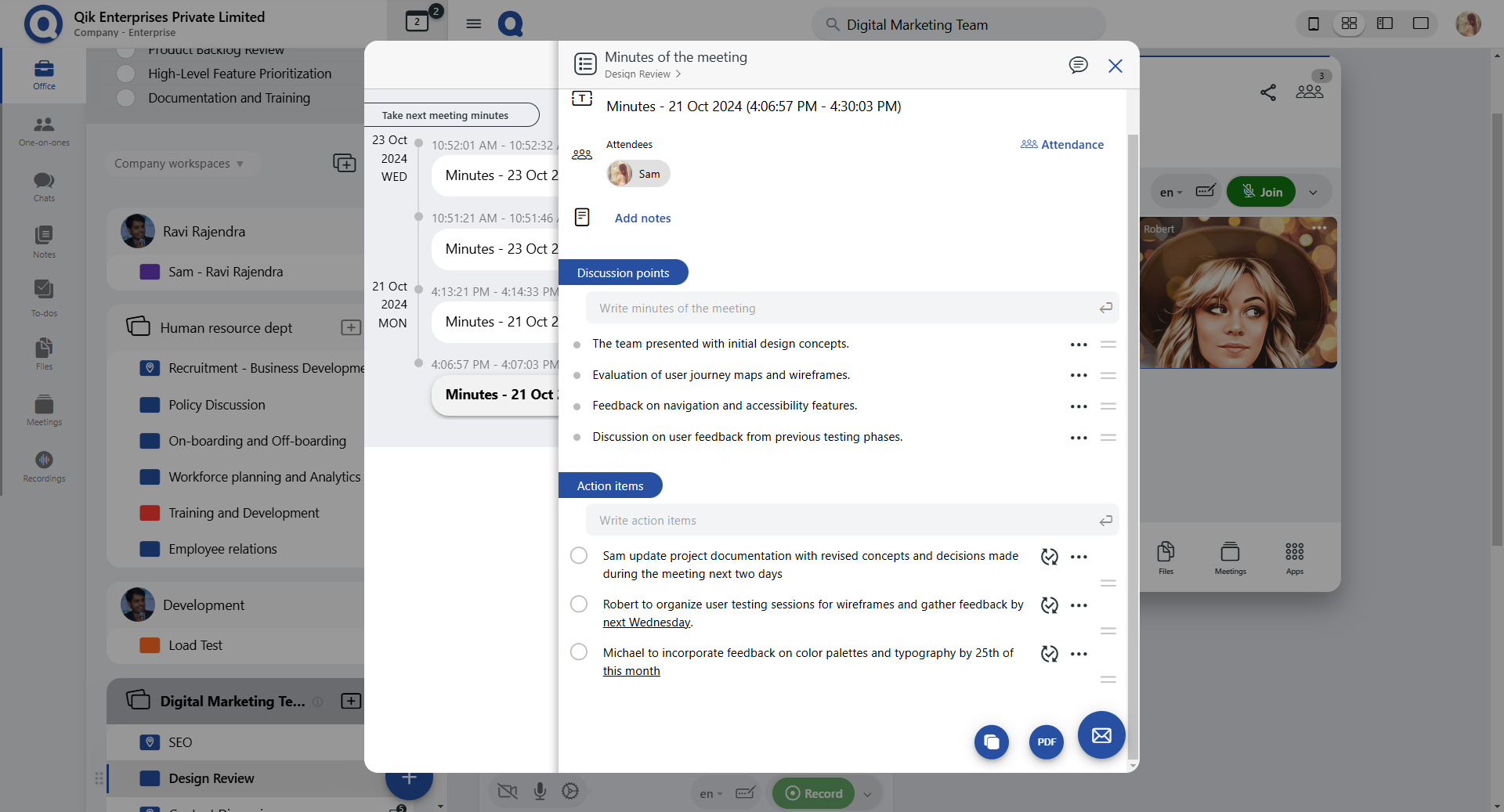
-
Click the "Convert to-do" button.
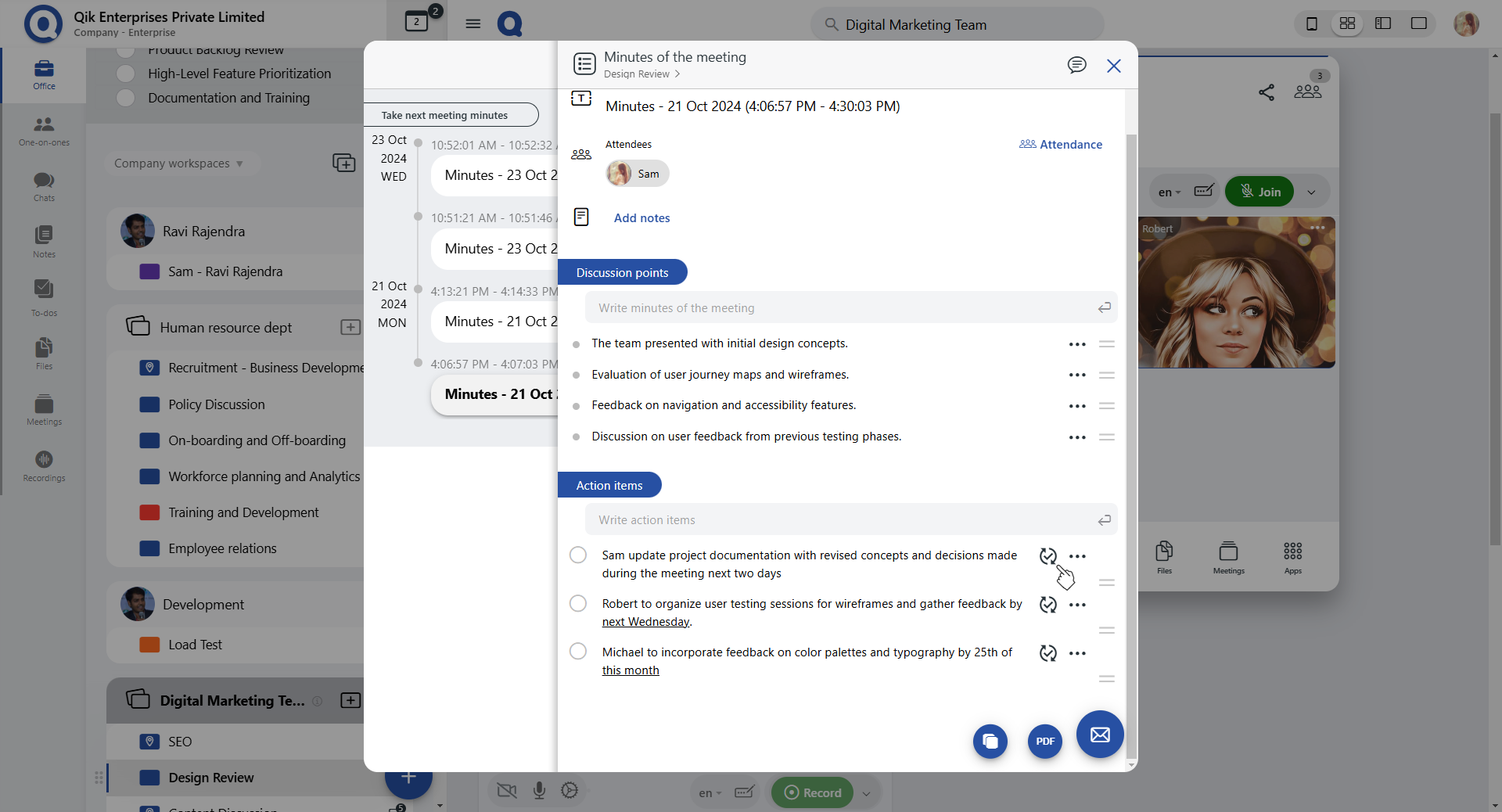
-
The action items are converted to to-dos.
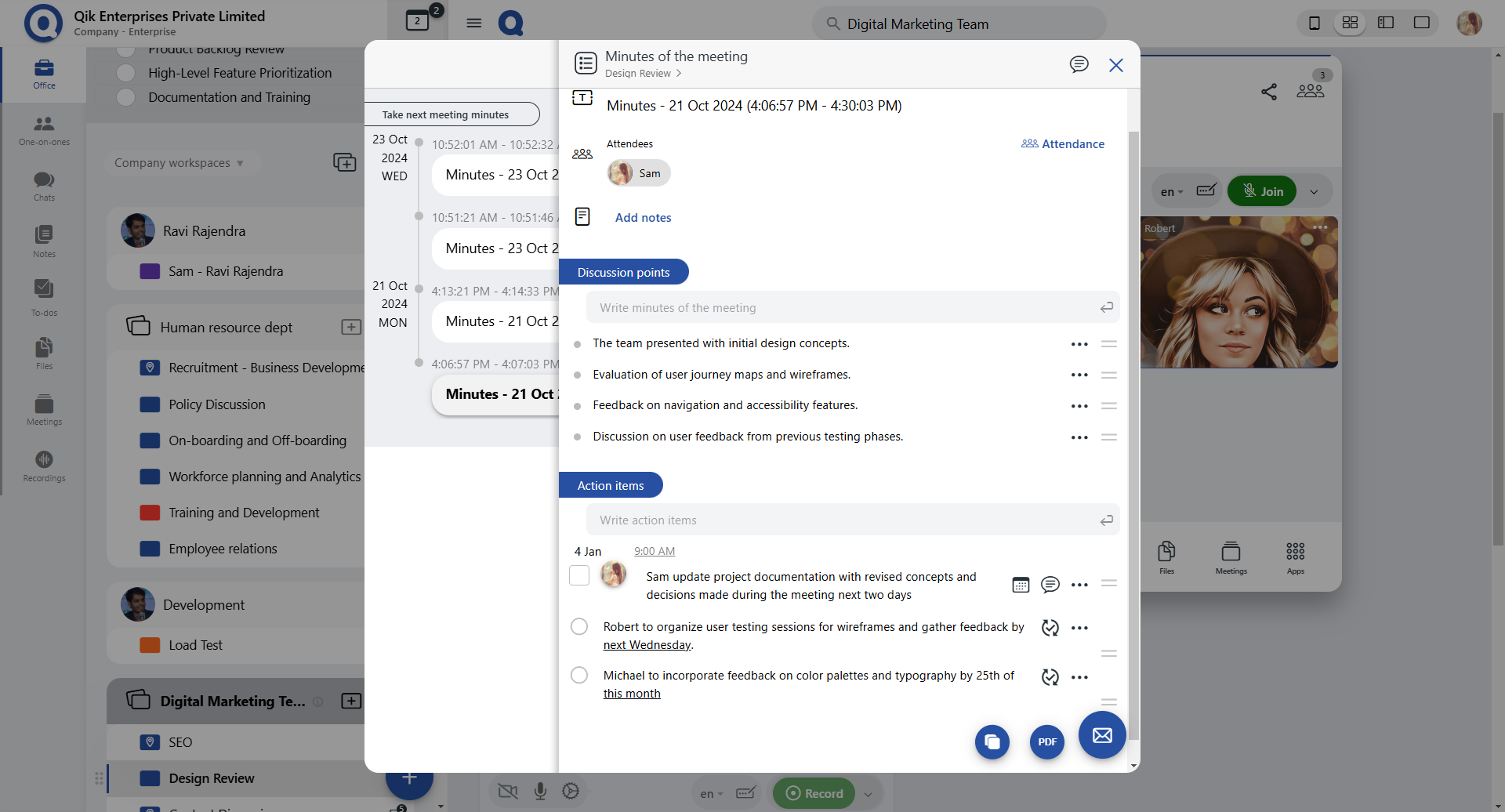
note
Only the owner of the room can convert an action item into a to-do. Qik Office uses natural language processing (NLP) to identify users and automatically assign action items accordingly.